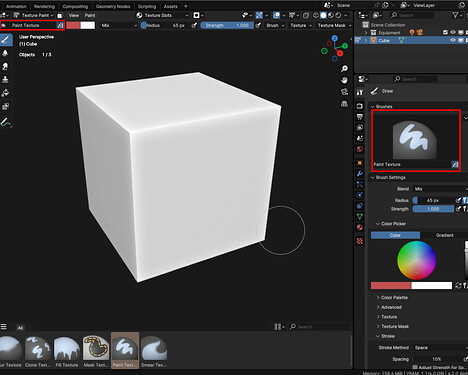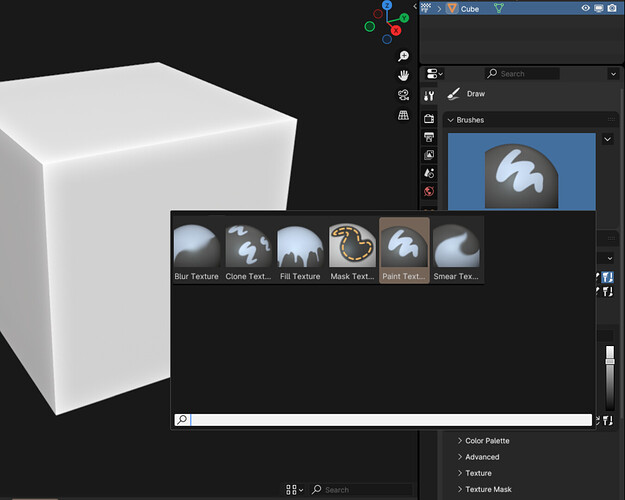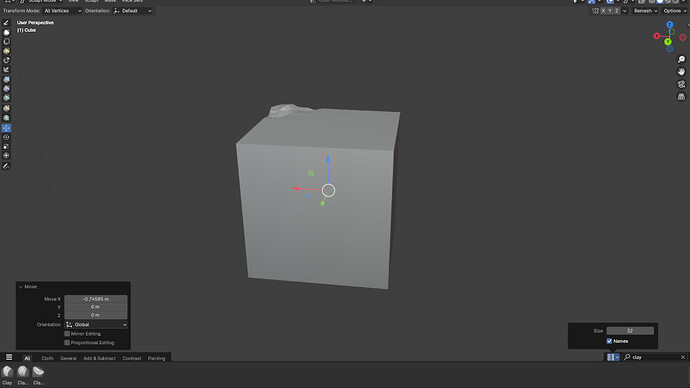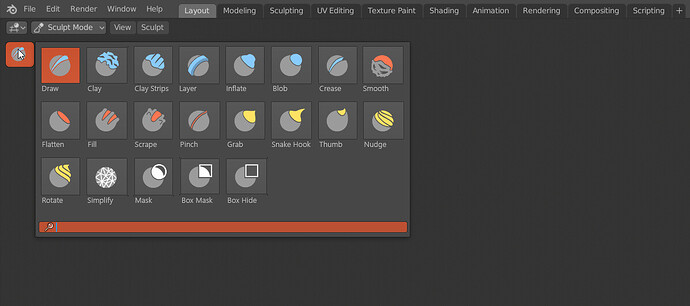We now have an early prototype of the brush assets project. While there is much work remaining, early feedback will be helpful to steer further development.
Download a build of the brush-assets-project branch for testing.
The most important things to know are:
- Brushes are stored in asset libraries instead of each .blend file. The built-in brushes are in the Essentials library shipped with Blender. User created brushes go to the User Library by default. Each brush is saved in its own .blend file.
- The asset shelf is the place to select brushes, instead of the toolbar. It appears horizontally across the bottom of the 3D viewport in sculpt and paint modes.
Limitations that we plan to address:
Default shortcuts for brushes are missing.Not possible to select brushes without asset shelf. We are thinking to add a popup again for this.This mainly works for sculpting, other modes are mostly untested.- Built-in brushes can’t be edited or deleted.
- Editing brush asset catalogs and other metadata is not convenient and limited still.
- See brush asset tasks for a complete list.
Some things we are looking for feedback on:
- How well does the user interface work for selecting and working with brushes? Would a popup be helpful, and would it be enough?
- How important are brush cycling and secondary brush shortcuts? If needed, how can they be made to work with assets?