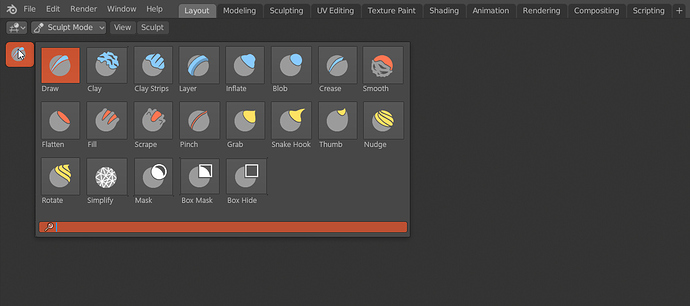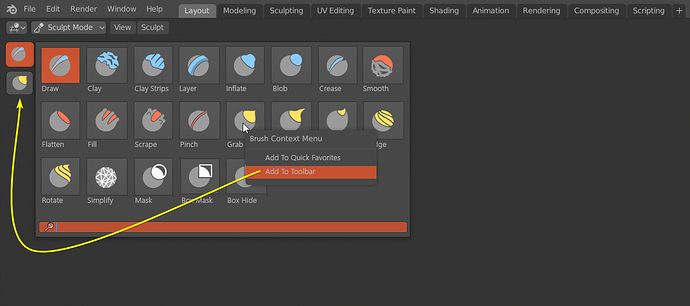So you’re saying that we would have just one tool in sculpt mode, where we can access all the brush presets, like:
This is what we want, yeah. But with proper icons of course.
And with a customizable toolbar in mind, we would be able to right click on a brush preset and add it to the toolbar, like:
Sweet
Alright, perfect. I’m in. ![]()