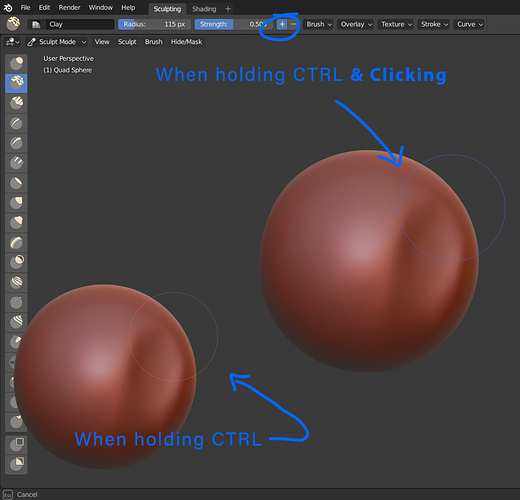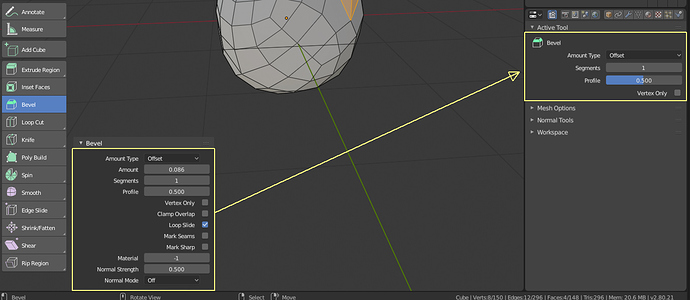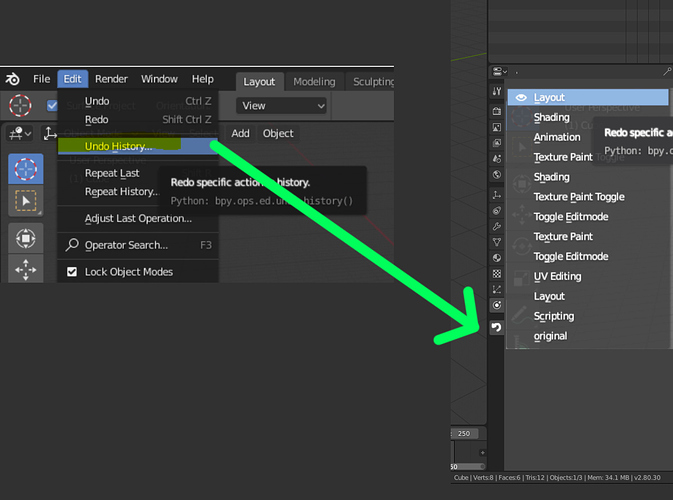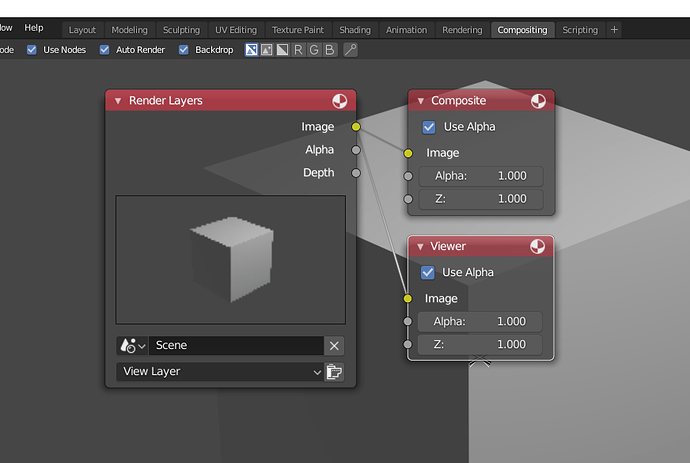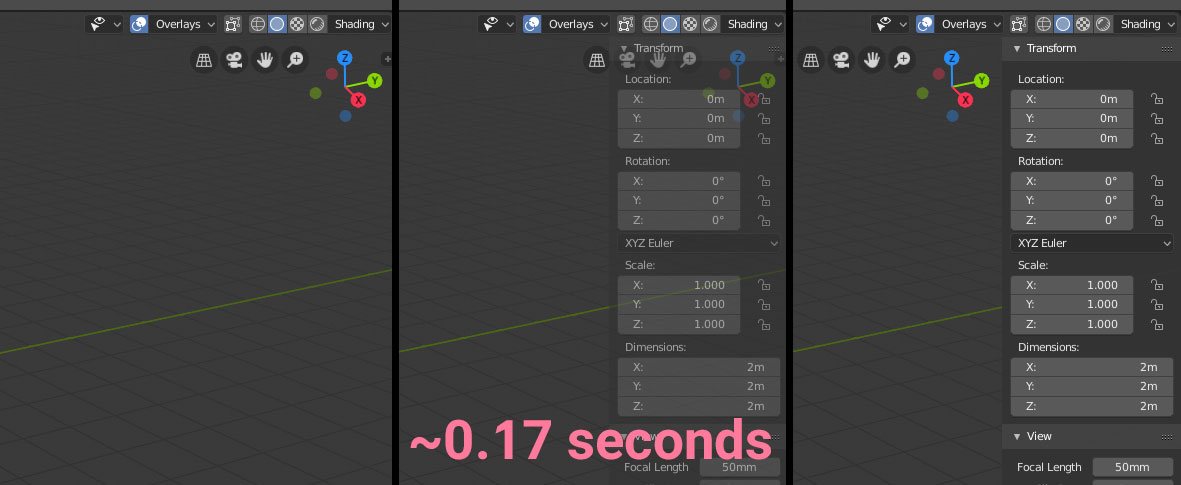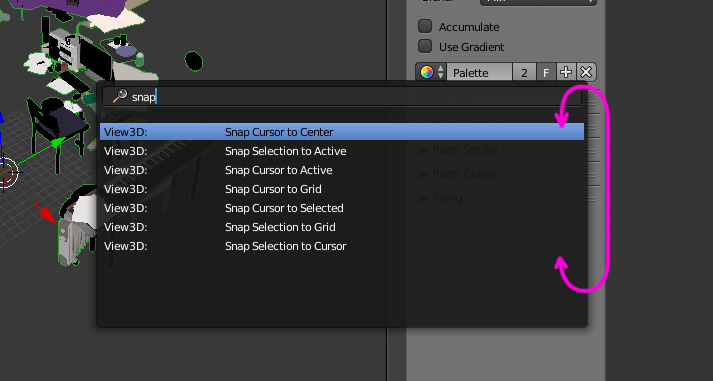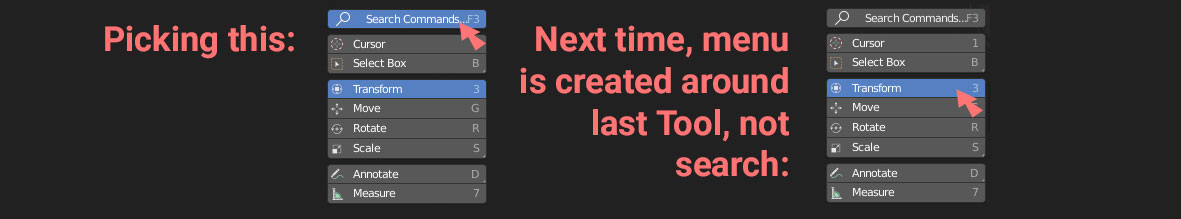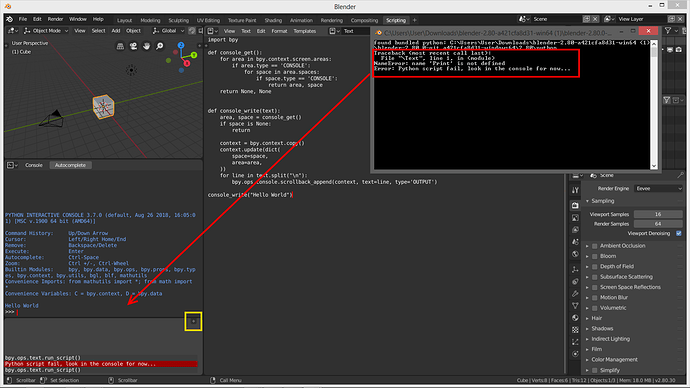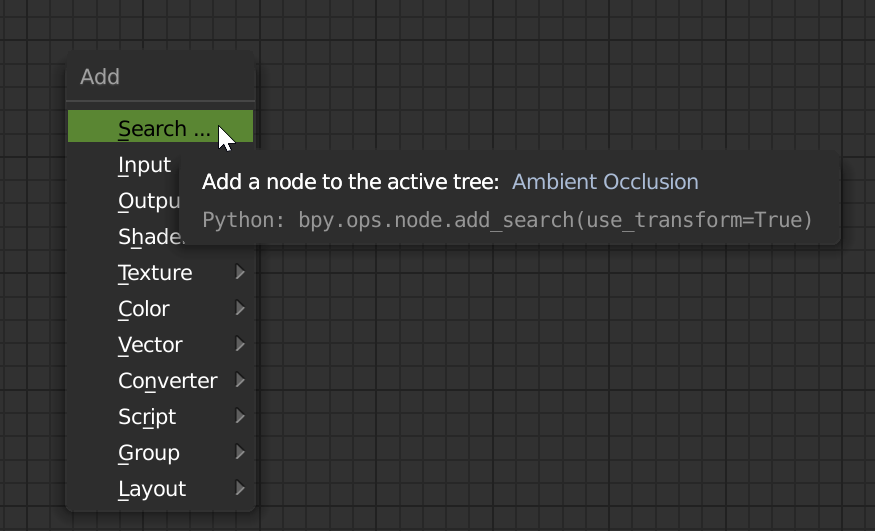I remember that on blender today stream Pablo said that all info for tools will be at the bottom with fancy icons
I also heard him saying the info could be within the viewport window and that makes the most sense to me as the info won’t be related to any other areas in Blender where that bar could still be there and serve other purposes.
Well, the UI layout & ordering is defined in Python, but most things require going a bit deeper than that. Anyone is welcome to submit a patch to fix these kinds of issues.
There is also a guide for contributing code here:
https://wiki.blender.org/wiki/Process/Contributing_Code
In the Outliner there is a lot of empty space on the left side, in View Layer mode:
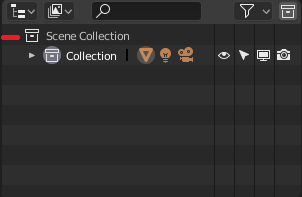
Currently, in sculpt mode the cursor has two states - ‘Add’ (indicated by red cursor colour) and ‘Substract’ (indicated by blue cursor colour)
The problem - when pressing shortcut for substracting (ctrl) the colour stays red. It changes to blue after pressing the LMB to sculpt. The colour should change to blue before pressing the LMB to indicate, that substraction will happen when activating the tool.
Also, the ‘add’ icon in the header stays selected instead of changing to ‘substract’ when holding ctrl
In other words - Indicating if substraction or addition will happen when it’s already happening is useless. It should indicate before activating the tool when holding the ctrl
Make the “redo” panel also appear in the tool settings tab please.
This is one of the most annoying things in 2.8 right now. Many people are waiting for this. ![]()
You can disable the Status bar in Window -> Show Status Bar
I don’t know if this can be part of the UI papercuts, but the informations about the number of vertices, edges, faces … could be placed inside the viewport as it is related only to this editor.
Hello thornydre 
i guess your talking about the status bar in the lower right of the screen. Pablo mentioned this on monday, too.
Here are some thoughts about this just to give another perspective on it because feel the place is pretty good down there (at least for now).
It might be just a matter of displaying the most relevant information for the current workspace:
- Layout / Modeling / Sculpting WS: Selected Object | Mesh Statistics (Verts / Faces / Tris) | System Stats (Mem)
- Animation WS: Selected Object | FPS | System Stats (Mem)
- Rendering WS: Current render time | Last render time | Estimated render time | System Stats
- Compositing WS: Last compositing time | System Stats
This could even be configurable by the user as setting
($MEM | $ VER | $RENDER_AVG)
Just another take on it 
Take care and have fun blending.
Show Light Probes real names in the Outliner, when adding it?
Currently it doesn’t matter which one you add (Reflection Cubemap/Reflection Plane/Irradiance Volume), they are all called just “Light Probe” in the Outliner. Very confusing.
Maybe they could work the same way as when adding regular lights, keeping their unique names (Point/Area etc)?
Give the “UNDO history” a permanent spot in the new toolbar
The undo history list needs more presence in the UI and should be displayed in a way that it does not close every time it gets used.
_If this is something that is a desired change and can be done in python only (or is “simple”) in python / c mixed i’m happy to make that change my project if somebody could give me some guidance / help with it. Would be the very first contribution and i really like to help ![]()
Add a viewer node by default when enabling backdrop in compositor
Current state: You enable the backdrop checkbox, nothing happens at first. A viewer node has to be manually added and connected.
Desired state: After enabling the backdrop you automatically see the same output as as the Composite node as shown in the following screenshot.
Alternative desired state: As described above but the viewer node is not connected and shows a backdrop with instructions instead like: “Please connect the viewer node to see a backdrop image”.
3 small papercuts I’ve humbly noticed:
The only way to make the properties panel not animate when opened is to disable region overlap in system preferences (which could maybe make more sense to be in the interface tab along with the color picker type), and it’s kind of unfortunate having to pick between a slower-to-respond interface or a less practical.
The search menus don’t wrap around the resulting options, like most menus in blender do. (proposal here → blender.community/c/rightclickselect/1Gbbbc ). I still find F3 a bit far from the resting ctrl+z position of the left hand, but i guess this isn’t the thread for that.
The tools menu (spacebar) defaults to the last tool when called, like it should, but doesn’t do that for the “search commands” option. Don’t know if that is intended or not.
When using the text editor - coding import or export scripts, or trying to fix bugs, I end up playing a lot of ping-pong with the floating System Console window and it is driving me nuts, because on Windows, I’m not able to make it stay on top, so I spend a lot of time looking for it.
Campbell actually coded a small script to get the output into the internal console: python - How can I display what happens in the system console inside blender's console? - Blender Stack Exchange
Script errors even say “Python script fail, look in the console for now…”, I guess that the “for now” part means that it will change? Does that make this report a feature request or a paper cut, I don’t know?
But I do know that printing and having error-messages also outputted in the internal interactive console would for sure, relieve me from a very annoying game of window-ping-pong. ![]()
(Btw. the “+” sign, marked with a yellow square, doesn’t do anything - oh, in the latest build non of the “+” signs work anymore - so it’s a bug)
it should be there !, in a smaller screen (a bit older laptops) that panel tends to get in the way a lot when you’re doing whatever, if it were in the tools panel where it belongs it would be much better.
It would be helpful if the Dimensions property in the sidebar was available in the object Transform section, as that’s where it logically belongs. It’s a bit weird that the 3d view is the only place it can be found. It would also be really great if transform properties showed up in the Active Tools tab when a transform tool is active.
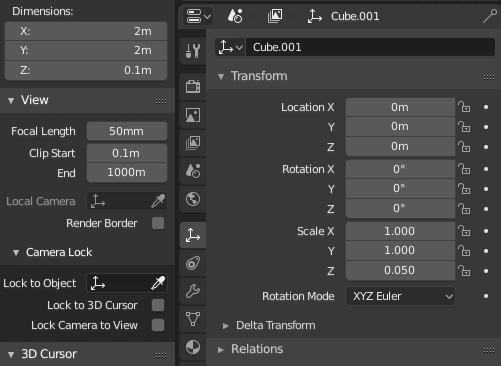
If that happens, they could probably be taken out of the sidebar, since they don’t really have anything to do with the 3d view.
One of the fastest ways to set hotkeys is to right click the button/menu item and click “Assign Shortcut” or now “Add to Quick Favourites”

Many commands that don’t have binds I access via search, it’s always annoying to right click in the searchbox only for nothing to happen/popup when wanting to quickly add a shortcut unlike anywhere else in the UI.
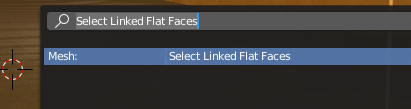
On the shader editor/compositing, would love to have the direct search on TAB like on other software.
Right now we have to press shift +A + click on search.
The CTRL + F search shortcut works only for existing nodes to select them.
Good one! I’ve just committed it. Thanks a lot! https://developer.blender.org/rBe2a401f3441ff5a97b4d51b2bba6ca8eae1dd038