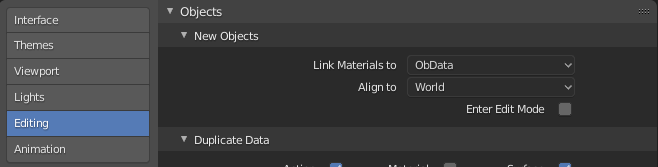Yes, that fits with the same idea exactly. Start with more information by default. Experienced users can drag it smaller or hide it, while new users don’t know how to do those things at first. But only for the theme that is default.
I like idea “have a small amount of opacity rather than zero” to show “that there is something there”, “the header exists but can have a color and transparency”. It makes sense (to show, to teach). That’s what I was trying to ask (Why?).
And besides, currently the toolbar looks like a buttons, no one would think to try to change the size of the buttons. Moreover, it is impossible to grab the edge of the button, it is necessary to grab the invisible edge of the panel.
Use the Shift-click to path select, and Ctrl-click to add/remove one vertex. In the industry compatible keymap to match common applications. (Switch the Shift-click and Ctrl-click behavior.)
It already exists in Blender, called Select Shortest Path.
No. The way it is it’s fine (Shift-click to add/remove).
What common apps are you talking about? Almost all 3D apps use the shift to add to selection, and ctrl to subtract.
Sorry, look above, it’s not I said, I just summed it up.
I noticed (after cursing a lot  that the proportional editing icon in Edit-mode is monochrome i.e. not visually perceptible and was “switched on” - while in Object Mode it has the very good perceptible blue icon when “switched on” - anyone mind bringing the blue icon back into edit-mode
that the proportional editing icon in Edit-mode is monochrome i.e. not visually perceptible and was “switched on” - while in Object Mode it has the very good perceptible blue icon when “switched on” - anyone mind bringing the blue icon back into edit-mode
It’s not so simple. In Edit Mode there are multiple states, so it doesn’t look like a toggle. But, it would be nice to turn it into a toggle and place all the states inside the popover, this requires deeper changes than just on the UI level.
If the sidebar can be opened by clicking a small arrow button/label, then it should be possible to close it in the same way by clicking the button. Right? But this button disappears when the sidebar is open.
you can drag it closed, or use the shortcut (N)
Oh, man… I must be really bad with my explanation attempts. All I wanted was to switch the functionality between the shift and control keys during selection. Sorry! 
Wow. Lots of good stuff got buried thanks to an argument about one feature. D:
Modify a parameter in this way
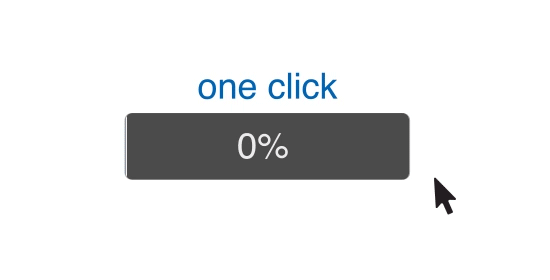
Double click, no, it will slow down the workflow.
But when the value is entered from the keyboard, it would be nice to be able to adjust this value using the up/down arrow keys and the mouse wheel.
I can not see the option to symmetrize the bones from the Armature menu. I can use F3 and W, but it does not appear in the basic menu, I think!
The new pause button you can use to pause the Cycles viewport render remembers its state across saves and render mode switches.
If you’re in Cycles and you pause the viewport render, then switch to, for example, solid mode, then back to rendered mode, you get a blank viewport and the render is still paused - worse, the render status doesn’t say ‘rendering paused’ any more, it stays stuck on ‘inititalizing’. This persists even across saves, so once you’ve completely forgotton you ever paused the render, it stays paused. The only indication that you’re paused is the highlighted pause button in the corner, but that’s easily misread as the button being highlighted because you’re currently rendering.
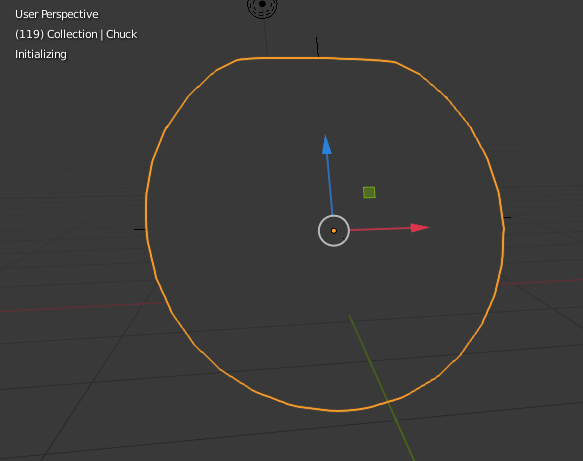
In my view the best behaviour would be to reset this as soon as you switch to another mode, or re-open the file. The next best behaviour would be for the message to say ‘rendering paused’ as it usually does.
Could this thread be split into multiple threads?, eg:
- UI widgets & interactions
- tools & modes
- display & viewport
- keymap & input
- modes & workflows
This mega-thread is near impossible to follow.
the official name for that f isnt fake user, but ■■■■ users.
would be nice to have a preference in the settings that you can “turn on autosmooth for newly created objects” bam!, easy.
Yeah @looch, just here!