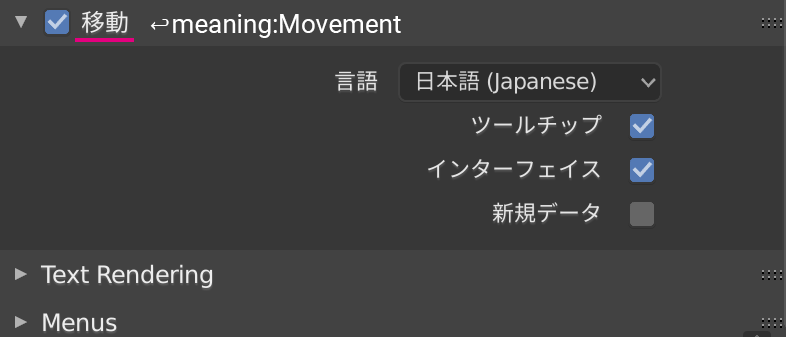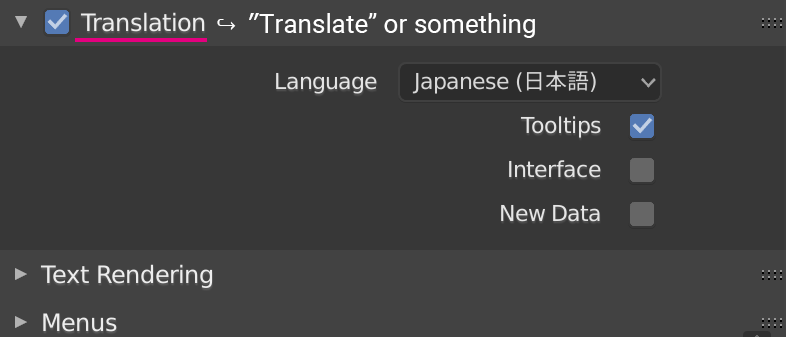Currently you can Ctrl-click on the eye to solo.
Doesn’t work here. 
It must be on a Collection. I think it should be added to objects too, but for now it only works on Collections.
heat weighting: failed to find solution for one or more bones sounds like
“Well, your mesh is wrong in some way, … so fix it. Yeah, I mean one or more of your vertex is kinda strange. I won’t tell you which but Good luck!”
I hope it will be more informative, like moving to edit mode and select the wrong vertices.
When using pie menus (mode, render type) the numbering is not consistent. Is there a reason it can’t be 1… 2… 3… etc for all pie menus. For example Z/render-mode numbering is 2, 4, 6 (and not in radial order)
I understand the order might be not logical because some modes are much more used than others but the fact that numbers just get skipped is pretty confusing and annoying.
There is actually a logic behind this. The pie menu numbers are modelled after the numpad keys. So, 5 is the middle, 4 is left, 8 is up, 1 is down/left, and so on.
OHHHHHHH they actually are. Okay that does make more sense.
My initial reaction was that “But isn’t it pointless people will mostly use left hand and number line” But I guess if you have detached numpad that can be switched to left side it could be nice.
Maybe it could be a general settings toggle for pie menus to be either numpad order or number line order?
Although I guess I can live with it knowing the logic behind it.
To be fair, I don’t even get why you would even ever use numbers with the pie menus. I mean, you can just hold a key (eg Z), flick your mouse in the direction and let go. It’s so fast and gestural, faster than having to type in a second character.
Why have the numbers at all, then? 
That’s not a real “Solo” since it just hides everything else. Solo should allow to revert to previous visibility state
That would be possible with the ‘unlinked’ viewport visibility back. I think that’s still the plan to add this back before release.
i also noticed that alt+numbers are assigned to “hide collection” they don’t do anything right now…it was ported from 2.7x layers system, which worked as toggle per layer for second row? that could be used for something else.
however, an icon of a lock in place of the cursor might be more meaningful and consistent.
My reasoning: The cursor toggle effectively “locks” the collection, preventing selection of any of it’s elements. I believe some other panels use the lock icon already as well (Animation).
I think its placement is subjective though, because I’d prefer to the far right. 
Agreed…
This error can be caused by alot more than just some double vertices…for example wrong scaling or to many loose parts in one object
This. Please. As an animator, I’m begging you.
Japanese translation is wrong. The correct Japanese translation of Translation is “翻訳”. It is not “移動(Movement)”.
That is a strange translation indeed!
I think I can see how this occurred. Without any context, in a computer graphics application, 移動 is a reasonable translation for “Translation”. It has been used incorrectly.
My next concern about changing it is whether the msgid “Translate” is being used elsewhere in the UI to represent movement. This should really be split into language:translate and motion:translate, but I don’t know the convention for namespacing in po files.
The source can be found in blender-git/blender/release/datafiles/locale/po/ja.po on line 36645
Look for msgctxt in gettext docs.
- Knife tool does not show vertex/edge highlight when doing first cut (after pressing e for a second cut it does)
- Transform value fields in the object > transform panel are cut on the right side where they meet the lock icons
- Values in fields are centered - I know this is by design but consider it a regression (cf https://developer.blender.org/rBSdde5e5ce2581ffd544b442c58d6eefbc1ff61772)
- Some checkboxes cannot be clicked on their label (all the toggles in the mesh options popover for instance) whereas most others are clickable either on the checkbox directly or on their label. Some of the un-clickable ones include ‘overwrite’, ‘placeholders’, etc. in output panel of render properties, which were clickable up until 2.79.
- Since the timeline has been modeled after the dopesheet it’s been able to display keyframes of all selected objects/bones just like the dopehseet, however it has a flaw when moving around in it (using mmb) : it allows moving vertically indefinitely even when there isn’t anything displayed, which can make you lose sight of the keyframes (they move out of view). My suggestion is either clamp view2d.scroller_activate so view doesn’t get scrolled too much, or just make the timeline simpler by removing sidebar and keyframe list (there is dopesheet for that after all).