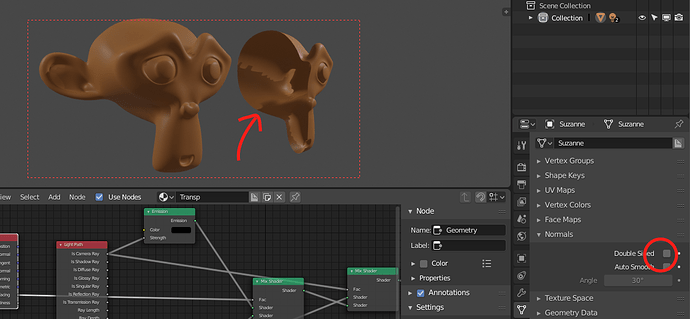It can be accessed in any mode under Mesh → Cleanup → Remove Doubles. Ironically, the other papercut here is why it’s called 2 different things 
I made ‘P’ to be the shortcut to pause/resume viewport cycles preview, setting the wm.context_toggle to scene.cycles.preview_pause in the input tab (3dview) of preferences. In 2.79 everything works as expected and it’s very handy for me! not having to scroll the header to the right in order be able to click on that tiny icon, while the whole UI is a bit laggy&choppy.
In 2.80 this kinda works: the UI reflects the state paused/unpaused, but the viewport is always in unpaused mode, aka renders all the time. Even the console tells me that C.scene.cycles.preview_pause is True and then False and then True… but under the hood for Cycles the viewport preview_pause state is always False.
Maybe not a Papercut but a regular bug?
Probably something still unfinished. Worth making a bug report on the tracker for this perhaps? Not sure it belongs here. I could be wrong though.
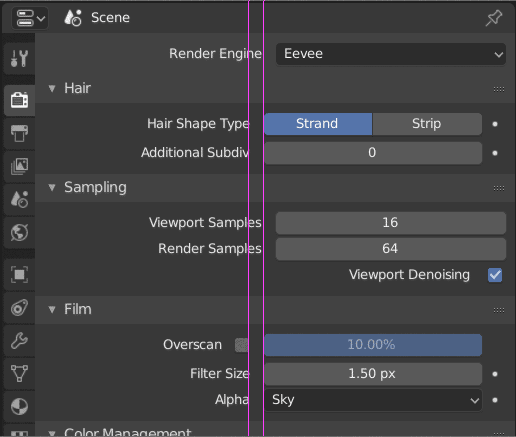
When I edit a color theme, it makes me very angry not to be able to copy the colors from one editor to another with ease.
The preferences editor is synchronized with its own copies, and it does not allow editing the theme of two different editors at the same time.
The Strips in the NLA Editor do not cross over the other Strips as they do in the Movie Sequencer Editor.
To move a Strip from one Track to another, you must dodge the rest of the Strips.
More on missing info in the Statusbar for the VSE:
Ctrl + select will select vertically “time linked” - including handles:
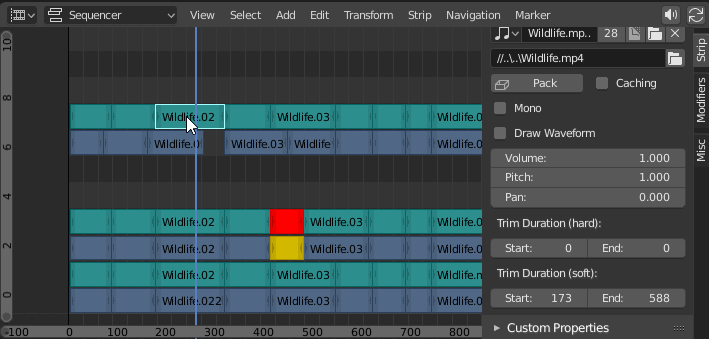
Ctrl + select outside strips - will select all on one side of the playhead:
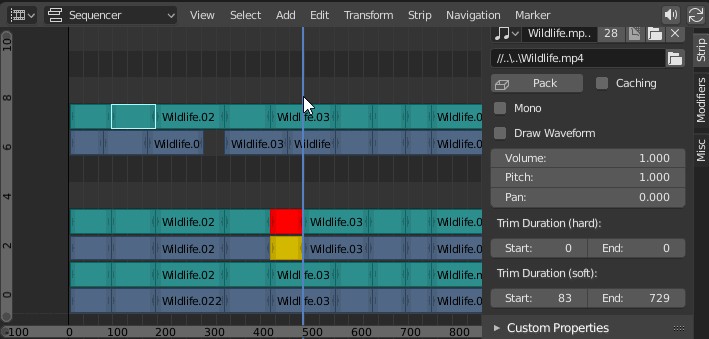
Alt + Select strip/handles:

The statusbar during these operations:
![]()
(These functions are just too powerful to be kept as secrets IMHO)
Again 
Something wrong with my precious circle select in UV editor 
Aslo pin/unpin shows only when you toggle selection
It happens, if you don’t “load ui”, that you open a file and you see nothing.
Not always blender is used for pure 3d:
ex. if you are working on the sequencer what do you see if yout open without “load ui”?
A cube.
I would like to keep Load UI.
Thank you,
Riccardo
I had a RCS entry for this: https://blender.community/c/rightclickselect/htbbbc/restore-startup-ui-without-reloading-file
Even with Left Click Select activated, you still have to Right-Click Select in the timeline to scrub the timeline!
Think about it for a second. It’s easy to reopen a file if you forgot to turn this setting on, but it’s impossible to recover your previous layout once you load a new UI, not to mention that it even changes your keymap and it’s one of the main sources of crashes and malfunctioning. This is a nightmare for every new user trying blender when they open blend files from various sources.
yeah i agree, i like the load UI option and i do use it sometimes, but i think for new users…etc should be turned off by default, since anyone experienced can go to the file preference and turn it on and save settings,it’s also avaliable per file if you open new one.
Cannot key the visibility in the Outliner. Maybe can move them to object properties?
When left click select is enabled, left click is used for selection.
Scrubbing the playhead with LMB is a known issue, but it requires more changes to work properly.
for Left Click Select “W” changes selection type.
It happens many times accidentally press “W”, while selection tool is active, and change selection type. Can be “W” only for selection tool without changing selection type?
Even @pablovazquez had a hard time https://youtu.be/IIuDxTWtAgo?t=1751
to add to this: bot in cycles and in eevee you get the inside faces rendered even if “double sided” is off
for Left Click Select “W” changes selection type.
It happens many times accidentally press “W”, while selection tool is active, and change selection type. Can be “W” only for selection tool without changing selection type?
This is a good idea.
Perhaps SHIFT + W could be to cycle the other tools, as in Photoshop.