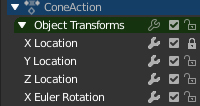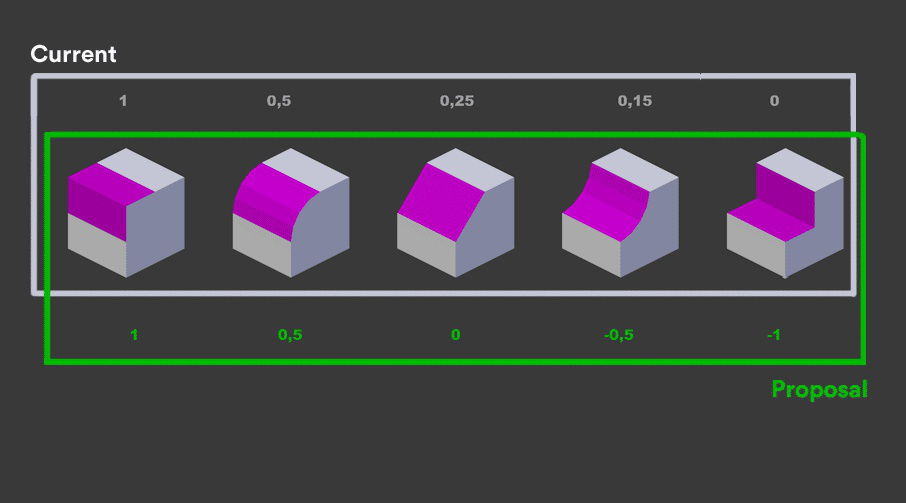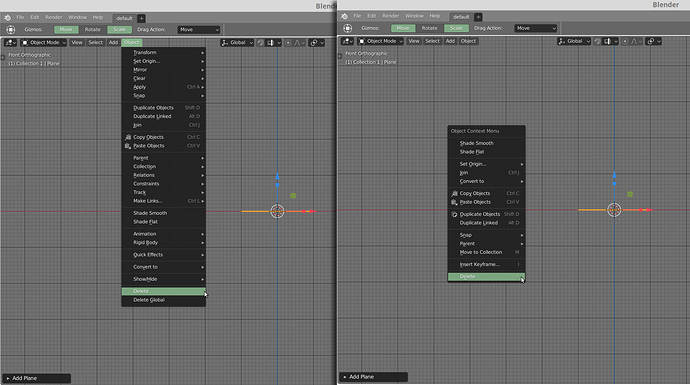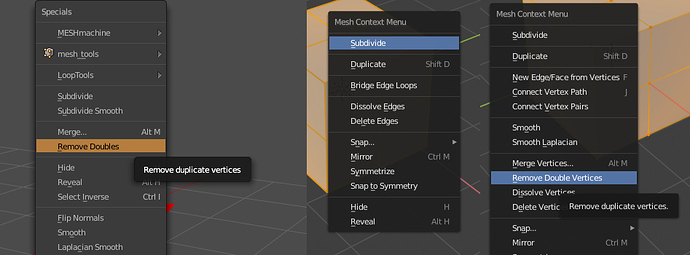One small thing that’s always annoyed me a little bit is that Intersect is the default option when you add a new boolean modifier. At this point most people probably use plugins to manage their booleans operations so it doesn’t matter too much. However I’d say most people probably want it to default to difference, I know that’s true for me at least, I rarely use the Intersect option at all.
Hi to everyone)
Why the ability of applying the standart theme from 2.7x is removed?? It is not welcome the flaty papper look to some peoples…(like me ether)… and some words about the icons… it is painful to eyes to recognize som needed options while working on projects… and with the “new” looking UI of blender we need to relearning it again?? It will be more beter way to bring the ability a fully reversed compabilities with the previus versions in a aspectsl like: a hotkay combinations like Ctrl+Tab to bring the popUp menu for selection betwen verts,edges,fase cost is nod reduse our speed in work on projects rather that the new more mouse moving on entire screen…
Ill hope some of the UI dev team member will agree with me an a artist to, that this is not the easest way to work…
Also the preconfigured tabs it unnoing for some users… if someone need it he wil do it by itself…)
I press ctrl+L to select a full connected mesh, and everything is fine.
Then, at one point, I use the little popup dialogue to just select all connected up to a seam.
Now, I have no idea how to go back to the full connected mesh selection, because any time I click that little pop up box it just flips back to seam all the time! 
Current bevel profile use quite nonintuitive values. Seems to me more natural use 1 for sharp convex, 0 for flat, -1 for sharp concave.
What can be better chance for change than now for 2.8?
(the only one argument “why do not” was wrong interpretation of older files)
Thanks for your opinion.
Would be cool to have a a hotkey to cycle through this profiles, like we have with mouse wheel for step number.
Bezier and path editing doesn’t show the vertex/edge selection type icons, even though they ought to apply here as well (vertice/segment).
Hey everyone, just a reminder about what this topic is about:
A small, isolated UI problem that makes using Blender annoying.
This thread is not for large feature requests or lots of back and forth about the general interface and paradigms. Please keep each post simple and short, preferably with images that illustrate the issue.
I’ve moved the preselection highlighting posts out of this topic.
A problem from blender stackexchange:
Dragging pictures/files from the File Browser into the Shader Editor creates a new node, instead of pasting the name (hint shows that you paste name here):
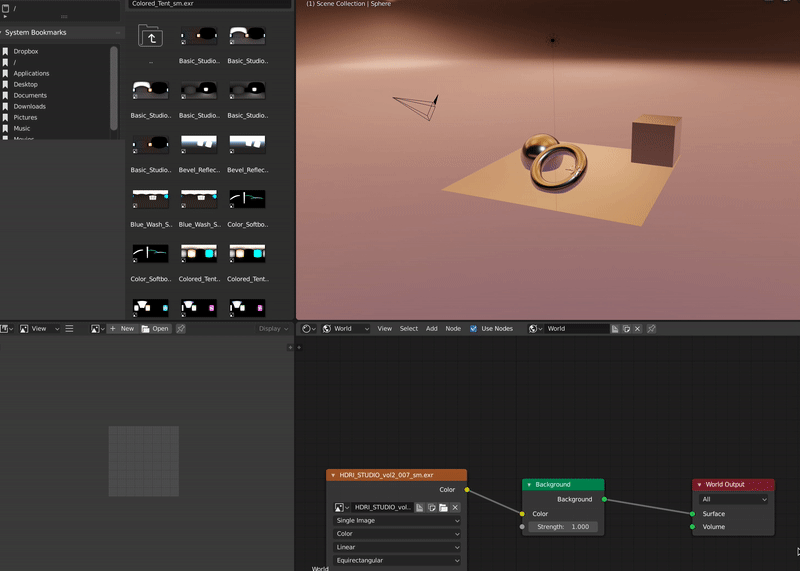
Even if i try to do this from image editor, it doesn’t work:
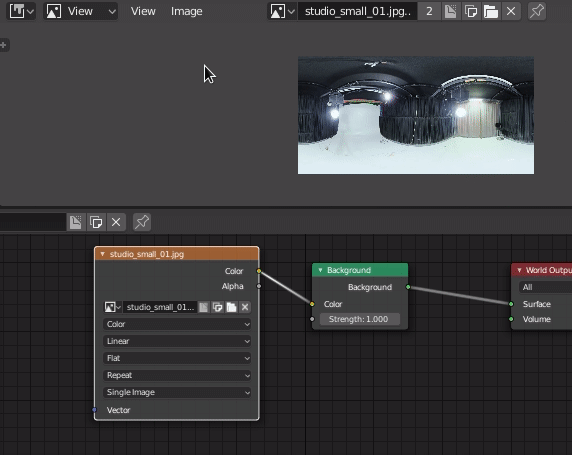
Everyone is confused by the properties editor that mix too many stuff. Maybe time to split it in different editors.
I don’t know if the Node Wrangler addon is maintained by the Blender devs, but the ctrl+spacebar in the node editor is overriden by the addon, would it be possible to change the shortcut of the addon ?
In the Material tab of the properties editor, shouldnt “Viewport Display” be renamed to “Workbench”?
As of now its pretty confusing for people because we use different terms for the same thing:
workbench, solid mode (which can be transparent when xray is enabled), and viewport display.
What do you think? Does it make sense to unify this?
workbench is the least descriptive name of those three. Is that actually used somewhere?, I can find solid, but not workbench.
Viewport display matches the object settings panel, but more importantly, is self explanatory. “Viewport display” is what it says.
It is the name of the render engine (found in the render engine dropdown) that draws the viewport.
Viewport display comes from a time where there was only two things: the viewport display and a final render.
But now everything is mixed, Eevee is also rendered in the viewport, as is Cycles, as are other renderers and/or game engines in the future. “Viewport display” is “Viewport diplay when workbench is used as the renderer”. This is the opposite of self explanatory.
Render status for collections (exclude, indirect, holdout, normal) is not visible in the UI right now, except exclude is greyed out. Its a bit hard to sort things out this way …
I made a quick mockup with two variants, I like the second one more.
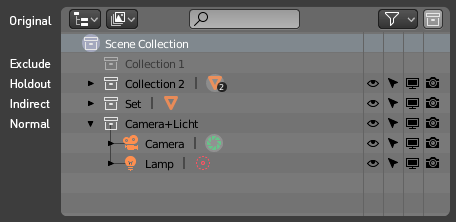
Dont know if this is a papercut but I found much more difficult to select nodes outputs or input sockets in 2.8 than it used to be. Now i have to zoom in and out to connect stuff.
The Depth pass is inconsistently named “Z” in Passes, “Depth” in the image viewer, and sometimes “Z Depth” in the documentation. It would be nice if this was consistent, especially for new users who might get confused by the “Z” of camera coordinates when 3d space in blender is normally right-handed/Z-up.
Return “auto-merge” icon on 3d view top menu. to clear show on or off please.![]()
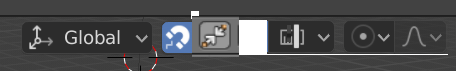
Mesh option often cause un-expected effect, when user (me) forget current status.
I know menu of this option, Property panel>tool ,and top menu.
but with edit mode, I may not keep porperty panel as tool. and not hope to use drop down menu,
to check current auto-merge status. (just need to know on and off)
current blender fcurve modifier & lock
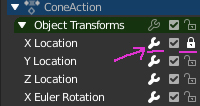
corrected