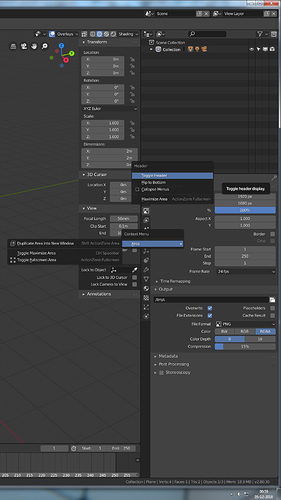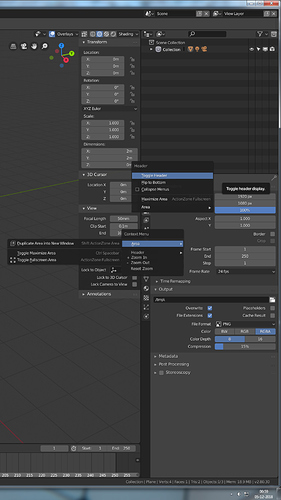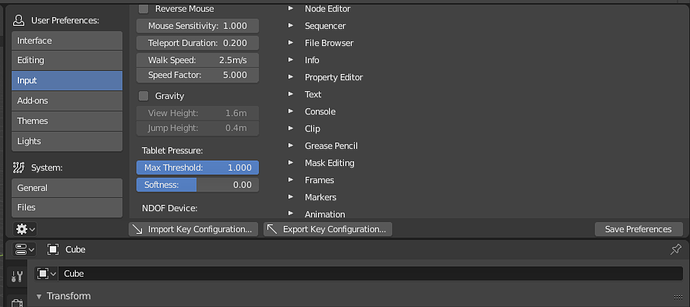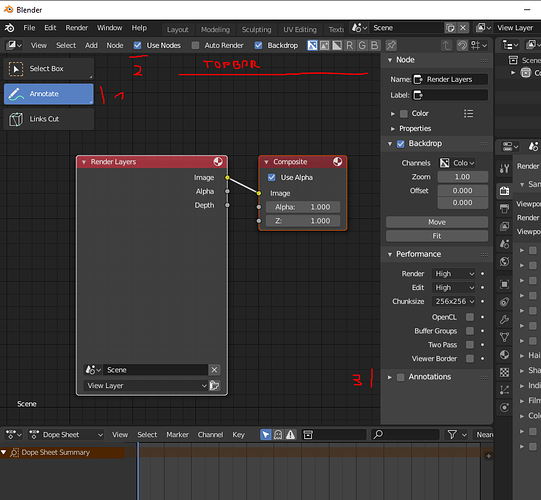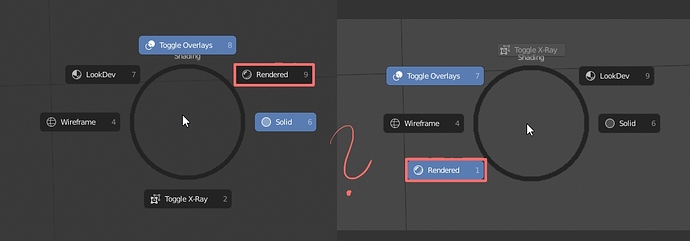when left dragging on a bone with an offset (i.e. thigh bone, eye bone), it translates instead of rotates. it should rotate like it’s children do.
Improve area context menus
Currently the Area context menu as a single entry which is a sub menu with all options in it which seems unnecessary and redundant. Also both Area and Header context menus are quite empty, my suggestion is to either put all options at root level or ideally make the menus more useful and complete.
- Add both Area and Header sub menu entries to both menus, making them available anywhere we click, improving discoverability.
- All corresponding entries should either be in each sub menus, or at root for current context and in a menu for the “foreign” one.
- Add panel zoom controls. Currently they are quite undiscoverable especially resetting, and easy to accidentally change. Adding menu entries here seems pertinent, and is both convenient and helpful.
- Make entry names consistent. Currently in the header it reads Maximize Area and in the panel menu it reads Toggle Maximize Area
Left: Current | Right: Proposal
By the way, why the header is at the bottom on the user prefs and at the top on all other areas?
We can flip it. I prefer every header flip to bottom except properties and outliner
except properties… 
I just noticed that when you enter local mode whilst in edit mode and you create a new edge, vertex, whatever, the model you’re working on vanishes. It works fine if you enter local mode whilst in “object” mode. Hope i made sense here.
Nice example of colors for Properties tabs. Should be trivial to add theme categories for these. I can work on a patch when I’m back from holiday.
I think this looks absolutely aweful, sorry … like one of those really ugly christmas sweaters i see everywhere recently ^^
I really liked the solution presented by AdamPreisler though:
Yeah, it is ugly, but works when you want to locate the icon before move the eyes. Adampreisler proposal is good, but i see hard to see the color fast.
Different strokes for different folks, both of them should be available as options IMHO.
@ManuelGrad
But UI has more important functions other than looking nice does it not?
Should I slow down my workflow just to have pretty interface? And please don’t tell me that I’ll get use to it because I won’t. I didn’t get used to them in GIMP and I won’t get used to them in blender.
Maybe it’s my brain or eyes and it’s not a problem for you but please try to be a bit more compassionate about it. We’re not complaining just to be annoying I promise.
Consitency
using the annotation tool as example
further using the compositing workspace as example
- To see annotations currently in the compositor you have to execute multiple steps before you can see the results:
1.1 Click annotate
1.2 Enable nodes checkbox or N Sidebar
1.3 Enable checkbox
- For consistency the topbar should be shown in compositor as well
a place to host the most frequent tool options.
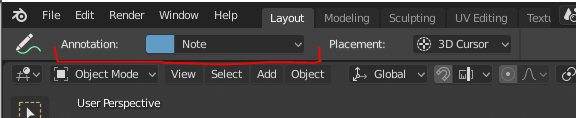
- One consistent place for a full list of options
for the selected tool or the selection in general. Stuffing everything in the N-Sidebar is not the best idea as the current contents are from wild range of categories of options you find there.
(Might be best to restict it to window and system settings concerning that excact window.)
If there are worries about accessibility of the tab preferences vs. the N Sidebar for all the opions using the CTRL + Spacebar to max. a window gets you there as fast (in one action)
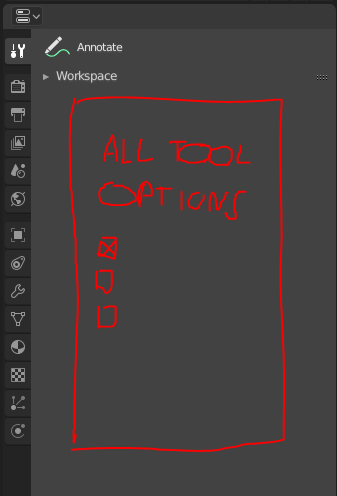
All tool options or maybe even all settings for the current selection
In my head it whould work like this: select Annotate tool, then the moment you start writing/drawing something any switch needed to see annotation should be switched on, if not already. Makes no sense wrting and not seeing what you write
Sry for the writing mistakes that made the post unclear. Main point with the annotation tool is that you should be able to click on it and use it direcly and as such see the results directly. Currently you have to enable the annotations checkbox in the N Sidebar to see what you have been drawing/annotating.
Why are pie menus changing places of selected tab? (From Solid to Rendered)
And can we get rid of it? ![]()
SOOOO i reported a bug for 2.8 and was sent here
I have enabled “open on mouse over” (User prefs > Interface > Menus)
and while all the other menus and dropdows open as expected, shading, overlays, snap, proportional editing, saving a total of 2 clicks for each menu and total of like 20 or something.
However the last action editor doesn’t open automatically
that little black rectangle at the bottom left everytime you do something in blender at the bottom left.
Brecht says it is a panel not a menu, but it is something like that because it needs to opened and closed everytime one wants to access it, so not including it under ‘open on mouse over’ is irritating to say the least. think of the potential clicks saved!
if someone fixes this i will be eternally gratefull.
i will sculpt a statue of said person, 3d print it and put it on my desk and worship it everyday before starting my work.
When weight painting, it becomes onerous to find the correct bones (vertex groups) when you have a lot of them. e.g. - when I want to paint for some of the “leg” bones, I have to scroll through 160 vertex groups to find the bone, and they aren’t in any order to find the one that I want.
This process would be easier if we could filter the vertex groups (see the picture below).
If I wanted to filter the vertex groups and see only “leg” bones, i would simply enter the characters into the filter box (“leg”), and then I would see only those vertex groups.
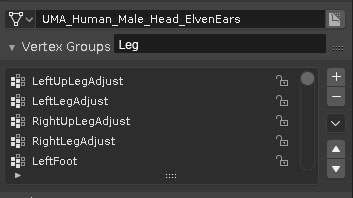
Edit:
There is already a search field - I just didn’t realize it. that tiny little right pointing arrow is the search field dropdown.
Thanks to @billrey for pointing that out.
Its snapping with CTRL