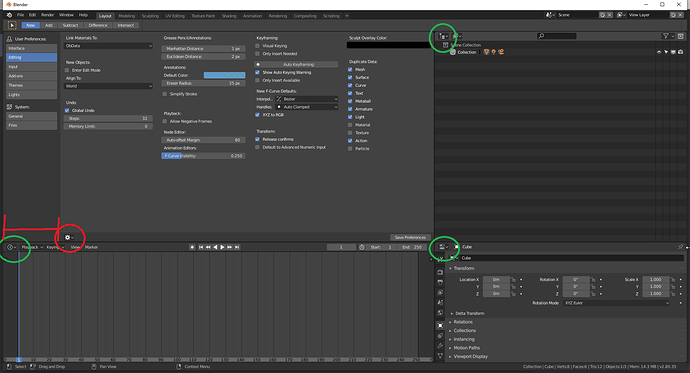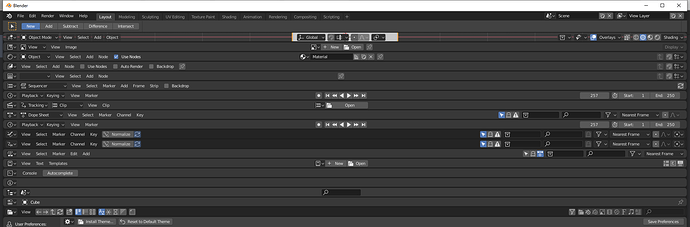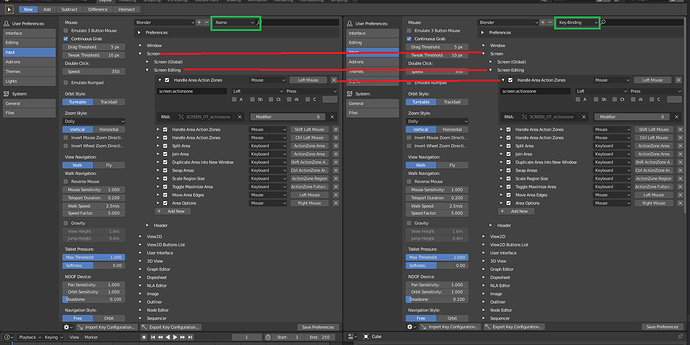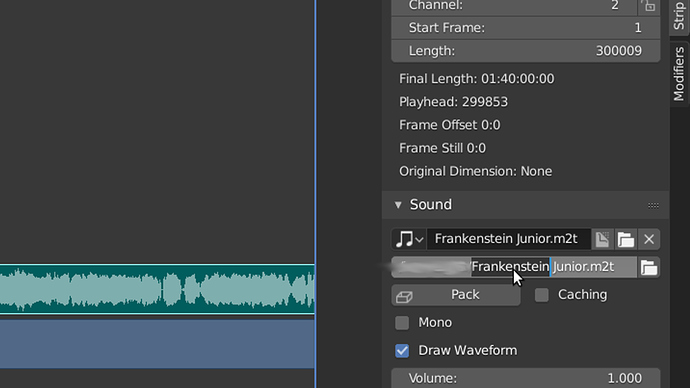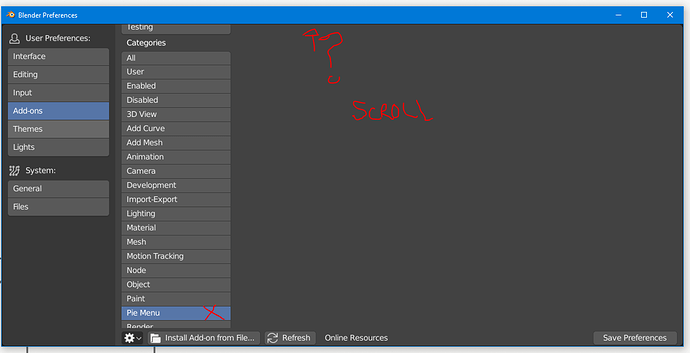Doesn’t work fine here on windows 7. AMD Radeon RX470. Remains an issue even with the properties side-panel brought back up.
AMD glitches perhaps?
That’s what I was thinking.
Yes, not quite as simple to fix as it might seem…
Right now the icons and the background circles behind them are dependent on theme settings. So you could pick colors that work most of the time on a dark work area but they might be invisible when you suddenly get a custom viewport color, as you do when going into the 2D animation workspace. And it isn’t just going into that one workspace, since we now all have the ability to make each 3D viewport have a different background color if we choose.
Although nice to offer choices, those colors simply cannot be taken from theme settings. Instead they must be determined programatically based on the 3D viewport background color at the time (whether from Viewport, World, or Theme). Then if the current color is dark, those icons will have to be white on a semitransparent black, or the reverse if the background color is light.
Common problem with monochrome icons without outlines.
When you go to User Preferences from within an area/panel, to get back to a different panel, the location of the little dropdown gear icon is no longer where you’d expect it.
I know that the header was changed to be below by default so the save preferences button was where you’d expect it, but then maybe the two things should be separated? It also feels weird that even when the header is in the top, it’s not in the corner due to the new sidebar.
Some of the areas have differently colored headers (ignoring the 3d view obviously).
Another thing that has always bugged me is if you have two areas opened to the preferences, they stay partly in sync. You can’t, for example, have two areas open to two different tabs, and anytime you open a dropdown (individual shortcuts included) in input preferences, it opens in both panels!, same thing with the addon categories, strangely not the addon entries themselves. But you can scroll separately and for example, have search set differently (one to keys and one to shortcuts). It’s very weird.
Lastly, very minor, I almost never use it, but it has always bugged me that if I split one of the areas by right clicking on an edges, the direction it splits has always felt counter-intuitive imo. If you click on a vertical edge, it splits horizontal and vice-versa. I think maybe there should be the option to split horz/vert there, but again this is incredibly minor.
Is not that is not centered, if you change line width in the interface tab in the settings you’ll see that’s because they’re from two different editors
I created a topic about it here, NP_Station addon on 2.79 does it, but it should be implemented, right now with vainilla blender that’s a pain in the ass Adding must have snapping and modeling functions from addons/other programs on vainilla blender
How about Alt as a high speed mode for sliders (also working w/Ctrl like Shift does). With the properties on the far right, stuff like physics sliders or shape keys can require as second slide.
Currently one has to use the left hand and type ctrl+c to copy say the name of a vse strip in order to reuse that name for the blendfile and/or the intended output file name. I’d like to be able to just highlight and rightclick to open a menu that contains options called “copy”, “paste”, “cut” etc. Important especially for hand(y)capped persons or lazy bones like me.
May I suggest to color the Circle select circle either RED or BLUE depending if you have SHIFT or CTRL selected? Just as a mere visual cue telling you that you are going to add or reduce the selection.
That’s pretty good, disagree about the using windows accounts thing @Alberto says. I would place that name on top thought, and add an a random colored icon posibly to make it even more clear
When assigning a shortcut in the toolbar, the text field shows an A and won’t allow to input a key until you hover over said text field with the mouse cursor
Please make it so when you click “Assign Shortcut”, the text field is already in focus and ready to accept input.
This has caused me some trouble where I end up assigning LMB click to a tool and then I can’t change it because it says “Non-Keyboard Shortcut”.
When assigning key shortcuts directly in the toolbar or quick favorites you have to explicitly go to the Preferences Editor and click on “Save preferences” otherwise when you close blender all newly keymapped shortcuts are lost.
It would be nice to save the preferences automatically when assigning shortcuts directly in the toolbar or when assigning them to quick favorites, at least that is the behavior I would expect.
I already reported this on the actual commit but they ignored it -_-
https://developer.blender.org/rBb00963afc14978b2de7f2859525bf89612aa4aee
I don’t care if blender has user accounts, but it seems to me an error of gigantic proportions in any development study managing users in the application and not in the operating system accounts. I do not see any advantage to such a thing.
Well, Adobe has diferent workspaces, which blender does have as well, althought people don’t tend to customize their programs as much in the shorcut level, login into the creative cloud allows you for loading your own configuration iirc, so they have the option to manage users, also in some studios, you may not be able to freely create another system user
Setting a tool shortcut for “Extrude Along Normals” will only set it for that particular extrude mode instead of the entire tool slot.
Although this behavior could work for some people, I think it would be much better if the Key for the shortcut could be applied to the overall Extrude tool slot and not specifically to “Extrude Along Normals”.
The upside of having one shortcut key for the whole tool slot is great because the tool actually remembers the last used Extrude type for the session…
It would be good to follow the Selection tool behavior too, maybe you could press E a couple of times to change the actual Extrude type? (I mapped E to the Extrude tool of course)