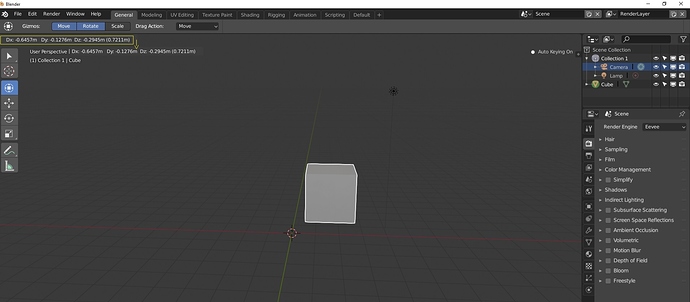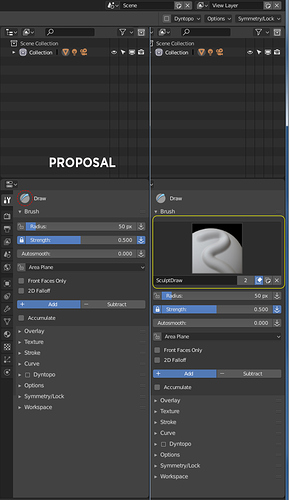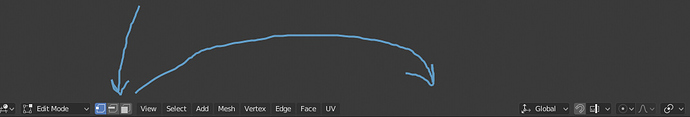will it possible to change the position of this?,maybe like this!!!
flashing is strong with this one…switching modes however is much more nicer.
Ok that makes sense 
I have been playing with the sculpture brushes and I see that it is not very necessary to have the old model of the brush
the flat version I think it’s enough
Hi!
about Specials (W) shortcut …
there is an alternative shortcut in B 2.80 !?
thanks.
Specials got re-purposed into the Context menu.
It’s basically the same thing, but now it has more appropriate stuff on it depending on what type of object you have selected, and what interaction mode you’re in.
If you are using right-click select it should still be the w hotkey.
If you are using the new default left-click select, right click should bring up the context menu.
Indeed, this should be fixed. It’s already on the to do list:
https://developer.blender.org/T57712
It is strange that you need to look for search.
Maybe put a Search Command in the header would help
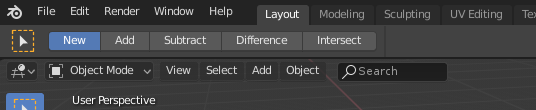
With LMB select in Node editor it’s hard to pick outputs of the nodes[and inputs], i’m constantly finding my self with a box select instead of the noodle from the output i’ve picked
Just realised that there is a function for this anyways: You need to disable ‘Lock Object Modes’ in the Edit Menu, then you can use parenting just like before. Cool option to have!
Here a visual hint like mouse hover bigger circle would really help
Some function calls or operators (even from the Search menu) are context sensitive, i.e. it depends what editor-type you are working on.
This is simply a bug.
Yes, that’s why I placed it in the header of the editor. IMHO, other editors that are likely to have many operations (Like UV editor) can have their own search menu.
In that case all the headers of the editor window need to have that Search bar, but all these buttons and menus would look cramped up (specially when one wants to resize their specific editor window to a smaller size).
Probably, we can have one at the Top Bar. May serve for all general purposes.
About the dot that indicates that the value can be key-framed.
Since this is a button for animation, it would be natural if a right-click over it helps add drivers.
(btw where’s the car? I liked it.  )
)
can we also get rid of the damn arrows and replace them with drag and drop like your original proposal?
also to be able to collapse and uncollapse with A would be a dream come true.
Short answer is yes, everyone wants that, including developers. It’s only a silly technical reason why it works this way with these clumsy arrows for re-ordering. Blender doesn’t have very good drag and drop support for this kind of thing.
Perhapes we could abuse normal panels here
UI inconsistency in Pie menus.
Some pie menus have hot keys for each option (like Shift-S) while some haven’t (like Shift-Z).