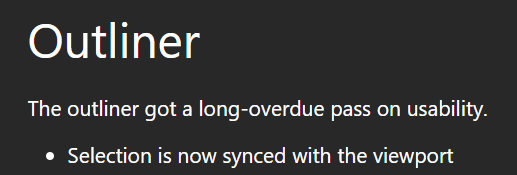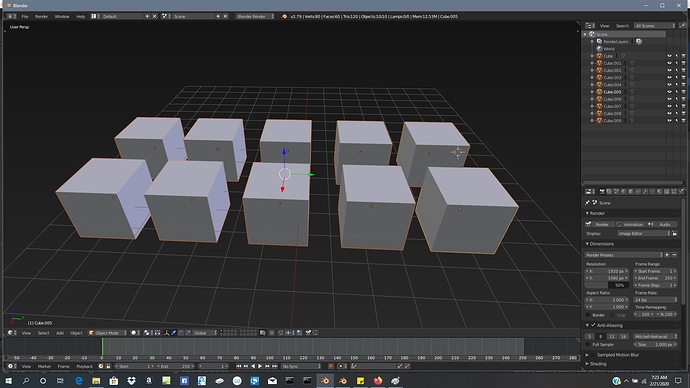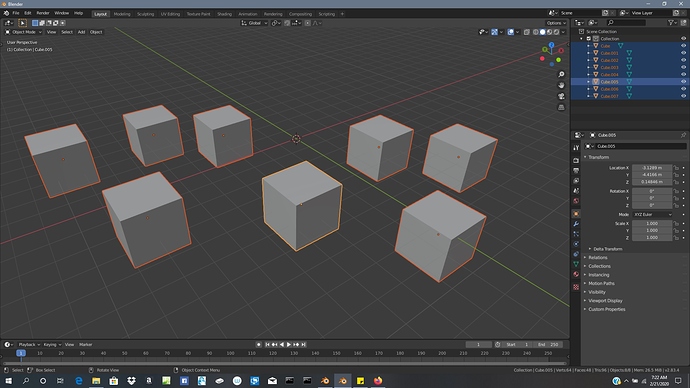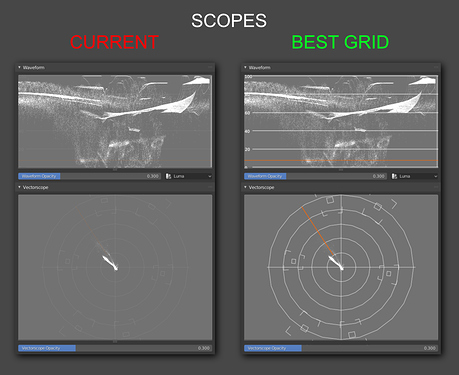Well, if the outliner flag to sync selection with the 3d view is active, I don’t see why it shouldn’t also apply for that operator
Zooming in the node editor zooms out twice as fast as it zooms in, it’s a bit annoying and I can think of no reasoning for this disparity.
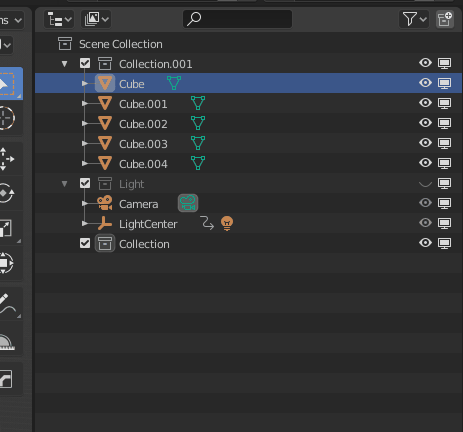
You have unchecked sync selection
You can use ‘Select Hierarchy’ to select those objects in the outliner when sync selection is off IIRC.
I’m on a Mac right now so I can’t record video, but I can not get that to work. Sync selection was on in my original video anyway, since it was a fresh 2.82 install.
Besides, I see a flicker that seems to indicate a selection made outside the outliner in your video… did you try my exact steps, using only the outliner?
Do you mean “Delete Hierarchy”? That deletes the collection itself as well. The right-click menu of a collection does not have any select hierarchy option (and that’s fine, since it has “Select Objects” instead, which is essentially the same in this case, but more clear).
Ohh, i see whats going on.
Right click on collection and select object wont select them in outliner even if sync selection is turned on.
For me it is bug in bpy.ops.outliner.collection_objects_select()
reported: https://developer.blender.org/T74091
I proposed “jump from selected in outliner object to containing collection” on left arrow key on keyboard.
After the containing collection is reached you may have all the options.
Also, jumping to the source of a Collection instance on right arrow key.
But, well, yes, outliner is kinda messy.
When trying to reset the light’s power it goes to 10 watts which is weak as a default for both Cycles & Eevee,this is probably due to the changes that were made to make them have similar values.
are you talking about render region?
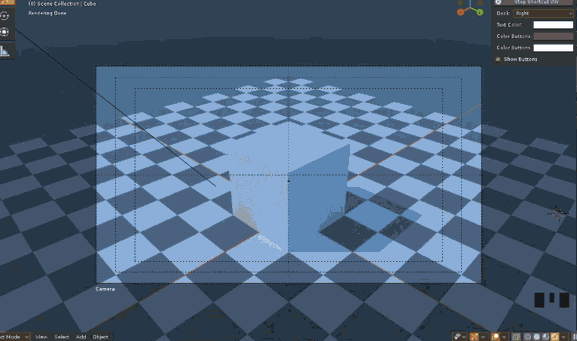
So, a couple of things wrong with the filebrowser (better seen in full screen):
00:11
Drawing clips the bottom entry prematurely at arbitrary window sizes.
00:20
Pixel aspect goes bad at arbitrary window sizes. Font looks blurry.
00:33
Resizing the window moves the list view up.
I dare to add: pressing Esc should close the file-browser window
That I actually was too annoyed with and fixed via addon.
The point of having ESC to close that you don’t rely on the mouse. Ironically ESC only works when the mouse is inside the window 
The second thing also happens with the render window and third one also happens with the oullner, might be a global problem of blender.
My favorite feature of the filebrowser is, that resizing it makes the lowest icon in the list bounce. That’s in fact very soothing. 
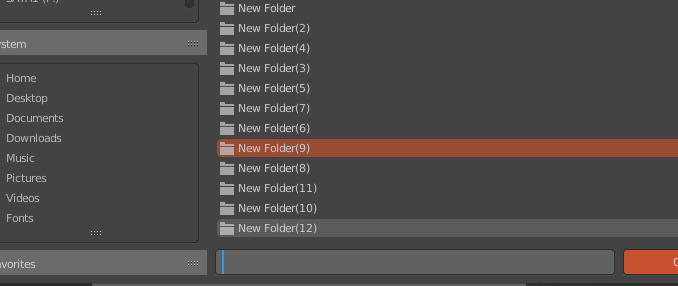
how about that left margin nudging inward for no particular reason 
Yes that’s also quite nice. But not as charming.