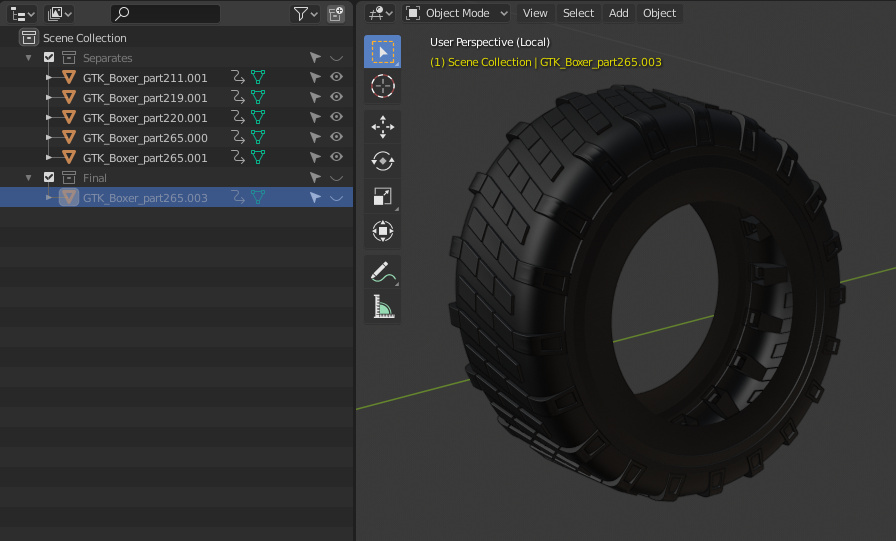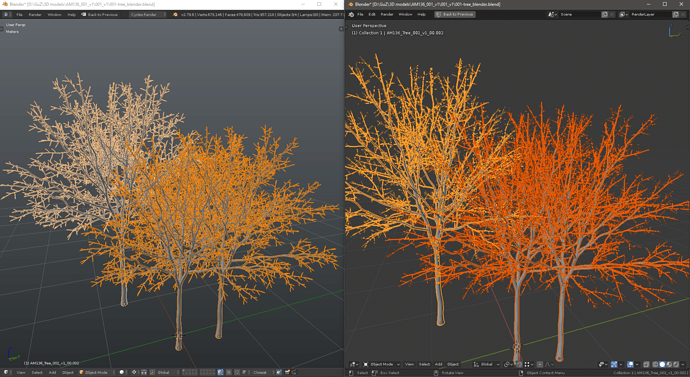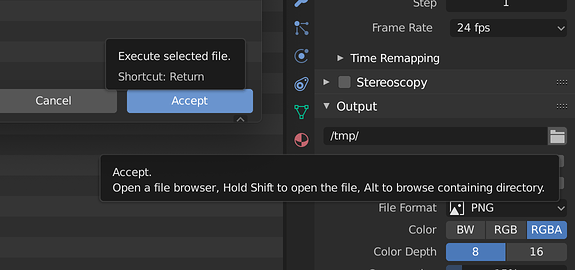The Cursor color for the paint modes should be a global theme option between all three, the many times i have to change it when i open different files is very annoying.
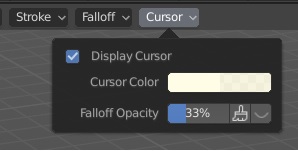
Hmmm that’s definitely a bug.
https://developer.blender.org/maniphest/task/edit/form/1/
@eobet : the shapekey slider controls the active shapekey, and there’s always one. However what seems to be lacking is a highlight.
Well, then I’ll report it and see what happens.
What the heck is this crap again!? I thought that the 2.81 outliner behavior was finally fixed to be sane?
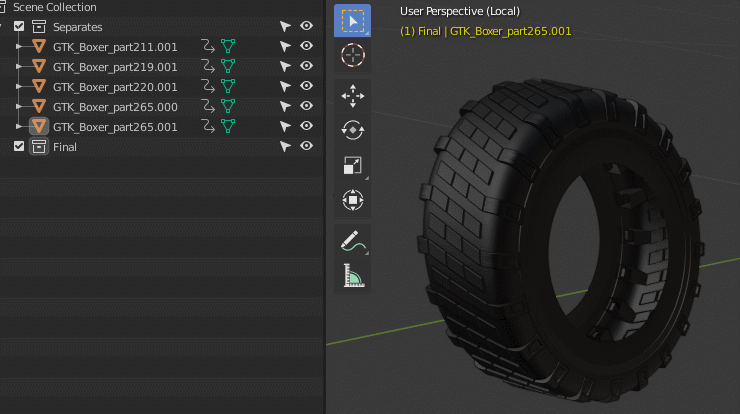
When a person has more than one object selected in a program, they would reasonably expect that ANY OPERATION would affect ALL SELECT OBJECTS!! (And that includes things like “shade flat” and “clear custom normals data”, etc, etc.)
(I know you still have to hold Alt of some crap to get any input field to apply to everything selected, and that’s still absolutely insane. The right-click mentality of the old Blender guard has to go! Face it, you lost. The industry established the conventions without you, and you need to get on board already.)
This is also fascinating… how is this even possible?
EDIT: Seems that 2 of the 5 object in the first collection above ignore the collection visibility and are able to show themselves even though the collection they are a part of is hidden. Very glitchy. ![]()
EDIT 2: Can anyone guess the reason for this? local mode
That tiny little text in the top left corner (which also appears during rotations and other transforms) is so tiny that it’s nearly useless, and the outliner should absolutely block the user from changing visibility to warn the user about local mode).
![]()
I am no moderator, but you should probably tone it down a little, as it sounds really agressive from here. What you mention is in in the works, as far as I know. You should check the bug tracker, see where it’s at. I personally find it more logical (alt+click to operate on entire selection), but I wouldn’t mind if behaviour is flipped at some point.
Boolean modifier doesn’t remember the operation setting from last time used. It always defaults to Difference, while I currently need to make about two dozen Unions, requiring two additional clicks per boolean modifier.
Also would be nice to be able for the object input to be a list (but I guess there’s add-ons for that).
I asked for this several times too, seems nobody gives a f**k.
I prefer old fashioned aliased outlines, thin and crisp. For example when selecting foliage, it’s a complete orange mess…
Preferences > Viewport > Viewport Anti-Aliasing > No Anti-Aliasing.
If there is a bug, report it.
The fact is - AFAIR - it’s not considered a bug. Probably it’s because of HiDPI monitors.
But the issue is clear if you try to se outline width 1px vs 2px in Theme preferences. Nothing changes.
Here I disabled every possible antialiasing, set line to Thin, outline width 1px.
Left 2.7x Right 2.8x. IMHO it’s obvious, and personally 2.7x was far better even if looking “old school”
There’s a menu entry for “align to transform orientation” but no entry for “align to 3D cursor orientation”.
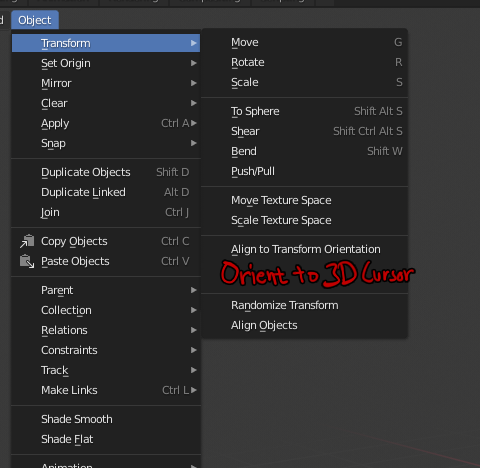
Also disabling Outline selected in overlays helps bringing back the 2.79 look
Unfortunately it works just for Wireframe display mode.
Solid shading with Outline Selected disactivated means everything seems…well, unselected.
Enable the move gizmo, that’s why you see what’s selected. The “outline selected” feature sucks, that’s one of the first things I always disable in any 3d app. lol
Not sure if i understood, anyways I’ll try, thanks!
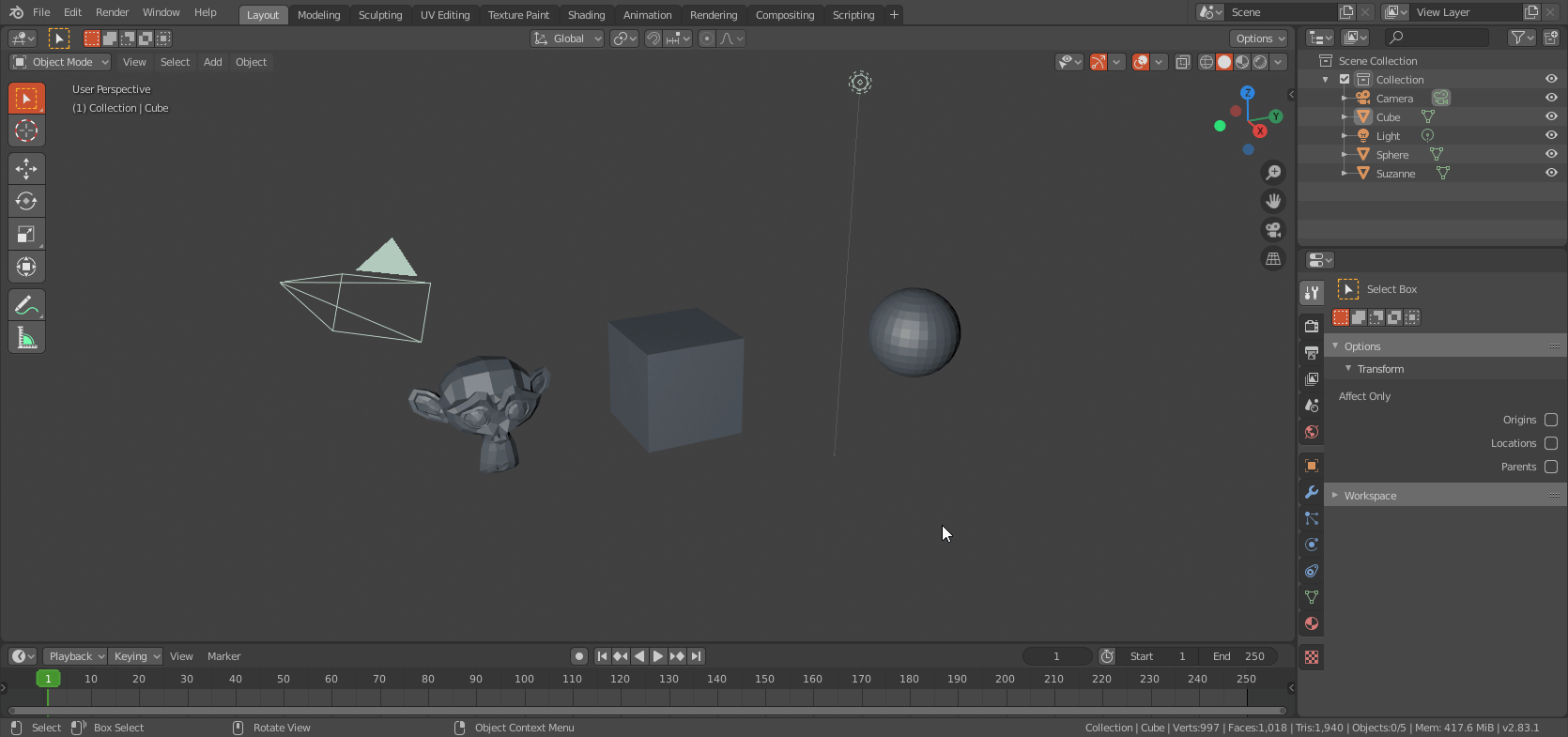
Thanks for the video, doesn’t work with more than one mesh at once though…
The example is about 3 distant, simple objects…think about a fully detailed scene with overlapping props etc 
The “outline selected” is just too much noise for me in every situation. 
- When you want to select a folder (e.g. an Output Path), you highlight the desired folder in the opened File Browser and click Accept. But this only opens the folder and not accept it, so you need to make another click.
- The Accept button’s tooltip says “Execute File”.
- The ‘file_browse’ button’s tooltip says “Accept”.
- “Hold Shift to open the file” this means open in another/default program.
- “Alt to browse directory” this means in the OS file browser, which is not very clear.
The “Refresh Filelist” (Refresh the file list) button refreshes not only the file list (as it looks now) but also the System Bookmarks. What’s important when you connect the USB-drive.