Blender you’re funny.
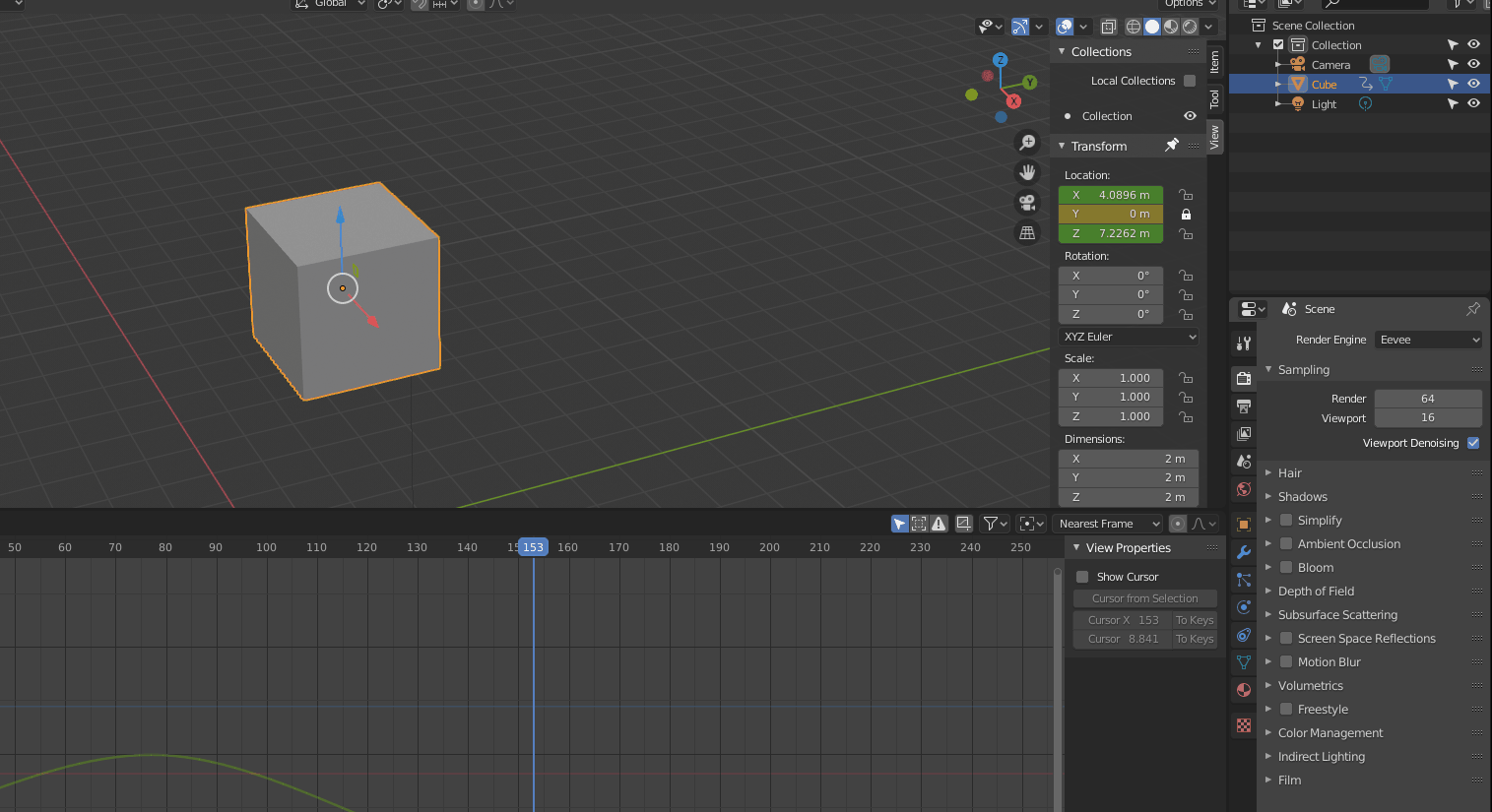
But on a serious note, properites values should be non editable and also non keyable when locked.
Blender you’re funny.
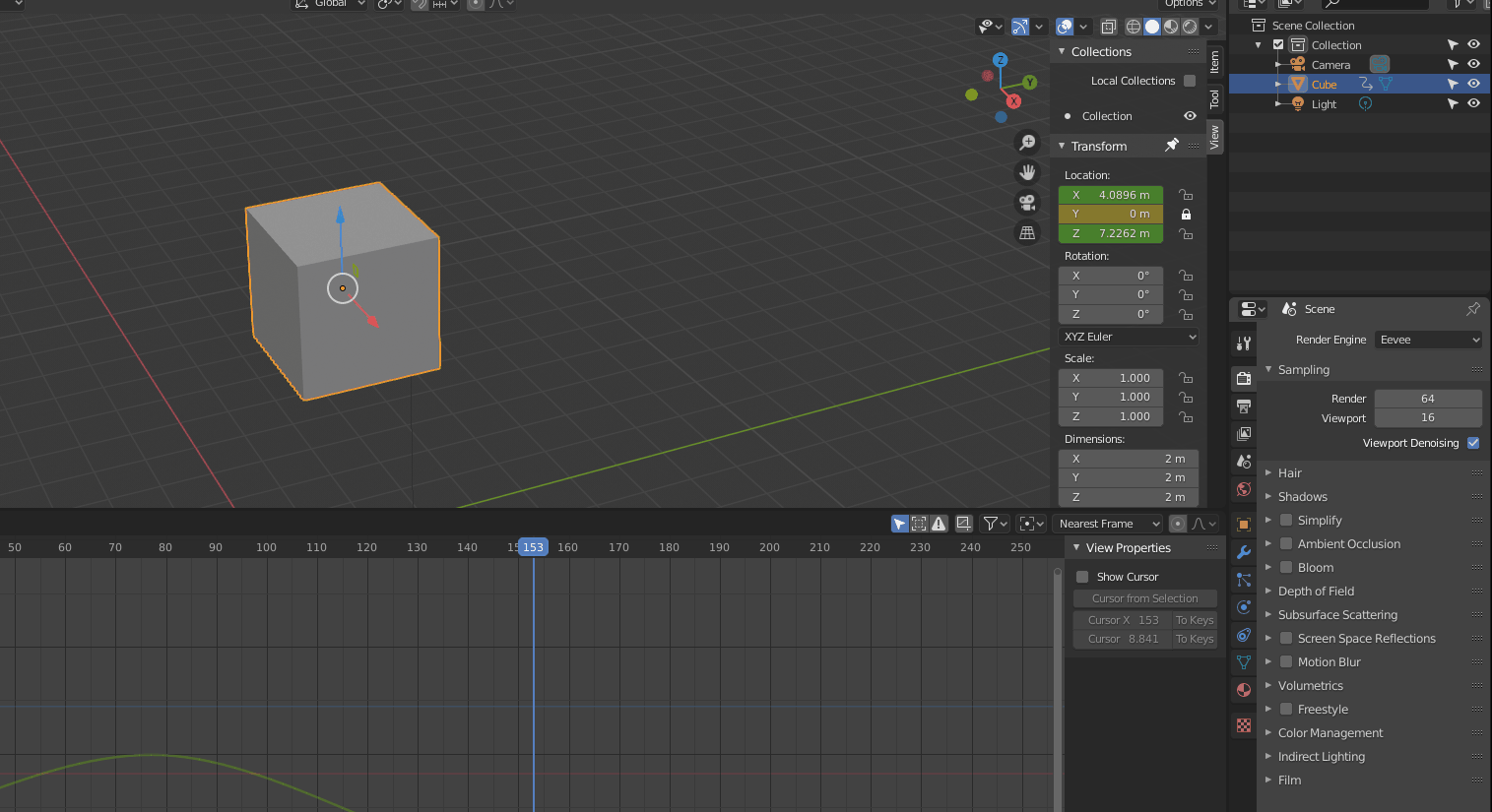
But on a serious note, properites values should be non editable and also non keyable when locked.
Here is another one, if you use those channels to put precise value you lose your selected curve you have to use the value from the graph editor’s sidebar.

Sometimes when we open the toolbar as a floating menu under the mouse position (Shit + Space), and if we move the mouse too quickly at the same time, without clicking anything yet, it would select a random tool and instantly close the floating menu, which becomes quite annoying over time.
See it in the gif below. Note that I’m not clicking LMB on the tools, I just move the mouse.

It does not select a random tool but the one under the cursor. If you keep the space bar pressed, move the cursor and then release the space bar. All menus in the Blender work in a similar way, you can select items without clicking.
I like this behaviour, this is how i change tools & don’t use the toolbar.
Oh ok, my mistake! I didn’t know it was supposed to be held until you select your tool.
For the driver editor, make No AutoSnap the default.
Usually with drivers you are working withing the 0-1 range, or with decimals, so it’s very annoying when you enter the driver editor, either from the editor selector or from the popup after right clicking a property, and when you try to edit the keys, they snap to the “frames” which aren’t really frames since drivers are more of a property binding tool than an animation tool. I always end up turning the frame snapping off
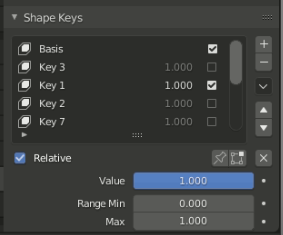
Why am I allowed to use this slider even though no Key is selected? That Value bar should have been greyed out and disabled. It caused a lot of confusion, because it made us think that as long as a key is checked, it would work.
That’s normal in blender.
Little example: Launch blender, go to Edit menu, and see the Undo/Redo. They are not greyed out, even thought there’s nothing to Undo/Redo.
Usual stuff.
It does not mean that it should be the normal behaviour, especially when it causes confusion 
Yea, it shouldn’t, but there’s no way out, so… 
Well, Blender has two full time user interface designers these days, so I’m hoping that at least one of them will go through this entire thread some day… but the growth rate is sure doesn’t make it easy. ![]()
Speaking of growing the list, I tried to bind the tilde key on my Mac (Swedish keyboard) and got this:
![]()
I’ve got a patch in for that. We had tried to get it in for 2.80 but there just wasn’t time to investigate possible issues related to scripting. It might get looked at again soon. https://developer.blender.org/D4846
I recognize that problem from my not-so-long-ago macOS days. I guess the issue is caused by the tilde key being on a different key on the Mac keyboard (lower left area), while on a PC I believe the tilde key is located in the top left area. I’ve got a Windows PC these days, but I still use a numeric Mac keyboard, because there’s simply no equivalent for the PC in terms of silent keys, flatness and comfort. ![]()
I also use a semi-old Mac keyboard on Windows for Blender with no issues, and although this was a newer wireless keyboard on MacOS Mojave, you are correct in that I tried to push the top left key (right under Esc) when I got that message.
There’s already a patch for that.
https://developer.blender.org/D6482

Twitter is a gold mine for frustrated first time user feedback…
Hah, yeah. Go make some noise
https://developer.blender.org/T57727
It’s a shame it’s still not where it should be.
I found that Grease Pencil - Edit Mode - Shift S (Snap) is not a Pie Menu, unlike other modes.
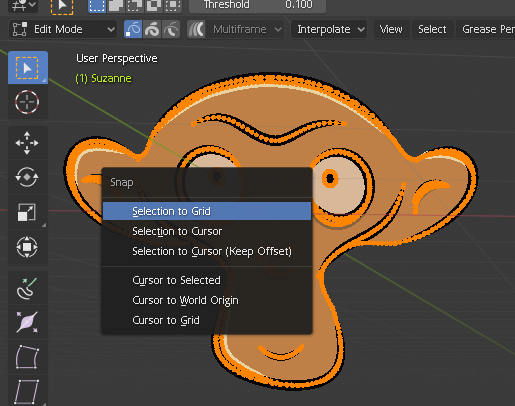
I really hope the Sculpt Mode undo and redo will be fixed soon. It’s still frustratingly inconsistent / unpredictable.