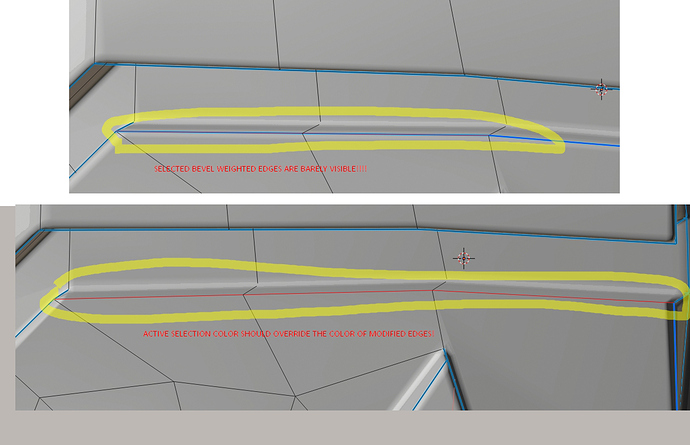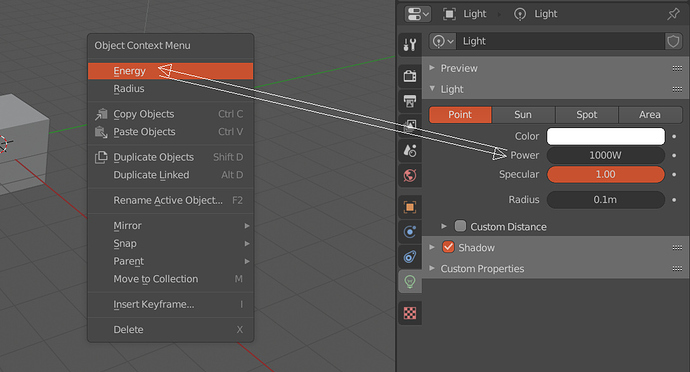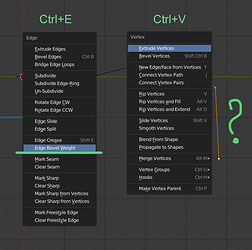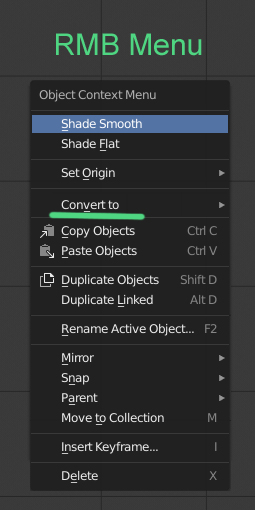Asked… 10 times before, also in the developer thread about the changes in sidebar. Nobody answer…
- Custom Properties → Add/Edit still has “Is statically overridable” checkbox, even though static overrides are not included in 2.80.
- The icon for the “use global space” toggle of the Data Transfer modifier is wrong. Should use the same one as the transform dropdown.
 (Bottom-right)
(Bottom-right)
Hello! I have a problem seeing selected edges when the edges have bevel weight, crease or seam edges values. When the edges have values of crease, bevel weight and you need to select them it’s getting really hard to select those edges precisely, most of the times selection is barely visible in both solid and wireframe modes and this is not a theme color settings issue.
In the screenshot attached to this message you can observe the following situation:
- I have red as my active color for selected edges and deep blue for active selection for face, edge, vertices.
- Bright blue color has been set up for mark sharp, mid-blue for bevel weight, purple for crease and green for seam edges.
- As you can see from the screenshot whenever the affected edges are! selected, the edges with edge bevel weight, mark sharp override the color of selection sometimes almost completely, making your selection barely visible.
Proposal:
- Make selection of bevel weighted, crease, mark sharp, seam edges overridable by users selection to make everyone’s life easier. Thank you!
This is incorrect. By default, the Properties is set to Object, so you can adjust the current selection.
I’m not sure if I’m the only one who has problems with this.
When animating a lot of objects and also the visibility of them, sometimes it’s really difficult to ensure everything is animated correctly over the timeline.
Objects that are invisible are only shown if “Display hidden” is activated and “Only selected” is deactivated. Sometimes it’s necessary to animate a objects location even when they are hidden.
Hidden objects should be selectable, animatable and shown if wanted.
AND Animate Visibility should be an option on the “i” shortcut, so it is possible to animate the visibility of hundreds of objects at the same time.
- Ctrl+1,2,3… don’t work in Edit Mode. I need cwitch from Edit mode to Object mode > press Ctrl+2 > Switch to Edit mode. In 2.7 hotkay Ctrl+1,2,3 works with Object and Edit Mods.
- In Subdivision Surface modifier, render and viewport numbers of subdiv is swapped. It is not comfortable, during the modeling search number of Viewport subdivin the middle of the list
Modifiers are designed to modeling (mostly), and number of Viewport subdiv should come first.
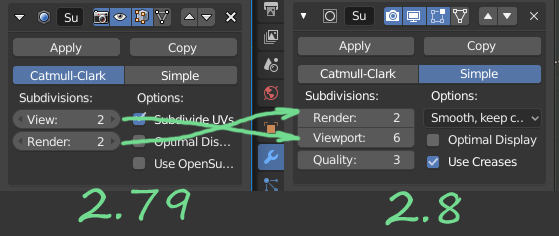
One thing’s been bugging me for a while now. Why is 3D-cursor placement / adjustment not an undo-able operation? Shouldn’t there at least be a preference to toggle this?
The fact that the 3D cursor is not part of the undo steps is something I use to my advantage quite often.
I think it would be great if it had it’s own history as part of the settings on the n-panel right next to where you can manually type the position and rotation, then you could step through past positions, and even potentially save positions and orientations you might want to use over again.
Great idea, for the 3D cursor to have its own undo history !
I love the idea of having a “bookmark” system for the 3d cursor!
Even just having a “Previous” location for the cursor would be a good idea! I will look at this for my experimental CAD functions, but it seems pretty easy to do. I would just store the position of the cursor on the node before I move it using the node’s options.
For vanilla Blender, we need only store a matrix (location and rotation) in the cursor’s “move” command code before it is actually moved, that way we can have one step backwards at least. Having multi-history would require a bit more programming effort I think.
Code for me would be something like this:
# set cursor location
oldLoc = scene.cursor.location
scene.cursor.location = Vector((xLoc,yLoc,zLoc))
# same for rotation
...
# restore last
scene.cursor.location = oldLoc
This is just the theory, needs work and testing, which I have not done yet. The oldLoc variable could be a list of vectors (cursor history) with an “index get” method like oldLoc[-1] for example. I will work this into my CAD functions node to see how it performs.
I should say that this CAD node is not proposed as a solution, just a vehicle for doing all the maths and techniques for CAD functions - ultimately I should like to see some of these functions, if not all, in vanilla Blender, cursor history would be a nice addition too!
Cheers, Clock.
For reference, you can look at the 2.7x addon ‘3d cursor enhanced’ which implements cursor position history (although it will be just a position vector).
Thank you for that my friend, I will check it out later…
Meantime, I wrote some basic code so here is the cursor:
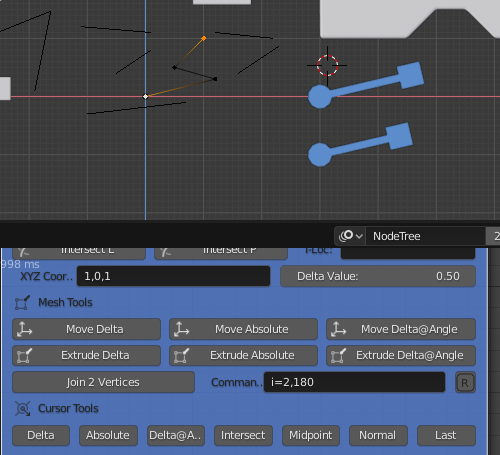
Then I did a “Cursor Midpoint” on the two selected vertices:
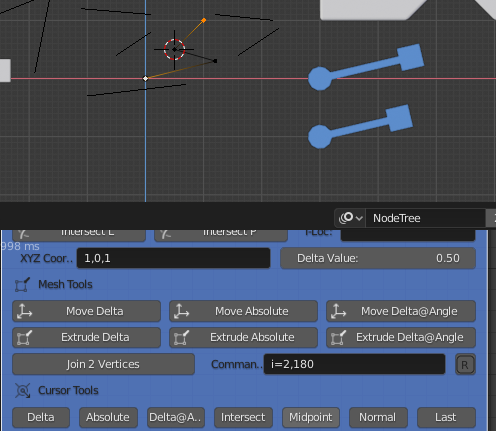
Then I did a “Cursor Last”:
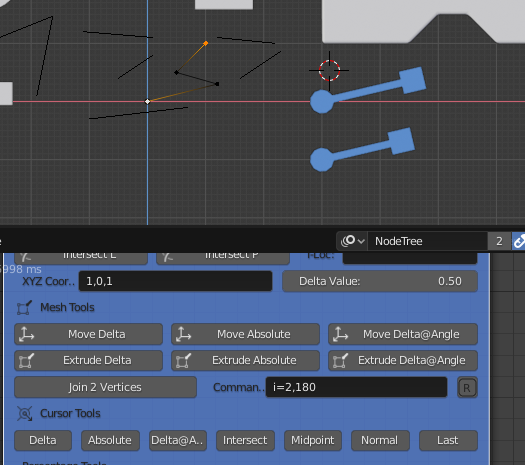
I actually used a dictionary to store the cursor locations against all blend file scenes, so multiple scenes can be accommodated. I know I can implement a multi-history using the same techniques, but this proves the point I think…
Cheers, Clock. ![]()
When creating a custom transformation orientation, the “+” in the light theme is pretty much invisible ![]()
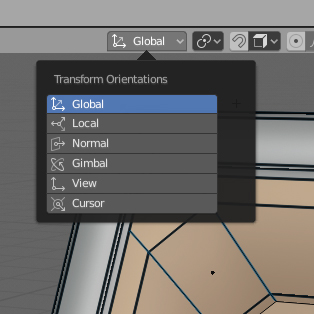
Please use reply button for the specific thread.
I don’t know if you misunderstood the message…
Hmm, I’m afraid it’s not that simple…
There’s also the Sun light, and that same property is called “Strength”…
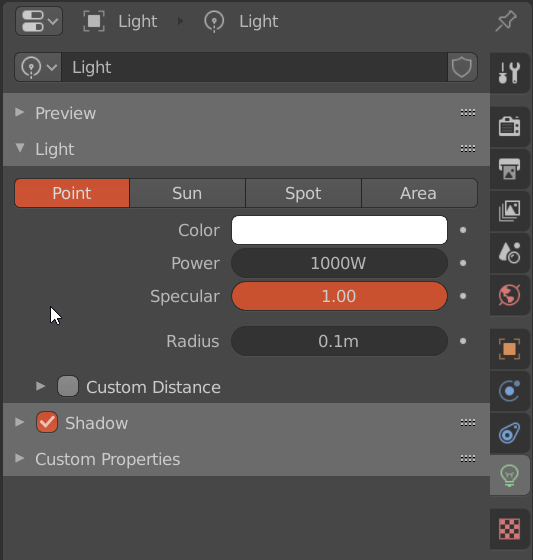
The easiest solution would be to rename everything to “Intensity”. Several engines call it that way, and in general it’s more easy to understand than “Power”…