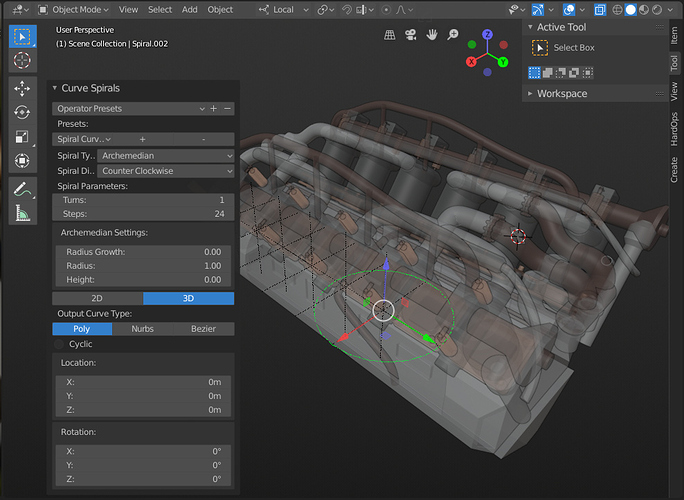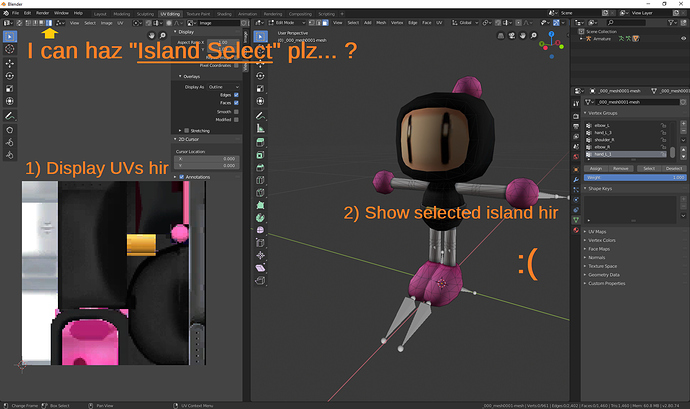Probably mentioned somewhere here before, but could Adjust Last Operation be placed in the sidebar? It takes up quite a lot of space sometimes and is a bit annoying to have jumping around. The Tool Properties area is mostly empty in modes where this panel is available, so there’s totally room. It would make the option in the View menu irrelevant, so less clutter all around.
I like where it is now, but perhaps it could have a max height with a scroll bar.
It really does end up being in my way quite a lot. It would be better if you could move it manually. That way you could put it in a convenient position for your individual workflow. But if it was in the Tool Properties, it would make it too hard for discoverability.
i was about to make a plea to bring back the selectable toggle as it effects all workspaces, maybe we need another option to enable/disable for all workspaces at once.
Hi! This thread is super huge and this issue might have been mentioned. But there is no way to remove Favorites folder that is no longer there in the File browser! Once folder is added to favorites and if it changed it’s path it just becomes greyed out and you can’t select it to delete it. Here’s a screenshot:
Using latest build, Windows 10 64 bits
Here’s a screenshot, I had a folder called Godot projects and then changed it’s name and path using Windows’ File browser. Now the folder is greyed out and I can’t select it. I thought I could delete it by pressing - key and eventually getting to it, but I ended up just deleting all my favorites folders and was left with a greyed out folder not being able to do anything about it. I should be able to select it and have a choice to update the path or just delete it IMO.
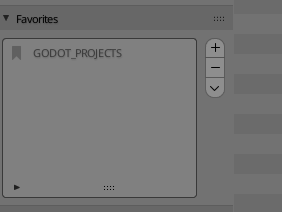
To replicate the error:
- Add folder to favorites
- Turn off Blender
- Change the path to the folder in your file browser
- See that folder is being greyed out and can’t be selected to be deleted so that you could update the path to that folder
I know I can revert to factory defaults to fix that, but I don’t want to do it because of one invalid path! Setting up all my custom settings, hotkeys, theme, scripts is quite time consuming, so this is my paper-cut as of now.
There’s a command to remove invalid items in dropdown
Good god! Thank you so much, Wasted so much time figuring it out and it was there =))
I think it’s because of the icon. It looks like an arrow down, and it was confusing me =)), I thought it related to selecting folders =))
Loosing last operation (shift + R) after undo. None will press shift + R to repeat undo.
Some of Blender’s header elements ‘jump’ when switching workspace tabs…
Can we get rid of the jumpiness?
Please see the embedded youtube video…
RC is coming, come on.
Surely somebody already asked… Why can’t the floating tweak-last-operation panel be merged into the active tool panel? What would be the cons?
That active tools are not commands and redo last.
So, will you quit the active tool parameters when you use a command? When you use an active tool, change the tool and you want remade the last change, you lost the oportunity to change last operation? Or the options of the actual active tool?
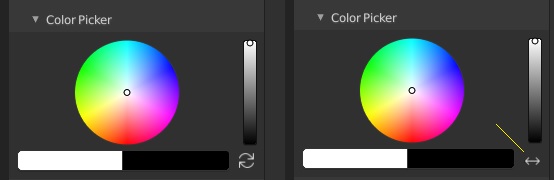
this one is mentioned by Pablo on the stream, changing the Flip Icon for the Color Picker.
No UV display in Edit Mode…?
I want to select UV Islands to edit… but I can’t… This makes me a sad panda… ![]()
You mean: what if I want to tweak the tool for the next stroke, and don’t want to tweak the stroke a just did. Or viceversa. Got it. A mess!
Wrong. There’s no mess, the tools just need to be a little bit more advanced than what is currently in blender. The separate redo panel is completely unnecessary.
I meant: it would be a mess to merge the two panels
RighClick Select has a rather simple thing about the snapping menue open right now.
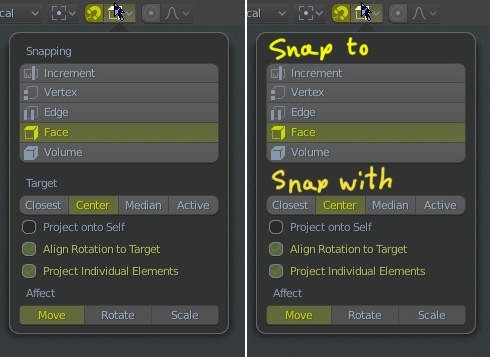
(Copied from here: Right-Click Select — Blender Community)
This certainly has to be an easy fix, doesn’t it?
Not only that, active tools are active tools, dont have all parameters of the operation… but also commands like “unwrap” are not active tools, how do you mix with active tools panel? You cant