Menu options are a option for modal tools and learn the shortcut or to configura a shortcut. When a modeler works with normals need to access hundred of times to that controls, constantly. For example, average normals weight., merge, split… It’s a pain.
If they were modal tools coud understand a few the problem, but actually all are tools that you click to obtain an effect. And that tools need inputs from a vector field or menus.
For example
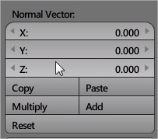
All these controls, multiply, copy, paste, add,… needs the Vector input, so you can’t hide it inside the menu. They are correlated. This vector is not the actual vector of the selected items. Is the vector that you want to use to make an operation. So it cannot be in “item” field.
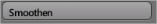
This controls is used like a bucle, you made, one, other time, until you smooth enough. So hide in a menu where you need to repeat the search 4-5 times each time…
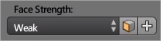
This controls only work with that menu, so they need to be placed in same site. And these are more used controls of the Custom Normals, By far. Could be that in Item field? I see some problems with that, first that then we divide the custom noral tools in three places (menus + Custom Normals Panel + Items)
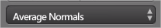
Same here, menu input that don’t work with the menus or item panel, so need to be in the Custom normals panel.
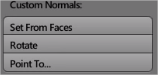
The only controls that could go in the menu are the these. And in this point, where you need all the rest of tools and controls in the panel… I don’t see logic in put it outside, but yes, it could go out.
Maybe the toolkit could need some redesign, but it’s is needed in the N-panel, at least the main parts. @Howard_Trickey If you like I can do some mockups. Could be great the @cgstrive pov about this
Other considerations
Trying the custom normals in 2.8 I have found a bug using point To… If you try to use with Ctrl+RMB (Point to cursor) it made extrude to mouse (Yeah, inside the modal “point to” tool). And if you try only RMB it crash.
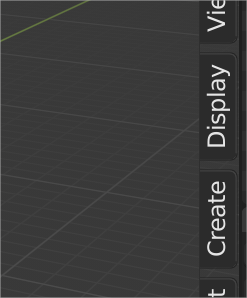
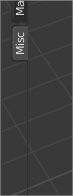
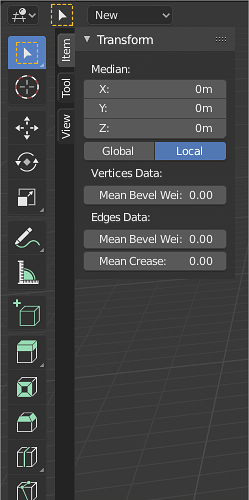
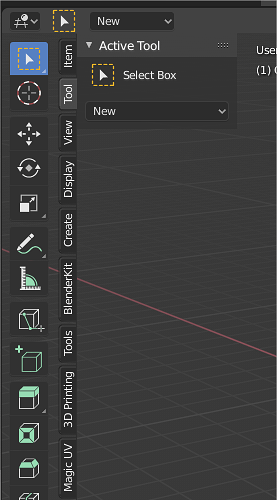
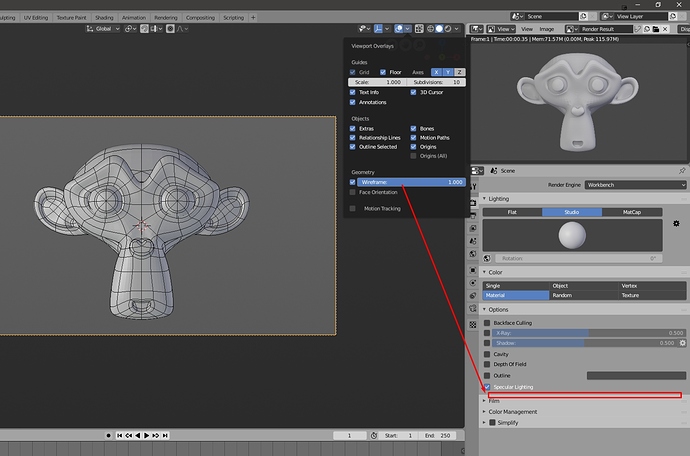
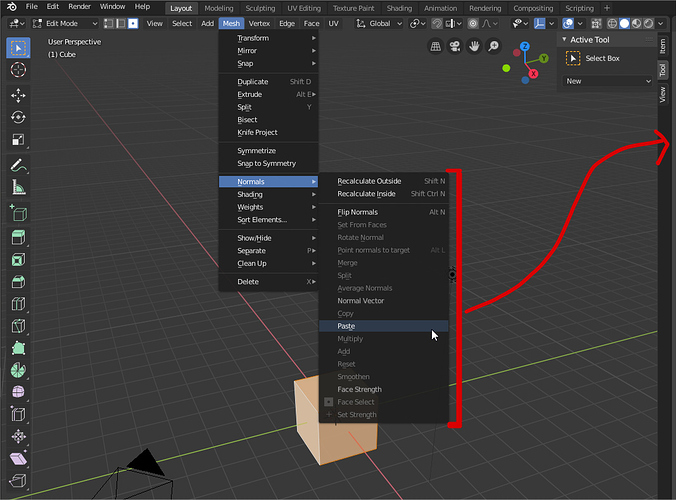
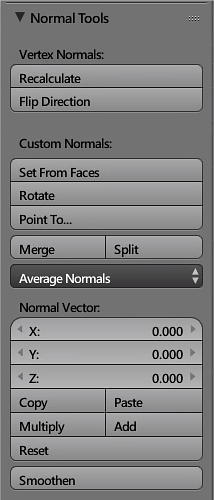
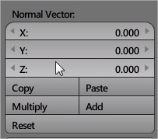
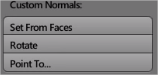


 )…
)…