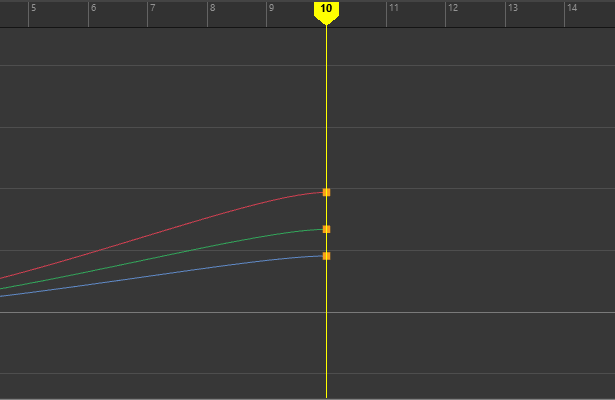I understand what you and @Howard_Trickey are saying.
“Because you’re stacking them on TOP of each other.” was just my point of view as a user.
This doesn’t change practical factor.
I’m glad Everything nodes will change Everything ![]()
I understand what you and @Howard_Trickey are saying.
“Because you’re stacking them on TOP of each other.” was just my point of view as a user.
This doesn’t change practical factor.
I’m glad Everything nodes will change Everything ![]()
@no4me @Howard_Trickey @billrey
I have created a mockup of a implementation for a mixed system for modifiers. I don’t know if the UI api allow all this…
Where “Open Node editor” could be Switch to Node Editor Workspace or similar…
this is very obvious and clean. ![]()
![]()
We’ve been wanting to do something like that for years:
https://developer.blender.org/T38178
Scroll down and you can see a test from 2014:
For the stack-based modifier system it’s clearly advantageous. It means we could use real panels and sub-panels, and also better integrate the Physics panels too.
It hasn’t really been touched for 2.8 because of the imminent modifiers re-work.
Clean and powerful I like it! That been said we are not so far from the ‘Clean tabs interface’ addon. Click on a button show the current settings needed. Much powerful than the scrolling everytime concept imo…
Any news about change the Pie Menus defaults? to change radius to 50 and all times to zero? It improve a lot the usability for Pie menus
Not sure how long everything nodes is going to take, but this would be a VERY nice implementation in the mean time. I have no idea how long this would take, though… or if it’s even worth doing, considering it will be then disappear. 
New Paper Cut Regarding “Image Texture” Node.
Material Image Texture node should have “Match Movie Length” for frames like under Textures property panel
Material vs Texture (They are too different areas but I still think the material image texture node should have it because it cumber some to have to add as a Texture under texture section get the max frame count from there and then copy over to the material)
Modifier List Add-on is very good (I think):
Have we lost the behaviour in value fields to see the units depending of the value? I only see
Who read the units like this in real world?
I’m 1m78(cm) high, I walk 1km24(m) between my house and my bus, and I bought a 60,5cm long baguette to eat later on…
At least that’s how it’s done in France, dunno for elsewhere. ![]()
Jokes aside, are you talking about this behaviour? Set the Length unit to “Adaptative”:
Ok, since the hotkey hint bar at the bottom of Blender still refuses to show anything that has to do with selections, could the cursor at least then please display a little + or - sign when you hold down the control or alt key to add/remove from a selection?
It seems that the default tool setting for selections is “new”, and I can get shift to work to switch it to “add”, but I’m not finding the “remove” shortcut, and the current UI isn’t helpful. 
Not sure what you mean by “refuses to show anything that has to do with selections”
With the select tool, the Status Bar shows you can left click to select and drag to Box Select.
It’s true that it never shows operator options, so New/Add/Remove options are not displayed in the Status Bar. But that is a general issue, not related specifically to selections.
There is a thing in the Graph Editor I don’t understand.
I’m not sure if I should report it as a bug or it’s a papercut (it is small and annoying ![]() ) or for some reason it’s intentionally built this way.
) or for some reason it’s intentionally built this way.
It’s about when you select keys using the box select. It behaves in a way that I’ve never seen in other software.
Blender:
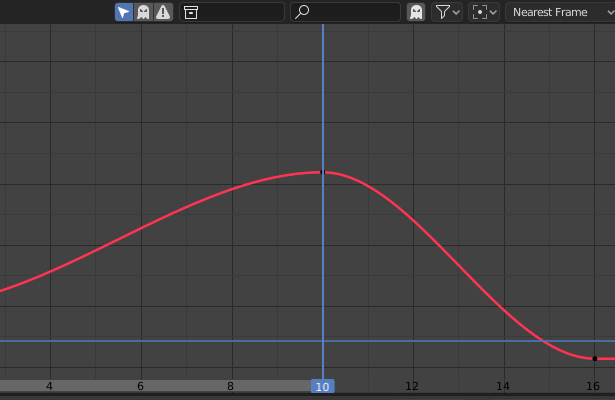
Maya:
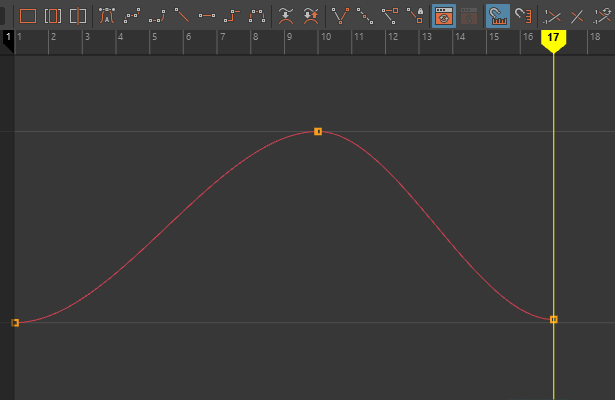
After Effects (although its Graph Editor is crap):
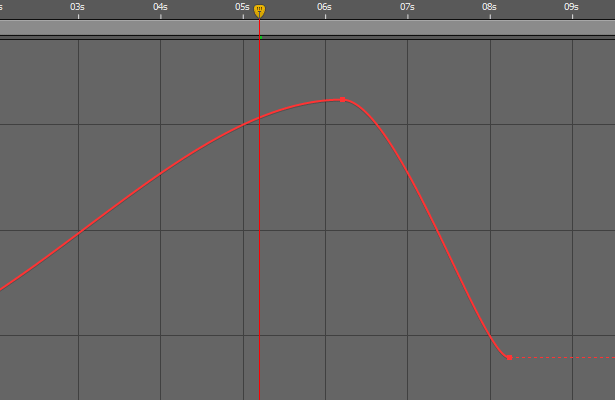
Inkscape:
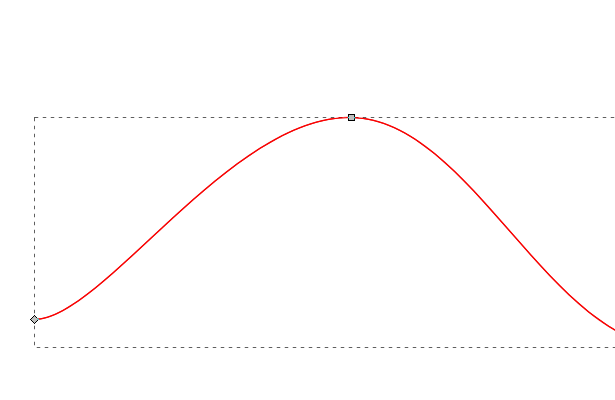
In general I think the key/point should be treated as the parent of its handles.
Thanks, I remember that when behaviour change this options was keep. But I don’t finde it, I have searched also in preferences. 
I could be wrong but given that the handles aren’t even selected afaik it’s just a bug
can we get the Preferences to remember it’s window size and it’s file browser settings when u save start-up file, also i found out that you can delete stuff accidentally from there which is problematic, it’s best to disable it.
PS: i tested it on 2.79 too and it’s the same, it’s a permanent delete u can’t get your files back! haven’t people stumble on this before??
I’ve indirectly fixed the issue by making a change to the IC keymap, which makes It also select the handles, just like the built-in keymap B-key does.
This fixes the main issue, although I do agree it’s really a bug. Even if the handles aren’t selected, it shouldn’t act like that.
I gave it a try and it seems like this way we can’t box select handles.
Maybe if the bug is fixed we will be able to do both: