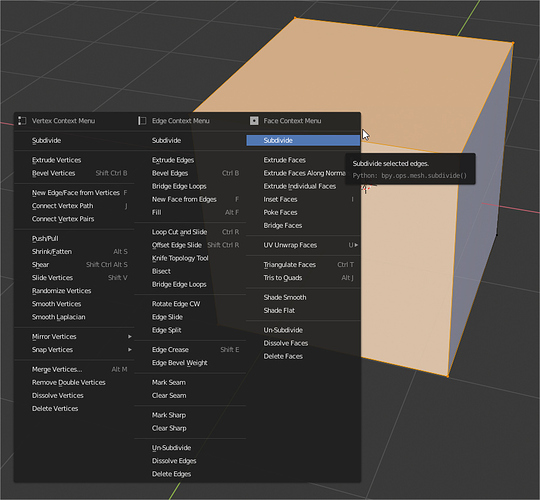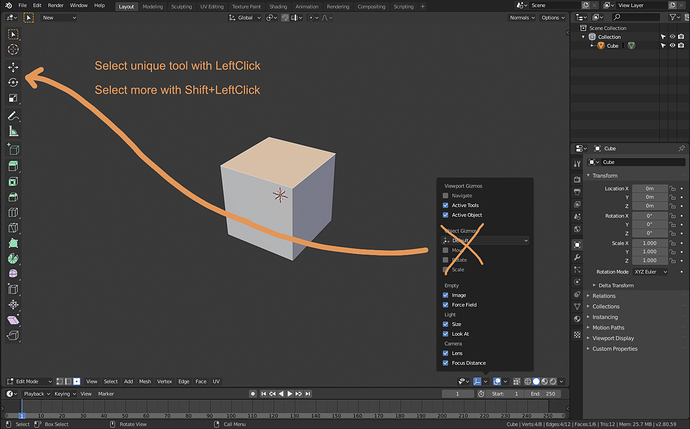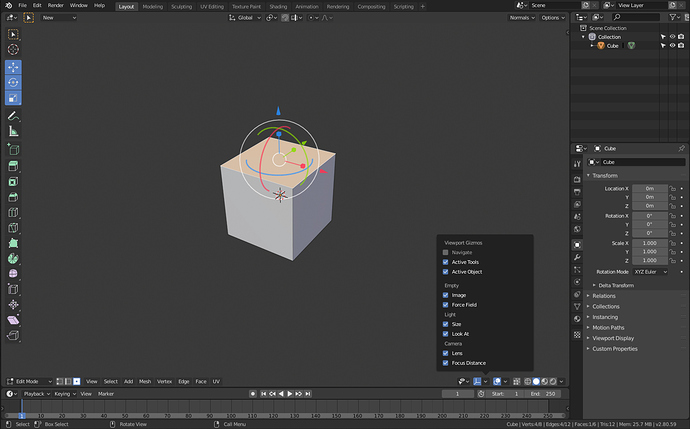I didn’t see the new context menu depending of the vertex, edge or face mode. But was really good to see that if you have the three components selected we can access to the three menus
why did they move the snap option in the top bar (tool settings bar)?
If we hide this bar, we cannot see the snap options! what they was thinking?
No more bar, right now, I must show it, I lost space.
It was perfect in the header IMO.
Could cursor placement with Shift+RMB use the same setting that the active tool last time?
To be able to use cursor with geometry rotation.
they must create an automatism, I think that if you hide the top bar, the snapping tools will appear in the other bar.
there is an advantage to having the snapping tools in the current position, in the split half 3d screen you can have all the tools in view
Here my proposal
Pros
- Easy to find for new users
- Easy to use
- Unify gizmos
- Use same behaviour than Blender2.79
If nothing else is added to change it, you can edit space_view3d.py to get rid of the active tool settings and put everything on the top row of the header. It’s a roundabout way of hiding topbar
The important thing for me is to be able to continue selecting, you are in the active tool that you are
Yeah, I think that it’s a back step in active tools that user can not select with box when they use click+drag. It’s not normal, specially for newbies, that you can not make a basic selection without use B or change the active tool…
Drag to move is something strange in most softwares, is also weird in blender.
The best solution will be allow box selection with drag, and put an option in keymaps to change for apply active tool.
Add the selection mode you want to use to the transform tools. If we really care about defaults as much as we are all pretending, adjust the appropriate default keymap to be this way
The defaults must to be normal for most people, specially in active tools that are a way to pick new users.
If drag is box select in 99% software, it must be drag in blender also, specially when it’s in all editors, we ask for it in the outliner,… And not ask that a newbie to change the keymap.
Who knows to change the keymap are the old users.
I’m 100 percent with you and use it this way, but beggars can’t be choosers and I’ve been seeing some hysterics like “let’s get rid of active transform tools because the default keymap isn’t ironed out yet”
I’m sure they will do it the best way they can and are aware how maya works. If they don’t, there’s a reason why, and the community is more than capable of providing a 10 minute tutorial for getting there. But not if they get rid of active transform tools for, really, no other reason than the sky is falling
Zebus does not ask for active tools to be removed, I know him well, it asks them to work as any user expects them to work.
Even I, who am a modal user, know that I will ever use an active tool, because some tools, such as poly build, can only be created this way. And I appreciate that the logical thing is that even if I have an active tool I can select in a normal way.
I also believe that all this will be polished because it will simply cause a bad impression among new users, that no matter how much faith we have there are many people who drown in a glass of water. And it is better to leave the option for the old to force the new ones to know how to configure blender.
I have update the Paper Cut
Blender2.8 have a cursor with orientation. So we can place a cursor in a plane and set a custom orientation…
But we only can do this with the active tool, we cannot do with the classic modal tool, we don’t have any option to configure that.
So my proposal is that the modal cursor use the value that we have configured in the cursor active tool. So if we want to work with modal cursor and set an orientation we only need to select cursor active tool, change the orientation to any that we want, and then go back to select tool and use the cursor in modal operations without problem.
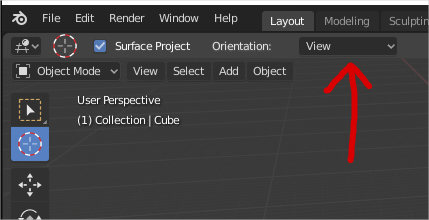
This behaviour is similar to other tools like pick color in photoshop. That you can call in any moment with a modal hotkey, but it uses the parameters that you configure when use the pick color tool.
OK finally found it.
blender-git\blender\source\blender\editors\screen
area.c
starting at line 2148
change
return TH_HEADERDESEL
to
return TH_HEADER
Or vice versa if you prefer the delselected color
Probably can get rid of the if else and just return TH_HEADERDESEL
But I am moving on for now, so glad to finally find this one.
static ThemeColorID region_background_color_id(const bContext *C, const ARegion *region)
{
ScrArea *area = CTX_wm_area(C);
switch (region->regiontype) {
case RGN_TYPE_HEADER:
case RGN_TYPE_TOOL_HEADER:
if (ED_screen_area_active(C) || ED_area_is_global(area)) {
return TH_HEADER;
}
else {
return TH_HEADERDESEL;
}Make it a patch as an option in the preferences and submit it. No one likes the header flickering.
I honestly don’t know how to submit stuff, I’ll have to look it up. I just play around on my own to get what I want because I’m brand new and a lot of what I do probably wouldn’t make sense to be a part of real blender. I throw up what I do around here, sometimes, for anyone else interested, and in case I lose my notes and forget something it’s here for me to recover.
Sort of. That is where it is used and what you mentioned would fix the problem. However, the better place to play with that is in blender\editors\interface\resources.c, around line 249, where that ThemeColor is actually defined. There you will see that the color is dynamically created from the color of TH_HEADER so that is a better place to change it.
Cool thanks, how do you add things to preferences? I figured out how to remove things from them with space_userpref.py but no idea how to add new stuff. I’d try putting options for header highlight after
flow.prop(view, “show_large_cursors”)
I checked out bpy_props.c to see if there was anything in there about large cursors, but pretty lost as far as where to go from here. Someone who knows what they’re doing would have to do this for now.
Thanks. As you said,I can find reports about some “pop up windows”. And I think most of them have same problem. (though at current I hope to keep open about F9 and driver editor)
But after all, we may request same thing about most of popovers .
They did it the way Alberto proposed it in his mock-up with the idea to aerate the header.
But after first complaints like this one, Campbell created a new task and a new branch based on this feedback.
It will be fixed.
https://developer.blender.org/D4721