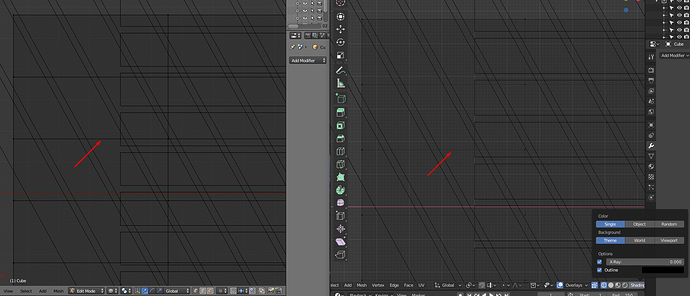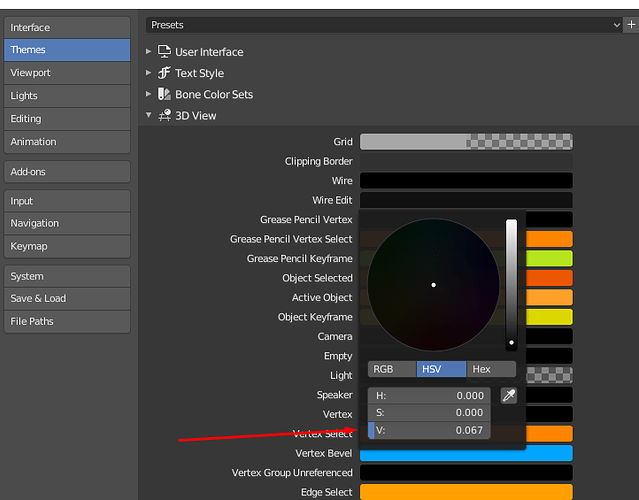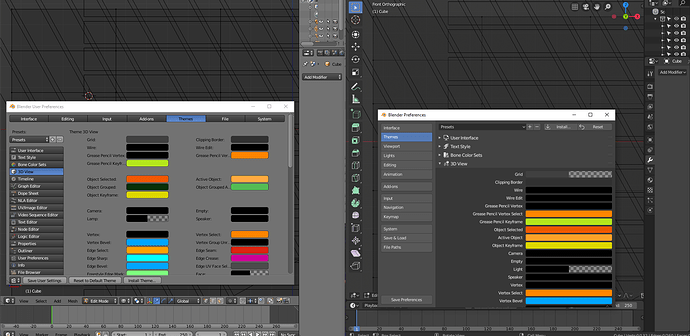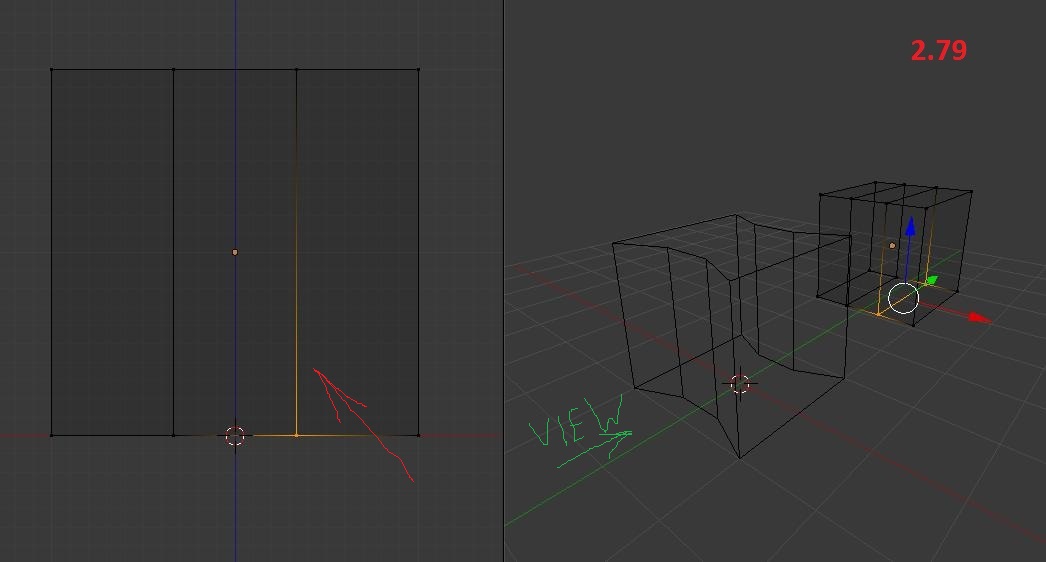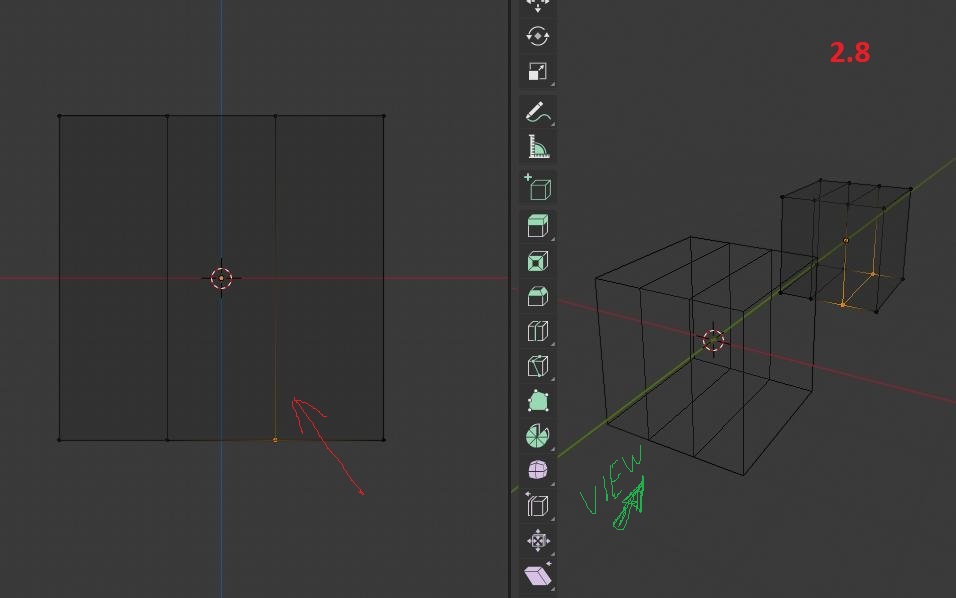Are you sure? I opened your file and it is set to .5, when i changed it to 0 it looks like in 2.79 to me
Maybe I didn’t set to 0 before saving. Open at 2.79 and you see the difference. The readability of the rear faces is much higher. This translucency interferes with perception.
circle select is already C and this is not the problem. The problem is deselecting with middle click when in circle select and ctrl when using the box select.(not that bad but not concistent).
the real issue with Circle select is that you can’t rotate while the tool is active. you have to deactivate it rotate your mesh and reactive it.
I think i get it, you need to be in edit mode for infront cube. Now i see it, it’s probably new 2.8 Theme + edge thickness settings. In 2.79 when you switch betwen vertex/ edge / face select modes edge thickness stay the same, in 2.8 edge thickness changes for every selection mode. There is a “wire edit” setting in themes it was pure black by default before, now it’s slightly brighter but it doesn’t change much.
Edges still have different look in every mode. Probably there is a setting somewhere to tweak them.
Middle click is used to deselect for box select aswell.
That’s how the modal tools work, it is assumed that it is fast enough and fluid enough to go into and out of them such that the typical navigation keys can be used instead for making the tool use itself better. Grab, rotate, scale, loop cut, extrude, and i’m sure more i’m forgetting all do this, there are very few exceptions (the knife tool is the only one I can think of).
Everything you want from box and circle select is in the active tools, why not just swap your hotkeys to activate those instead of the modal tools?
The same for me. This is why i suggested to make it work like the active tool counter-part. And it will make them consistent as well. Looks like a win-win to me.
Thank. I put the same settings as 2.79
And turned off anti-aliasing, but black doesn’t look black enough. Strange. I will look for.
I’ve never tried to deselect with middle click on any other select tool. I have no problem with that. I personally just have an issue with circle select brush who freeze the mesh until you quit the tool rotate and reactivate for selecting on an other side.
Press “C”, select then escape , rotate, press “C” then select again.
Also with soft selection
If you are in grab scale or rotate, you can’t press “O” to activate it. You have to escape grab then press “O” then Grab, scale or rotate.
Still nothing big it just feels a bit square and not fluid enough for simple task like this. If it is just shortcut I will fix it on my version to try.
Another paper cut about the Keymap Editor here.
I noted the active tools are also in the keymap editor. They are all named “3D View Tools”. (and 2D View Tools, maybe)
The problem is, when I search “Tools”, none of them show up.
And yet another paper cut.
I was on my crusade to disable all active tool in the keymap editor… and I found out that all the active tools in the UV Editor/2D View are no where to be found in the keymap editors.
I’m not sure if the devs are working on a new Keymap editor, if you are, Keep it up. If not, please give it some love.
This one’s about the matcap picker in the shading menu. Once you click a matcap, the picker disappears. And then you have to open it again if you don’t like the matcap, and pick again, and open again, and go back and forth like that until you find one you like.
The picker should just stay open until you move away your mouse.
Also, can we have automerge editing back on the header? It’s super important functionality and presently ridiculously unintuitive to get to.
Afaik it has always been like that (can’t switch to porportional while transforming), which is a pity.
As well as proportional editing, other features like pivot point selection could be ported inside the transform operation by assigning them to a key-modifier. See here for a proposal.
It would be nice to have a Vertex color gradiant.
to have a better visual input on the soft selection Tool
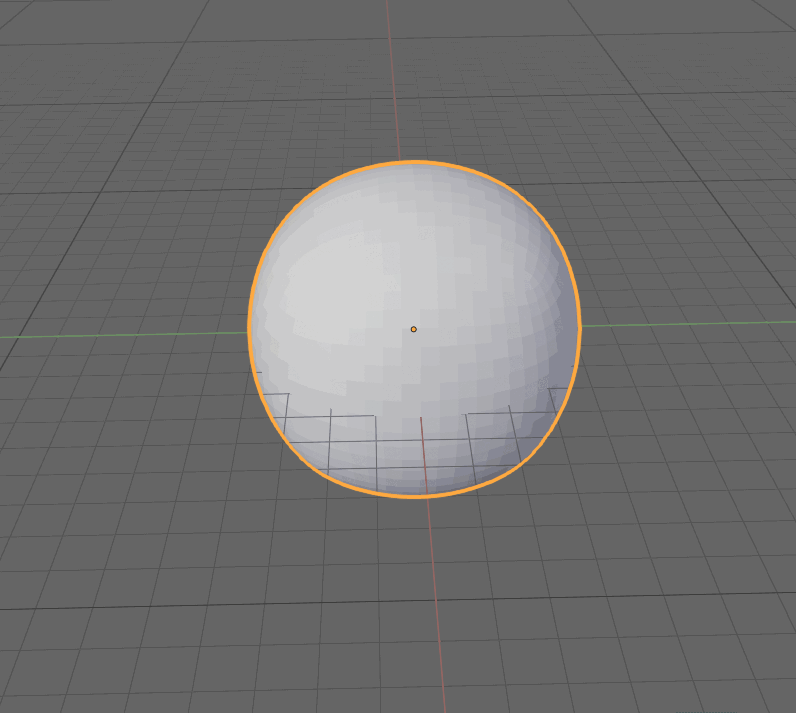
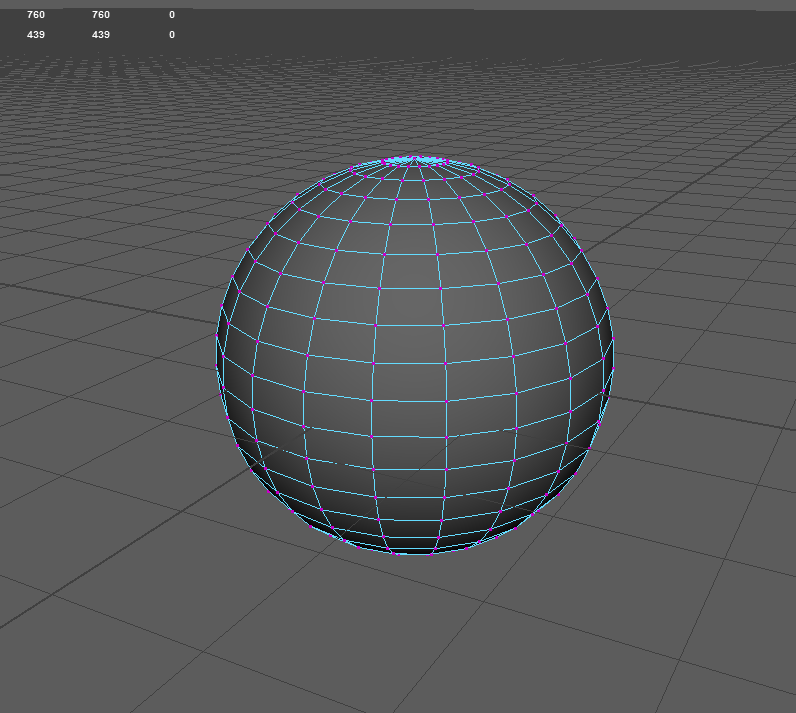
When we have multiple vertice on the same spot it would be nice to have a way to select everything through without having to go in a completly transparent Scene or mabe to have only theactive mesh as transparent for selecting through.
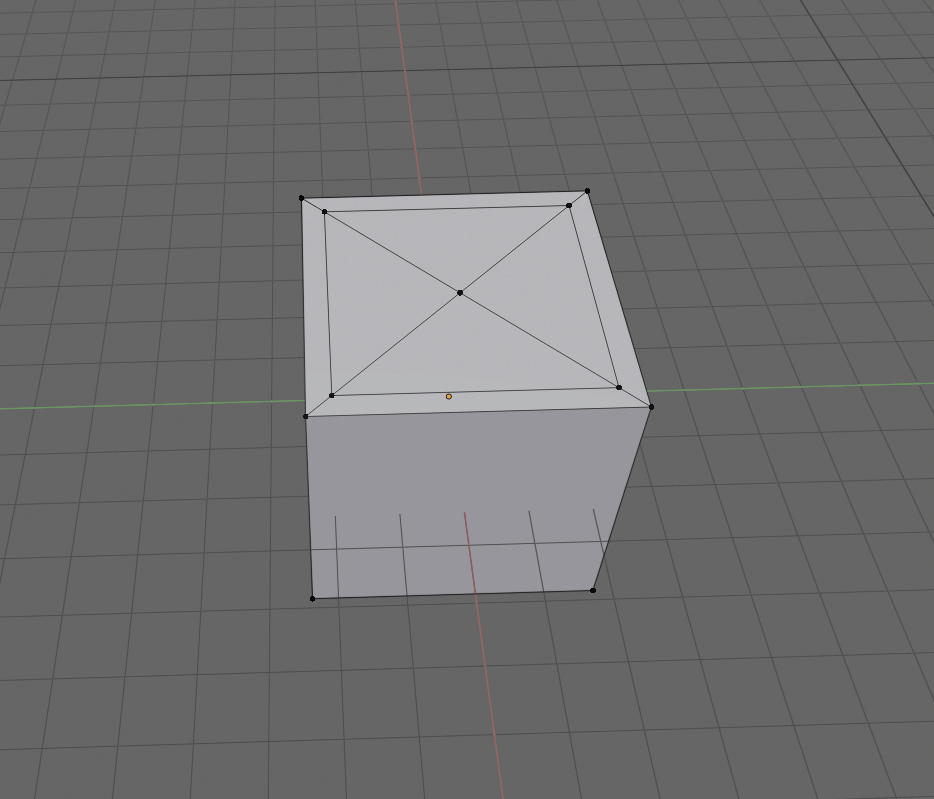
Cheers
no news, so sad
i find myself using automerge alot on & off…would love to assign it to a hotkey instead of clicking a check box…i know it’s not really a paper cut, but maybe there is away that i am not aware of.
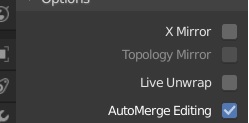
Maybe in the snapping options
You could put it in quick favourites if that is sufficient.
But you can make it a hotkey, by using the toggle snapping and proportional editing hotkeys as a guide, and grabbing the python data path from the checkbox you want the hotkey for, this isn’t too difficult.
In the hotkey editor, go into 3D View → Mesh → Mesh (Global). Scroll down to the bottom of that section and click “Add New”, and fill it in like so:
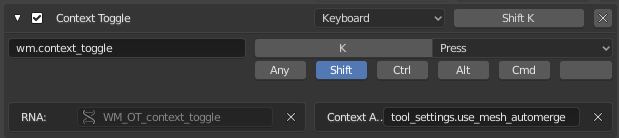
Replace the shift K key with whatever you want, I just used shift K because it didn’t do anything disruptive for testing.
thank you, that’s excatly what i was looking for.