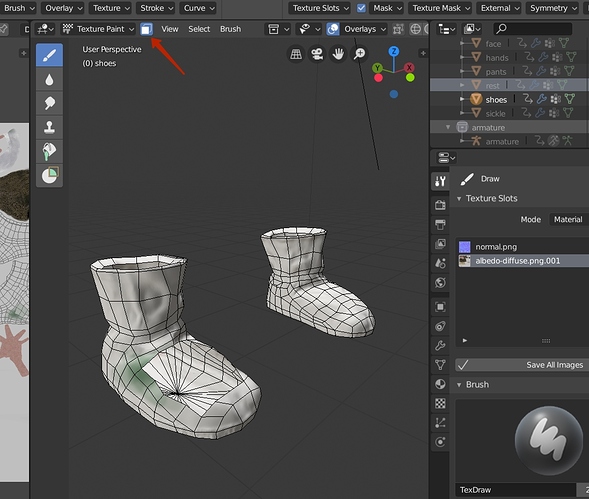first of all thank you, that you have returned the ability to hide mesh while texturing.
but is it possible to get rid of the annoying wireframe when ‘face selection masking for painting’ is enabled?
I know, that I can toggle off the whole overlay visibility, but in that case I won’t be able to see how the texture looks like purely without shading, and more over I won’t be able to paint on normal maps (I mean it won’t be visible).
it would be great if you include some kind of checkbox inside the overlays menu, it already has ‘wireframe’ option, but it turns on and off another wireframe.