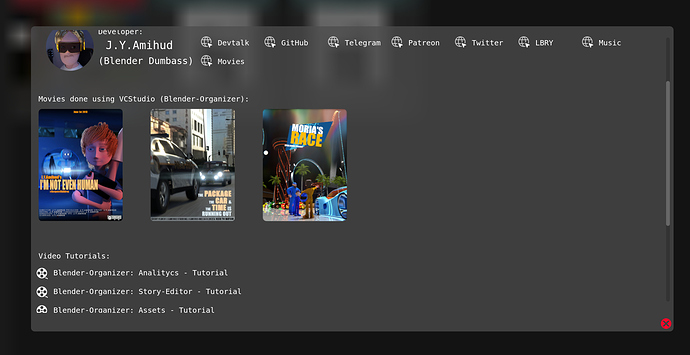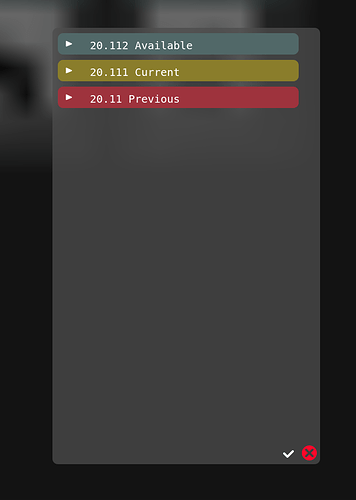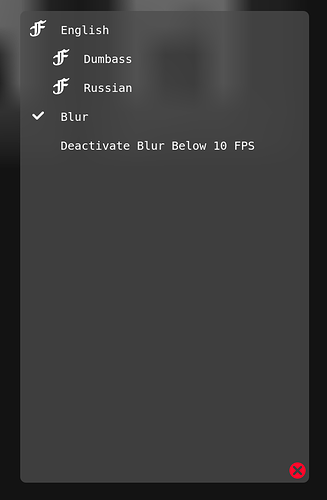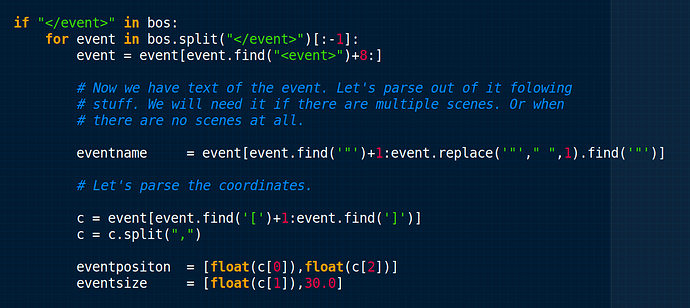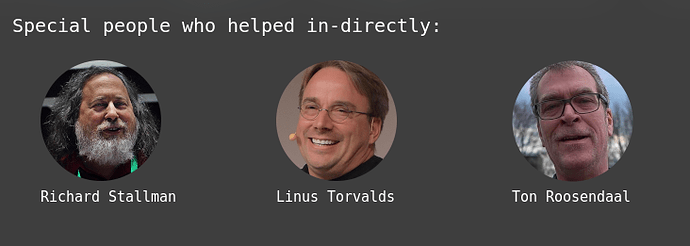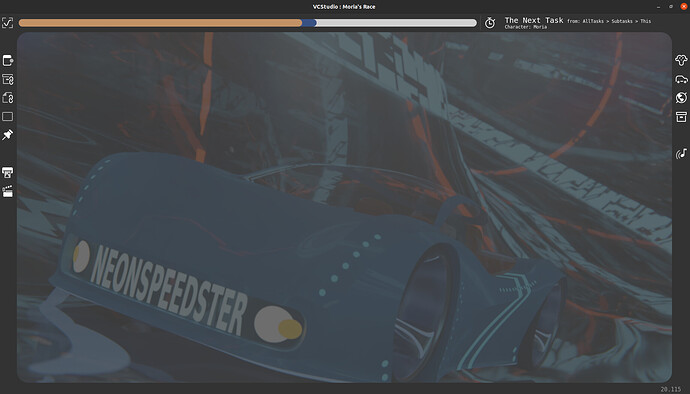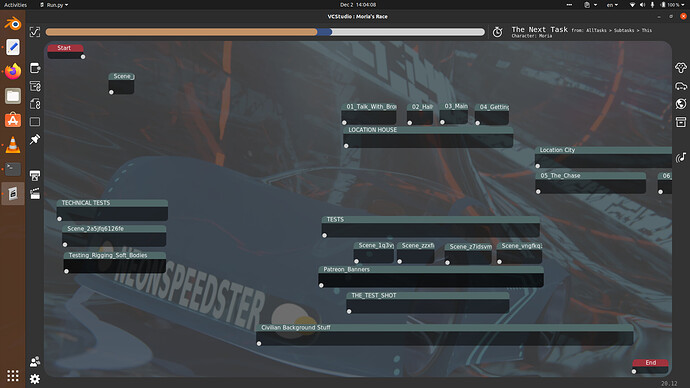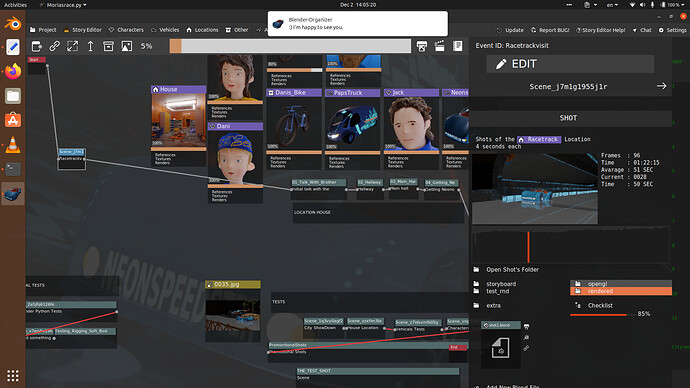If you want to try to use the new Entry widget and give me feedback, I just recently updated the repository.
A help window. Alpha. So far not the most helpful thing. Since I have not built the VCStudio it self. But only the launcher. But Why wouldn’t you have links to old Organizer tutorials there as well. I mean both projects are still alive.
And yeah I had to include my links. I’m the developer. If you don’t like it. The code it open. Just delete those few lines.
I discovered a thing called. Blender.chat and I made a little group there about this project.
I guess. Let’s populate it. 
Working on an update system.
Check the blender.chat for more often updates.
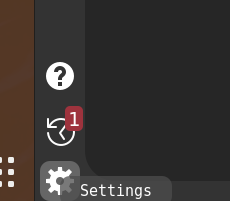
Settings in UI
Now instead of launching the text editor. The settings are available from the VCStudio it self.
You can find them in the bottom left corner.
Not a lot of settings are there now. As the software matures you will see more and more appear there.

VCStudio and Blender-Organizer are free-software packages for organizing animated projects. Primarily to work with Blender3D. It’s written in python and distributed as a set of scripts. So in theory with little work you can make it run on any OS. It’s licensed with a GNU GPLv2 license. Primarily developer of the project (2018 - 2020) is J.Y.Amihud (also known as Blender Dumbass). Some projects done with this software may include I’m Not Even Human, The Package, The Car & The Time Is Running Out and Moria’s Race.
I moved the Repository of the VCStudio to something less EVIL then GitHub. ( GitHub is a part of Microsoft right now. Git has nothing to do with it. Just the GitHub ). So I started NotABug.
https://notabug.org/jyamihud/VCStudio
It’s the same premise, but a little bit more Free Software oriented then GitHub.
Currently working on reading legacy files. This is a lot of file parsing stuff. If you want to talk to me while I do it. Or just read about it. There is a blender.chat link. (In the beginning of this text.)
Conversion 0.5
First step in any conversion process is reading the data. Then second part is writting. The reading is there.
I spent most of the past 2 days constantly parsing data from the Legacy Blender_Organizer so I could use this data in a more realiable way in VCStudio.
Progress bar
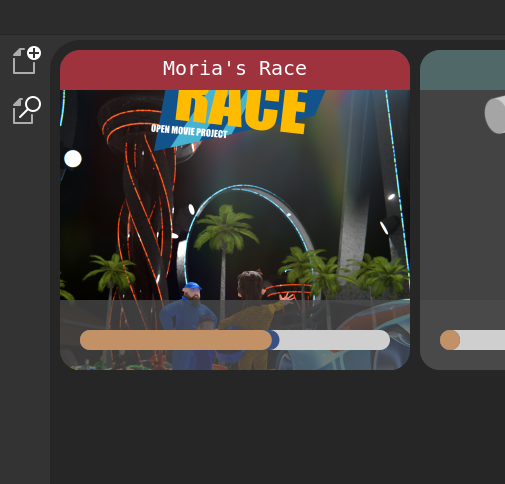
This progress bar is the view that proves that I can read the legacy data. It’s the celebration.
A rub.
For the modules I created a new folder. And it seems like the current Updater does not create folders when they are needed. So probably I’ll have to do something with it RIGHT NOW. Before people using the software.
Actually I already did the change to the updater. And it’s the first thing on the list. So it’s going to download the updater and then fail.
If you don’t close it fast enough it will update the setting/update.data file. In which case it will think that it’s up to date. But it’s not. What you can do is open it and change the version in the file to something smaller then the current version. Then it will let you update again.
Another little update was just released…
I thought that I don’t give enought credit to people who done most of the hard work. I know I can’t put everybody on the list. But at least I can peal back the layers.
GNU:
Linux:
Blender:
Blender-Organizer (VCStudio)
So appart from myself I have to include some info and links to the other 3 layers.
If you want to read what I wrote about them. Hover with the mouse on top of them. And in the tooltip will be a huge amount of text. I did it on all 3 language packs in the VCStudio.
Okay. Another day. Another challenge.
Plans
In the plans, originally there was an idea to develop a console version of the VCStudio (not the manager). So from that I could develop the GTK version. The main problem with it is that I can’t really develop and test a file format to which I can’t make an editor. If you remember from the first message on this thread, the script of the movie is a big part of the VCStudio. (Watch this to get what I mean). And editing text documents in a terminal environment would not be an easy task.
I was toying with an idea of breaking the file down to peaces. Like folders in the /rnd/ folder could represent the scenes inside the story-editor. But then editing names of scenes is renaming folders. Which potentially can ruin the linking inside the .blend files. Or any other system. Deleting scenes will be deleting the folder. Which means deleting all the animations inside it.
I want to have the same type of system as in Blender-Organizer. So the user migrating will just use it without thinking too much about what had been changed. For this I guess I will have to make GTK version of the blender-organizer first. And leave a message for non GNU / Linux users to move to a better OS. I mean who in his own mind will use Windows?
Part 1: Building the Story-editor using old Data
I already have a converter 0.5 implemented. This means I can read data from the old project. Apart from maybe history and schedules. But they are quite simple file formats to add to the reader. So I can temporarily use the old project as the testing grounds. That’s my list:
- Building History and Scheduling readability.
- Building an alpha version of the GTK story-editor for VCStudio
- Building a new file-format (vcss) to save the story.
- Building a new way of saving the history and scheduling of the project.
- Making a little conversion widget (to convert old projects to new).
Part 2: Making the console version
As soon as the GTK story editor will work. I want to make a console system. So people on non GTK friendly systems could also use the software. This will require some way of importing and exporting multi-line text. Maybe some elements from the old Organizer will exists in there.
Part 3: Making the rest of VCStudio
From there I can add all the rest of the features.
- Checklists
- Asset manager
- Schedules
- Analytics
Each one will be a little project to it’s own. And I hope to develop GTK and console version in the same time.
Chat with me while I work.
I do not post here very often because I don’t want too much attention before VCStudio is usable. For now it’s in a very early stage of having some guts but no limbs. It has a launcher that can scan and launch old Blender-Organizer projects. And it’s probably all it can be used for.
But for those of you who want to see me post about it more often. Like every few lines of code basically. And for those of yo who just want to talk to me or have suggestion. Go to #blenderorganizer_vcstudio on Blender.Chat .

VCStudio and Blender-Organizer are free-software packages for organizing animated projects. Primarily to work with Blender3D. It’s written in python and distributed as a set of scripts. So in theory with little work you can make it run on any OS. It’s licensed with a GNU GPLv2 license. Primarily developer of the project (2018 - 2020) is J.Y.Amihud (also known as Blender Dumbass). Some projects done with this software may include I’m Not Even Human, The Package, The Car & The Time Is Running Out and Moria’s Race.
I’m now currently digging through the file formats of the blender organizer. And discovering how not a good programmer I am.
Schedules was fine.
Percentage_hystory fine.
But history.data. OMG. This is the dirtiest file ever.
I thought this task was trivial. But I need to think very hard how to parse this file correctly because there are a lot of mistakes could’ve happened. And I don’t want things to break because of a bad file format. Really.
Example:
I designed the file to be parsed by space bars.
date [space] time [space] filepath [space] stuff done to file.
But you can see the problem here. FilePaths could have spaces in them. And I didn’t think about it. So in the actual file that I have. There are huge amounts of broken strings like that. That need to find ways to parse differently.
Look at the file. It’s terrible.
history.data.txt (137.3 KB)
Hmm… I just managed to parse the whole thing and make a file that’s a bit more USER-READABLE. Please compare the old one to this one…
testfile.vcsa.txt (288.1 KB)
I quite love it.
Here is a look into the new layout. I want to the middle part with the background image by default to be the story editor. With all the stuff in it. Because technically speaking is the place where you actually spending the most time anyway.
If you’ve seen the story editor imagine here the same kind of stuff but with rounder edges and a bit more modern looking.
At the moment non of the buttons work. I will soon upload the files of what I have written to the repository. But I want call for updates yet. Since it’s ahh… Well… Not finished. LOL.
I’m thinking about adding a very needed setting. A username. So later I could schedule write history based on a username ( in case there are multiple people working on the same project ).
Why not XML? It’s readily digestible and allows you to modify your schema over time without being completely at the mercy of legacy.
I don’t like how ugly it is. I have this weird obsession with making text based file formats that are just super readable if you as not expert would just open the file in the text editor. Maybe I’m crazy. IDK.
Checklist files for example are quite successful. I’m not going to touch the design at all.
[ ] Open Task
[V] Closed Task
[ ] A task with subtasks
[ ] A subtask
[ ] Another taskI couldn’t hold myself. I made an update. Click on the version number to read how you can launch the VCStudio preview. My day is over. I’m going to sleep. I think updating a repository is a nice way to save progress.
XML just has that robustness that means you don’t really need to worry about funky characters, etc. breaking your text file approach (the filename and path is wrapped up in a tag, after all). That container and hierarchy benefit saves ridiculous amounts of pain in my experience. The beauty then lies in simple code to read/write your settings, rather than custom parsers full of gotchas and edge case fails that drive you crazy. Using library functions rather than home-brew code is typically what I recommend : they have much more test coverage and proven reliability, after all.
totally agree. But. I’m a crazy person. It would not be satisfying enough to use XML.