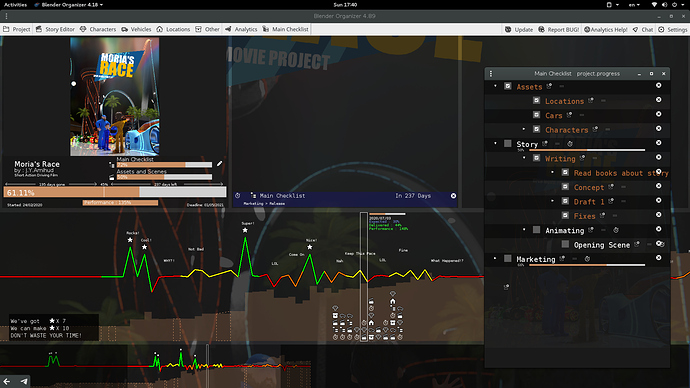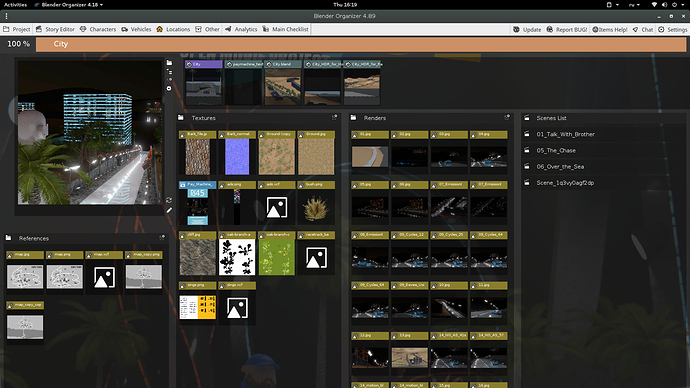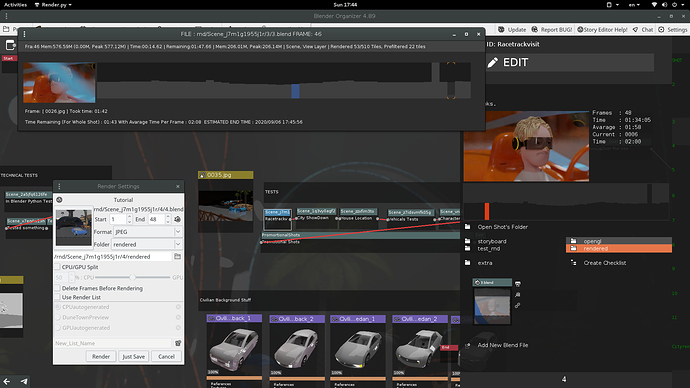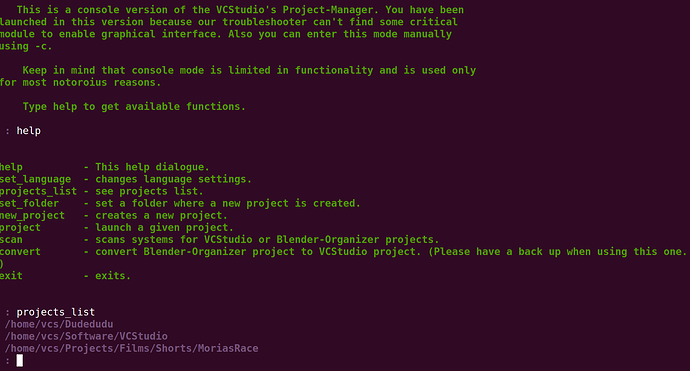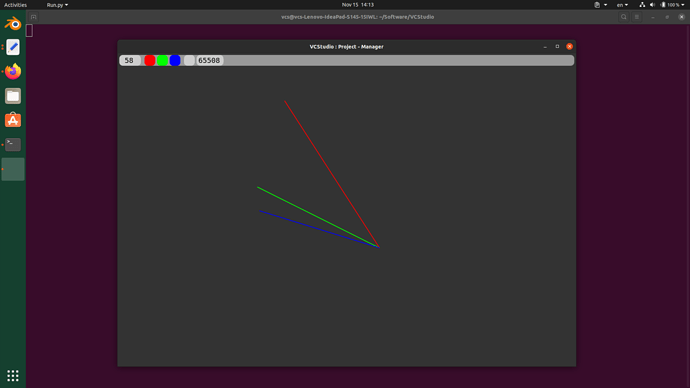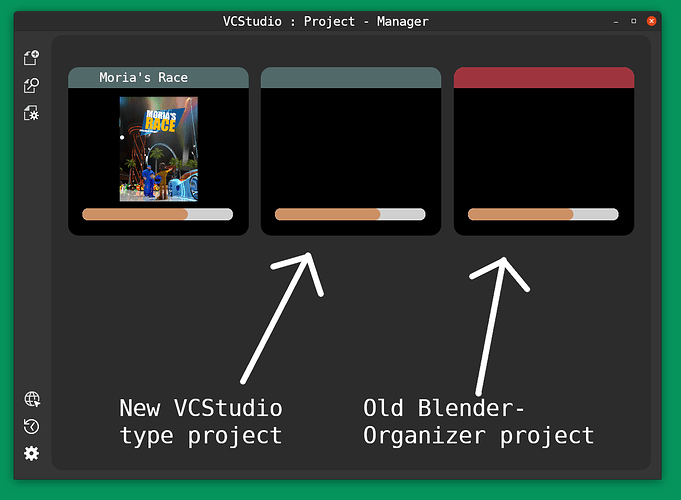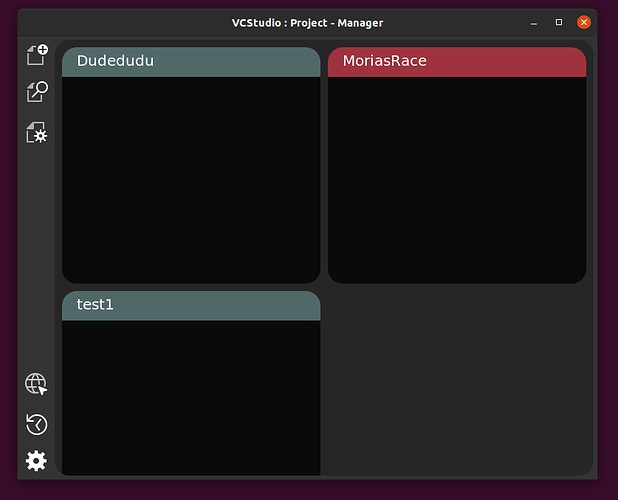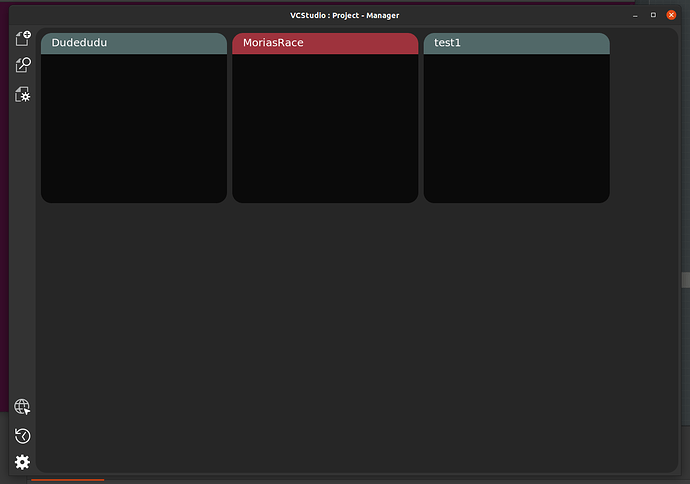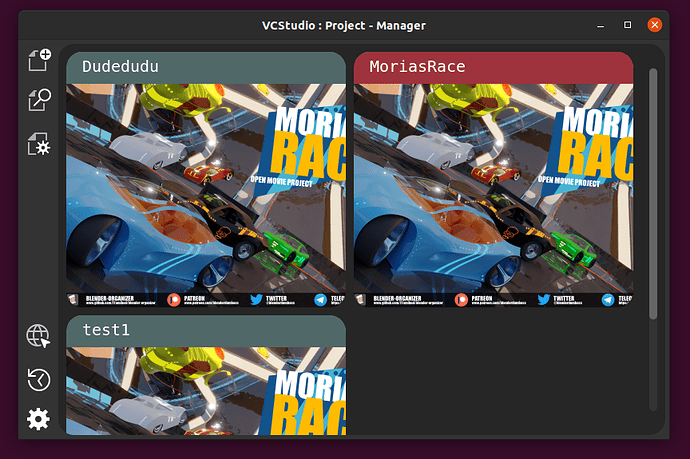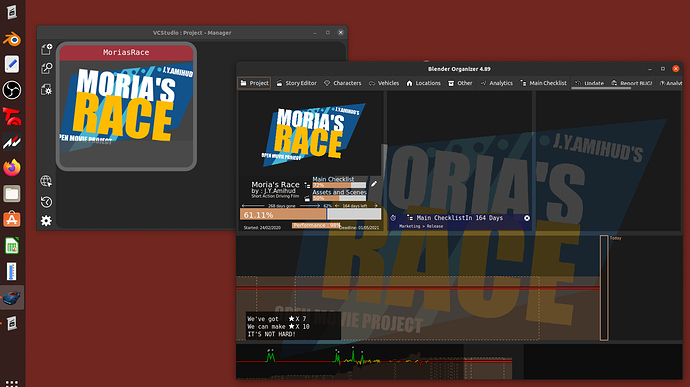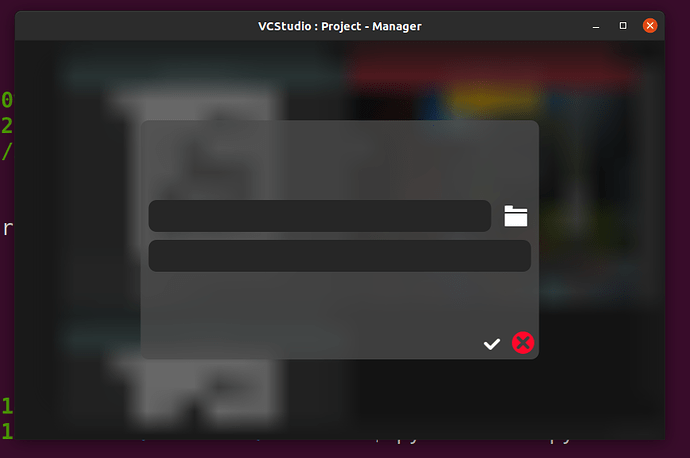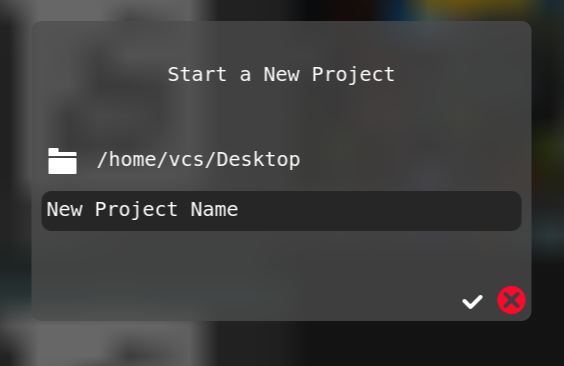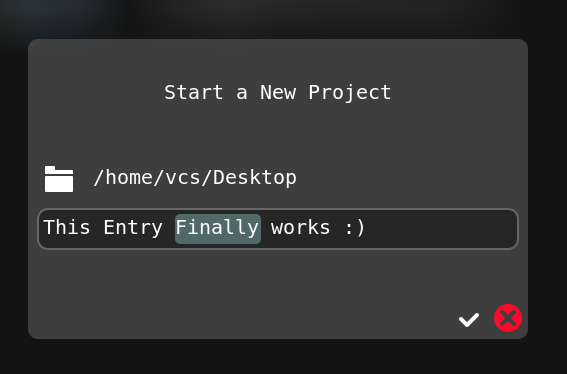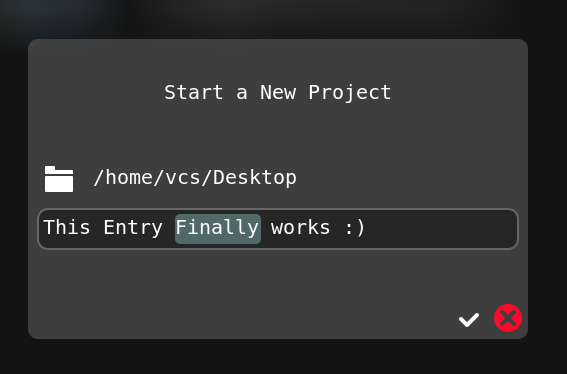
This entry finally works. Somewhat  . I mean it’s kind a buggy still. But it’s good enough for an alpha.
. I mean it’s kind a buggy still. But it’s good enough for an alpha.
Look how much logic is in that little widget there:
def text(outlayer, win, name, x, y, width, height, set_text="", parse=False, fill=True,
editable=True, multiline=False , linebreak=False, centered=False):
# This function will handle all the text writting in the software.
# I'm not sure about how parsing going to work for script files later.
# But if it's currently works, means that I already implemented it into
# the program.
# Making the layer
surface = cairo.ImageSurface(cairo.FORMAT_ARGB32, width, height)
layer = cairo.Context(surface)
layer.select_font_face("Monospace", cairo.FONT_SLANT_NORMAL, cairo.FONT_WEIGHT_NORMAL)
layer.set_font_size(20)
# Some challenges that it will have is how to correctly store data about
# the text in the system. I think we can use the win.text variable to store
# directories of the data.
if name not in win.text:
# I need to get something done before I can pu scroll in.
scrollname = name
while scrollname in win.scroll:
scrollname = scrollname+"_text"
win.text[name] = {
"text" :set_text, # Actuall text you are editing.
"cursor":[len(str(set_text)),len(str(set_text))], # Cursor
"insert":False, # Whether the insert mode is on
"scroll":scrollname # If multiline. The pointer for the scroll value.
}
# Background
if fill:
UI_color.set(layer, win, "darker_parts")
roundrect(layer, win,
0,
0,
width,
height,
10)
layer.fill()
# Now after filling it up. I want to clip everything. SO no text will get
# out of a given area.
roundrect(layer, win,
0,
0,
width,
height,
10,
fill=False)
layer.clip()
# Now I want to give a preview of the text it self. BUT. I need to be sure
# that if the text longer then a given width and there is no multiline or a
# linebreak. Then it scrolls sideways to the cursor.
# Automatic scroll system: Based on the position of the cursor.
offsetX = 0
cursor2location = win.text[name]["cursor"][1]*12 + offsetX
while cursor2location > width - 50:
offsetX -= 1
cursor2location = win.text[name]["cursor"][1]*12 + offsetX
# Text selection. AKA cursor
# So here we draw the cursor
if editable:
UI_color.set(layer, win, "node_blendfile")
if win.text[name]["cursor"][0] == win.text[name]["cursor"][1]:
layer.rectangle(
win.text[name]["cursor"][0]*12+5 +offsetX,
5,
(win.text[name]["cursor"][1]*12)-(win.text[name]["cursor"][0]*12)+2,
30
)
else:
roundrect(layer, win,
win.text[name]["cursor"][0]*12+5 +offsetX,
5,
(win.text[name]["cursor"][1]*12)-(win.text[name]["cursor"][0]*12)+2,
30,
5,
fill=False
)
if win.textactive == name:
layer.fill()
else:
layer.stroke()
# Making sure that cursor is correct. Because a lot of bugs are happening
# with it and it's not cool.
# If second part of selection ends up bigger then the first. Reverse them.
if win.text[name]["cursor"][0] > win.text[name]["cursor"][1]:
win.text[name]["cursor"] = [
win.text[name]["cursor"][1],
win.text[name]["cursor"][0]]
# If any part ends up beyond the text. Clip them in.
if win.text[name]["cursor"][0] < 0:
win.text[name]["cursor"][0] = 0
if win.text[name]["cursor"][1] < 0:
win.text[name]["cursor"][1] = 0
if win.text[name]["cursor"][0] > len(str(win.text[name]["text"])):
win.text[name]["cursor"][0] = len(str(win.text[name]["text"]))
if win.text[name]["cursor"][1] > len(str(win.text[name]["text"])):
win.text[name]["cursor"][1] = len(str(win.text[name]["text"]))
# Drawing the text
UI_color.set(layer, win, "text_normal")
layer.move_to(5+offsetX, height/2+5)
if centered:
layer.move_to(width/2-len(str(win.text[name]["text"]))*12/2, height/2+5)
layer.show_text(str(win.text[name]["text"]))
# Editing the text
if win.current["keys"] and editable and name == win.textactive:
# Let's filter the input first.
# For example
if not multiline: #Removing enter key press
if 65293 in win.current["keys"] or 65421 in win.current["keys"]:
win.current["key_letter"] = ""
prevlen = len(win.text[name]["text"])
clipboard = Gtk.Clipboard.get(Gdk.SELECTION_CLIPBOARD)
regularclean = True
ORD = 0
try:
ORD = ord(win.current["key_letter"])
except:
pass
backremove = False # Whether to make selection go to 0 width thing
#print(ORD, win.text[name]["cursor"][0])
# Backspace
if 65288 in win.current["keys"]:
if win.text[name]["cursor"][0] != 0 and win.text[name]["cursor"][0]\
== win.text[name]["cursor"][1]:
win.text[name]["text"] = win.text[name]["text"]\
[:win.text[name]["cursor"][0]-1]+\
win.text[name]["text"]\
[win.text[name]["cursor"][1]:]
elif win.text[name]["cursor"][1] != 0 and win.text[name]["cursor"][0]\
!= win.text[name]["cursor"][1]:
win.text[name]["text"] = win.text[name]["text"]\
[:win.text[name]["cursor"][0]]+\
win.text[name]["text"]\
[win.text[name]["cursor"][1]:]
backremove = True
# Ctrl - C
elif ORD == 3:
cliptext = str(clipboard.wait_for_text())
clipboard.set_text( win.text[name]["text"]\
[win.text[name]["cursor"][0]:win.text[name]["cursor"][1]], -1)
# Ctrl - V
elif ORD == 22:
cliptext = str(clipboard.wait_for_text())
win.text[name]["text"] = win.text[name]["text"]\
[:win.text[name]["cursor"][0]]\
+ cliptext +\
win.text[name]["text"]\
[win.text[name]["cursor"][1]:]
win.text[name]["cursor"][0] = win.text[name]["cursor"][1]
# Ctrl - A
elif ORD == 1:
win.text[name]["cursor"][0] = 0
win.text[name]["cursor"][1] = len(win.text[name]["text"])
# To clear up the Controll
elif 65507 in win.current["keys"]:
pass
# Shift
elif 65506 in win.current["keys"]:
# Right
if 65363 in win.current["keys"]:
win.text[name]["cursor"][1] = win.text[name]["cursor"][1] + 1
#win.current["keys"].remove(65363)
# Left
elif 65361 in win.current["keys"]:
if win.text[name]["cursor"][1] > win.text[name]["cursor"][0]:
win.text[name]["cursor"][1] = win.text[name]["cursor"][1] - 1
#win.current["keys"].remove(65361)
# Right button
elif 65363 in win.current["keys"]:
win.text[name]["cursor"][0] = win.text[name]["cursor"][0] + 1
win.text[name]["cursor"][1] = win.text[name]["cursor"][0]
win.current["keys"].remove(65363)
# Left button
elif 65361 in win.current["keys"]:
win.text[name]["cursor"][0] = win.text[name]["cursor"][0] - 1
win.text[name]["cursor"][1] = win.text[name]["cursor"][0]
win.current["keys"].remove(65361)
# Escape
elif 65307 in win.current["keys"]:
win.textactive = ""
win.current["keys"].remove(65307)
else:
win.text[name]["text"] = win.text[name]["text"]\
[:win.text[name]["cursor"][0]]\
+ win.current["key_letter"]+\
win.text[name]["text"]\
[win.text[name]["cursor"][1]:]
# Auto moving the cursor
nowlen = len(win.text[name]["text"])
if win.text[name]["cursor"][0] == win.text[name]["cursor"][1]:
win.text[name]["cursor"][0] = win.text[name]["cursor"][0] + (nowlen - prevlen)
win.text[name]["cursor"][1] = win.text[name]["cursor"][0]
elif backremove:
win.text[name]["cursor"][1] = win.text[name]["cursor"][0]
if nowlen != prevlen and regularclean:
# Deleting all the keys from the keys. So yeah.
win.current["keys"] = []
# Outputing to the outlayer.
outlayer.set_source_surface(surface, x, y)
outlayer.paint()
# Button if editable.
if editable:
def do():
win.textactive = name
roundrect(outlayer, win,
x,
y,
width,
height,
10,
fill=False,
button=do)
outlayer.stroke()
if win.textactive == name:
UI_color.set(outlayer, win, "button_active")
roundrect(outlayer, win,
x,
y,
width,
height,
10,
fill=False)
outlayer.stroke()