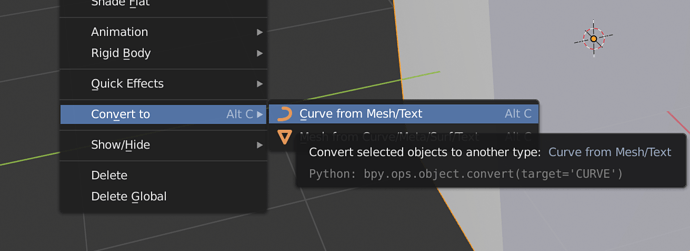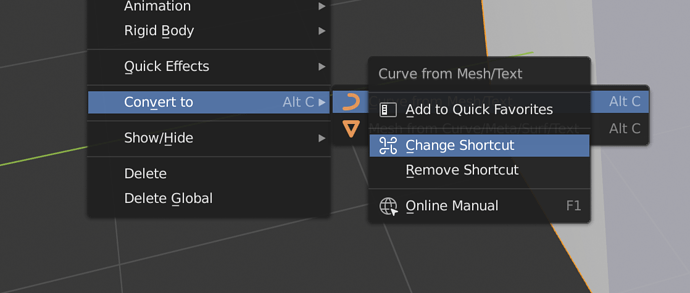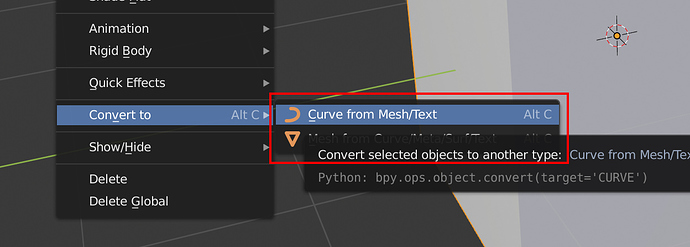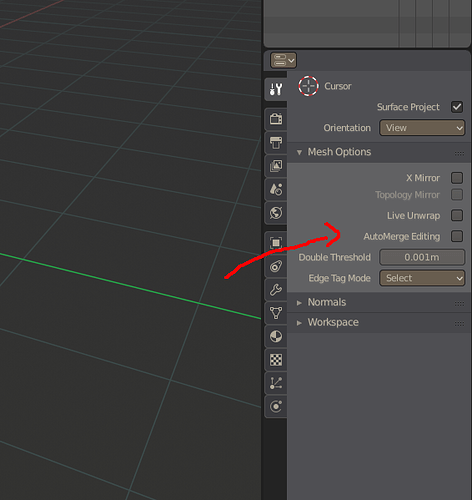Hi all.
I get your frustrations on the changes to Blender, but come on guys. Ton and the development team are clearly working their backsides off and doing an amazing job on transforming Blender. I have used autodesk products for the past 20 years, specializing in Revit. I am not a Blender expert but I am more than happy to accept the changes being made to Blender.
I want to give a shout out to Ton and the development team. Well done guys. Freakin amazing job you guys are doing. Ton, you are awesome for giving Blender to any and everyone who wants to use it.
I’m a hobbyist and used Blender for the last 5 years to create models, textures and rigs for mods I’m working on.
What I don’t get is that you have all old functionalities there too and it can behave almost like Blender 2.79 with just a couple of clicks and some hotkey tweaking.
From the past weeks I tested 2.8 I love all the changes and you can still use the old hotkey based workflow and it’s still as fast. Also, I never pressed the buttons for the modelling tools in the T panel and the tool icons look more intuitive for new users, which is a good thing.
Making Blender more user friendly while still maintaining it’s workflow is a good direction it takes 
@Rekov It’s not a rocket science to change two shortcuts… Don’t like it? Change it - simple. If something like that is to complicated or too much work, than…
its not rocket science, its data science. ok if thats so easy, show us how to add back the object convert menu… then imagine that its just one of the various removed shortcuts.
right click → “add to quick favourites” on the menu entry.
do you even 2.8 bro? ![]()
Not, quick favourites, I mean the MENU: “OBJECT_MT_something”.
Simply add a new shortcut in Preferences > input > 3d View > Object Mode > Global
With the operator/action “object.convert”(without quotes) and whatever shortcut you like.
To find out operators go to preferences > interface and enable Python tooltips.
When hovering over a button or menu item the operator will be displayed.
Or simply open 27x preset and search for old shortcuts.
The other way is to right click a button or a menu item and chose assign shortcut. It doesn’t work for parent(group) menu entries unfortunately for now.
There is no option to see the idname or assign the sortcuts of menus, you have to dig into the python shell if you want to get a menu name.
Again, I mean the whole MENU, not a single menu item:
You know, what if I want the “W” menu to not be mapped to W, what I do?
As i wrote before
That is why i suggested to use the shortcut/input editor.
In the input editor you can search by key-binding. Just search for “w” and uncheck it or change it for object, mesh and whatever else.
If you’ll do as i wrote in the previous post you’ll have the whole “convert to” submenu under your shortcut just like in B2.7x.
Yeah, I know, but suppose you deleted the keymap, forgot the idname of the menu and want to add it back.
Did you know that the “Sub Group” is a menu just like W menu, but since its not exposed anywhere, its impossible to create a shortcut for it, the only way is to dig into UI code to find the bl_idname in the class definition.
Suppose the world will end tomorrow, and you want to eat spaghetti, i don’t care 
The input editor is not perfect and could be better, but that is not the point here.
It could be just a simple text file, for all i care. All it matters is that you can change the shortcuts to your liking. You can even use the preset from B2.7x. And it is not that hard only requires a little bit of thinking and searching.
Off course the editor is not perfect and could be improved.
I’ve used Blender for 5 years professionally. Before that many programs (mostly 3ds Max) professionally for 20 years. Besides crashing and the fact that many addons haven’t been ported, blender works exactly the way it used to for me. I set my keymaps once and I’m ready to work like I always have. A lot of your points are shortcuts that would have been cool to see in 2.8, but you’re faulting the software because no developers read your mind and put them in there and no other software works in the way you describe? That seems weird.
Merging verts works fine in edge and face mode. Turn on AutoMerge in the Mesh Options. The new shortcut for switching to wireframe mode is Shift+Z. It works out of the box. It’s an easy switch to change it back to Z, but I would recommend keeping the shading pie menu (especially in advanced mode) I use it quickly turn overlays on and off.
I do see your point with how the active tools are more of a hassle than the previous transform gizmos, but those are known issues and are active tasks.
If you really want to go to autodesk software, that’s fine with me, but I experienced much worse issues than what you are describing when I was a subscriber. The grass isn’t greener over there. It’s just more expensive. It is really odd to have all you guys saying “my workflow has changed with 2.8, so I’m going to start using different software.” You know that autodesk software also doesn’t work in the way that 2.79 did, right?
I thought I’d also point out that while Blender occasionally changes it’s workflow and interface (every 10 years or so) AutoDesk just piles new workflows up on top of old ones leaving you with a big mess. They dropped Mental Ray as the built in renderer to Arnold. I would be pissed about that right now if I were still using 3ds Max for anything other than converting files. And of course there’s the big hit to your workflow in that Autodesk can just decide on a whim that they are going to end-of-life your software like they did with Softimage. Talk about changing your workflow, how about being forced to change your software.
I’m not faulting the blender development team for not reading my mind. I’m just not a fan of them replacing existing shortcuts, tools, or workflows for ones that don’t work as well or are less efficient.
Merging doesn’t work like it used to before. Its part of the context menu only in vert select mode. I’m uploading a video right now demonstrating this.
Why isn’t shift + z what you use to pull up the pie menu. Why replace the original button and add a modifier to it to do what you could do with 1 button before.
I hope active tools go away or at least just become an option in the preferences that can be turned off by default.
I’m not a fan of autodesk products, with the exception of Fusion 360, but if blender is going to try and mimic them and become as inefficient as them then I might as well switch and gain the benefits that those programs offer. If these changes become the foundation or new standard for tools and updates in the future then how ineffecient is blender going to be 6 months or a year from now.
@Ouro, I agree with most of your points and I was suprized when I saw like automerge got removed, I was like WHAT THE F*.
But at the end developers aren’t as mad, it was just moved to the mesh options, it lives with X Mirror now:
I don’t use automerge because I don’t like my programs doing anything that I don’t specifically tell them to do. Sometimes I want verts overlapping for various reasons.
Here is a video demonstrating some of the issues I think are present right now.
I appreciate the time you put into this, but I really do not have the time to watch a 40 minute video. We get feedback from thousands of users here and in other places, I can’t spend that much time on feedback from one user.
Please just write a concise text, and perhaps read back some of the earlier discussions in this forum which cover many of the topics you bring up.