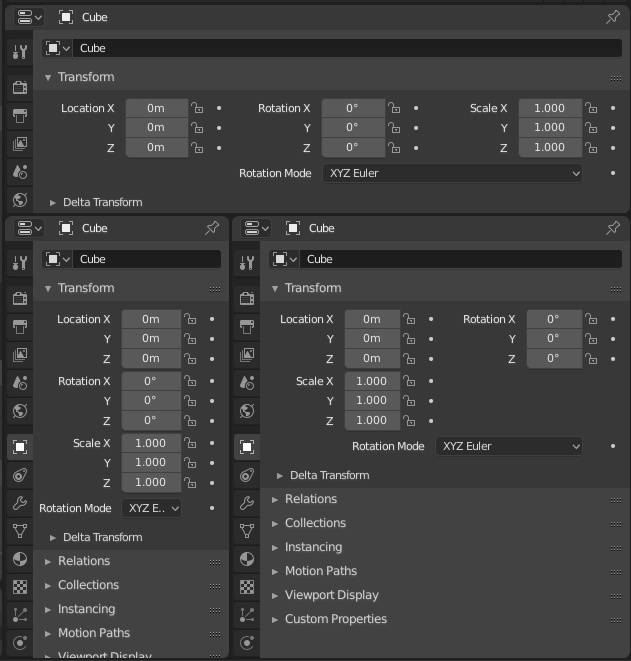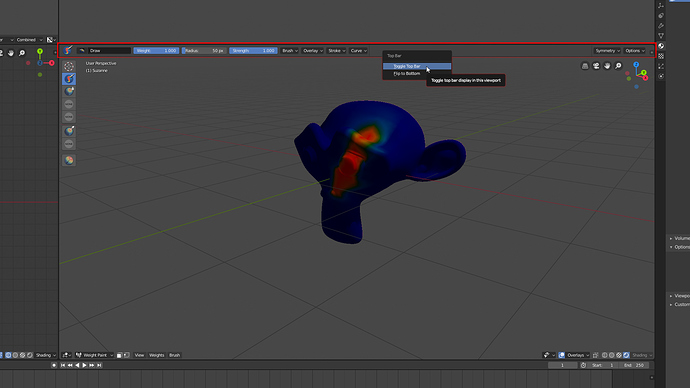I’m not a professional (beyond doing some freelance work), but I very much agree.
UI and control wise I don’t like any of the new stuff in 2.8 at all.
The gizmo stuff looks fancy, but it is useless for anyone who knows how to use hotkeys. It is a mild annoyance for me personally, but it points to Blender and future addons going in a new (and less efficient) direction.
I don’t think most people understand the significance of switching to left click select. It doesn’t swap the function of the left and right mouse buttons, but just stack everything on one instead. This leads to mis-selection, accidental movement of objects, and removes the ability to deselect a tool.
Standard hotkey for deselect is now Alt+A instead of just A. That’s just slower.
The T-tab is gone, and all the addon settings are now jammed into the already full N-menu (where lots of rigging functionality also ends up), making it a ridiculously messy and long scroll list.
In place of the T-menu, some 100% useless buttons have been added, which only serve to make Maya/Modo users feel more at home. They will just stop new people from learning how to use Blender properly, and that can lead to even slower standard workflows in the future.
Pie menu is now integrated, seemingly at the expense of the neat dropdown menus. This only slows down the workflow and leads to much unecessary clicking and mouse movement. Clicking a hotkey doesn’t land you on the previous function used and you have to spend more time and energy to find what you’re looking for when everything is spread out in a random circle (alternatively memorize all the positions).
Space is now a standard playback hotkey instead of for searching, like anyone needs a playback hotkey available at all times…
The monochrome UI icons just makes everything less discernable, and that also steals time when you’re working.
I love Eevee, grease pencil and other new features, but the UI is just getting dumber and slower it seems. Though most of it can be adjusted to work like it did, it will affect new users and Blender design philosophy in general. It will in turn lead to addons that follow the same slow principles, which further solidifies the direction of Blender development. Many refute this by saying that you can still change back to left-click and all, but that’s a bit irrelevant. Kind of a bad comparison, but in Maya you can also adjust hotkeys for most functions, but it’s still a slow, clunky mess, because most people use the standard setup and that’s what everything is built around.
But I get it. I get that Blender wants to be more inviting to new people and Maya-users, to become more accepted in the industry. That’s great. But please don’t dilute Blender’s strengths to make it more accessible. There are better ways to do this. Make the huge transform buttons optional, don’t throw out the T-menu (just hide it by default, if you don’t want it to be in the way), and maybe SWAP the left and right mouse keys instead of killing one of them?
Also, the good stuff: I’m very happy to see that we can finally use right click for something more useful than placing the cursor (which almost no one places manually anyway). Collections also seem like a good idea, though it’s still a bit confusing to me.
More changes I actually want are these:
- Give me a proper warning before overwriting a file - a red text box is not enough. Sometimes I accidentally double-tap a key and kill my work. Has also happened when I accidentally ‘export’ instead of ‘import’ an OBJ or something.
- Even edge extrusion (extrusion that maintains the size ratio instead of scaling more/less in one direction based on the shape of the object) - Currently you have to use an addon for this very basic function.
- More CAD-like control options in general, with measurements.
- Some sort of warning system for when you undo in object mode (and subsequently lose all your history in edit mode)
- Automatic Flagging of animation Actions and other data THAT EVERYONE OBVIOUSLY WANTS TO SAVE
- Automatically search in the file browser when you start typing
Thanks to all the developers, for the amazing work you do on Blender.