@AUDITORIUM when this change is made then you will be seriously pissed off ![]()
@Harleya a patch to have this (every time I don’t know what name to give him) optional, is it really that complex?
@AUDITORIUM when this change is made then you will be seriously pissed off ![]()
@Harleya a patch to have this (every time I don’t know what name to give him) optional, is it really that complex?
If blender adds it, it will be like night and day. Awesome feature. ![]()
you know how fanatical I am with blender workflow …
but when it comes to being honest about increasing efficiency to get results faster, I have no qualms … 
Its not that it is complex. But it is more of a fundamental change than it looks.
I agree that the second gif shows a much simpler process for quickly changing that value. But I’d also need to see how the value can be changed directly. The fundamental tradeoff is really in deciding what to do when you click with your mouse and then release without moving.
In the second gif they are treating press and release (without move) as an intention to directly set the value that is represented by the mouse position.
In Blender we are allowing you to drag the value, but a simple click and release will put you into manual edit mode so you can directly type a value. That is to be consistent with the other inputs where a click in the area will allow you to enter a value.
I personally don’t care about that and can imagine making click and release set the value immediately. But then you also have to plan on how to enter an exact value with your keyboard. It could be double-click or something else, but those something else’s are part of any planning of it. And because it won’t be as simple as clicking it represents that tradeoff between the two actions.
In Gimp I struggle with their Opacity sliders. You can click to set an immediate value most of the time, but not past about 94%, where the text is. If you want to enter an exact value and click on the text numbers the insertion point is set in the middle and you must fill in all including decimals. Double-clicking on the bar will sometimes highlight the entire number.
But normally I go into this much detail, essentially saying “a change like this means planning for all the usages of the item” and the response is usually silence or an unhelpful “well it can’t be that hard”. LOL
but since it would be optional … who cares about the rest? hehehe
“click” pham, I set the parameter I want, more or less …
click drag, I move the parameter I want …
I want a precise parameter: double click and I set the number, I press enter.
I don’t need anything else

Click = set value
Click and drag = Drags the slider
Double click = Type value
Best of all = Optional in the preferences.
I would use this option everyday without looking back. 
The devil is always in the details and the details are “the rest” LOL
It is very easy to just tell everyone that “from now on you can just click and release anywhere in the slider and it will instantly set the value”
But it is much harder to tell everyone that “from now on you can no longer just click in any of those sliders to set an exact amount using your keyboard. From now on those inputs, and for only that type of input, you have to somehow guess that double-clicking will allow direct editing”.
Harder still is announcing that “from now on all inputs of all kinds require you to double-click before you can enter a value. This is to make all inputs consistent with sliders”
lol for the first time we are on the same wavelength
Still not sure how we’d communicate to users that those inputs requires a double-click while the rest use a single-click.
Hahaha. Don’t get used to it. ![]()
I don’t see the issue. Number fields and value sliders are two different things, they can behave differently.
if it is optional from preferences, this is not a problem …
although I believe that as soon as this patch arrives, 80% of those who will learn about this option will switch to it
How about a long-press to set the value?
I mean right now when you click down and don’t move, it doesn’t actually go into “direct edit mode” until you release your mouse. So we could use that behavior to allow long-press to set the value to mouse position.
Might be a bit of a usability issue though as it is ignoring people who might have difficulty clicking and releasing quickly? Probably not. Have to give it a thought. lol
This could work too. But I still prefer double click, cuz it’s more used in general. Even in blender you double click objects in the outliner to rename. It wouldn’t be something new.
EDIT: Hmm, I guess I misunderstood that suggestion. It long press instead of click? That would be too slow
And you guys could just be right of course. It would be so easy to set the value by clicking that you might hardly ever need to enter a value directly. But I still worry about communicating that difference. Maybe let them have long-press to enter keyboard edit as well as double-click.
make us the patch, don’t worry that we don’t take offense if we have to click twice in one place and once in another ![]()
(probably new users already double click to set the numbers)
Yes, I’ll look at that the next time I’m poking around in that area and will play around with that idea.
But the threshold for approval for something like that would be super steep. What would make it tough is that you really couldn’t get a preference for it. We have far too many user preferences already. The mere mention of more and you can feel the stares…
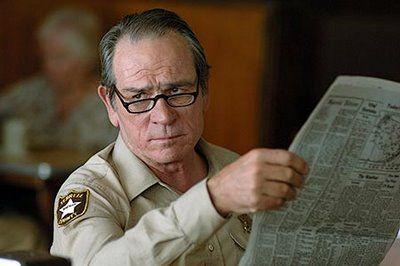
Or make a trade! Start a thread proposing preferences that can be safely removed. Or even any that could be combined into a single switch because multiple things might be related.
let’s take a survey ^ ___ ^
we need to create an animated comparison gif, better than mine that explains the differences well and then put the two systems to the vote
This slider seems to be even better for performance, since when you click it jumps straight to that value, instead of traveling among all the values in between like when you drag the slider?
This will be a good option, most of the sliders works like that in other apps.
Oh, the color chooser in blender basically works like that already. If it was the other way around it would be a nightmare. 
I agree with you @Ouro
But I want you to know this:
*Blender is not for you
*Blender is not for me
*Blender is for Everyone.
*If you don’t like Blender 2.80, you still have the chance to stick with blender 2.79. Which is perfectly Legal.
*if you don’t like the New features that was included in Blender 2.80, You can Play around with some settings in Blender that could perfectly Erase all of it.
*if you don’t like the theme, you can Feel free to customize the theme.
*if you don’t like Blender 2.80, please I want you to know that there are so many people out there that are interested in Blender 2.80 and it’s future including companies such as UBISOFT, EPIC games etc.
*Blender has always been free and no body told you It is the industry standard so think no further from Maya.
Thank you. #user-feedback #Blender #Perfect #Legal
And MOST IMPORTANTLY please delete this Topic because nobody is interested in this debate thanks.