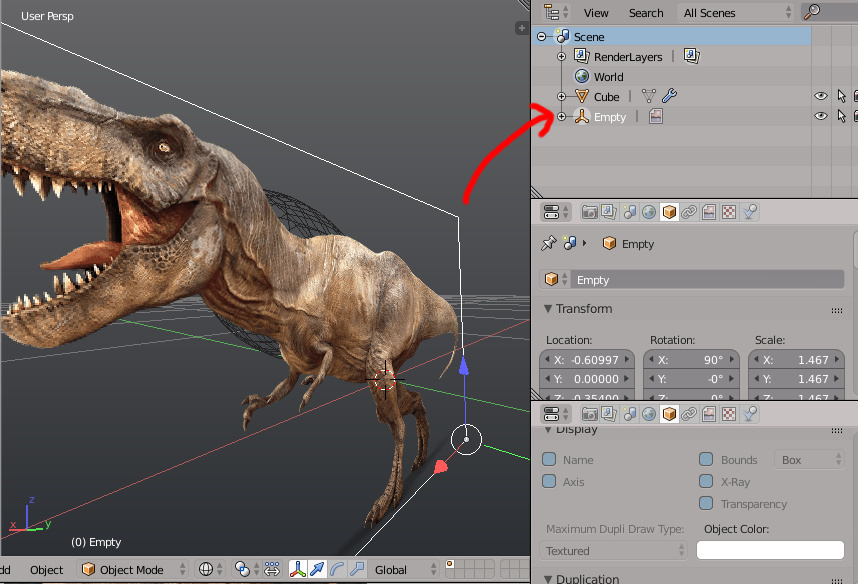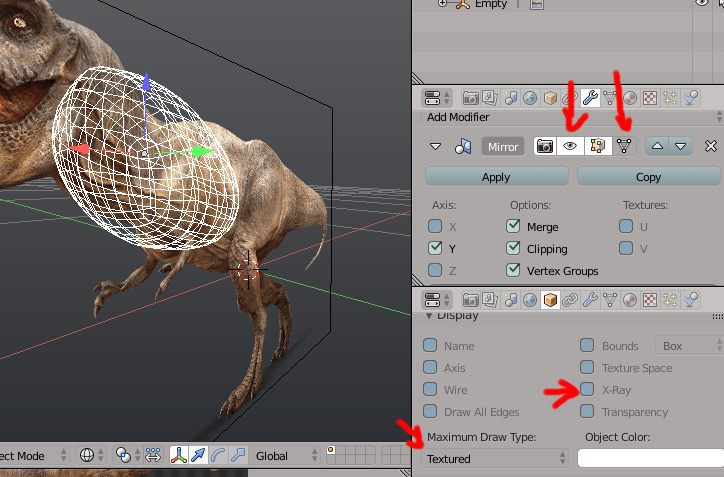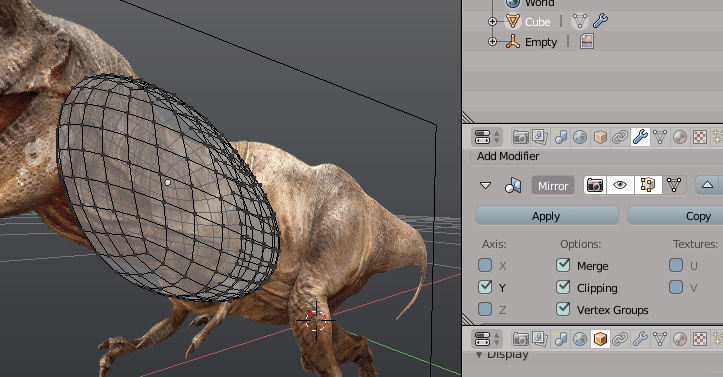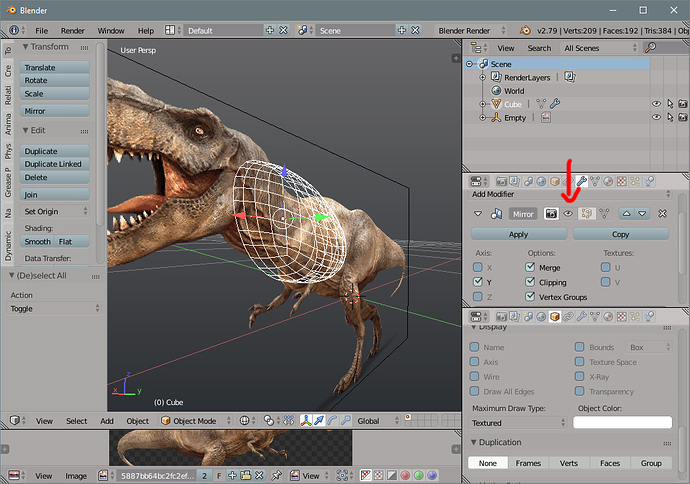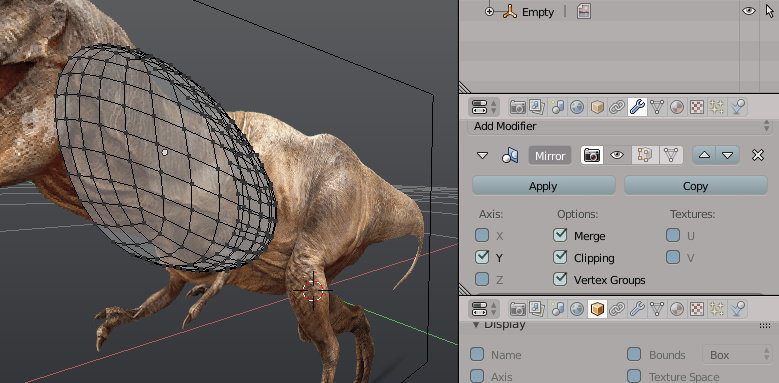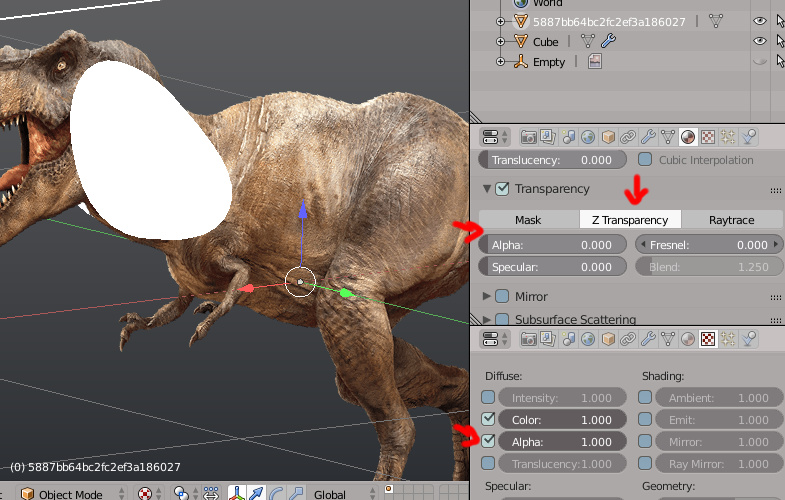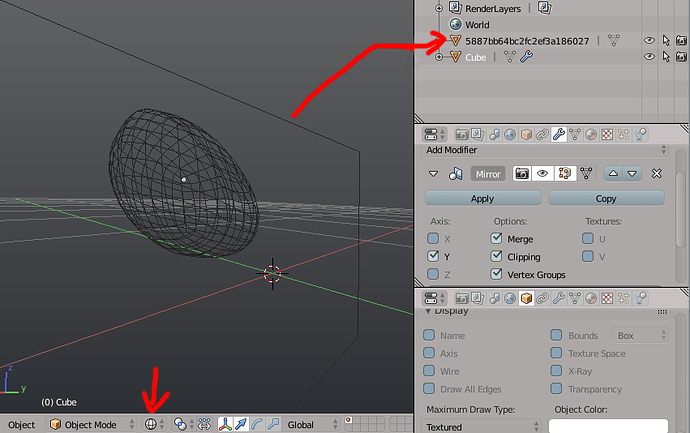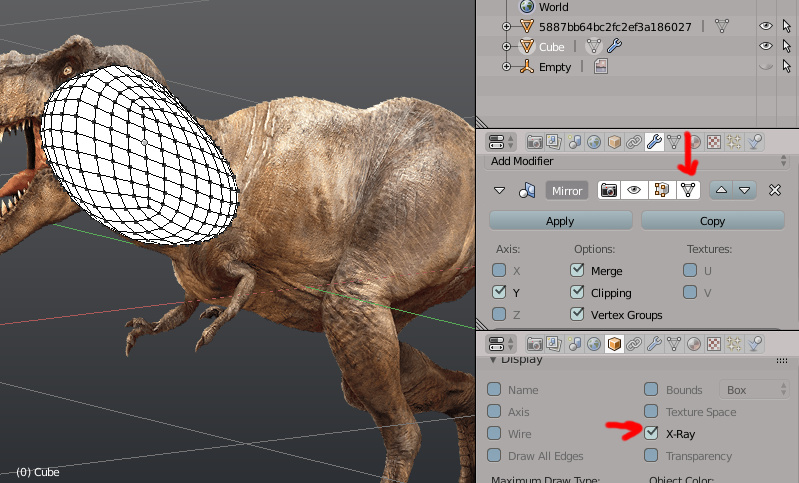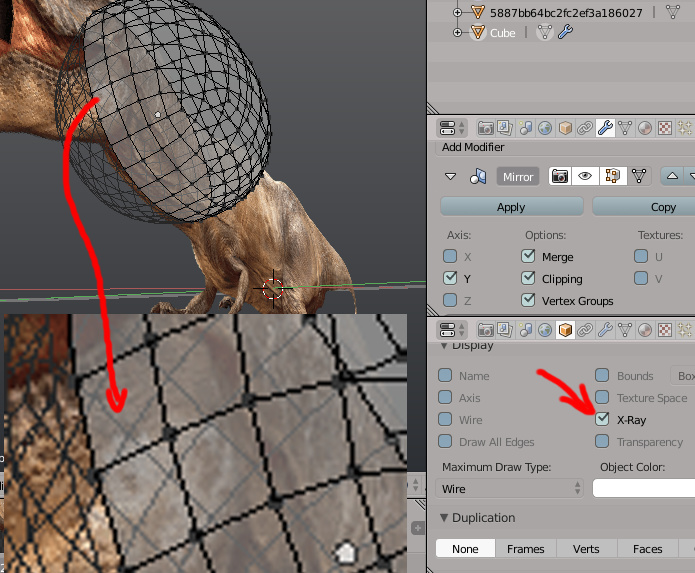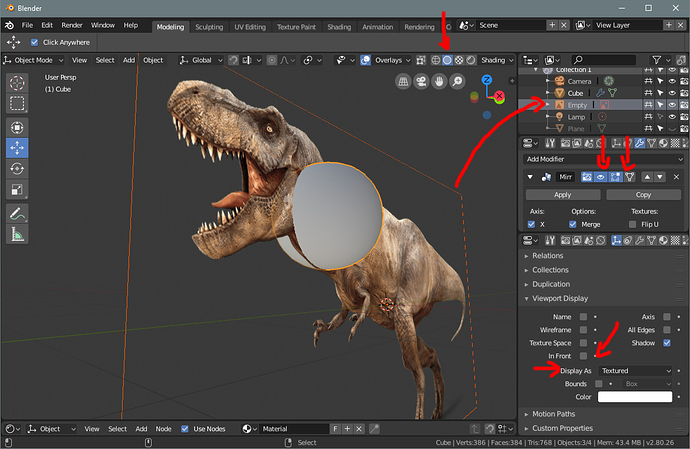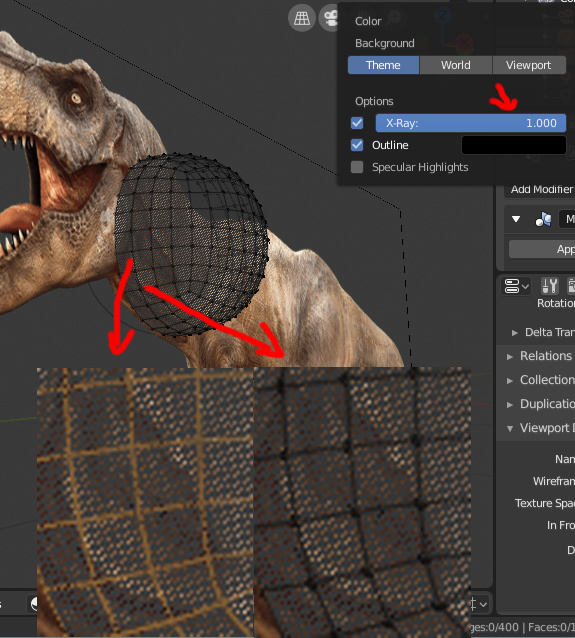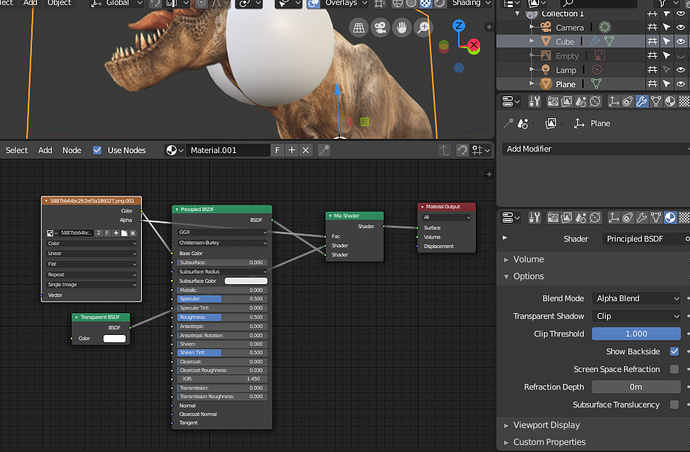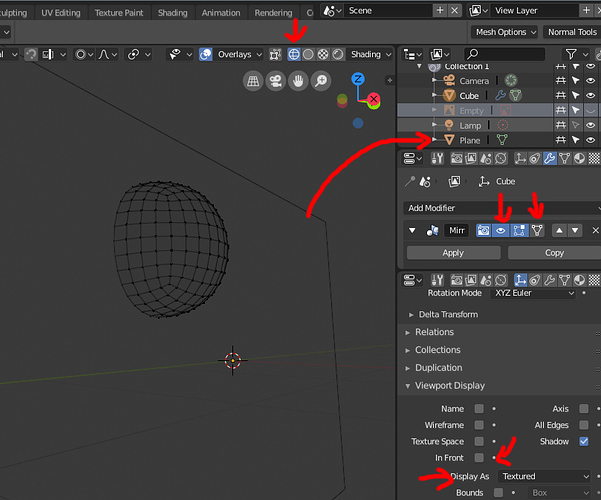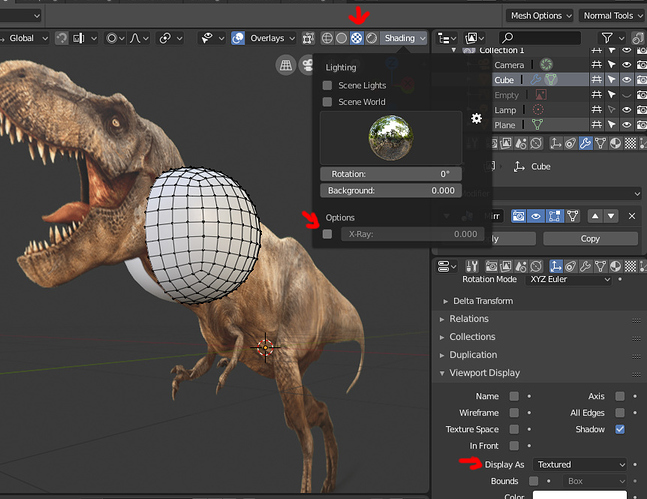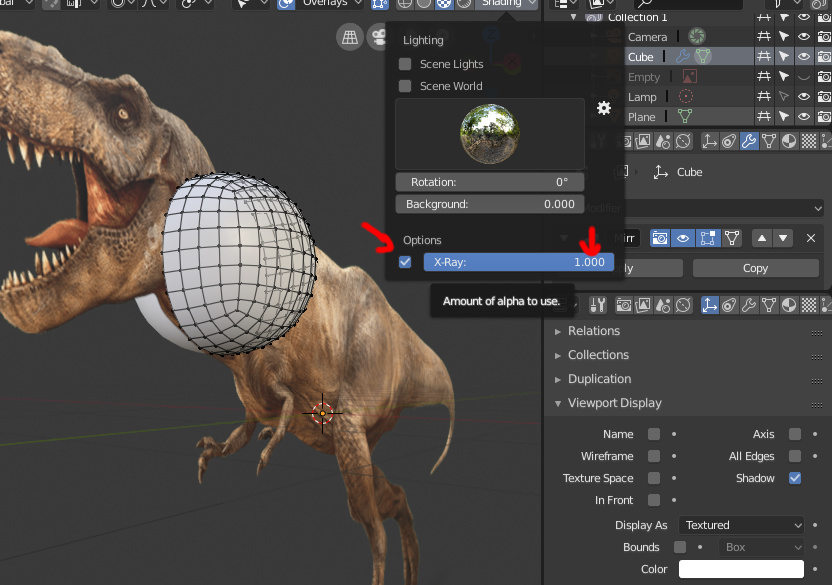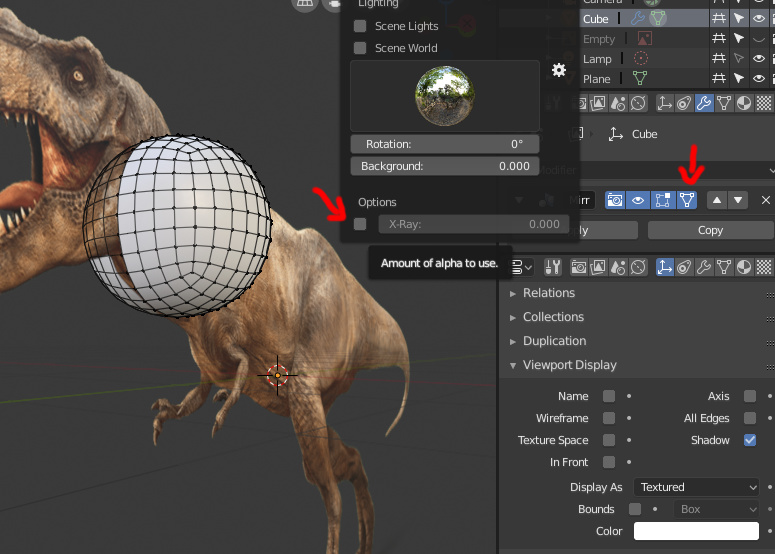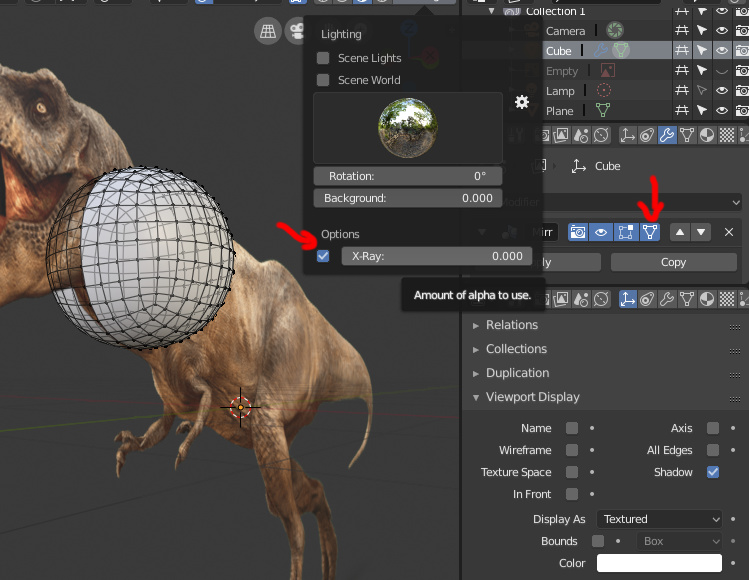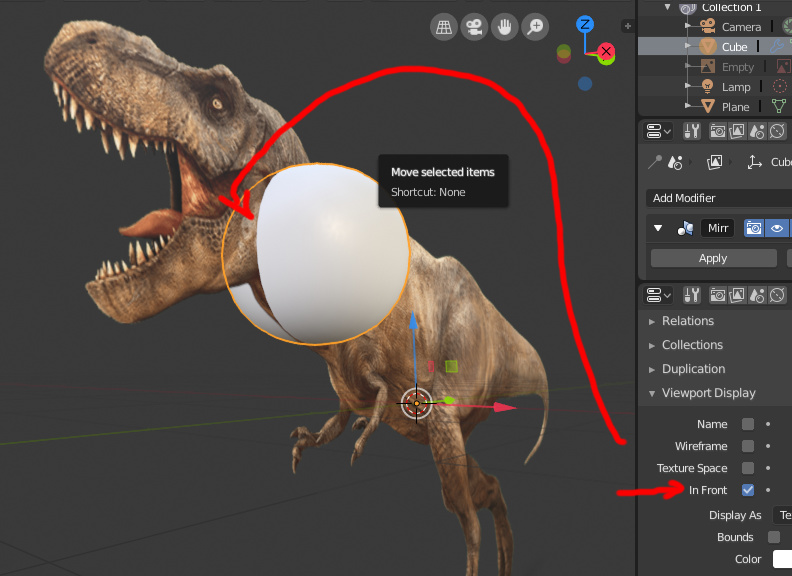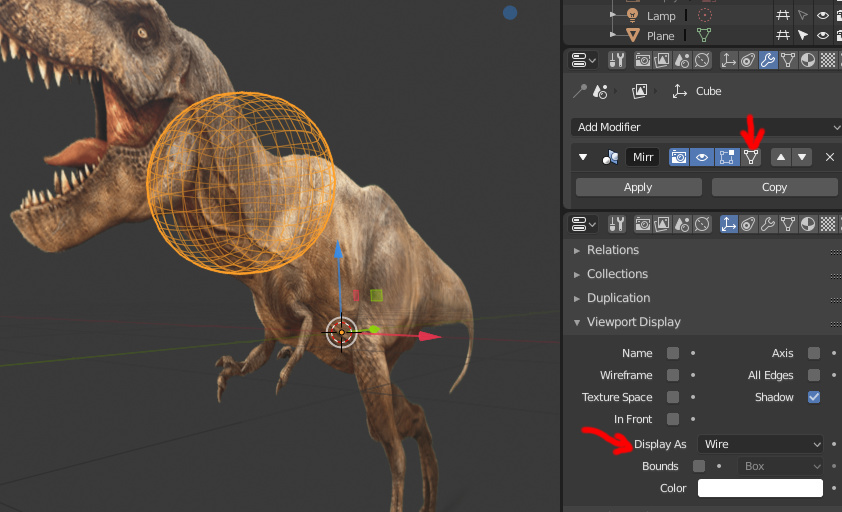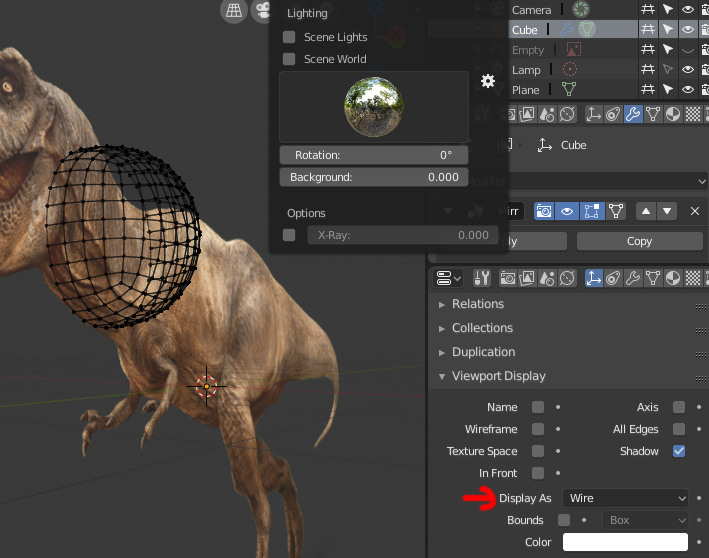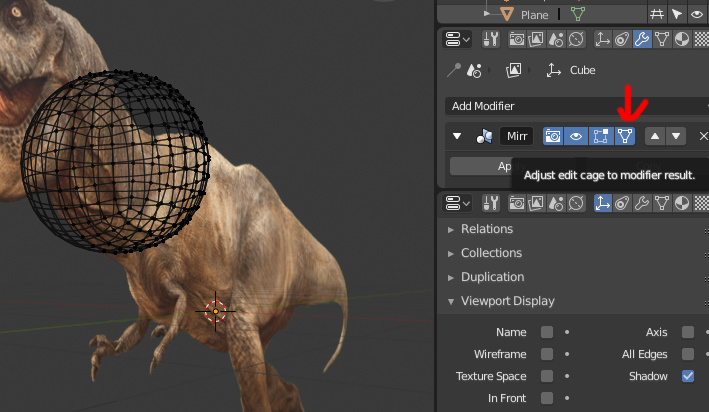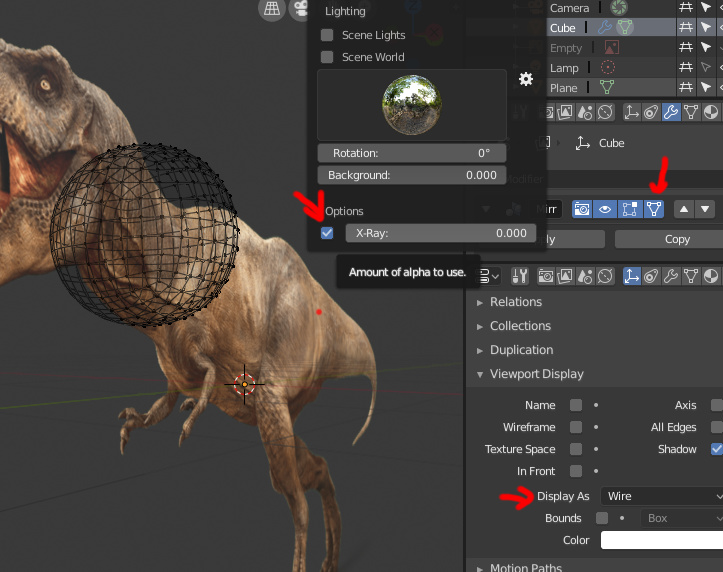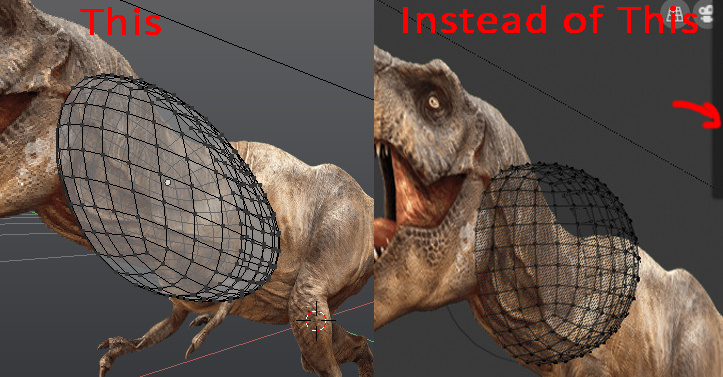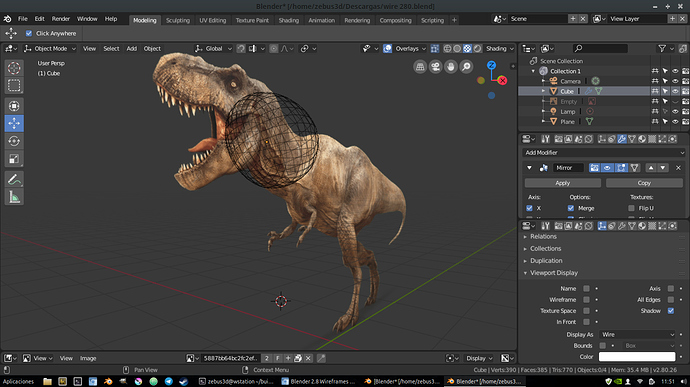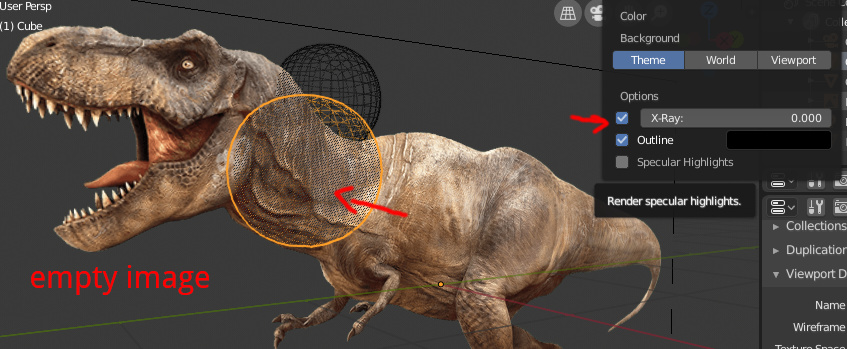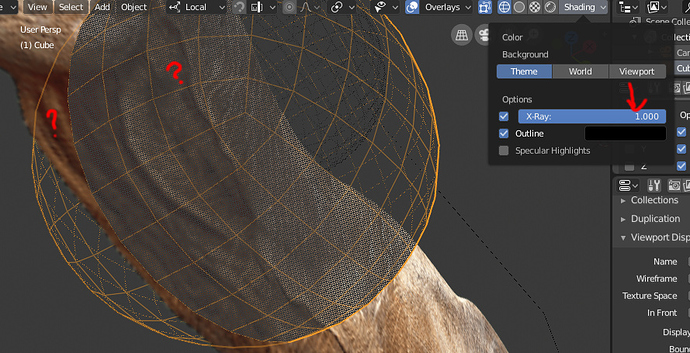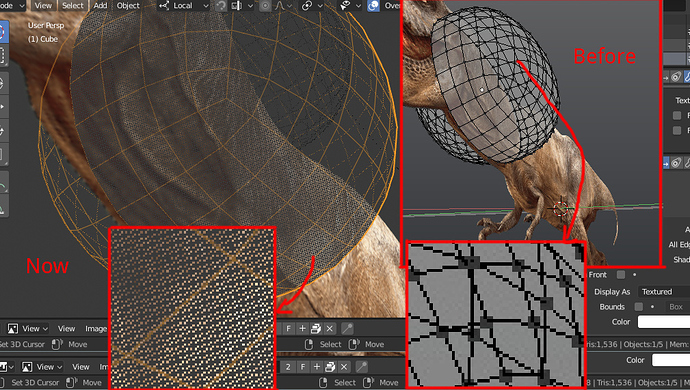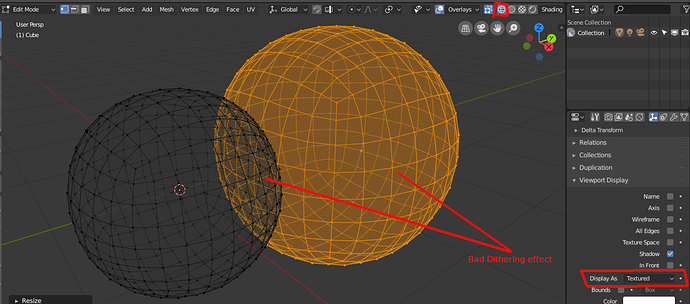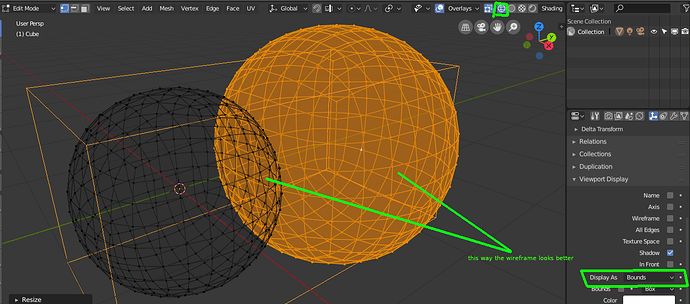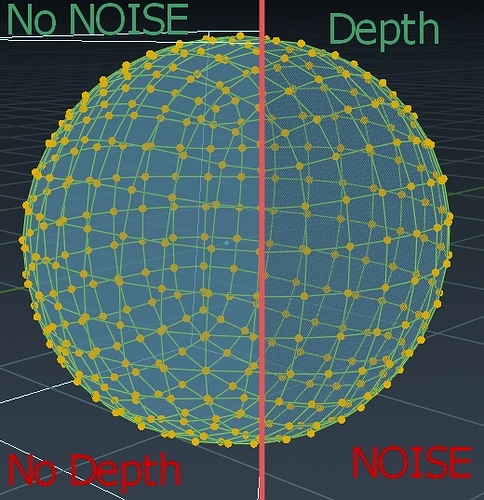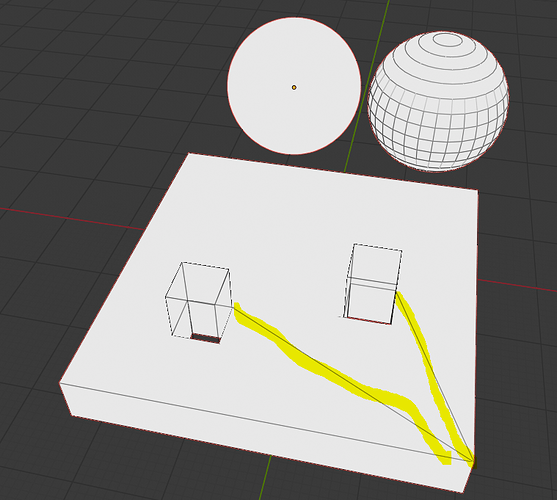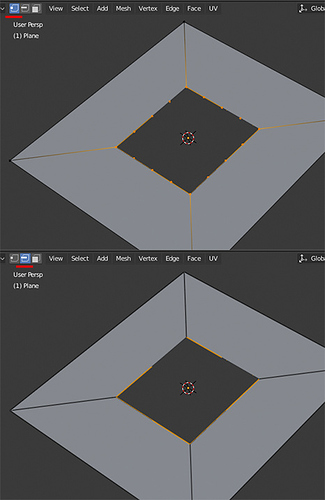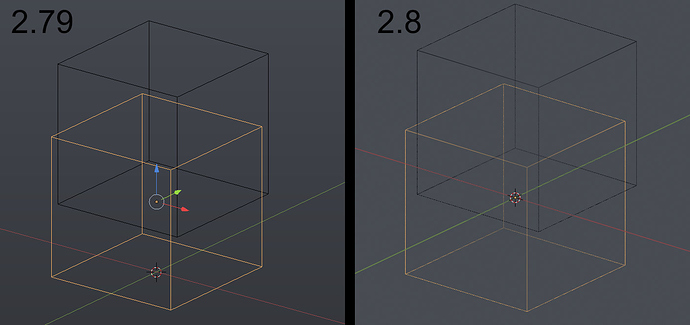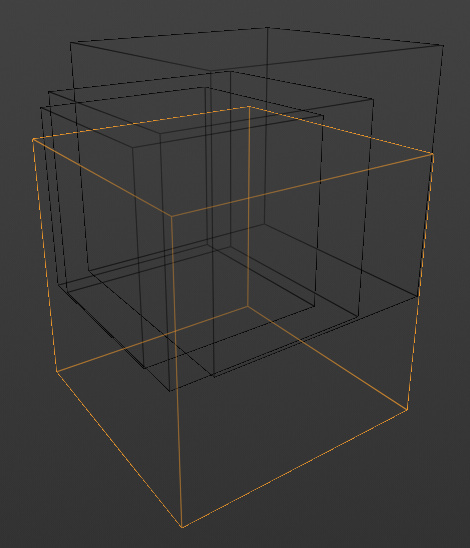You modeled in half of a model and with the modifier mirror you dont need modeling the other half of the model, is a common practice in modeling
I know the modeling practice. But with image planes is also a commom practice to put them behind the mesh. So it behaves like a normal background image.
I know I would do this in 2.7x and 3ds Max because you could hide some of the faces behind your images while still being able to select verts/edges/faces on back facing geometry. All of this while being able to adjust what’s hidden very quickly. Otherwise you’d have to hide faces, unhide all of the faces again, make a new selection and hide it. With this method, you can slide the plane to interactively “slice” off the back.
The easiest and most practical solution would be to return the background image we had in 2.7 so we would all be happy and not have to waste a lot of time fixing a wireframe. It is clear that with the background image these problems disappear directly.
With enable and disable the modifier mirror I think it would be sufficient, about what you’re saying
The “In Front” (old object x-ray) option that I mentioned is not the new X-ray slider that you showed.
Is this option:
2.79:
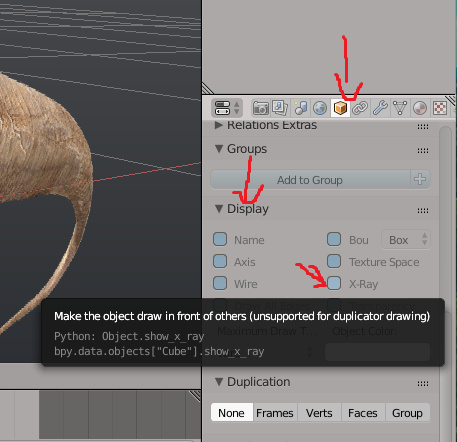
2.8:
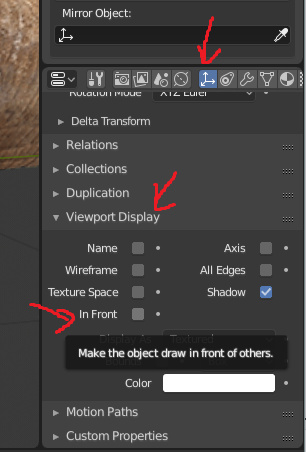
Anyway, this doesn’t solve it.
I’m writting another in-depth answer. It appears to be a render problem with 2.8
@zebus3d I tested the issues both in 2.79 and 2.8. You are correct, the empty image is problematic on both versions. In wireframe mode in 2.79, whatever object selected is rendered on top of the other. If you select the dinosaur empty-image, it draws on top of the cube. If you select the Cube, it draws completely on top of the empty, ignoring intersections.
The best way to do it on 2.79 in this case would be to use a regular image-mapped object (instead of empty), or turn off the visibility of the mirror modifier.
Empty Image on 2.79:
-Dinossaur empty-plane selected:
-Cube selected:
As you can see, Mirror modifier is ON.
(Maximum Draw Type is Textured, and X-ray is off, but changing these two options here does nothing.)
But with the Cube on Edit mode, it’s exactly as you would expect it.
Here’s with the Edit Modifier in Edit Mode option active (called Adjust Cage to Modifier)
Too clutered IMO… (This option will be important comparing to 2.8).
-Cube selected, but mirror modifier off:
Much better, but not ideal, because we can’t see the other side of the cube.
And mirror modifier off on edit mode:
.
Plane Object image-mapped on 2.79:
Object mode:
-Wireframe mode;
Useless because the Dinossaur image doesn’t appear.
-Textured mode + Textured Draw Type
We can now see the Dinossaur, but we can’t see the transparency on the cube.
-The same above, but X-ray and Edit Modifier in Edit Mode active :
Useless again.
-Solution: Textured Mode + Maximum Draw Type set to Wire on the Cube:
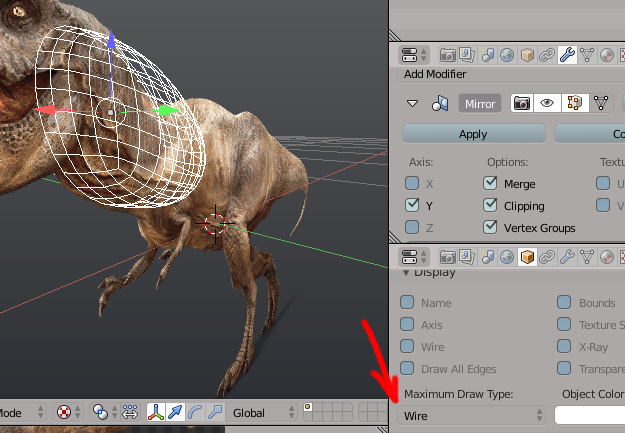
As you can see, the intersected part doesn’t render behind the dinossaur, both on object and edit modes:
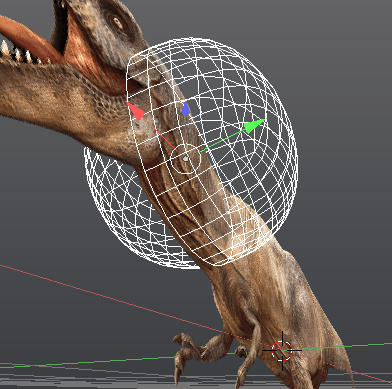
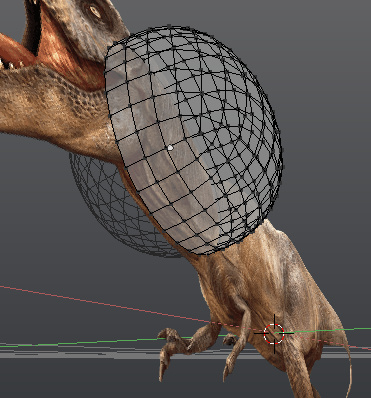
But if we turn the X-ray display option on, we can see the mirror wires FAINTLY behind the dinosaur, on edit mode:
(on object mode it appears equal to the second image on this post).
If we turn on the Edit Modifier in Edit Mode, here’s what happens:
X-ray off (mesh invisible behind dinossaur):
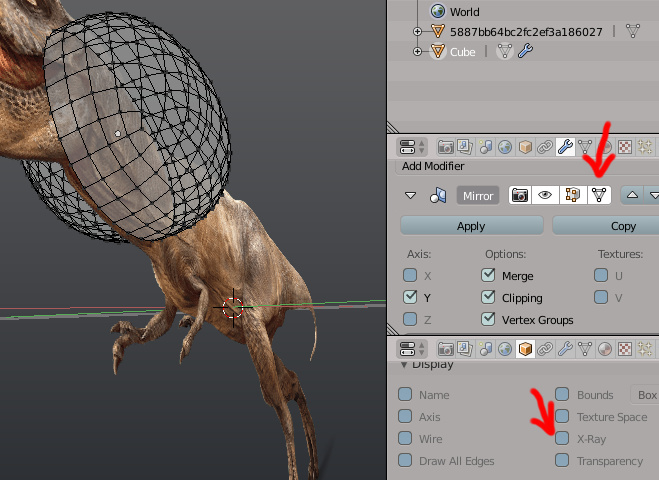
X-ray on (entire mesh visible):
.
.
NOW ON 2.8:
Empty Image on 2.8:
-Solid mode:
Notice that the Mirror modifier is On.
The Edit Modifier in Edit Mode is OFF.
In Front (old x-ray) option is OFF
Maximum Draw Type is Textured.
The next set of result are the same on both Object and Edit Modes:
-Wireframe mode, and new X-Ray slider off:
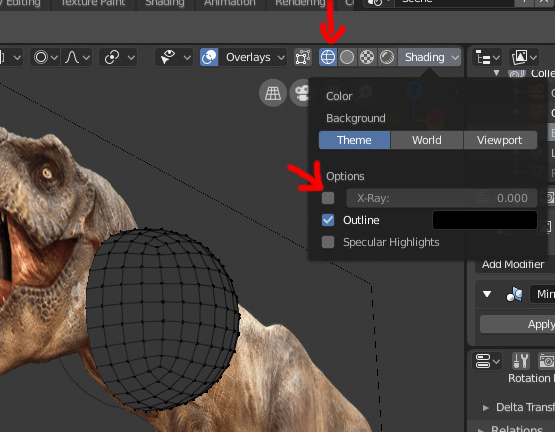
-Wireframe mode, and new X-Ray slider On, but set to 0:
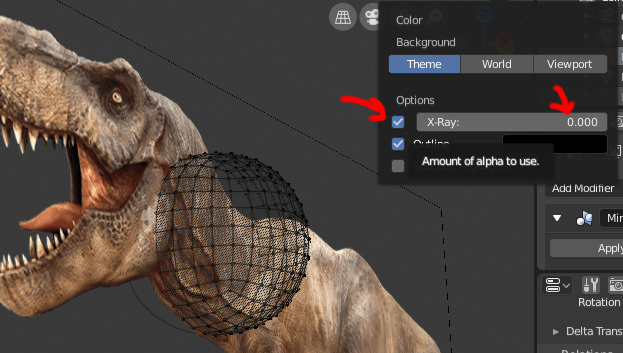
-Wireframe mode, and new X-Ray slider On, but set to 0.5 (default):
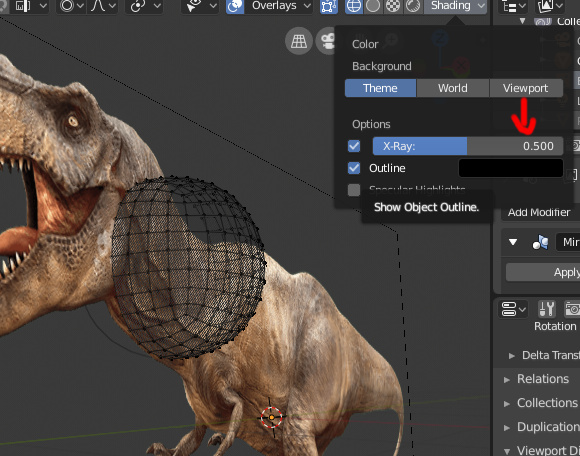
-Wireframe mode, and new X-Ray slider On, but set to 1:
Even with X-ray set all the way up to 1, the wires behind the dinossaur still doesn’t appear.
Also, using the Empty-Image, changing the In Front and Edit Modifier in Edit Mode changes nothing.
Plane Object image-mapped on 2.8:
This is the node material of the Dinossaur Plane object in case you are curious:
-Wireframe mode:
Useless because we can’t see the dinossaur image.
-Solid mode:
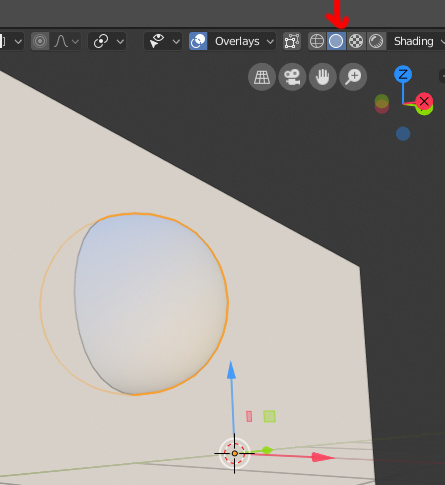
Useless again.
-LookDev mode:
Good, now the transparency of the textured object appears, so this is our starting point.
On edit mode (X-ray Slider OFF, Display as Textured):
Turning on the X-ray Slider to 0 (notice we are not editing the modifier in edit mode):
We can see the back wires, but not of the mirrored portion
X-ray slider to 1:
Absolutely nothing changed.
Disabling the X-ray and activating the Edit Modifier in Edit Mode option:
We see the partially the wires of the mirror portion, but not the face shading.
And enabling X-ray with active Edit Modifier in Edit Mode option:
We can now see the wires of the mirror portion completely, but not the face shading.
Changing the X-ray slider here, again changes absolutely nothing.
PS: On LookDev mode, activating the In Front option changes absolutely nothing, both on object and edit modes (and also does nothing with the X-ray slider or Edit Modifier in Edit Mode option on or off).
In the image above, it should render the mirror side of the cube on top of the dinossaur plane, but it doesn’t.
-Changing the Display As option to Wire, instead of Textured:
Object mode:
In the case above, activating the X-ray slider or the In Front option changes absolutely nothing.
Edit mode:
On edit mode we see only the active portion of the object, unless we activate the Edit Modifier in Edit Mode:
Now we see the full sphere, obviously.
What if we activate the X-ray now?
Changing the X-ray intensity to 1 changes nothing:
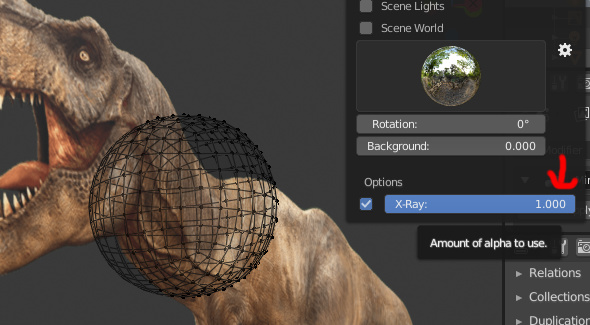
X-ray on, but disabling the Edit Modifier in Edit Mode:
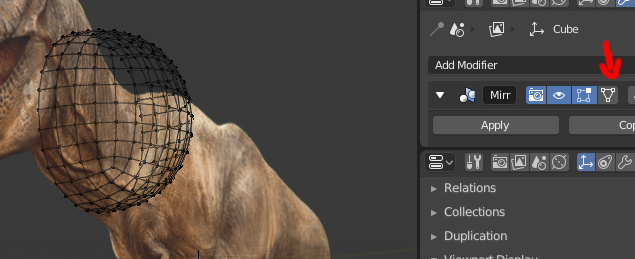
So yeah, those are all the possible options on 2.79 and 2.9.
In my opinion these are the setups that I find most pleasing:
2.79: Empty Image/Wireframe mode/Maximum Draw Type=Textured/X-ray=OFF/Edit modifier=OFF
2.79: Plane Object/Textured mode/Maximum Draw Type=Wire/X-ray=ON/Edit modifier=Any
2.8: Plane Object/LookDev/Display As=Textured/X-ray Slider=ON/In Front=Useless/Edit modifier=ON
The main conclusions are:
-Empty image with X-ray slider ON on 2.8 is useless because it doesn’t show the mirrored portion behind the empty, therefore the only viable option is Textured Plane Object instead of Empty Image right now.
-Textured Plane Object forces us to use LookDev
-On LookDev, the In Front option is useless, it changes nothing whatsoever.
-On LookDev, if an Object that is set to Textured/Solid display modes and it intersects another transparent one, on Edit Mode we cannot see the wire on the mirror portion inside the intersecting area, even with X-Ray Slider or In Front options Active (X-Ray slider does nothing):
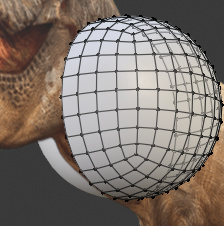
-They could make the Empty-Image as Background Images system works if they made it appear like on 2.79, where we can see the object wire of the mirrored portion even without activating X-ray. This would be ideald because it work on Wireframe mode (instead of LookDev+PlaneImage).
Also it’s strange how 2.79 semi-transparent face shading was so smooth, while 2.8 face shading is dither nightmare.
Therefore the new system is not the apocalypse @zebus3d, it only has to be adjusted and tweaked.
The end.
These are the blend files if you want to mess with them:
2.79: http://pasteall.org/blend/index.php?id=50499
2.80:http://pasteall.org/blend/index.php?id=50500
I see that with plane geometry in lookdev you have managed to do what should be with the empty in 2.8.
Is a good solution, but I think they should fix the (empty image or wireframe) so that it is not so tedious to configure this setup.
@Evandro_Costa Thank you for the great analysis of the situation you have realized, very good work.
Thanks @zebus3d and I agree that they should try to fix the empty image on Wireframe Mode, after all this will be our main workflow now that they are replacing background images.
This is a list of things that could be improved or fixed on 2.8 regarding Empty Images and Intersecting objects, according to the above investigation:
-
Fix the wireframe not showing on top of the Empty Image even when X-Ray Slider is On.
-
Fix wires not appearing behind intersection of an empy-image even when X-Ray Slider is set to 1:
-
Improve visibility of semi-transparent meshes, at least to 2.79 levels… currently it’s incredibly dithery, to the point that it completely hides whatever it’s behind the dither and hurts visibility:
(I’m pretty sure on that cut area of 2.8 we have more dither pixels than dinossaur pixels )
)
Regarding Transparent Images mapped to Plane objects:
-
IMPORTANT: Fix the In Front option on LookDev mode, so that it renders the object selected completely on top of any other object. (Render on top independently of the Display As render option)
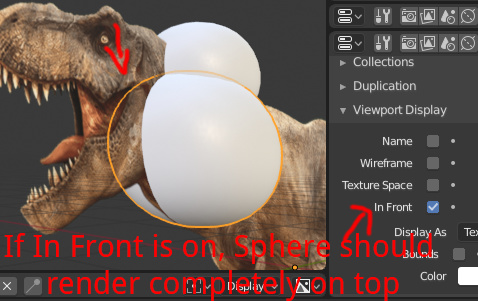
-
Maybe add some way of viewing the transparent shaded objects in Wire and Solid Modes as well. (Currently can only see them transparent on LookDev and Rendered modes or if it’s an empty image).
@fclem
Guys, this is what we need in the 2.8 wireframe, to be able to leave it this way, making the Xray disappear. With this way the annoying can be avoided the effect of dithering.
Activating the boundingbox you get the wireframe effect that the modelers look for.
Either of them isn’t satisfying. I like the idea of making DEPTH effect for wireframe. The only thing in a way is NOISE (or dithering effect). This is of course unpleasant for the eye. So by removing NOISE we have 10/10 wireframe.
The wireframe mode was not created to perceive depth. A wireframe is transparent in nature, requiring some skill and expertise in interpreting the model. Wireframe allows visualization of the underlying design structure of a 3D model. Wireframe renderings are relatively simple and fast to calculate.
The Depth effect (without noise) doesn’t interrupt an idea of Wireframe. You can still see design structure of a 3D model but with less effort to focus.
As for optimization you are right. Solution could be automatically turning off this effect with problematic mashes / scenes.
Currently the workbench needs to be optimized, it needs more polish work:
The selection override in some cases behaves strangely and is confusing.
The wireframe is practically useless in terms of visualization, too much noise and instead of being useful to visualize the object, it is inconvenient.
The method of selection of objects does not respond immediately as happened in blender 2.79, if you click in an area close to the object you want to select often and willingly another object is selected and not the one that you desive, same thing applies in edit mode especially for faces and vertices in the background.
Blender 2.80 can be defined as a good work of renewal, but I think it will take Blender 2.81 or Blender 2.82 to have a product that is really clear and fast in the processing of objects.
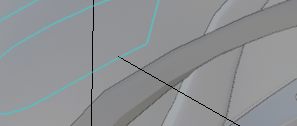
I’ve started using 2.8 in some graphical visualisations.
I’ve remember discussion about the wireframe treshold, that it was perfect for some representation, but this situation haunts me all the time. Flat surfaces, most of the time points with 3 edges.
Still it is really helpful, but most of the cases i need to disjoin all elements to separate objects and render outlines with flat shading to have proper representation.
Maybe we can go beyond 0-1 treshold, to min. where only outline remains.
Hi! I’ve select all edges around hole - and seems highlighting works no so good.
Especially in Edges Selection Mode - I can’t to see clearly the edge selected or not.
Wireframe display in Blender 2.8 is much less redable than in Blender 2.79. I try to model things in B2.8 for the recent weeks and I find it more frustrating than in 2.79 - we have plenty of view modes, but the way that wireframe is displayed (in transparent, but also solid mode) makes it a hard experience. Comparison below.
Related thread on BA: https://blenderartists.org/t/wireframe-display-in-2-8-hard-to-read/1133002
Wireframe is creating ugly wires, at least on my laptop, x-ray set to 0.0. (Intel HD520)
I want each bone to be shown as a wireframe.
It is very inconvenient to use B-Bnoe because the bones are now displayed in solid form.
Not applicable because it is not complete yet?
I wonder if it will be applied later.
Post it on this thread::
It’s very important for me as well, since I’m a rigger/animator.