It seems to work/be applied randomly. Some things go with default “no multisample”, yet other things are clearly AAed anyway.
Stippling could be used for lines that mark back faces.
It seems to work/be applied randomly. Some things go with default “no multisample”, yet other things are clearly AAed anyway.
Stippling could be used for lines that mark back faces.
"Preferences: Add option to disable edit-mode wire Antialiasing
Requested by some users who prefer old wireframe precision.
Smooth wires are still enabled by defaults as they don’t have a noticeable
perf impact.
Application restart is needed for changes to take effects."
This is great!
It sure is!
I need 20 chars…
I have this very interesting checkbox here (today’s build):
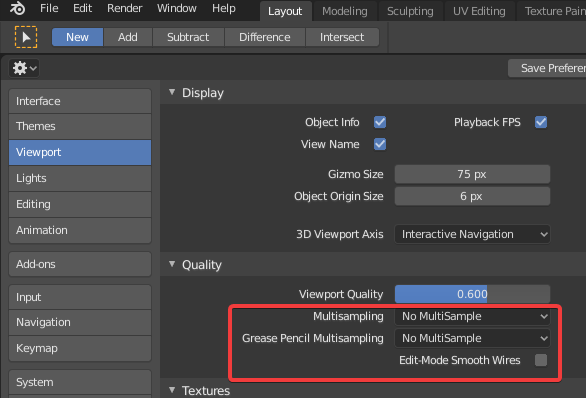
Here’s the difference between the default MS2x + Edit-Mode Smooth wire and no MS no Edit-Mode Smooth wire :
Note that Blender needs to be restarted to apply those changes.
Next commit says restart is not needed (tooltips lost the restart text).
This is great news! Thank you so much Clément!
The smooth edit mode wires needs restart but MSAA does not.
Missed that commit was only about some tooltips (the FBO part made it sound like restarts were a thing of the past in general)… yet the MSAA selector seems to do nothing here, or I’m looking at the wrong places. What is it supposed to affect? Solid mode (object mode) shows smooth transitions from one face to another. OTOH, setting view to Rendered (with EEVEE and samples 1) is clearly no-AA.
Does anyone have a list with all combinations of things? With pictures to compare… I start to wonder if driver is acting up.
Just played around with the Edit-Mode Smooth Wires checkbox. Thanks for adding it Clément!
Loving the new (old) wireframe mode. However, I turned on the smooth wires to see if there was any change and actually ran into some weirdness.
Multisampling: 4
GP Multisampling: 4
Edit-Mode smooth wires: ON
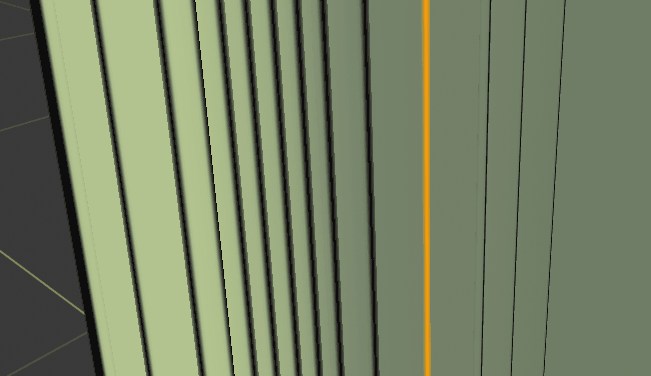
since a couple of days, the wireframe outliner is too thick even if the theme is set to the minimum …
is it a problem that only appears on my hardware?
can you confirm guys?
It’s not too thick on my system, only weirdness I see is that only odd numbers of the Outline Width parameter have an effect. 1 is the same width in the Viewport as 2, 3 same as 4, 5 is thicker again. My screen is fullHD resolution, so a difference should be visible I believe.
ok, thanks, that was what I suspected … there’s some problem with glitches_workaround gpu’s or with less resolution screens, i’m on 1280x800 pixels
So I had been assuming this just hasn’t been gotten around to, but just to make sure:
The wireframes are always triangulated in sculpt mode.
While this is fine for actual sculpting, sculpt tools are also an important part of a retopology workflow where you use them to tweak, smooth and shape the wires much faster than you’d be able to in edit mode.
Not being able to see the topology because of triangle soup kind of kills this tool for retopology, so this would really really suck if it were intentional.
This worked fine in 2.79 of course.
i got question for the devs, the overlay wireframes have a slider which seems to work as a spread depending on the angle , never found it useful, wouldn’t be better to make it an opacity slider instead?
It worked as an angle based opacity slider a couple of weeks ago, which I very much liked. Now it just turns edges on or off based on angle, which I see no real use case for. Your suggestion also makes sense, quite like the idea.
I also find outline too thick, please @billrey can you guys address this? Level 1 of thickness should be like 2.79
When dealing with trees everything it’s a mess
I’ll append this issue here. Maybe it belongs here. Wireframes are flickering more or less depending on the clipping settings.
Here’s a screen grab of the issue (watch it full screen).
Yup. Can’t think what this could possibly be good for. I opened a build from February and that effect was so much better.
Sorry, but how to turn it on?
