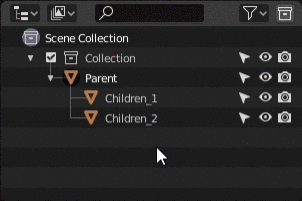Blender 2.79 has a great and simple feature where you can hide all objects underlying parent object (including parent empty) just by ctrl+click on eye in outliner.
But in 2.8 when you ctrl+click on eye it only isolates parent object. And you cant unhide other objects in outliner.
Am I missing something?
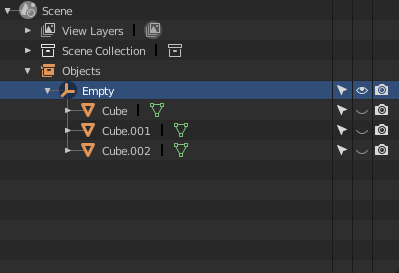
If you shift-click on a Collection, all items inside are hidden, as well as the collection itself.
This does not work for object hierarchies, but it probably should.
Okay. Collections are great, but what if I import huge .fbx file from other software that contains hundreds of objects separated by object hierarchies, NOT by collections?
You could use Select Hierarchy and the right click and set the visibility for all selected.
I must make a GIF earlier to show what I’m talking about more correctly ![]()
I know that I can select hierarchy in the outliner then set the visibility. But IMO it’s much more slower than in 2.79.
In GIF you can see that in 2.79 I just simply clicking on parent visibility and all objects underneath the parent object toggles visibility too. But in 2.8 it only isolates object.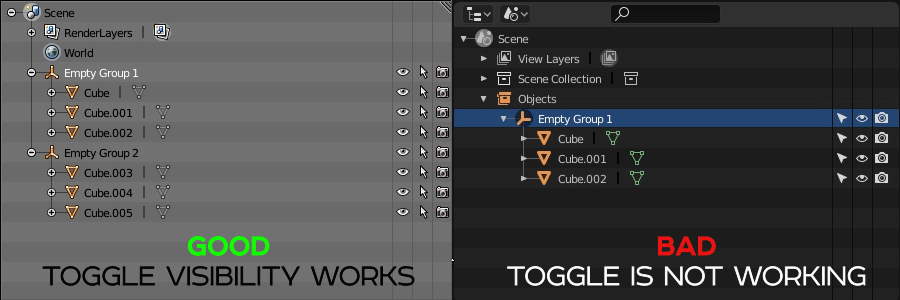
I don’t know what that even is. On 2.79 here, it doesn’t do that.
- In 2.79 create couple of objects and parent them to Empty
- ctrl+click on eye sign on the empty and all parented objects will hide in viewport.
Ah I see. Ctrl-click is now used for Isolate. Shift click does what you want, but only with Collections. Could be added for hierarchies too.
oh, hope that will be added back for hierarchies with empties. Because when I importing .fbx files from other software (e.g. Rhino3d, C4D) it converts hierarchy from this programs to Empties.
Excuse this if it is a dumb comment, but isn’t this (also) a problem with the fbx import? Now that we have collections, shouldn’t that importer be changed to put these object hierarchies into separate collections?
In order to that the collections now the primary method to organize objects in the scene It’s good idea to make this possibe.
Yes, I think so too. The FBX-importer needs to be aware of Collections.
No. When you have objects organized in empties you can select the empty and transform the objects as a whole, and this is something you can’t do with collections afaik. So this would be terrible, organization wise.
That’s sound like a terrible idea
I’ve mentioned this in the paper cuts thread, but it’s one of my biggest usability gripes with 2.8 right now.
An FBX file (or even glTF I’m guessing) does not care about collections, only hierarchies, so it’s imperative that all quality of life features being designed for collections also apply to hierarchies!
I mean, you just designed one of the larger usability gripes with 3D Studio Max straight into 2.8! In Max, hiding hierarchies also takes multiple clicks, so everyone uses layers instead, and those don’t get exported either, so files end up being very poorly organized often.
So, shift-click works on the collection hierarchy visibility.
However shift-click doesn’t work for turning render on/off for the collection hierarchy.
Am I missing something?
That’s one of the problems that I’m struggling with.
I’ll keep my fingers crossed due to the homestretch. Hope guys will fix that issues with hierarchy visibility in the Scene View as well as in the View Layer View.
So now in the latest versions of blender we have Collections objects hierarchy, hooray. BUT, we still can’t toggle visibility of all objects under the parent objects. Still pain in the a… working with big scenes with object hierarchies.
Yes. I’m also having some sad moments with this. Ctrl clicking the eye icon is in my muscle memory and in 2.8 it is not working. I don’t understand why we even need this isolate visibility functionality as Local View is much more useful. Hiding/Showing hierarchies seems more useful.
Otliner needs some love 
I also agree that collections can’t replace real object hierarchies.
And now I’m finally happy. Parent toggle visibility now fully works in latest builds by holding Shift.
Need to say, that I’m pretty new to Blender, but I’m so amazed how devs team works with bugs and most important - user feedback. Really appreciate that. Thank you.