Ok, can a developer explain to me:
- Why does a linked collection automatically get an empty to enable transforms, but not linked objects?
- Why can I see the camera in a linked collection, but not toggle the camera view?
- I see “Unlink” in the right-click context menu, but not “Make Local”, and even if I go to the Object menu (although I selected a Collection), and choose Relations - Make Local - All, nothing happens. I hope I’m missing something, but what?
All the rest of my above comments/suggestions also seem to apply to linked collections, it turns out.
I don’t get it… does USD support collections? FBX/OBJ sure doesn’t. Again, it seems like Blender just inherited one of the worst aspects of 3D Studio Max when it comes to moving files between different software packages…
EDIT: Oh. My. God. Ok, anyone, take a guess which collection below is linked, and which is appended…
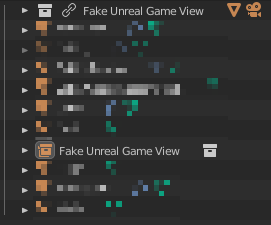
![]()