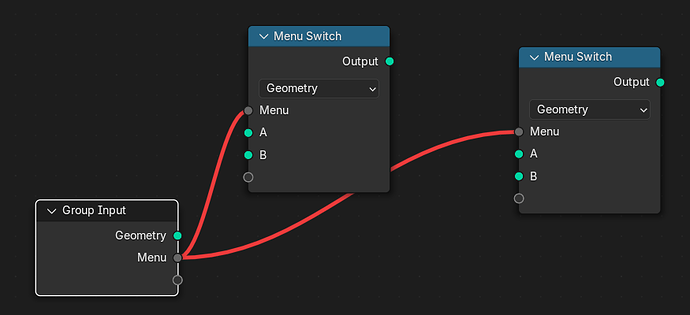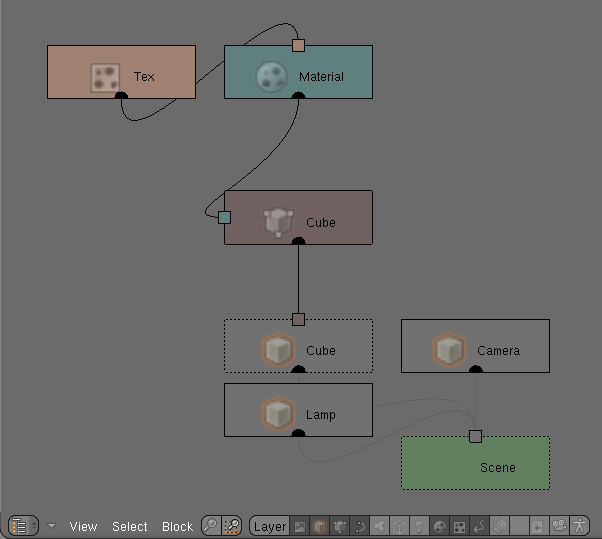This workshop took place at the Blender head quarters in Amsterdam.
Present
- Bastien Montagne (assets)
- Brecht Van Lommel (assets)
- Dalai Felinto (~2 days)
- Erindale Woodford (~4 days)
- Falk David (~2 days)
- Jacques Lucke
- Lukas Tönne (~3 days)
- Nathan Vegdahl (private node groups)
- Sergey Sharybin (assets)
- Simon Thommes (~3 days)
- Pablo Vazquez (gizmos)
Notes
These are the meeting notes we took during the workshop. There is also a blog post summarizing the different topics.
Gizmos
- descriptions/tooltip on hover in 3D view
- snapping on ctrl
- Transform Gizmo
- IN: Value, Base Transform, OUT: Transform
- supported backward-propagation:
- Required: Combine Transform
- eventually do smarter back-propagation based on link path
- Flow Visualization
- generally get rid of icon and pinning
- keep icon/pinning only on the node where the actual value is, which is being controlled
- visualize links
- explore double noodle
- draw gizmo links for as far as compatible with back-propagation
- Gizmo Panel
- panel in node-group to manage/group the used gizmos and attach to context so the user can toggle them based on that, rather than what inputs they control
- nice-to-have, since it isn’t required for the first usable version
- panel in group-node/modifier to toggle gizmo visibility on user side
- required for general visibility control
- panel in node-group to manage/group the used gizmos and attach to context so the user can toggle them based on that, rather than what inputs they control
- Interaction Modes/Versions
- let user choose from different interaction modes depending on use-case
- does not affect node-tree (sockets)
- support for gizmo groups?
- e.g. transform/scale cage
- control gizmo ‘group’ visibility (e.g. array with first/second or first/last element - rotation+offset)
- user interaction
- only expose hard-coded options for individual builtin gizmos in the viewport options
- toggle between different gizmos/gizmo groups that are defined in the node-tree
- Complex Backwards Propagation
- eventually do smarter back-propagation based on link path
Baking
- Bake to .blend
- Should bake to .blend by default, instead of writing to external cache
- Need a new toggle next to the file path that controls whether the bake should be written to disk
- That toggle ideally exists on all the levels where we have the path (per bake/modifier/project)
- After first version: Operators to write packed bake data to disk or pack from disk.
- Packing baked data should be part of the existing Pack operator
- If the bake is packed, we need a solution for overriding.
- Would need library overrides for packed bake data.
- Or force the use of external bakes for overrides.
- Should bake to .blend by default, instead of writing to external cache
- High Level Overview
- In outliner.
- Was discussed in UI module meeting that it’s ok to have a new view mode for bakes.
- It generally doesn’t make sense to rebake linked data.
- There can be a view option to show bakes from linked objects (greyed out).
- For details see previous workshop notes.
- In outliner.
- For simulation playback something like the preview frame range would be useful
- It should automatically use the earliest simulation start in the scene
- Different options:
- Change the preview frame range icon into a dropdown with Scene Time, Preview Range, Simulation Range items
- The simulation range would be automatically derived from all simulations in the scene
- Have a button or context menu entry to set the preview range to the simulation frame range derived from all simulations
- Potentially only update the start frame
- Change the preview frame range icon into a dropdown with Scene Time, Preview Range, Simulation Range items
- Need to be able to switch between a hierarchy and flat view
- More generically we could support disabling collections/objects/modifiers/node groups from the hierarchy (somewhat similar to existing drawing modes in viewlayer display mode)
- Tagging
- Want to be able tag bakes
- Allows e.g. rebaking everything that has a specific tag at once.
- Tags could be stored on the nodes directly and/or per node instance (on the modifier)
- In practice we probably need both.
- Asset authors could give some initial tags that are then further customized by the user.
- Tags on node and node instances could be concatenated to a final list of tags, or stay separate.
- Union them alltogether seems good enough for now.
- Might become necessary to filter specifically on node or node instance tags.
- Need two lists of tags in the sidebar when a bake node is selected (or simulation zone).
- Tagging in the outliner
- Definitely want to see all tags.
- Can add and remove tags only on the object level.
- Want to be able tag bakes
- Sometimes it’s nice if cache invalidation directly causes a simulation reset
- Currently, the simulation keeps playing in an invalid state.
- Often that’s useful, e.g. when emitting particles from an object and moving that object around in the 3d view.
- Together with the simulation frame range, one could use shift+left-arrow to jump to the first simulation frame which also resets the cache if it’s invalid.
- Not totally clear yet if that really solves the problem, or if an option to automatically reset the cache when it’s invalidated is necessary.
- Currently, the simulation keeps playing in an invalid state.
- After duplicating baked object, it’s not possible to change the bake path on the duplicate without freeing the bake for the original object.
- The problem is that the bake path is read-only when there is baked data.
- An initial solution could be to grey it out, but to keep it changeable.
Path Variables
- Not string drivers (those are animation evaluated by the depsgraph)
- Project level, user pref level, context level (filename, modifier_path, bake_id etc.)
- user-defined variables at some point later
- support access from python API
- pattern
- previously evaluated path
- current evaluation of pattern
- on-the-fly evaluation of a pettern in specific context
- bake path:
- resolve bake path on each bake and lock in baked state
- requires storing pattern and evaluated path separately (two path text fields)
- actual resolved path read-only
- needs to be clearable without removing cache files (e.g. on object duplication)
- potential filepaths that should support this
- modifier bake path
- node bake path
- import node filepath
- render output
- image filepath (reading)
- Example setup for baking
* SCENE: //blendcache_${FILE_NAME} * MODIFIER: ${SCENE_CACHE}/${OBJECT_NAME}-${MODIFIER_NAME} * NODE: ${MODIFIER_CACHE}/$BAKE_ID - show error when path resolution does not work
- with useful tooltip
- investigate displaying resolved path and editing pattern (like driver expressions)
Rename Sockets in Nodes
- Problem: It’s inconvenient to have to go to the side bar to change the name of various sockets.
- It’s especially a problem because the name is created in the node UI, but can’t be changed there.
- Limit discussion to just renaming for now.
- In theory one could also support removing and moving sockets without the sidebar.
- Should only apply to “custom” sockets that can be renamed already anyway, not just any socket.
- That includes sockets on group input/output, simulation/repeat zone, bake node, menu switch.
- Renaming shouldn’t happen on a single click, because that would make it annoying to move the nodes.
- Instead use double-click and/or ctrl+click
- Double-click is tricky to do currently in the UI code
- Additionally, can also support right-click > rename.
- Instead use double-click and/or ctrl+click
- There should be a highlight indicating which sockets can be renamed.
- Could potentially be a box around the socket name, similar to what you’d get in a list view when hovering over the items.
- Same thing could apply to breadcrumbs for going up to some node group (or even renaming them).
- A problem is that some renameable sockets have a value (e.g. unlinked float input in bake node).
- So they don’t show the label in a way that one can click on to rename.
- Right-click > rename can still work.
- This case should not happen often in practice.
- Renaming node groups sockets from group nodes should not be supported
- Breaks the encapsulation of node groups.
- Could be allowed for “single-use node groups”.
Tools for Node Tree UX
- Node Tree Comments
- Not possible to have multi line inputs currently!?
- Check if Julian has a PR for multi-line inputs.
- The previous work was mostly on multi line labels, not inputs
- Need to investigate adding a new
uiButfor a text area
- Custom zone colors
- Similar to how one can change node colors
- Input and output can share the same color
- Modal operator to make space in the node tree
- Everything to the left/right of the mouse is moved by the distance the mouse moves
- As an alternative to the Auto Offset feature which is less predictable
- “Slide” tool
- Clicking on node could use upstream/downstream instead of placement (test?)
- Let UI module decide on a shortcut
- Link Portals
- Links can become portals.
- Would need to show some stub at either side
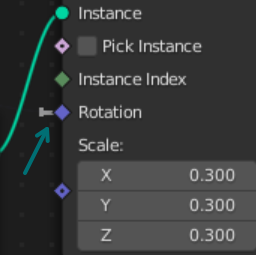
- Overlay settings should have a global override to show all the portals as normal links.
- When a node is selected that has portals, those link should be shown (maybe in some dimmed state).
- Low priority
- Link drag-search
- Insert onto existing noodles with modifier key
- Connect to existing sockets with link drag search.
- Only applies when dragging from an input socket.
- Link-drag-search should include labels (if there are any) of input nodes and reroutes.
- We were considering if this should create a portal by default, but probably not.
- Frames
- Ctrl+J should parent the new frame to the common root frame of all selected nodes if there is any
- Auto-offset
- Change default offset from 80px to 20px (later we agreed on 40 instead)
- Improved Search
- by type
- by label
- by node group usages
- by node group input uses
- Drag&Drop attributes from attributes panel
- Creates group input
- Operator to swap input value node and group input node
- Ignore link-insert when the connection is invalid (red link)
- Highlight red links before insert
- Add Separators to node(-group) UI
- Sample node could use this to clarify input evaluation context better
- Add empty node group node (+new button)
- Viewer Node
- When ctrl-shift-clicking to add a viewer, and a viewer exists already, it should be moved right next to where the user clicked
- Re-using viewer nodes interferes with the goal of allowing multiple viewers.
- Idea: “Pin” viewer nodes to prevent them from getting repurposed.
- Assets in Menu:
- Installing node group asset libraries increases the size of the Add menu a lot.
- User should be able to selectively discard node assets/catalogs from the add menu on user end
- Asset authors shouldn’t be able to enforce that the assets show up in the menu
- Node Wrangler:
- Parts of node wrangler should be merged into
main(also see #121749) - Lazy connect/Make Link/Mix:
- Might not need the different colors
- needs to be checked with the UI module if we can justify adding more colors
- Parts of node wrangler should be merged into
Asset Embedding
- A proposal written before the workshop was discussed.
- Generally agreed upon the direction.
- Proposal needs to be adapted a bit to avoid changing the definition of what a library is too much.
- Solving this involves some trickery with ID names to avoid name collisions, but can work.
- Having a library per embedded data-block is a conceptual problem, because libraries are supposed to be file references.
- Data-blocks coming from the same .blend file should share the same library
- If two data-blocks from the same .blend file with different deep hashes are embedded, their ID name should be deduplicated
- The original name still has to be stored, can be used for versioning etc.
- Rename has to happen whenever loading data-blocks, even data-blocks coming from linked files.
- Two data-blocks with the same deep hash, can have different
ID.name, but generally their original should be used. - There is a conflict when data-blocks with the same deep hash exist in multiple files.
- They should still be deduplicated, but the library path is ambigous.
- Multiple libraries with the same filepath are not supported currently.
Menu Socket
- The current implementation is not fully implementing the design yet.
- This was known from the start but we decided to do it anyway, to get Menu sockets in earlier.
- It requires dynamic socket types.
- We should find a way to inform the user that node groups can be used to use the menu multiple times.
- For example, when having this invalid menu socket connection, there should be an info/error message on the menu switch nodes.
- Showing error messages for invalid links should be a more general thing.
- The error should generally be shown on the target node (instead of the origin node or link)
- That’s probably the most useful place, because the user is already looking at this node in most cases
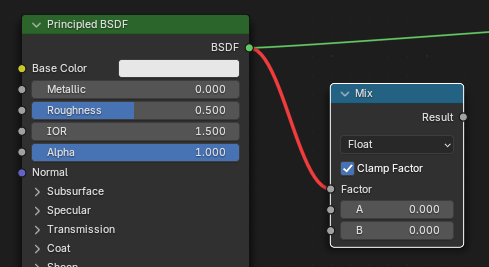
- For example, when having this invalid menu socket connection, there should be an info/error message on the menu switch nodes.
- If implementing both of these things is not good enough, we can consider adding a new data-block type for menus
- This data-block type would be referenced by the Menu Switch nodes and serves as ground truth.
- Implementing a new data-block type is a fairly big task and requires approval by more people outside of geometry nodes.
- We were checking the design for dynamic socket visibility again, and it still makes sense.
Field Context
- Rename Attribute to Target Attribute in Sample Nodes
- Add info to tooltip on hover
- Show domain a field is evaluated on in tooltip on input sockets.
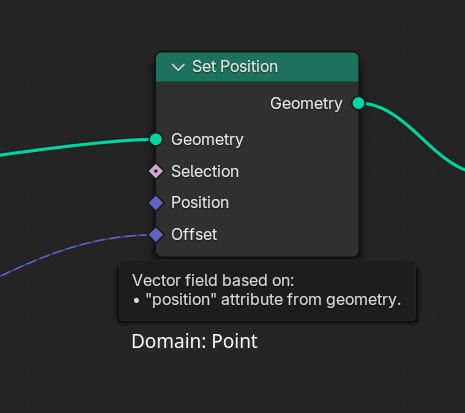
- Use socket selection to highlight evaluation context
- Highlight downstream (only) flow of fields up to where they are evaluated
- upstream highlighting can add confusion about which inputs influence the field and remove nuance (?)
- test highlighting up-/down stream based on in-/output socket or highlighting both always
- highlight should retain noodle color
- could use noodle outline for highlighting (thicker than standard)
- Highlight evaluation geometry context
- display additional (e.g. domain) info on hover (including encapsulated evaluation in node-groups)
- This could be generalized more to allow for different kinds of flow visualizations
- can be added as node tree overlay settings
- Highlight downstream (only) flow of fields up to where they are evaluated
Lists
- Definition: “Array of values that is not tied to a geometry or domain”
- Treated similar to grids in evaluation
- Fields are trivially convertible to lists (broadcasting rules)
- Multifunctions can combine fields and lists based on simple index
- List Fields:
- E.g. a list for every point
- TBD: can be stored as attribute?
- Nested Lists:
- Could be supported in theory but complicates type system and there are performance concerns
- Flat lists are generally way more efficient
- Nested lists could be worked around using one plain list and an offsets list.
- Conversion list to field:
- TBD: require a conversion node for lists → fields?
- If implicit conversion is allowed: show warning if list length != domain size.
- TBD: require a conversion node for lists → fields?
Socket Shapes
- Current set of socket symbols (diamond, circle, diamond with dot) does not work any more with new grid and list types.
- Communicating current state together with potential state gets confusing.
- Suggestion to remove the diamond+dot symbol (“is single value but can be field”), to simplify visual language
- Asterisk to show undetermined field type (only possible when connected to group input/output)
- Socket shapes indicate concrete field type (single value, field, grid, list)
- Dots to show changeable field type (local node behavior, not propagated)
(this is inverse of current behavior: dot is the current single-value type, diamond is the potential type) - Suggestion: use circle for any non-field types (“data”: grids, lists, …)
- Alternative: Use circles for all “data” sockets (single values, grids, lists, strings)
- How to show possible connections without relying on shapes?
- Tooltips, text next to socket, icons next to socket
- Maybe additional overlay in 3D view
- Requires improved error handling beyond what is indicated by socket shapes
- Alternative: Use 3 socket shapes: existing circle (single data), diamond (field), square (detached containers of data: lists, grids, etc.)
- Use Asterisk only in special cases for learning that sockets can be of different type when nothing is connected
- Overall, this discussion turned out to be more difficult than expected.
- We did not come to a conclusion.
- Could not come up with a full proposal yet.
- Especially tricky because sometimes sockets support subsets of all available types which are hard to represent with sockets.
- Next task for Jacques: Investigate ways to not rely on socket shapes too much while still showing the relevant information when it’s necessary.
Single Use/Private Node-Groups
- Use-cases/Goals
- Presenting Node-group data-blocks in add menu depending on context
- Menu switch encapsulation (private)
- Node-tree organisation regardless of datablock management (single use)
- private node-groups can solve the same use-cases as single use ones
- Couldn’t really come up with a use case that definitely required single-use node groups which would always be deep-copied.
- new flag in usage panel ‘Public/Menu/Group/Local/Node’
- only affects whether or not it is shown in add menus (including search and link-drag-search)
- still show in id pickers
- default:
- local for ctrl+g
- non-local for new modifier/tool (versioning for existing)
- operator to create a deep copy of a node-group node (= duplicate + make single user)
- Alternative Solution
- Global implementation of ‘namespace hierarchies’ to allow more hierarchichal integration of data-blocks in general
- Recognized that the problem of “private data-blocks” is not unique to node groups.
- It can also make sense for a node group to “own” an object for example, which shouldn’t be exposed elsewhere.
- Global implementation of ‘namespace hierarchies’ to allow more hierarchichal integration of data-blocks in general
Grease Pencil
- Join Geometry: In the spreadsheet we already show the layers in their index order (not layer stack order, i.e. bottom-top)
- We should also join the geometries in this index order (in the order you plug them into the node)
- Realize Instances: Also use the index order to concatenate the layers into one grease pencil geometry
- To get the curves geometry out of grease pencil there would be a new node: “Grease Pencil to Curves”
- This node gets a grease pencil geometry and a layer selection
- It outputs curves instances (ideally named with the corresponding layer name) (socket name “Curve Instances”, just like “string to curves”)
- Layer settings are not stored as attributes and will get lost for now
- We could output some of them as anonymous attributes on e.g. the Grease Pencil to Curves Instances node
- To combine Curves to Grease Pencil there could be a “Curves to Grease Pencil” node
- Named instances are used to create layers and append them to a new Grease Pencil.
- Could have a selection input
- Needs to deduplicate names
- Grease Pencil only works with poly curves atm!
- Should be solved by the time GPv3 lands
- layer properties could be converted to attributes before evaluation
- Also means that we have to make sure to use attributes for rendering
- Merging layers: Separate node (“Merge Layers”)
- Use a Group ID to define the layers that will be merged togerther
- Maybe this could also be generlized to a “Merge Instances” node
- Looping over layers and doing stuff to curves:
- Idea 1 would be to have a “For each geometry instance” zone
- seperate greasepencil to curve instances before and combine after
- Idea 2: Have a special “For each layer” zone
- Idea 1 would be to have a “For each geometry instance” zone
- Because we only look at the current frame in geometry nodes, there are cases where we loose information on other frames
- This can break onion skinning
- One idea: look at original geometry
Custom Viewer
- Goals
- Want to show potentially multiple columns in the spreadsheet
- Allows comparing values
- Want to have extra preprocessing on the geometry before it’s shown in the viewport
- Density grids can be shown as boxes, velocity grids as arrows, etc.
- Some way of marking ‘static’ viewers besides the ‘dynamic’ one used for ctrl+shift+click
- Want to show potentially multiple columns in the spreadsheet
- The shortcut for adding/connecting a viewer doesn’t work well anymore, because there would be multiple kinds of viewers.
- Always use last active ‘dynamic’ viewer (including custom ones)
- ~~Pie Menus could be useful in practive
- it’s not clear how it is populated and what happens when it is full
- Setting it up in the preferences is tricky if the set if viewers differs depending on the opened .blend file.
- Could enforce that custom viewers have to be part of the asset library to be able to put them into the pie menu.
- Then they are always available
- Would only really work if asset pushing was easy~~
- Pie menu construction and key binding should be a general feature, not specific to viewer nodes.
- We’ll also need a new kind of viewer to add data directly in the node editor
- More important once we get lists
- Need to be able to tag a node group as being a viewer
- Options:
- Flag on the node group
Could use a heuristic that checks that there are no output sockets- Does not work so well when we have node groups that just bake/export data
Have a different kind of group that’s specialized to creating a viewer
- Options:
- Viewer node groups should show up in the Add > Output menu, next the the existing Viewer node
- Workflow to create a custom viewer:
- Select a viewer node.
- Hit ctrl+G to create a group
- That creates a new group that has no output socket and has the viewer flag set already
- There is a special case when grouping a single node already: it tries to make the group look like the node inside
- Although this should also be extended to set implicit inputs and color tag
- Alternative design:
- Instead of having viewer nodes inside of the viewer node group, one could use group outputs.
- No obvious benefit besides potentially less boilerplate code because outputs are a list already
- Instead of having viewer nodes inside of the viewer node group, one could use group outputs.
- If multiple viewers can be active inside a viewer group, the same should work in regular node trees.
- Any active viewer shows up in viewport and spreadsheet.
- Viewers can be muted to disable them (currently muting viewers is not possible).
- Problem: Spreadsheet only shows one geometry at a time, multiple viewers can conflict.
For-Each Zones
- For-Each Geometry Element Zone
- Input Node
- domain dropdown
- Inputs:
- Geometry
- Selection
- Group ID: once lists are supported to internally pass the list of evaluated attributes for the group elements
- Arbitrary number of field inputs evaluated on the chosen domain
- Outputs:
- Element Geometry: Disconnected loop element of the input geoemtry
- Loop Index/ Group ID
- Single Values of evaluated attributes/list for groups
- Output Node
- Geometry Output: identical to zone input geometry + anonymous attributes that are passed out
- In/Out:
- Arbitrary number of value inputs that are stored and passed as anonymous attribute fields
- Arbitrary number of geometries to be joined together in additional output
- Arbitrary amount of fields per geometry socket
- Problem: Matching which field should be evalua
- probably do the same logic as for simulation zone, where all fields only correspond to the last previous geometry socket
- Problem: Matching which field should be evalua
- pass in multiple geometries to process elements in parallel (e.g. matching Indices/group IDs)
- iterate over union of elements (not just elements of first geometry)
- these would all need the same kind of functionality and corresponding sockets on in/output nodes as the first geometry input
- Input Node
- Other types for loops (Basic parallel iteration, list elements, (grid voxels)
Bugs
- Choosing an existing geometry nodes data block on an object without geo nodes modifier does nothing (#84927).