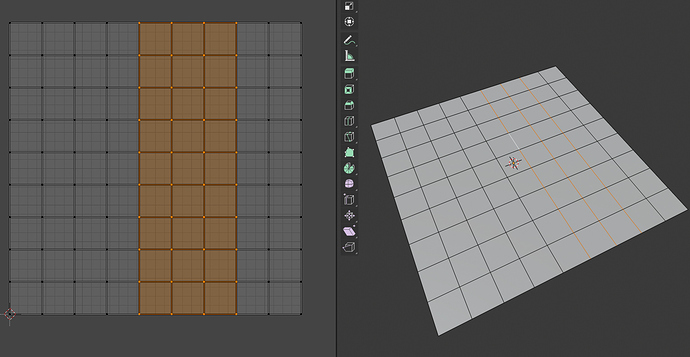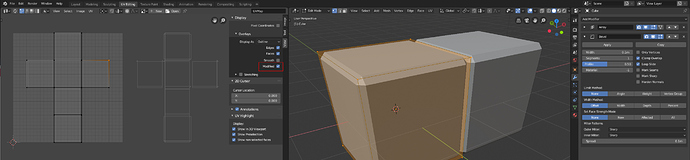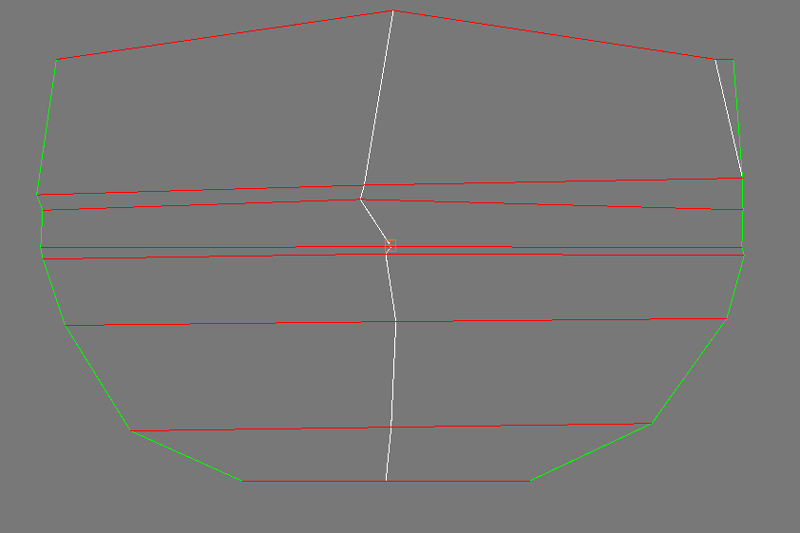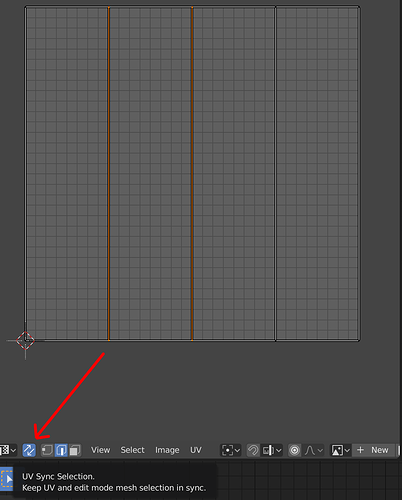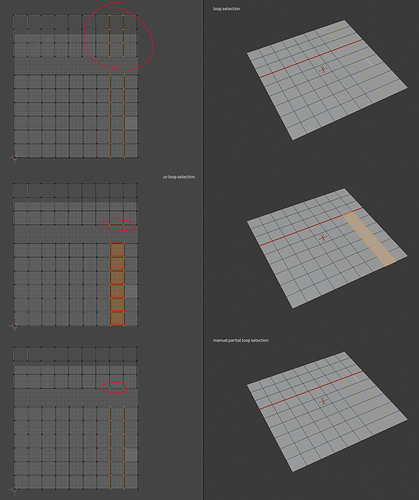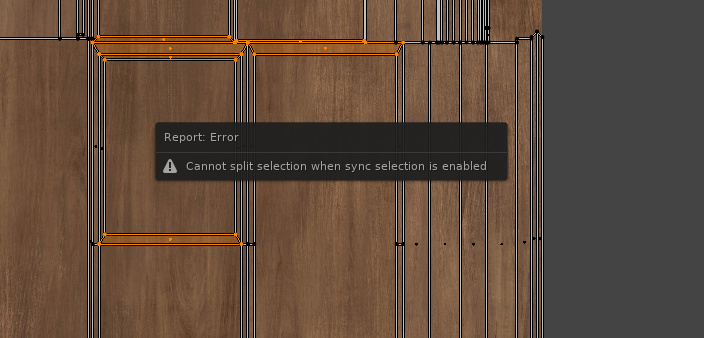I wanted to start a little discussion about the uv workflow in blender. It has not really got much attention in the 2.8 update aside from the multi object mode.
First off I dont want to spend too much time on talking about nice shiny features - for instance I think we all can agree that a good convex packing would be cool - but really I think the workflow has more pressing issues which ideally should be adressed at some point, as its very basic task in 3d…
UV selection sync
My biggest concern is this mode separation between synced and non synced selection.
Synced Mode is a bit like maya - but somehow missing the UV component layer. It has very little use in my opinion as you just can’t work there because everything you select will select all the corresponding components - which is something I never need, and I wonder what use it has… ![]()
Non Synced mode is much more usable, but the downside is you just can’t see what your working on… this is crucial as uv’s are really hard to ‘read’ - the mapping from the 2D component to the 3D counterpart can be confusing! So I end up switching modes, changing my selection just to find out where something is on the actual model…
To adress this I wrote an addon some time ago: GitHub - BenjaminSauder/uv_highlight: Addon to improve blenders uv display
It draws the uv selection in the scene view and does a few other things as well (there is a wip 2.8 version in a branch). Quick demo: x.com
Now imagine this with native speed, great - well… not really. The problem I see is that it’s just not a good idea to overlay two selections on top of each other. To edit the uv’s you need to select the faces, to show what uv’s you’ve selected it needs to be drawn over the other selection. This is just confusing.
So I would suggest the following changes:
-
remove mode separation
-
show all uvs by default (context is important!)
-
sync selections between uv view ↔ scene view:
select uv → select vert
select uv_edge → select edge
select vert → select all corresponding uv’s
select edge → select all corresponding uv edges
faces have a 1:1 mapping anyways -
add better highlighting of matching components, for example select an uv edge → it shows/hints which other uv edge is connected to this on the actual geometry.
UV Edge Selection
Basically I want to be able to select uv edge loops the same way as in the mesh counterpart. Just to be clear, I want to be able to select parallel uv edge loops without selecting the crossing loops. With the current state of things its really tedious for reshaping operations which involve multiple loops. For me this is actually a pretty big annoyance, because like this its just not possible to quickly straighten a few loops.
Sticky Selection Mode
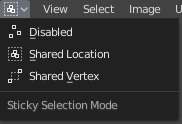
Is there really any practical use of anything other than shared location?
I really have a hard time comming up with a usecase which justifies that these settings are even there… but please enlighten me here ![]()
…im sure there is more, but this post is already pretty lengthy…