It’s not impossible, we use it, but we try to avoid undo outside of Edit Mode as much as possible, and it’s not always possible, sometimes I have to wait more than 1 minute to Undo to take place… it’s irritating and makes you loose a lot of time, I hope this gets fixed in 2.81 or 2.82, it’s a pity that this won’t be solved for 2.80 because this will give a very bad impression about Blender to many users from other packages that are willing to start using Blender, but they are used to a “Undo”-centric workflow, it’s a pity, 2.80 it’s the GREAT oportunity 
is it not be solved for 2.80? really?  (gets a sedative)
(gets a sedative)
Haven’t you tested Beta builds?
No it’s not, I think this is becoming more visible because people used to Blender developed a workflow that works around the problem, but since more new users are coming to Blender, the problem is getting more and more visible, which is good 
I have not noticed until now, but this proposal is “In Development” stage!!!
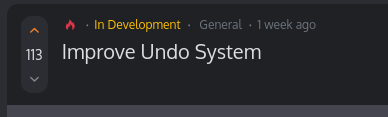
@brecht who is working on this?
Cheers!
I’m not aware of anyone working on this, we’re finishing 2.80.
I have heard that Jesus is working on it 
I’d suggest doing 2.80a as soon as 2.80 is out of the door, and focus on just fixing the undo. Then, when 2.80a is out of the door, start working on 2.81. It would be painful to have to wait 4-6 months for undo fix in 2.81, and it would be very damaging to Blender, since 2.80 official release will attract a lot of new users and public attention, and many of them will have their expectations ruined by minutes of waiting for something that takes milliseconds in any reasonable software package.
Agree, this is a show-stopper for many users that come from other packages (and a big problem for many of us, historic and non-historic blender users… for animators it’s a BIG problem)
USD coming to the blender. It care of all the shit
What has USD in relation to Undo?
It can handle large amount objects easily. And it’s loads like blessing fast.
Yes, but that’s the format… do you think they will implement USD in the .blend files?
Also, the problem is not loading files, but the actual UNDO system, which handles the modifications in the scene, it has nothing to do with USD file format, it’s just that the UNDO design is not good.
i am sure that’s hydra their viewport that can handle large amount of geo not USD…blender will probably only get import/export of USD not hydra.
Yea overall it’s unfortunate that the Undo is this slow. For larger production assets it’s getting tough to work.
I’m almost completely transitioned over to blender and am helping others make the switch but having this slow of an undo is going to be a huge turn-off for a lot of people coming from Maya / 3ds Max.
Loving 2.8 otherwise though!
I’m having this undo problem a lot these days, it looks like the “new” undo way make more sense since it is not modal but it is also super slow in object mode.
Even on simple scenes it’s way too laggy and slow in object mode. Hopefully after 2.8 release this gets some attention…
I’m using 2.80 RC3 and I keep running into situations where undo is really slow even in lightweight scenes. It can often take 1-2 seconds to undo something as simple as a move operation in object mode.
I hope that speeding up undo will be a priority for 2.81 because right now it’s noticeably slower than 2.79.
I am just switching over to Blender and have not tried it to be certain, but I believe how it works is that Blender is reopening your actual file size based on the objects original Blender file every time you undo a move. So that means if you export each object into its own blender file and save it then re import each individual object into its own scene the undo function will ride off of small individual files rather than one large file and henceforth should make a far faster undo function then programs like Maya for large scenes. I am not certain, but I believe that is how it should work.
I just tested the theory and recorded the results in the video provided inside the link below. And just as I suspected, I was correct in the theory. The first undo is a .blend file which contained an object from an .fbx file which i had that i broke up into wavefront obj files and imported each object into their own scene and saved each respective object as a .blend file. I then appended each .blend file into a universal scene with each object from the .fbx export. You can see how the undo function works up to nearly four times faster than the second undo display. Which is the original .fbx export which I had imported into its own scene.
I would subtract about .75 of a second, maybe a half, for each time that it took to execute the function from when I originally moved the object for the time that it took me to enter the control +z command.