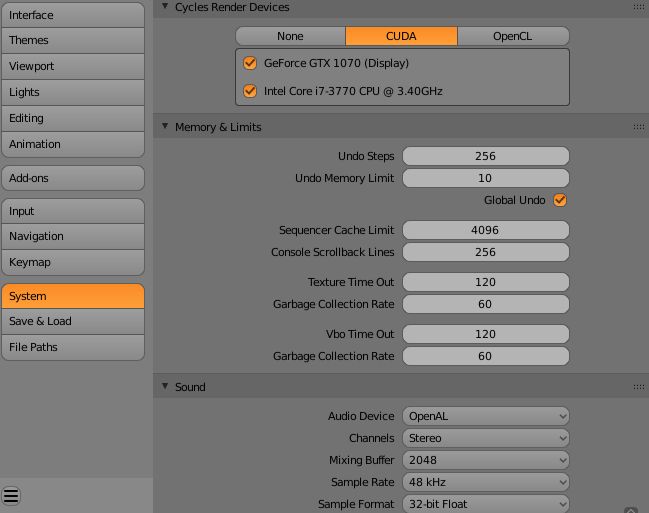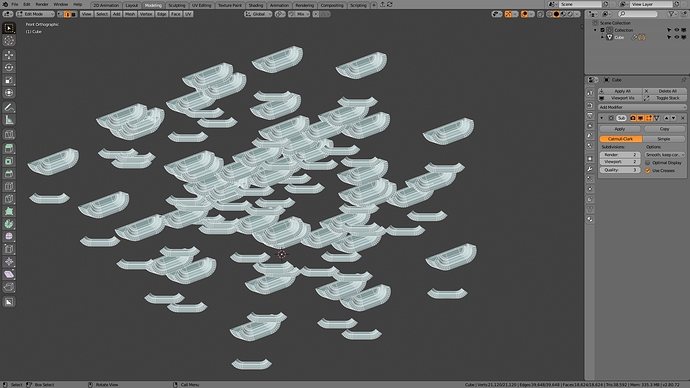it could be …
maya simply stores everything in memory, while blender calculates each step … appears simple and obvious …
but as a non-developer I speak as a profane, I am only speculating on what could be due to performance problems
In my opinion the performance is not the real issue with undo, sure it would be nice if its faster, however if it does not do what is expexcted all the speed does not matter.
It will just mess up things a lot faster:D
Well, while I know undo sometimes make some weird things, in general is not that bad, but making an undo for moving an object 2 units in X may take 1 minute or more, and this is a problem.
In general I think that inconsistencies in the UNDO would be solved if the actual UNDO speed is solved, becuase I think both problems come from the same root.
Cheers!
i have to disagree with that, while i was told that there was no change to the undo system there was a major change in the undo logic found here: https://developer.blender.org/D3113 which is the cause for the current undo behaviour or therefore misbehaviour. And while the goal was to make the undo linear it is in my opinion not linear at all when it can completely drop all changes made in edit mode when using undo in object mode and can erase hours of work that have been done in edit mode.
i agree that it happens due to speed that one tries to undo more steps before the undo catches up and then it jumps all over the place.
but every time i used undo in 2.8 i lost some work due to the isolation of the modes.
Have you reported the bug with the specific steps to reproduce it?
since my first discussion about the changes to the undo system were dismissed as me having no clue what im talking about i did not go ahead and create a report.
Also since this is not a bug but the current design/behaviour we all know how well that goes when reported as a bug.
That is why we are here discussing these features. I am reporting small snippets related to this but it does not adress the overall concept of the current undo which is the culprint of the issue in my opinion.
Im really amazed that there is not a huge outcry from the community how bad this undo currently is, maybe its because people who come from software like maya or so are sued that there work gets lost/erased?
For me it means i have to work like there is no undo (reminds me of the 2.4 days) because i can not trust the system to undo the steps i expect without erasing a ton of it.
it is true that the undo is not so used, objectively I rarely use it, just when I make an operation or more and then change my mind, for me the real undo in blender is to press esc while I’m doing an action and I made a mistake with that action …
but it never happened to me to ruin some of my work because of the undo.
i guess you have been lucky^^ happens to me every time i want to switch over to 2.8 and then i go back to 2.79 because i just cant deal with it.
@kromar please report this, create a specific scene as example, with an specific workflow description to reproduce the problem and do that for any different problem you see with the UNDO.
One of the main problems why the UNDO is not being worked on I think is the lack of reports from the users, as @nokipaike said, many Blender users barely use the UNDO in their workflow, hence the problems are less visible, but now with users coming from other packages, and with the new gizmos being more important for those users, these problems will become a lot more visible.
In the end what I mean is that please, prepare that scene and that list of steps to reproduce the problems you suffer so they can be make visible and core devs can see that the current undo system is an actual problem.
And please, post here the links so we can support your reports about this! 
Cheers!
Hi guys! I have read through this thread and wanted also to note that I have massive problems with current UNDO design in Blender. Especially when I work with serious models that occupy quite a lot of memory. Also I have noticed that the stuttering appears mostly when you UNDO in object mode. It seems that Blender loads back the previous state of the whole scene. Basically it stores the scene with each step. Naturally, if your scene gets heavier, say like I work on a mech model that has loads of polys and details and the size of the scene overall starts exceeding 1 gb or 500 mb (depends on the PC specs) then loading the whole scene back becomes slow as Blender has to load that gigantic scene from the memory. I don’t think this is the way Undo is supposed to work efficiently? I think the reason why It was not reported as often is that a lot of users have quite lightweight scenes and models and don’t necessarily encounter the same problems that some modelers do. I have no complaints about overall scene performance in Blender, it can handle quite a large amount of polys and it’s all editable and I don’t see much of a difference here compared to other packages. But Undo is just killing me… It really does…
Yes, I agree, it’s a problem for any kind of medium/big project, I don’t understand how the team working on Spring has not noticed it, may be because they are used to avoid Undo as meny other Blender users, @pablovazquez?
ufff this was my time to suffer it, a lot of low poly models(actually around a dozen but a few are clone/instanced several times), made to be used in animations and game engines, a lot of objetcs maybe around 1K objects not the hugest scene the file size its 1.89 Mb and the undo takes seven to ten seconds, its really really painfull, and this is not a huge scene, its not a single character but i worked in more complex scenes in the past.
I’ll just throw my support in for this here. Undo/Redo needs some serious love and attention as the delays make working on big scenes extremely frustrating… We do large visualizations with scenes typically containing 10 to 50 million polys and tens of thousands of objects. It’s not uncommon to have to wait minutes for a single undo when your scene is that large. And that makes using Blender for this sort of task impossible. Please consider giving some much needed attention to raw performance for the 2.8x cycle! Thanks!
I just found another thread in Blender Artists talking about Undo performance problems, it’s a pretty big deal when you work in medium to big scenes:
Cheers
I have been experimenting with undo settings and looking at the amount of memory it’s eating up. Well, it consumes loads of memory, you can try working in a file and keep your eye on a memory signature in a status tab. If you won’t put memory limitations in settings then your file can grow infinitely. Also, simple select deselect adds almost +1 mb to file size(depending on the amount of vertices selected? or the mesh density?). Also, if you you try setting memory limitations to 10 mb for undo then when you reach that limit you will notice stuttering of your UI (sometimes elements of UI in the viewport disappear for a millisecond). It is probably happening because Blender is deleting UNDO data to stay within limits? I’m not sure.
It grew to ![]() despite having 10 mb memory limit? To replicate make a cube bevel some sides apply subd modifier, duplicate it in edit mode to make a bit heavier and select-deselect multiple times. Observe the growth of the file and overall decrease in performance.
despite having 10 mb memory limit? To replicate make a cube bevel some sides apply subd modifier, duplicate it in edit mode to make a bit heavier and select-deselect multiple times. Observe the growth of the file and overall decrease in performance.
Undo is so slow that it’s faster to re open the file. It’s rather pointless in current state.
Even though the scene is 500mb.
I also had some issues with slow undo in my current project. So I decided to search and make some tests.
First of all 2.79 and 2.80 both have this issue, so there is no regression according to my tests.
On a big scene (~18 million face total, each object has ~100K face) ( I realized that if I edit mesh and undo that , it is fine. However if I transform object, add modifier etc. and undo that, it slows down a lot:
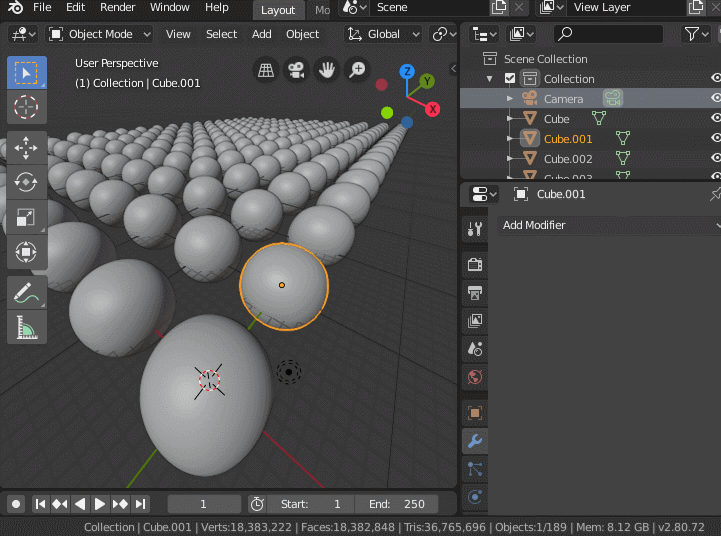
In bug report T60418, @brecht told that this issue is not strictly a bug (but a design flaw?). There is another ongoing topic on Blenderartists. And it is certain that lots of other people are struggling with it as we can see in this thread. Also 4 different people asked the same question related to slow undos on Blender Live #46. So I believe this slow undo issue/enhancement deserves a high priority.
On Oct. 2018 this was the case. Considering T60695 and T63882, can we say that this issue is being tackled actively @brecht and @jacqueslucke ?
Could you share the link? I couldn’t find any.
Edit (I created one): Right-Click Select — Blender Community
Nope! I forgot to post it, I’m a bit overwhelmed with other things, so create one if you want, I’ll vote for it! sorry.
I created, here it is:
impossible to use blender right now… oh my god