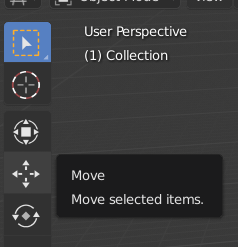
I mentioned this in the paper cuts thread too, but what tool tips?
And when I search for “Move” in the Keymap preferences, I find it only in the grease pencil.
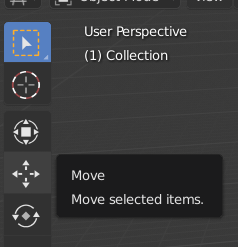
I mentioned this in the paper cuts thread too, but what tool tips?
And when I search for “Move” in the Keymap preferences, I find it only in the grease pencil.