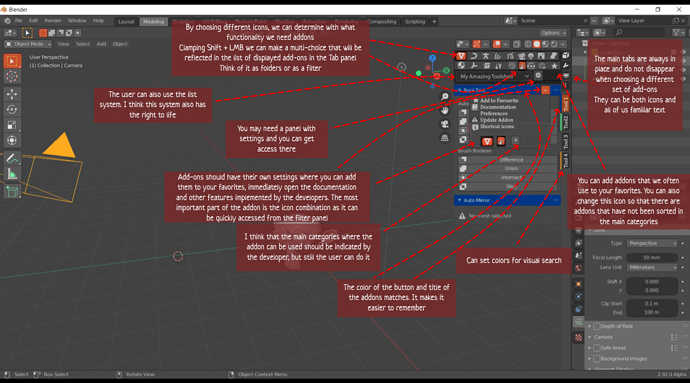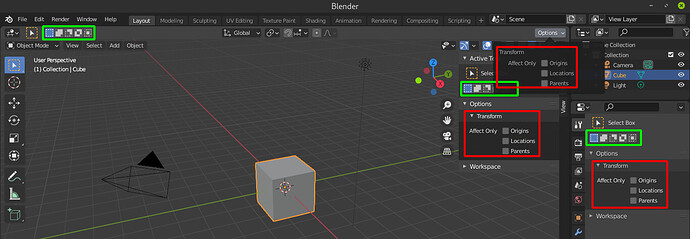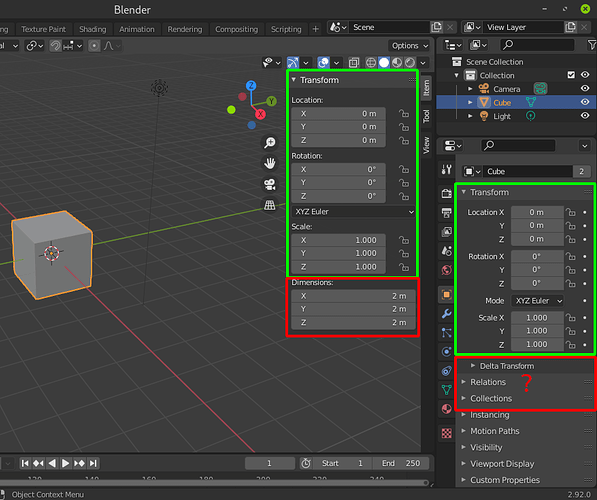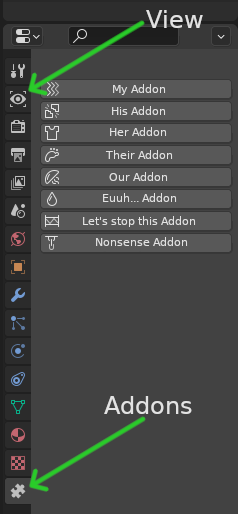Hi guys! It was very interesting to see how the discussion has been going on for two years what the next stage of development should be for N-Panel.
I read the topic with interest and found many interesting ideas. After thinking about them (I confess not very long), I came up with an interesting concept which I am glad to share with you. A lot of ideas were taken from the proposals of other guys, I also used pieces of other people’s layouts, I hope the authors will not be angry with me, because we are doing a common thing, improving Blender!
I immediately apologize for my English and make a reservation that I was not a user of Blender before version 2.8 and my view of the problem with N-Panel is quite fresh.
My concept is based on the fact that instead of a large amount of textual information, we must provide the user with visual images and color spots in order to develop quick memorization and search for the desired add-on.
We have a section with permanently fixed tools, this is the section Item, Tool, View that we are used to. They can be displayed as icons or, as usual, as text. The most important thing is that they are always fixed and do not change from context.
We have folders where addons are located by functionality. The developer specifies which folder to place the addon initially. Subsequently, the user can also specify where the addon should be located.
It may happen that the developed add-on is not included in functionality in any folder, I think for such cases it should be possible to create an additional folder.
The most important thing in my concept is that the addon is not only located in one folder, it can be linked to other folders. And in this case, I assume that the user can make a selection of folders in a row (in this context, these will be categories), that is, by selecting the mesh icon and then using the shift key the curve icon, for example, we quickly find a set of tools for converting the mesh to curves and back. The most convenient thing is that the combinations of categories that need to be selected to find the desired add-on can be configured independently and used intuitively.
In this case, we sort of filter addons by the functions we need every time. The combinations can be very different.
In different editing modes, different types of folders can be used, which in their meaning are suitable for this mode.
In addition, you can use ready-made lists with the addons indicated there.
Also, I think it’s a good idea to make a bunch that the add-on buttons on the panel should be able to set the color associated with the add-on title (you can see it more clearly in the provided image).
You ask me, what about the addons that need to be pinned to the n-panel? Yes, I do not know a normal solution for this issue, but I think it is interesting to discuss it. Thanks to everyone who read to the end. I apologize to whom I took the parts of the layout, the UI artist from me is so-so. Write your thoughts.