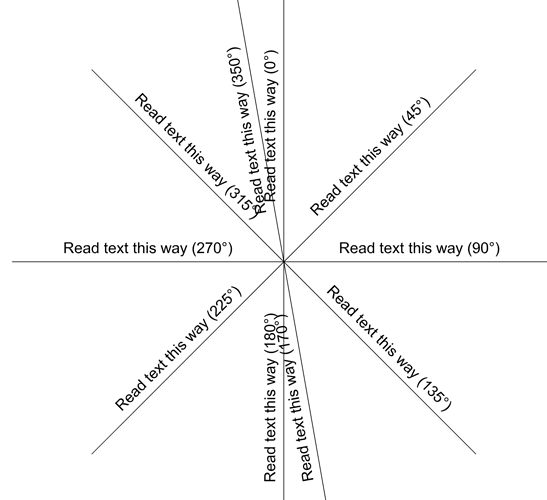I explained this issue here
You may know that modo fullscreen (num 0) is not a fullscreen, and also how laggy its interface is.
Both C4D and Modo also have top-to-bottom text alignment in tabs, which is a design mistake
that violates readability standards.
It fits very limited area of use, like shading setup, since they are not scroll-able, autohiding and also obstruct the viewport.