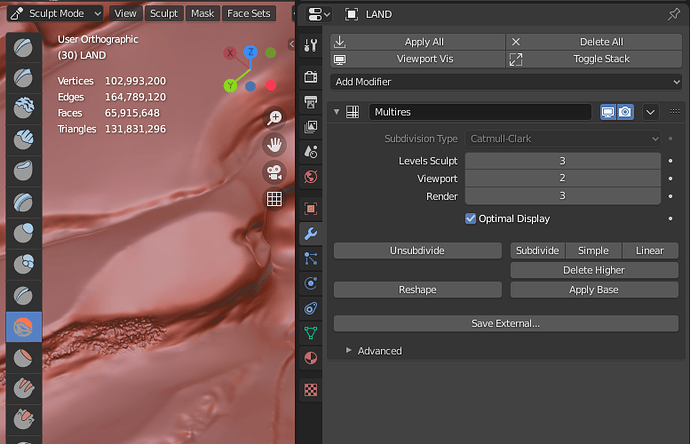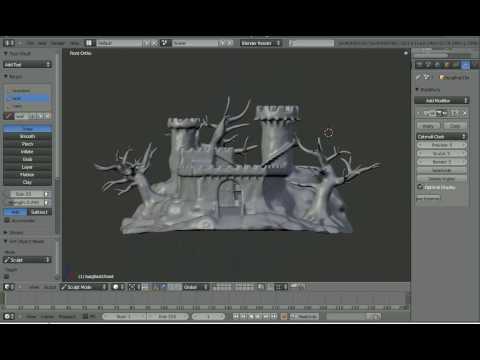you mention that face sets work in edit mode, can you tell me how that works or have a example to show it?
There are Sculpt Face Sets for Sculpt Mode, next to a similar Face Maps implementation for Edit Mode. I think this is unnecessarily confusing, and hope the Face Sets and Face Maps will be assimilated for the sake of clarity and convenience.
I don’t know if either of these functions have API support that’s usable for add-ons like GoB / GoZ for Blender.
I hope that as well, it would be nice to get some outlook on what is planned there.
Im working on the mentioned addon and am looking for a 2-way option as currently it seems only possible to load face maps into face sets but not the other way around. So if i can do a ugly hack at the moment that would still be fine but so far i have not found a way to do so:(
Won’t happen. They are different things and mutually exclusive.
Hm then i probably missed the point of face maps, since there seems to be no “paint mode” for the like for all the other layers like vertex groups, vertex color and so on.
Is there a plan to add a “face map paint mode” or is it intended to be clumsy edit mode selection without visibility on whats in other face maps only?
And since it wont be combined, whats tha plan for face sets? will they get their own face sets section like face maps or will it just be some kind of data layer that the user has no insight? any idea on that?
Oh and if its the first one there should probably be some considerations on the names since it can get confusing^^
EDIT: after reading the Face Map proposal https://developer.blender.org/T51675 i think they should probably be called Bone Maps since their purpose seems to be specifically for the use with them.
Sorry for getting a bit off topic here.
Maybe this method could revolutionize Blender Multires and Subdivision modifiers to a ZBrush-like level:
hi
why in blender 2.81 sculpt brushes by default behave nicer than in 2.82 and 2.83?
because of that i for sculpting sill use 2.81. And 2.83 release now - and same thing - strange.
here my video with demonstration… maybe pablo will see this…
p.s.
i tried “reset brush” - the button did something but it not give what i have in blender 2.81…
@pablodp606 Is it possible to have the option “Front Faces Only” working with the Mask brush? Also the Box Mask/Lasso Mask could have that option too.
What do you think?
Thx.
HI I want to give an opinion on keymapping
Where I can let Ctrl + RMM(Lasso Select) and Ctrl + Shift + RRM(Lasso Deselect)
which seem useless in Sculpt Mode but can be used for Mask Lasso Select and Deselect
'cause right now there is only Mask Lasso Select by Ctrl + Shift + LMB, lacking Mask Lasso Deselect hotkeys
Hehe, good luck with that: https://developer.blender.org/rB184b8d2bb3c47a9afc10ee5dccd82ce2a9e5d294 ![]()
I love the recent Pose brush improvements. The only two things that still bug me a little about the Pose brush are:
-
The jitteriness / dexterity of the Pose brush line. It should be more steady and predictable for it to be a very useful deformation tool.
-
Also, please introduce a key / pie menu to toggle the modes of Pose brush and Mesh Filter. The current drop-down menu is not very convenient, UX-wise.
Thanks!
Oh, that’s unfortunate. ![]()
Must say, that I’m really impressed with sculpting speed recently.
I’m able to sculpt on a mesh with 1milion poly with 3 layers of Multires on top.
Combined it gives nearly 66 milion poly:
Zooming is little sluggish, undo it’s practically unusable but overall brush speed, and tool switching is surprisingly good.
So back to about v2.5x performance then.
Wow. So in short what is the cause of regression? New features? Haven’t used Blender before 2.8.
Probably all the technical debt. All the changes over the years.
…
Ah, just used some google-fu to do some digging. It was nutelZ who was reporting 45 mil poly sculpting back in 2009 during 2.5x development. But I distinctly remember him later mentioning using a newer AMD GPU and getting to 70+ mil.
Hardware listed in the video description:
C2Q6600 @ 2.95GHZ, Geforce 8600GT, 8GB RAM, Xubuntu 9.04
OK, deleted some posts that were deviating from the main topic.
To be honest I think Pablo is too busy adding new features and fixing new bugs to really take the time for some serious UI / UX tuning, which is a pity if that’s the case. He should get active help from other devs, guiding him in establishing a really pleasant, convenient sculpting UX.
My main UI / UX obstacles at the moment are:
- The Undo is still fiddly, undoing activated functions together with a brush stroke.
- Essential features you need to access all the time are tucked away as tiny checkboxes, sometimes inside rollouts or drop-down menus, resulting in way too many tedious clicks during a sculpting session.
- A lot of the Sculpt Mode tools don’t seem to be officially supported functions (yet) or are linked to each individual brush, so you can’t add them to a Quick Favorites menu or use them in a UI customization add-on such as PME.
Mask by cavity, anyone?
It would be very useful now with the sculpt vertex colors… 
I don’t think a horizontal toolbar is such a novel idea that only one software is allowed to have it.