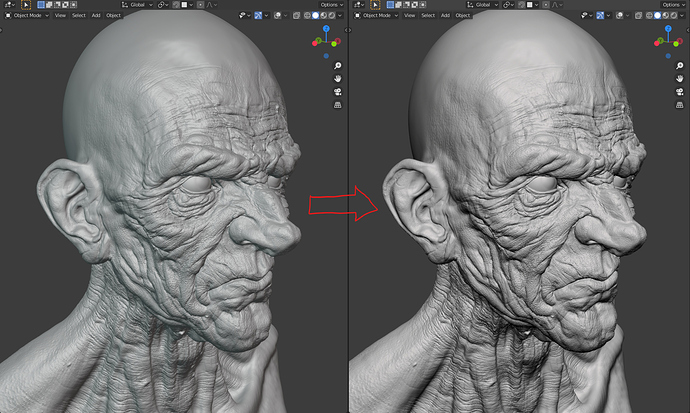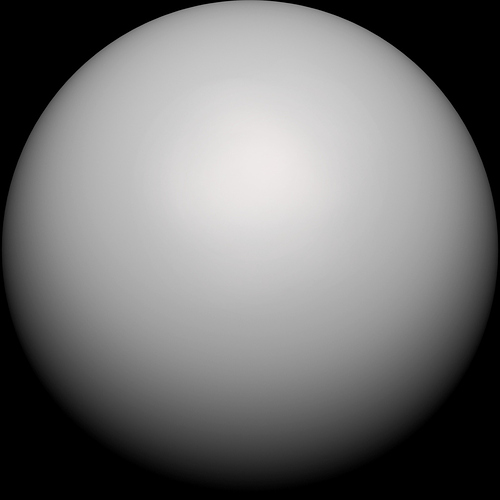I totally agree, a horizontal toolbar would be very convenient.
Blender will hire an UI developer, so not all hope is lost. (I hope)
And if it happens to be someone with true artistic/3D background, then issues like this, plus the missing global brush palette, are things that will be tackled in no time.
![]()
Any idea why posts are silently being removed around here? 
lol now that’s overkill. Was BF sued or something?
Anyways…
I don’t know anything about this, honestly. But it might be related to what @johnsyed wrote.
Do you want the foundation carried in a legal dispute with autodesk or so-and-so ? I don’t think they can spare the money nor the time. I’d rather see those invested in development.
Few problems with sculpt mode:
pose tool is constantly calculating temporary rig when moving your mouse over the object. It can be very slow to move your cursor where you want because of this. Would be better if the temporary rig only gets calculated following a brief pause of the mouse.
cloth brush results in mesh passing through underlying geometry (bodies, mattresses, tables etc). It would be good to have a mode that prevents simulated vertices from passing through the original mesh.
tooltips need to show all key combos that can be used with the tool it belongs to.
sculpt vertex colours need to be scrapped. There only needs to be three enum types, vertex paint, attributes (replace vertex groups and the old current vertex paint), and selection sets. There should be one list box/enum for all three subobject types (vertex, edge, face), with the data type indicated with a symbol (float, vector3, vector4, integer, char, boolean, etc). Selection sets should work similarly, one enum/UI list with the selection type indicated by an icon (vertex, edge, face (or a combination)). The current system is a half missing mishmash of all of these.
sometimes doesnt work properly in isolation mode.
COuld be good a feedback when you use meshfilter, like the change brush size feedback. A gizmo with a circle and a value could be a good option
Support for using different matcaps on different objects is needed… 
Add loops to the list ! (= face corners) But no need to scrap vertex colours, they’re just a per-vertex color attribute, so it’s a start.
All I want is the new Draw sharp brush enhancements, whose patch is collecting dust in the dev site. 
Damn, too bad. That would be the closest thing to a true dam standard brush.
Maybe it just needs a new reviewer. The one listed there seems to have abandoned it. ![]()
I almost forgot about this. It’s quite welcome indeed. Hopefully it will be added to the fresh 2.91 alpha soon.
After having used Blender for around 1 1/2 years now, one thing that bothers me almost constantly is the lack of support for mask, vertex colour, and face set visibility for some common modifiers like Mirror, Solidify, Subdivision Surface, and Shrinkwrap. When modelling I use these a lot and having to disable them every time just to see masks, face sets, and vertex colours can be kind of a pain.
It’s good that MultiRes supports these features or at least will soon in the near future, but I do hope that the devs consider the practicality of having more modifiers support the visibility of these features as well.
Agreed. Visibility of Sculpt Mode features with the presence of modifiers would be very welcome.
A first alpha version of Jeremy Hu’s new Autoremesher tool has been released. Jeremy is the developer of Dust3D, an accessible modeling tool that recently received an Epic Megagrant.
Autoremesher is based on open source auto-remeshers like Quadriflow, but includes some optimizations.
@pablodp606, you might want to keep an eye on this project. As it’s open source, it might be a very interesting upgrade of Blender’s Quadriflow.
I don’t know if this was already mention but hide in sculpt mode its inverted from everywhere else,
everywhere in blender H hide the selected/highlighted and Shift+H hide everything but the selected, in sculpt mode its the other way around is there any reason to this? or its just a choice
You can read the entire face sets story here: ⚙ D6070 Sculpt Face Sets and all your questions will be answered.