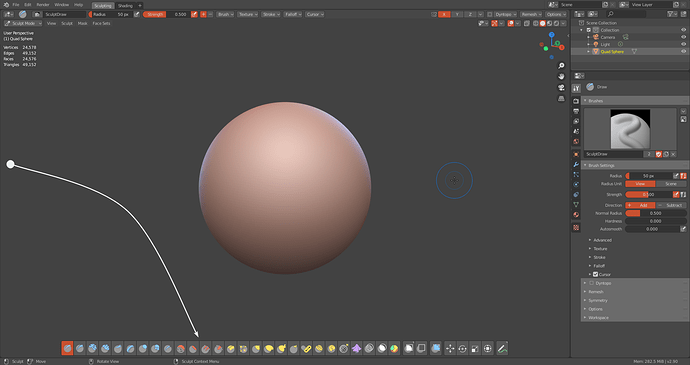I have seen you post this couple times, don’t despair.
There is a task to tackle it or to bring it back as an option but i forgot it’s name, you just have to wait a little bit longer.
Ohh I see now ! It looks pretty much unusable with a tactile screen… I don’t have one of those so wasn’t confronted with the issue (I use a regular Intuos).
Yeah, I don’t understand either. This is high priority material…
I’d even prefer if they stopped adding new features and focus their efforts to address this big issue…
But the funny thing is, when you tweak parameters, the gizmo doesn’t disappear… 
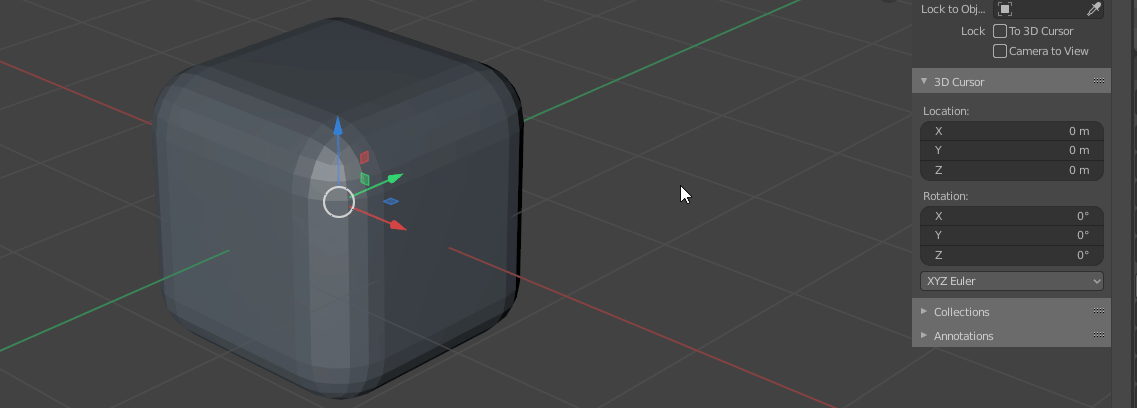
This is nice. That’s how I like to have my most used brushes in zbrush.
And RedWax bro, I want that matcap. 
Well this needs a design & thinking on how to fit it best with the rest of the other modes not just sculpt mode.
There is the redo panel & the HDRI Spheres which should not be moved from their places, and i don’t think it’ll fit in the top when flipped with the info and viewport gizmos taking space.
It should be a small palette maybe with two or three rows max that you can only populate with your favourite brushes & tools but the toolbar should remain as its.
Huge thanks for all the Sculpting development lately. Blender currently for me has the best built in sculpting in a non-specialized software (like ZBrush or 3DCoat).
A few of the things that still me me stumble in my workflows, though:
- reproject when remeshing.
Say you realized you failed to attach an ear to your head and need to remesh your sculpt.
The voxelization usually does a very good job but also eliminates sharp details which have to be rebuilt. In case of corners of the mouth for example this can become a little rough.
ZBrush for comparison does a worse job by default (I tried to hit the same subdiv size) and is way smudgier but it does have a button to “reproject” details and retain sharp details much better.
It does introduce more geometry in those areas, though. So the mode probably does more than just reproject alone:
Notice the difference in the eyelids, edge around the nose and the corners of the mouth.
Sorry that this is a rather weak example. I didn’t have an earlier version where the ear was not attached any more.
- Smooth strength as a global value (mirrored in shift) not just the smooth brush
This video uses the smooth brush as a tool with a 30% setting:

As soon as I am pressing shift the strength suddenly jumps up to warp speed:

Shift should respect the settings made in the smooth brush or just temporarily switch to the smooth tool like ZBrush does.
- Undo should not disable Dyntopo mode or Remesh scale settings!!!
Sometimes you need to try a few times to hit the right subdivision spot with Dyntopo or remeshing. Hitting Undo always disables the mode and/or resets the last values used as well. So you have to set them all again just for testing a slight change.
Undo should not immediately disable settings and modes together with the change. Those should be two separate steps if possible.
Undo 1 : Remesh
Undo 2 : Settings/Mode
(edit)
4. 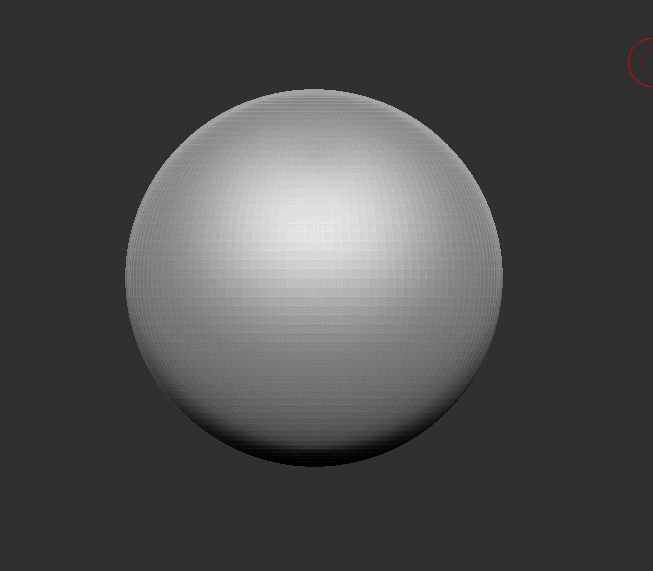
A quick hide mask lasso selection! 
Some feedback regarding the Sculpt Mode UI…
The downside to all the fabulous Sculpt Mode additions is the awkwardly cluttered UI. Heaps of tiny checkboxes and nested rollouts you have to open for much-used tools like Topology Auto-Masking and Projected Falloff. And such functions seem to be hacky, or hardwired to each brush, because they can’t be added to a Quick Favorites or Pie Menu Editor menu.
As lots of tools and brushes have clearly been inspired by ZBrush, I’d suggest also taking a look at the easy shortcuts ZBrush offers for rapid masking, slicing and polygroup / face set management. Also, essential functions like brush size, brush strength and brush hardness should be as easy as RMB / pen button + gestures.
Not sure if this is the right place but since sculpting and retopology are so close together I thought it might fit here best (?)
The Polybuild Brush could seriously benefit from these three upgrades:
- Ignore backface picking
The problem always arises as soon as the first half of a full mesh is done and the work on the other side begins. You tweak a few vertices and unaware accidently grab one of the backfacigng ones (which immediately shoots through the model because surface snap is turned on). If you now also have automerge activated and ont realize it fast enough you have at least one nasty spike in your topo you need to fix again. Like so:
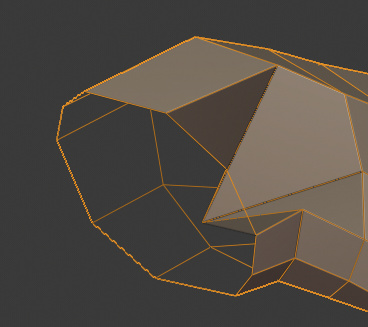
Since this can happen rather frequently, though it can really quickly become a headache in workflow. - Merge closest moved/extruded edge (not only vertice)
drag extruding an edge onto another edge (maybe by holding a modifier key to not confuse a bridge with a parallel extrusion) should be able to merge both vertices of the extruded edge to the respective vertices of the target edge. That’s something auto-merge distance cannot adequitely handle in many cases. - Project to closest surface point
Surface snapping that is snapping the selected vertices to the closest surface point according to normal direction. Pretty much like the shrinkwrap modifier but as a single operation. Problem with the shrinkwrap modifier is that it keeps the original position of vertices in memory. So sometimes unknown to the user a vertex can be waaaayyy off in the original mesh but the modifier snaps it to the closest logical position. This can result in some really wonky behaviour as the user tries to correct a vertex that looks lightly off but in reality is way too distant resulting in really weird editing behaviour that’s becoming worse as the user tries to correc it.
Remedy would be to apply the modifier and reapply it as a new one but this involves quite a few steps and realizing something is broken but not in plain sight, first. A simple actual projection to the closest normal would be really nice in that case
I’m still a Dyntopo lover (in fact I recently rediscovered it after viewing this course by Kent Trammell), and I’ve noticed that using the Elastic Deform brush while Dyntopo is active makes the brush agonizingly slow.
This results in constantly having to Control + D before and after activating Elastic Deform, while this isn’t necessary when using the Grab brush. Dyntopo is automatically inactive when using Grab, but you don’t need to deactivate Dyntopo.
If this could be fixed, I’d be a happy camper again.
Thanks in advance!
Just to keep my sculpting perspective dynamic I decided to create a character model in ZBrush again.
Not to bash Blender (you know how much I  Blender), but meant as feedback to Pablo: the ZBrush things I miss most in Blender are…
Blender), but meant as feedback to Pablo: the ZBrush things I miss most in Blender are…
- The volume-preserving alternative smooth algorithm (can’t emphasize this enough). With Blender’s Smooth algorithm it’s harder to remove artifacts and keep areas nicely rounded.
- Easy masking, hiding, clipping, cutting, slicing and managing polygroups (Face Sets) with just simple combinations of Shift, Control and Alt. This really makes sculpting a pleasantly fluid creative process instead of having to reach for tiny checkboxes inside menus that need to be unfolded.
- Easy one-click changing of the location and orientation of the move / rotate / scale gizmo.
- The feel of many brushes is still more natural than a number of Blender brushes, although Blender has improved in that area (the Scrape brush has much improved in Blender for example).
- The Polish slider. This is a very important, super-useful, much-used, easily accessible tool to quickly smooth out irregularities.
- Really effective topology-based brushing. In Blender the topology-based results are fiddly / feel off, and sometimes don’t seem to work at all.
- A total of four ZRemesher auto-retopology algorithms. In Blender you need to buy Quad Remesher for the same quality auto-retopo, offering only one algorithm.
- Sculptris Pro still being supported as a major feature instead of Dyntopo being an orphaned feature.
- The Remesh by Boolean deformer, allowing easy Boolean union of self-intersecting parts.
- Easy insertion of new meshes on the surface of your mesh (Insert Mesh brushes), without the need to go to a different mode and use add-ons.
- Easy drawing of quad-topology surfaces and quad-face strips on a mesh surface.
- Easy drawing of closed tubes across a mesh surface (ideal for things like stylized hair strands).
- Dynamesh giving neater results than Voxel Remesh, especially on sharp edges.
- The option to completely customize your UI.
- The option to determine how well vertex paint is preserved during mesh decimation.
I expect these few things to be fixed by tomorrow, Pablo, thanks! 
Yes, sculpting with Dyntopo is the most organic way.
In these times when UE 5 is coming, I hope we can forget poly count and topology concerns (mostly). Non-optimized geo wasn’t an issue for offline raytracers, but soon realtime rendering will be the part of zillion poly league too.
The upcoming @pablodp606 's vertex color stuff is a way to forget 2D textures and UV mapping as well.
It’s the BSD 3-clause license.
https://tldrlegal.com/license/bsd-3-clause-license-(revised)#fulltext
A perfectly normal compatible license.
I don’t know if this has been brought up but I’d like to see an easy way to make a multi-res modifier symmetrical. And I’d like objects to remember whether or not symmetry mode is enabled or disabled. I’d also like mirror modifier to work with multi-res as well.
What you mean by that?
When you’re in edit mode you can select one side of your model and run “snap to symmetry” I’d like a way to do that with sculpt data. Similar to what you can do with smart symmetry in zbrush.
Ah yeah, “Smart ReSym” would be really nice. 
I was trying to access the face sets information via python but could not find the data, is that somehow accessible or is there a way to transfer the face sets to face maps or some other data?
I assume if its not possible its planned to do that at a later stage in development, is there any outlook when this could be available?