Yes…
Top = Per brush automasking settings
Bottom = Global automasking settings (affect all brushes)
Yes…
Top = Per brush automasking settings
Bottom = Global automasking settings (affect all brushes)
Ah, gotcha. Maybe it could be reflected somehow in the UI, even if it’s just visually dividing active tool settings from global and workspace settings.
Yeah, I have also expressed that here. I hope the unclarity will be solved.
Yes, couldn’t be more confusing. 
If the active tool settings share the tab with global and workspace settings some sort of visual divide, more clear naming or at least a different tooltip.
To inject something positive as well, I had to do some topo shifting today and Blenders slide relax is miles away from anything maya or that other one starting with a “z” had to offer.
Definitely. Pablo is doing a great job supercharging Blender Sculpt Mode. My favorite recent additions are the Elastic mode of Snake Hook, the Cloth brush improvements, the expanding masking and face set tools, and the Pose brush also keeps getting better and better.
I’ve spent 20 mins searching the web and the Blender documentation, but I can’t figure our how to change the mask color.
Seems it logically it should be here?
Wow thats amazing. I would love to have that.
That elastic brush is great, another thing there’s no alternative for elsewhere. I usually use sculpt mode for smaller tweaks and fixes but I want to use it more in the future.
Meanwhile Pablo has uploaded a stream where he introduces the sculpt expand tools -
Would be cool to get snappy 2-5 minute videos from him explaining the tools ha made.
Two things that come to my mind after watching this:
1, @pablodp606 shows the new smooth shape mash, and mentions that most of the people use masks actually in a way that they want to paint inclusion mask (what they want to focus on, instead of exclusion mask). So most people adopted a habit of painting the mask and then immediately invert it. So he decided to invert the default behavior for the new smooth shape mask, so that it includes by default. This is confusing, because he changed the default for this one specific tool, but kept it the same for all the other sculpt masking tools (such as the regular, brush based mask tool). So now we will have this odd inconsistency where some masking tools include by default while others exclude by default. Shouldn’t this behavior be unified, consistent?
2, Here, at 10:20 time mark:
He shows that when you want to modify/add to the existing selection while starting a new smooth shape mask stroke, instead of overriding the existing selection, you can start the stroke, and then during the stroke, press E key to activate “preserve” mode, which adds to current selection instead of overriding it. He proceeds to show it repeated several times in rapid succession, and it becomes apparent of how clumsy, very “old blender” style of workflow it is, requiring users to perform this hotkey dance which does not feel natural in any other software than Blender.
I do not understand this. Masking is a means of element selection in the sculpt mode in the same manner Vertex/Edge/Face selection is in the mesh edit mode. And Blender already has standard for it. Regular click-drag overrides active selection, Shift+click-drag extends the current selection and Ctrl+click-drag subtracts from the given selection. So why do we have to have this odd preserve mode which needs to be toggled during the modal stroke, and why can’t it just follow the Blender standard of having preserve when starting the stroke while holding Shift key in the smooth shape mask tool, ih the same way you hold down Shift key when you want to preserve current selection and add to it in Mesh Edit mode?
It should be all the more easier now that Blender has tool system which allows custom keymap bindings per tool, so that that binding the Shift key to start smooth shape mask in the mask tool would not override shift key for for smoothing topology in all the surface deformation tools, just in the mask one…?
Am I missing something?
This tool needs to be converted to an active tool… I don’t get it why it was implemented like that… It makes little sense to me…
Everyone uses these differently I guess. Watching the video it was at least 50 minutes of showing the abstract or hard/impossible to control features for making patterns - something I would definitely never ever use. Maybe with shader/geo nodes from time to time, they’re non destructive after all.
That’s just me though. Personally I use that other sculpting software for over 15 years now on a daily basis, so a lot of this seems clumsy and unpractical to me - which might very well be because I’m accustomed to something else, working in a specific pipeline.
Yes, sure. I agree. The point I was trying to make was just that if all the tools follow same rules, then it’s easier for users to handle switching between the tools, as they don’t have to switch the muscle memory as well. So it’d be nice if once a person learns how selection hotkey work in edit mode, they can reuse the same muscle memory in sculpt mode.
Absolutely, I agree. I’d do that wherever possible.
There are so many areas in Blender where things are inconsistent that I have to think that’s just something they didn’t come around to do. I guess it’d need people from all the modules to get on the same page.
100% agree with this. Everything Pablo showed on the video looked so cool but so unintuitive… 
I am not sure it is a bug. but it looks unintended or unexpected.
Also is there plans to use geodesic expand for regular mask expand (grow/shrink mask)?
Is there a way to fill two face sets on separate parts with one face set color?
What happened with bend mode for IK tool? I mean, @pablodp606 shown it, but it is not in master now.
Too raw or forgotten?
New Sculpt Mode tools are first introduced in the custom Sculpt Mode dev branch. Once they’ve been tested in there, they are transferred to the main Blender alpha builds.
By isolating them first? ![]()
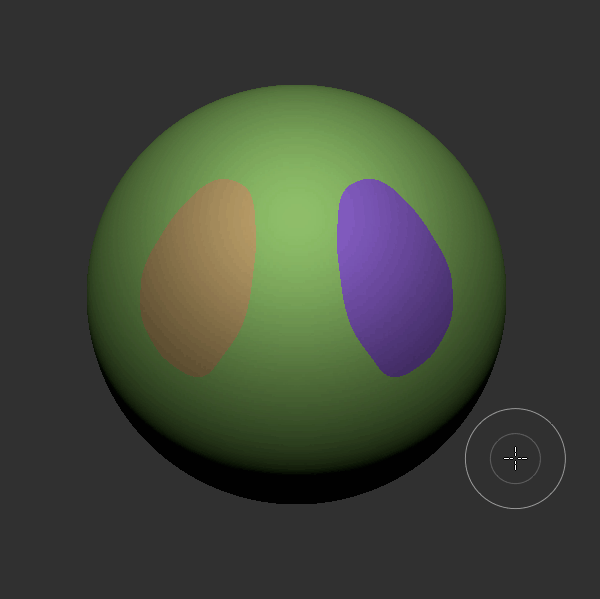
But I’m afraid you mean something else, right? ![]()
![]()
Hmm, maybe…
It looks like issue is relative to the fact that expansion has an origin.
For a symmetrical face set on a symmetrical mesh, there is no problem if symmetry is enabled.
But for non symmetrical mesh like that, tiling should be solution but it is not working.
At least, currently, we can still grow/shrink face set using Ctrl W / Ctrl Alt W shortcuts.