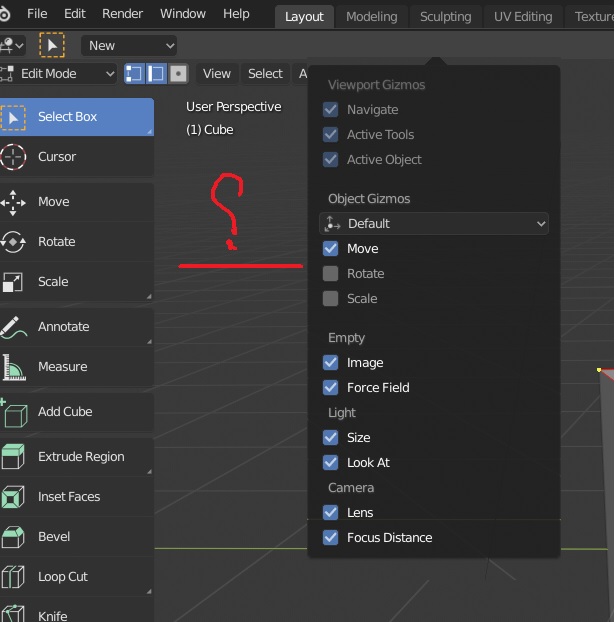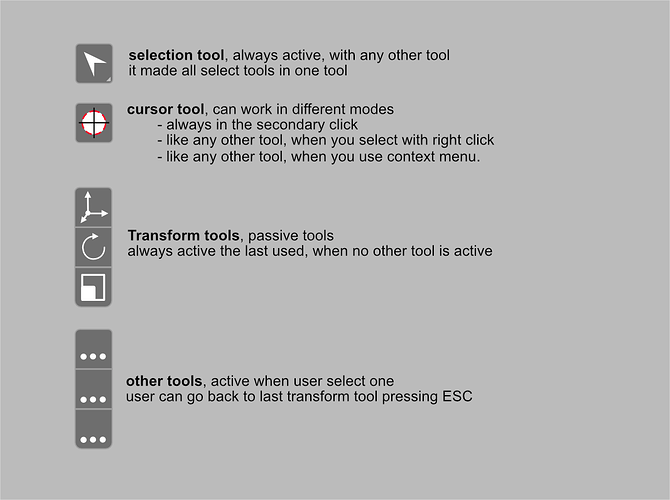then tell me what’s the difference of having two systems, one works with select box…etc and the other gives you drag anywhere which is different from the “industry standard” they are trying to achieve and you can’t easily map them to hotkeys since they are in a pop-over so those who wants to use manipulators and keep select box as the select option they have to use the check boxes and ignore the active tools…if had to keep both systems then at least the ones in the pop-over should be bound to the standard hotkeys instead of the active tools… i hope this makes sense especially if you used other industry 3d apps.
i never said to scrap the whole idea maybe the OP did, my point is to unifiy the systems and make them much more simpler like i am demonstrating with my gifs…the point of these Active tools and industry keymap is to mimic somehow other 3d apps so new users won’t be confused by them and i think they can work much more better.
I figure the easiest way to simplify things is to do like before. Splash asks what you want it to try and emulate: blender, maya, etc. Then it gives you an appropriate keymap.
Can also include a really basic help file to facilitate further customization and familiarity with how the keymap works.
It is not different. Even c4d works like that. This is a modern workflow.
If you want to have box select in the transform tools (which is unnecessary) just tweak the keymap and you’ll have this:
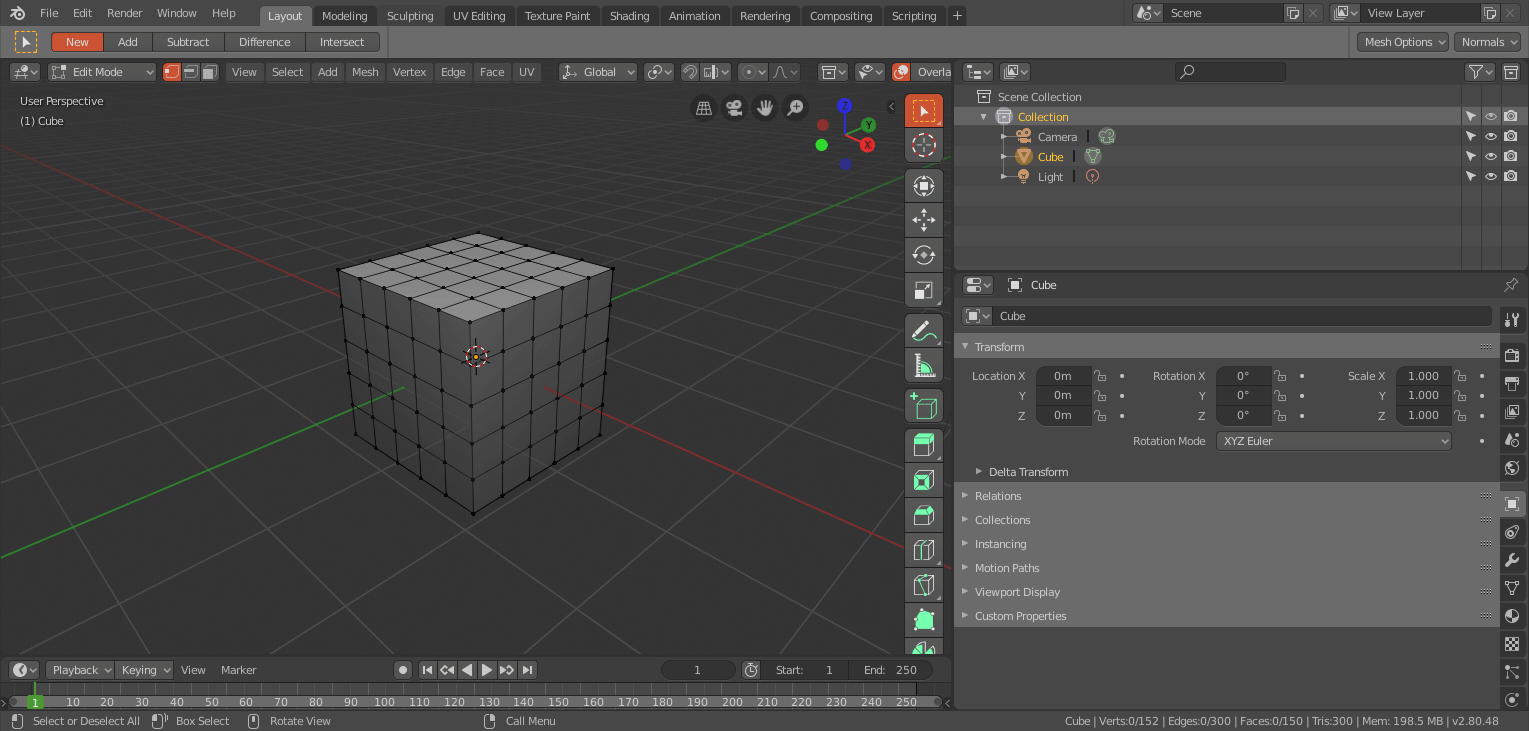
well right now they have 3 keymaps, the 2.7x, the new default blender with the left click select and the industry keymap which is trying to replicate what other popular 3d apps have…here is another idea, what if we just swap them, so tthe move/rotate/scale active tools don’t click drag but box select…etc and the pop-over ones do the click drag .
it’s not about me here, it’s about how it should be for all users…because you’ll have only one selection option and you’ll have to hack your way for the other selection methods…my opinon , if we can map the gizmos that work with the selection tools then i’ll be fine even if i don’t use the Active tools.
The only thing I would change there is to expose more the overlay gizmo toggles. They should be always visible in the header/topbar. Inside the popovers are a little hidden.
If changing the ISK to box select by default is all this is about then of course, that’s what I already do and how other things work. But the idea of this topic was to remove active tools because maybe it could be confusing or inconsistent.
I have never bothered with ISK because I needed to learn what blender does since I have only used it for a few hours unwrapping uvs pre-2.8.
Other than the transform tools and what buttons I hit to get there, I have a handful of custom operators and macros. Everything else is default blender and it’s great.
see that’s something i can agree with you however they should be named differently or maybe given different icons so theirfunctionality is distinguishable and everyone will be happy ![]()
@lcas m not the owner of this topic and my agreement is to make them simpler to use and accessible…i think the devs can come up with a solution that pleases everyone.
It’s a lot of text and I don’t understand the proposal, maybe I’m asleep… but if your proposal is something similar to this or with more things I’m with it.
When gizmos were added hidden into popover of topbar, I proposed to keep only transform tool and instead to have 3 operations : Move, Rotate, Scale as buttons in topbar.
![]()
I also proposed to set 3 categories of active tools in toolbar.
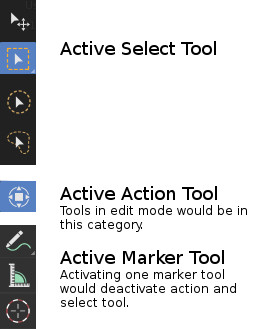
One select tool and one action tool could be active at same moment.
That was before topbar move to editor area.
It looks difficult to obtain that for 2.80.
But maybe transform tools gizmos could be considered as another thing that could be enabled in Toolbar.

It is not to bother, but if a proposal of the basic system of tools is difficult to understand for other people, the proposal is not on the right way.
That is not the case. What is critizised, here, is only the pertinence of transform tools as active tools.
Nobody is against active tool concept useable by a left click.
It is just that transform tools are more pertinent just as a gizmo or called by shortcut than as a common active tool.
I didn’t read everything, so I could potentially go offtopic.
but I think the real problem is not removing the active tools transforms,
but the discrepancy between the shortcut of the active tools and the modal tools … in particular I can’t get down to the fact, even after months of testing, that I can’t “go back to the select mode” when I have an active tool enabled by pressing “esc”
I think taht it’s the main point of the actual way to work with active tools.
“Esc” is used to cancel your action.
An Active Tool is not a mode, you can access any other tool by using its shortcut while an active tool is chosen.
An active tool is what left click is mapped to.
just a curiosity, how many years have you been using blender?
I about 20, you?
I will know, in my mind, recognize what is consistent and what is not?
I have nothing to say if the left click select is added, the industry standard keyboard and I have nothing to say about active tools in general, but this fact of not being able to deactivate an active tool after I used the function by pressing " esc " I find it really difficult to digest as classic blender user,
and I think I can say that in many of the old school they think that way
But above all … if the “esc” key is not used by someone, who cares if others ask that this possibility be added to press “esc” to deactivate the active tool?
who does not use “esc” to disable the active tool, continue not using it and I believe that their life will be happy anyway, or i’m wrong?
When I started in 3D, also 20 years ago, and when I try new programs I always get this problem. I’m trying to test the program and suddenly I end up marking a tool and I don’t know how to go back, how to select again. How to undo the mistake.
It would be much easier to add that hotkey. What’s more, it’s just that, a simple hotkey.
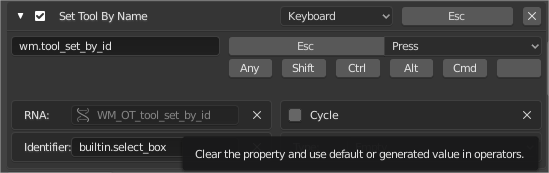
Folks, stop the bickering. There is absolutely no reason to be hostile. If you have stated your opinion, that’s fine move on. Don’t linger attacking other people’s opinions.
This is simple to understand:
- The active tools are the most prominent ways of working with blender when a new user opens the program.
- The transform active tools do not function well because they seem to keep the user from making selections.
- There is really no reason for the transform active tools if the Select active tool is modified slightly so that it’s drag behavior performs the action associated with the active gizmo. Right now drag moves. It should be modified to work such that drag could also rotate and scale. If the behavior is modified like this WE LOOSE ABSOLUTELY NOTHING. Simple.
- There SHOULD be prominent transform tools in the UI, therefore the transform buttons in the tool bar should instead activate the transform Gizmos which are currently hidden in the interface.
well, I don’t think it’s just adding “esc” to the lasso tool …
I’m not sure, I should think about it a little …
have you done any tests? it works properly?
if I have another active tool activated, this turns off and brings me the select tool?
or you just posted a screenshot to show that you could set the shortcut ??