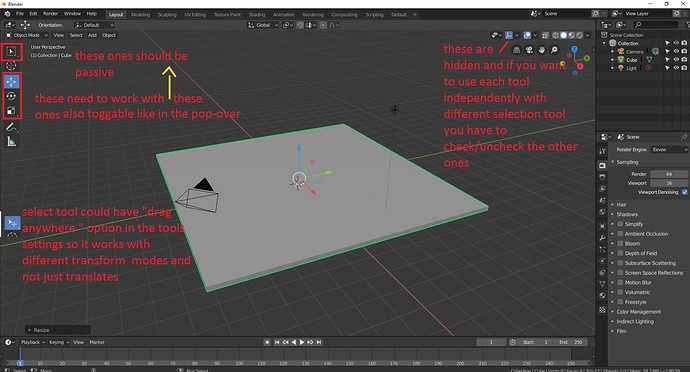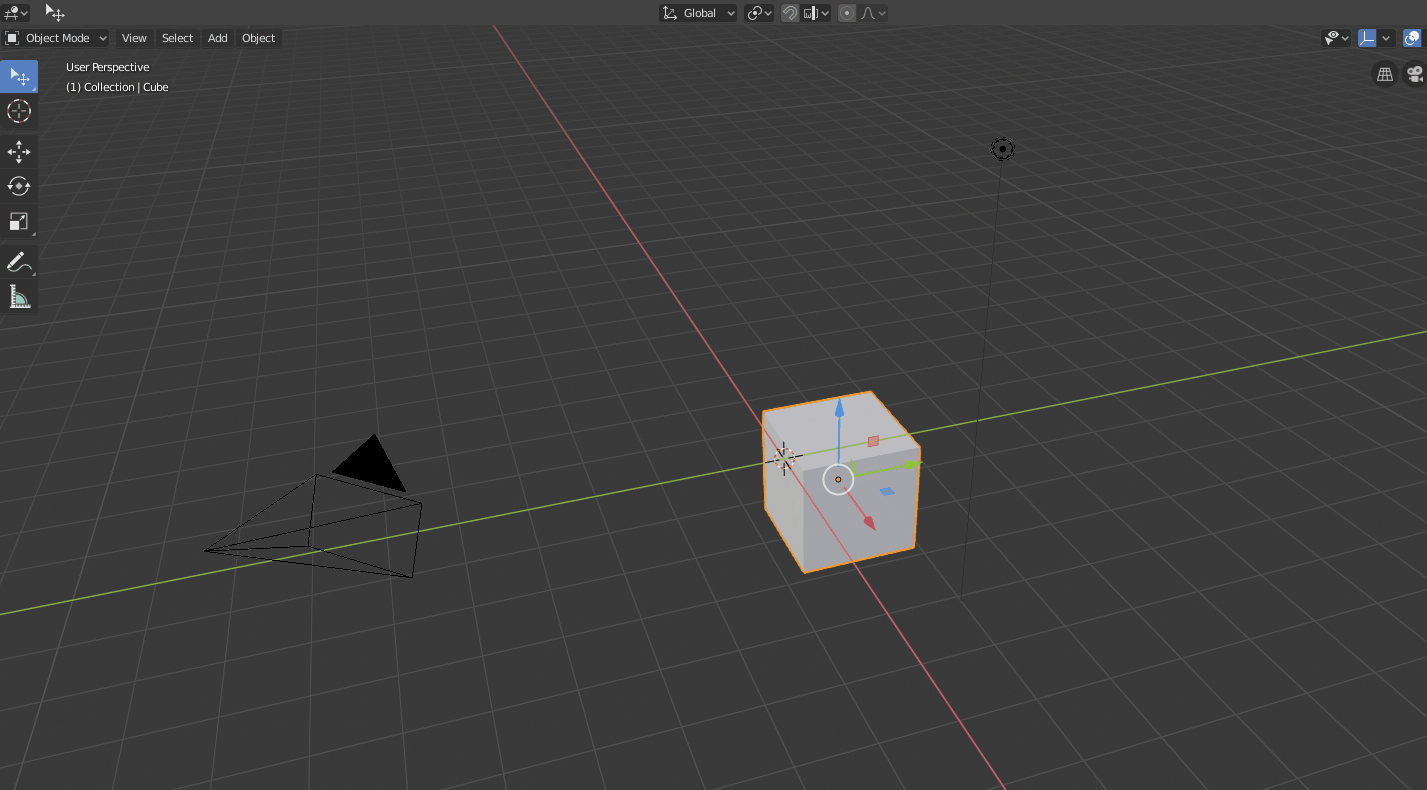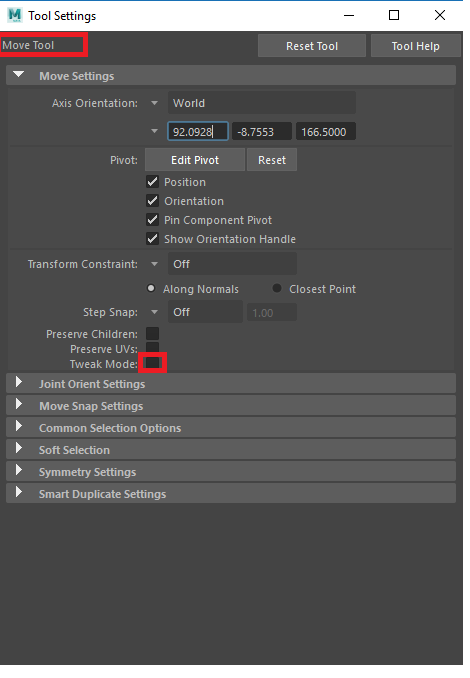Edit: Here’s a more brief description of my main points and the reason for this post:
- The transform active tools don’t perform well and require too many clicks to use because the drag behavior is to move, rotate or scale requiring extra clicks to choose a select tool.
- The tools in the toolbar are the most prominent way for moving, rotating, and scaling in the software, yet the least capable.
- The move, rotate, and scale buttons in the tool bar should instead enable the transform gizmos which don’t block the user from using other active tools.
- The select active tool as it works now performs exactly like the move active tool when the move gizmo is visible, so why not make the select tool just perform the action of the active gizmo when you drag in an empty space.
(Note that I am saying these things with hopes of attracting new users. The more users we have, the better Blender will become. I know that Blender is infinitely configurable and what I’m asking for can be made to work in one way or another, but that is not what shapes a new user’s initial opinion.)
Check out my solution in this video.
I’ve made an addon that will let you see why what I’m proposing is a better solution.
Please hear me out. I know this is a long post, that may seem like a rant at times, but I’m saying this out of love and for the full acceptance of Blender in the professional 3d world.
I’ve mentioned this in a few other forums like the Industry Standard Keymap task, Right Click Select, mentioned in the Blender Today Live video on Tuesday and also in the Python Forum on this site. So fully knowing that I’m repeating myself and risking sounding pushy, I’m trying to raise awareness and support of the possibility of replacing the Transform Active Tools with the transform gizmos added recently to the new gizmos dropdown in the viewport.
The transform tools just aren’t a good match for active tools. Moving, rotating, and scaling is too much an integral part of scene layout, animation, and modelling to A) require so many clicks (as in the active tools) B) be hidden away as a check box in a drop down menu (as in the gizmos) C) be completely non-discoverable as keyboard shortcuts (G,R,S keys).
One if the big pushes behind the 2.80 project was getting the attention of more people in the game, film, and visualization industries, and if the first tools these new users touch seem foreign and buggy, they are unlikely to move further. So as a user of most of the DCC software in the industry for more than 20 years (mostly 3d Studio and 3ds Max) please hear me out on this.
What’s wrong with the active tools (and other transform methods):
- They seem buggy since you can’t box select, and dragging in an area away from the transform gizmo causes the object to be transformed. Dragging the gizmo handles transforms the object as well, but why, when you just need to click and drag on the screen?
- This drag anywhere behavior is a special mode in other software (lock selection button in 3dsMax, modifier keys in other software) not the most prominent method of transforming (IE the big Move, Rotate, and Scale icons on the tool bar. Three of the seven large first steps icons greeting new Blender adapters.)
- They require extra clicks since you have to release other basic tools like selection (not sure if anyone actually selects things [sarcasm]) just to make a selection only so you can go back to a transform tool and move your selection.
- This point is really just to reiterate: The new toolbar was sold to existing Blender users as a way to attract new users. As the transform active tools stand, they fail at this. They will just seem weird to new users and are not going to be used by existing users who know that the GRS modifiers are the fastest way to work. This is being nice. You know as well as I do how the change from the tools panel to the Active Tools toolbar have downright angered some users (I’m not in this camp. I’m just illustrating my point.)
What should be done to fix this situation:
- Make the way that transform tools work in most software the most prominent transform tools. This would mean the icons in the tool bar should be unique for transform tools in that they enable gizmos but not active tools and are not exclusive. Allow a user to enable a selection mode AND the Move gizmo all from the most prominent part if the Blender UI.
- Right now the Select Tool, which is grouped with the box, lasso and circle select active tools, works just like the move active tool. You’ll see what I mean by activating this Active Tool and checking the box for the Move gizmo. This is no different from the Move Active tool. Just modify this select tool so that a drag in an empty space transforms based on the Transform Gizmo that is active and we have a perfect workflow. It is similar to what works in the industry and doesn’t force extra clicks.
- Make the most common transform method of DCCs easy to trigger with a single short cut. I had to create a script to make the trasform gizmo work with a keyboard shortcut. It was time I wish I didn’t have to spend. It is time most users won’t want to spend. To trigger the active tools with a shortcut, first the space key must be pressed, then the shortcut corresponding to the tool must be pressed. This isn’t fast nor intuitive. At least the pre 2.80 method of transforming was fast (not intuitive).
Don’t delay on this. It is truly, truly the right time to make this change. Studios and individuals thinking of switching to Blender once 2.80 is released, will not come back later to try 2.81 in hopes it will be more user friendly.