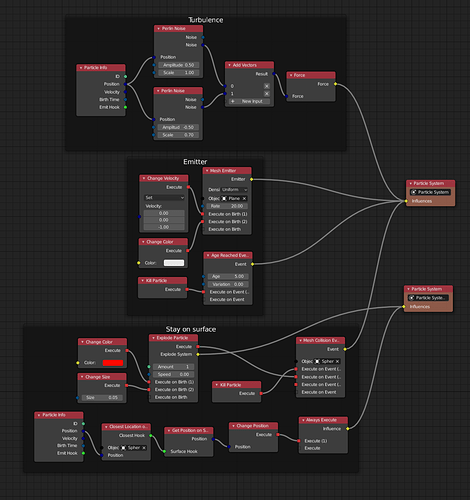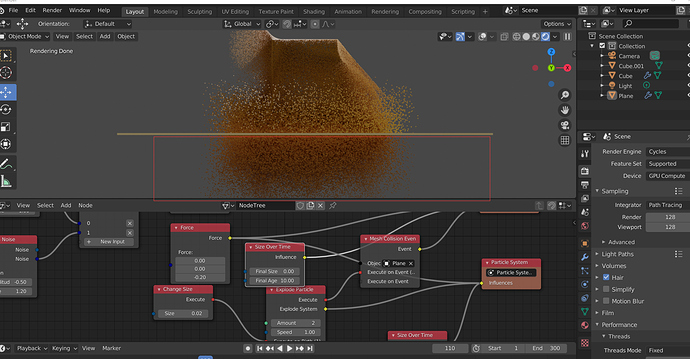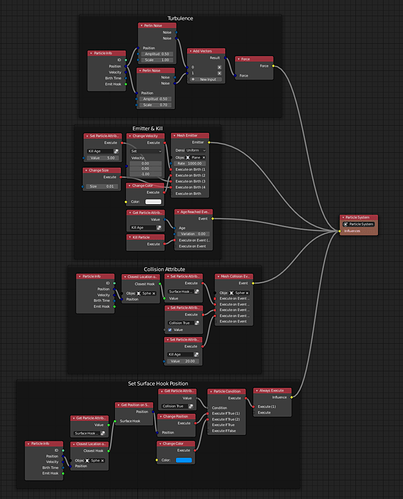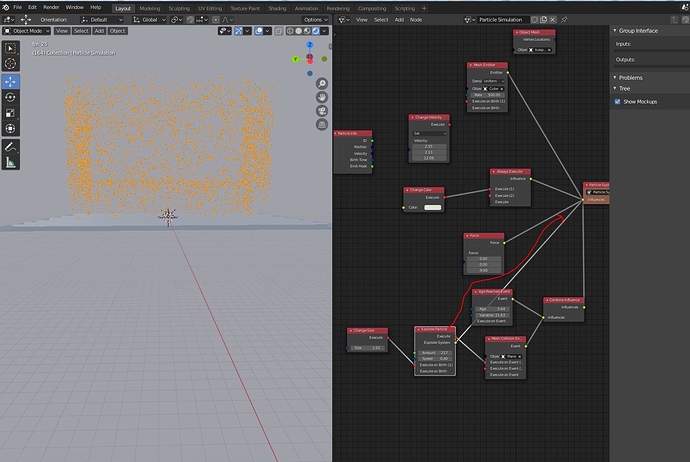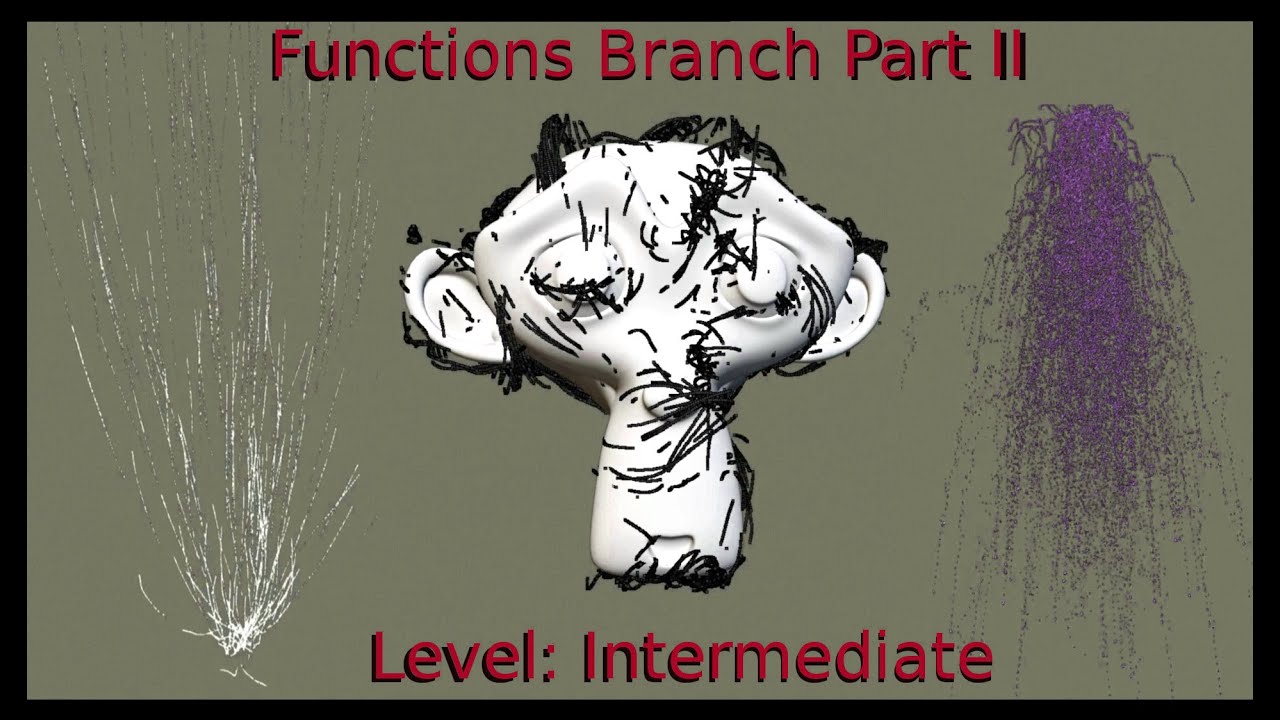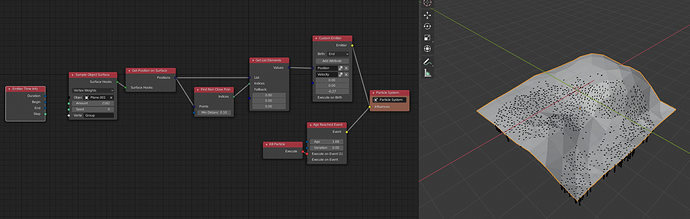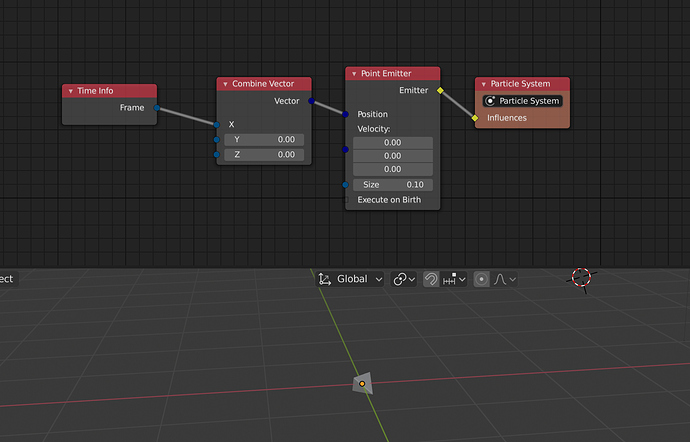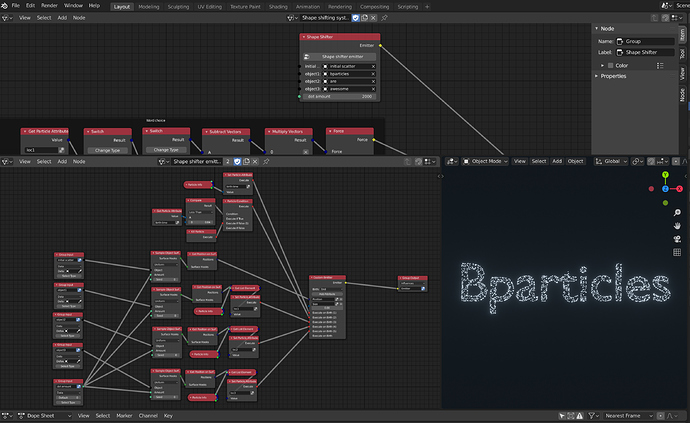I tried to recreate the Softimage example, but something is missing.
By the way in mesh collision event we need a way to separate collision outside and inside collision (back culling)
Got it to work, also when this is not the right way to do it I think.
The new custom attributes are nice. I also can set a separate age attribute.
(Blue particles live longer)
I’m not sure why some particles are shifting a little bit…
Getting funky results when the surface hook isn’t static.
great I am really looking forward to the Suzanne Shampoo Commercial 
I want that for painting a mask.
Thanks for sharing the videos.
Today I continued working on the new Custom Emitter node. To make it more powerful I vectorized the nodes that work with surface hooks (meaning they can process lists of elements at the same time).
Besides that, node groups work quite well in my tests so far. It would be nice if you could test them. Currently, there is no operator that converts selected nodes into a group. So you have to create a new node tree manually. The V shortcut can be especially helpful when used on a node in a node group.
I am currently playing with the Particle Nodes and it’s really fun! Hope to post a video in the upcoming days!
My first test caused a big crash when I combined those nodes. I currently don’t understand how collisions with a ground work but I will continue playing with the particle nodes.
Sometimes I see nodes in other videos I can’t find in my Blender version. Is it because they were older versions (such as Random Number)?
Just found this it looks quite helpful:
@Pipeliner That is expected to crash currently unfortunately. I’ll implement a safety mechanism for that. The issue is that you create new particles in the same particle system, which immediately hit the ground as well, exploding again and so on.
And yes, I know that some nodes go away from time to time… Unfortunately, that won’t change very soon. It’s just you noticing that I make progress ;D
New nodes from today:
- Sample Object Surface: Creates random surface hooks on an object. A vertex group can be used to control the density.
- Get List Elements (might become part of Get List Element later, have to solve a limitation first): It takes a list of values and some indices. The output list only contains the values from the given indices.
- Find Non Close Points: Outputs a list of indices for point list. The points at the indices have a certain minimal distance between each other.
I know that the last two nodes are fairly low level for now. Either I’ll hard code them into higher level nodes, or we’ll have to wait until there is a better asset manager for node groups… In any case, you can create quite interesting things with this already.
Great work, although It’s a little bit complicated and confusing.
I don’t understand exactly the differences between Surface Hooks, Points, List, and Values. It seems that they are the same. I have to play with it…
Alternatives:
Find Non Close Points: has no Points as input and Indices renamed to filter.
Find Non Close Points: has points as input and Points as output.
Until asset manager we could have some presets as operators exactly like quick smoke operator.
Thank you for your awesome work!!!
I am not sure if understand you correctly.
A slow solution, you can have a list of properties(bindings) that has already been changed in current loop and don’t allow two changes in the same loop.
Angular cli does something like that when you are in developing mode.
Of every data type (object, image, float, text, surface hook, vector, …) there is a “single” and “list” version. The list sockets have the same color but are half transparent for now.
There are a couple of possible solutions to the explode node issue. I’ll figure something out.
Testing the new custom emitter/sample surface/set attribute stuff:
Bparticles are so fun ![]()
Btw, is the “time info” node broken? I’m not able to get any dynamic values out of it. (in the example below the point emitter position doesn’t move at all)
Very nice example!
Hm yes, I forgot to pass the “time context” into the evaluation of that function. Will fix it later this week.
Thanks!
I also found this issue with the new “value” node:
Is it generally useful to let you know about these kinds of things at this stage of the project, or would it be better to wait for things to mature a bit first?
The node groups work really well! Haven’t had any issues with them yet ![]()
I thnik I will definitely be out of the game when all nodes are implemented.
I just hope that easy node tree presets for non-mathematical/non-programmers minds will be implemented…
did you render the particles or is it a viewport capture? Looks great BTW!
Thanks! I used the viewport animation render. The regular F12 render doesn’t seem to work yet, I presume because proper caching isn’t yet implemented.