Which Global Transform Orientation icon do You find to be better?
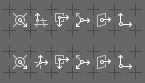
Which Global Transform Orientation icon do You find to be better?
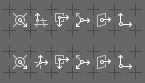
Upper.
(20 chars here)
Besides, I think since we always show text, the icons is not needed at all, this applies to the interaction mode menu as well. This will make less noise.
Actually I agree with @jenkm - might be better without icons. @billrey?
I use this popup a lot and I never look at icons since it is hard to recognize what they mean. This orientation types already clear with one word names.
The icons aren’t just for distinguishing between the settings though, they distinguish the drop-down menu on the view, providing context for what it does, and making it faster to locate.
Then icons need to be simplified - those bunch of arrows is too distracting.
My last efforts were focused on this issue. Could You please comment on my proposals?
Global Orientation seems better on the 2nd row to me - it’s simpler and more readable.
So, thoughts about icons (It looks like order is different, so let’s guess ![]() ) from left to right:
) from left to right:
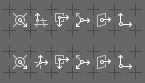
In my opinion the first row is better. Global is more distinguishable and doesn’t muddle with the other orientations, in the second row it does. Also the grid is a very global concept, the axis just looks like an empty.
My association is world origin = global. And it works really well because of consistency between other icons, especially view orientation, local (cube with arrows) orientation, and normal orientation.
I like the top one better. It tells the story well, is quite distinct from the others, but still seems part of the family.
quickly, and not for design issues, but for better recognition of what is represented in the icons,
with the first case I can orient myself almost immediately
in the second case, as they are new symbols that are too similar to each other, put knowing the functions well, I get confused
It’s goot to keep in mind, that’s all about design issues.
BTW - You’ve recalled design that’s used now, instead of my new proposals, that solves some of issues.
well if the problem are the symbols that have already been used, nothing prevents to make the most appropriate variants for the contexts …
maybe making a mix that recalls the context better …
but distorting everything, it is not a winning card in my opinion …
because people have to completely re-learn new symbols.
for example … cursor and normal are good…
the other no… for the reason I mentioned
Another one experimental set (Cursor / Global / Local / Gimbal / Normal / View):
![]()
OK /OK /OK/OK/OK/ NO
the last one “view” is not good because in my opinion should recall the screen view and above all stand out from the global and local view so as not to create confusion. maybe a screen with two arrow inside??
For me this set feels distinctive and pretty clear.
Cursor / Global / Local / Gimbal / Normal / View
![]()
your local doesn’t make sense at the representation level of the function
It is common to use cube icon as local axis (UE4, Unity)