I don’t know if this is the right place for it or not, but I’ve never been sure why the pose library Apply Pose button is a magnifying glass. Could we use the existing Paste icon here instead?
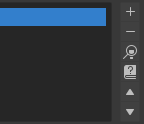
I don’t know if this is the right place for it or not, but I’ve never been sure why the pose library Apply Pose button is a magnifying glass. Could we use the existing Paste icon here instead?
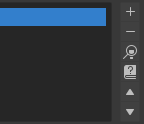
just throwing this idea for the “fake user” and for the unchecked just the outline…simple and easy to understand at least after the first try ![]()
Nobody knows what a “fake user” or even a “user” means, it’s a terrible name on a terrible concept. We don’t need an icon to literally interpret an alternate meaning for an already confusing word.
“Fake User” is an obscure concept to get across.
One idea is to use a finger for it. So when enabled it would look like an extended index finger. Someone is touching it, keeping it in place, holding it safe…
And when it is not enabled it could look like an extended middle finger.
LOL
Fake user main problems, specially for newbies, can be seen in the info-box
“Save a data-block even if it has no user”
well that how i understood it, but yeah the whole system is confusing for someone who doesn’t know what’s going on under the hood
And most people don’t want to know. At least, normal people I guess… That’s why we’re all here. :’) To make them understand things without ever seeing the basement.
Well, a datablock is one of the fundamentals of Blender. It’s a bit like reading an error message in Nuke or Houdini and going “WTF is a node”. There’s only so much you can simplify.
The difference is that a node in houdini is the first thing that you see at right in the program, you need to know to understand the program. The datablock is a hide thing for user, you never see the data-block concept, is in reality something that is important for devs but for user is completely hide. More if you mix with the concept with fake “user”. Compare
Save a data-block even if it has no user
vs
Save data even if it is not used
With it any user could understand that the data (the material or whatever) will be saved even if it is not used. Other option could be.
Save data-block (A Material, Brush, mesh,…) even if its not used
With this you learn what is a data-block, so user will know for future experiences.
Datablocks are absolutely not hidden from users, and are used quite a bit. Choosing a nodegroup from the interface, picking a previously created texture datablock from an image texture node, replacing mesh data within an object, re-using a particle system, working with several animations or just re-using actions between rigs… the concept is used all over.
I would be fine with renaming datablock -> data though.
Are not hide but for user they are selecting a particle system, not a datablock of a particle system. They are selecting a material, not a data-block of a material.
When a new user select something of a menu don’t think if developers call it a datablock.
Compare
I really like the shield, but if we already have a pin… then why not use the same one instead of the safety pin?
![]()
Agreed, I think the design language of the pin is ubiquitous, where the shield makes me think of virus scan software “you are up to date!” etc.
That’s precisely the reason not to reuse the same icon: because it will make users believe it does the same thing. Protecting a data block from deletion after Blender closes is entirely unrelated behavior from focusing the settings panel on a specific object after its deselection. Consistency is important where that is relevant: for example, making sure we use the same icon to represent a material or texture or a paintbrush around the whole application is important for consistency. Equally so, avoiding the same icon used for different purposes and meanings is just as important (if not even more important) to ensure users aren’t confused and don’t come to incorrect conclusions.
the new colored icons are good, but some hard strong colors. And other don’t have any color.
Zebus is a few shy, so I want to ask… Could be something like this?
I don’t follow the thread about this icons. So I don’t know if this was discard for some reason, but my thoughs
The purple and blue tool icons are secondary, but the red and world are the real question.
The F-user poll has ended and the Shield is a pure winner, chosen by 70% out of 60 voters.
But… another idea came to my mind tonight - a symbol that I find quite elegant and comparable to the shield. The umbrella… A concept that illustrates protection in a more subtle way. However, is it better?
![]()
vs
![]()
It save data from the rain?
I admire your effort on the Fake User icon, but the idea is that it will become obsolete shortly when this button is removed. So perhaps not worth spending all your resources on 
Fresh update of the icon set has landed. First post, as usual.
@billrey - this particular icon is so much fun, that I can’t resist… 
Anyway, icons will stay, ready to reuse.
Thanks for the update.
But don’t the icon H23 and H24 need to be switched in the set, otherwise Local and Gimbal Transform Orientation icons will remain switched ?