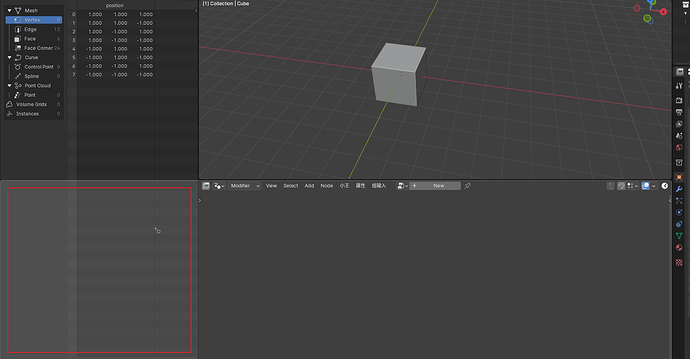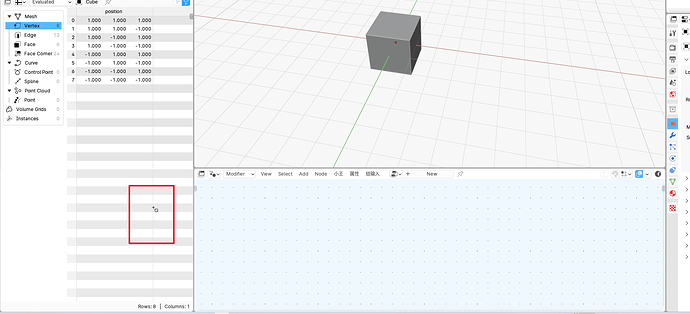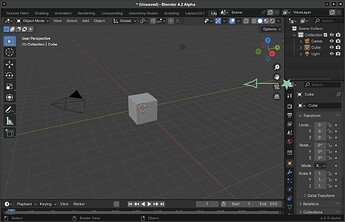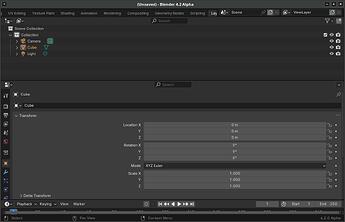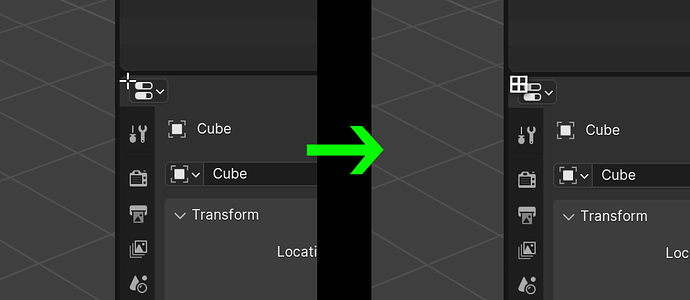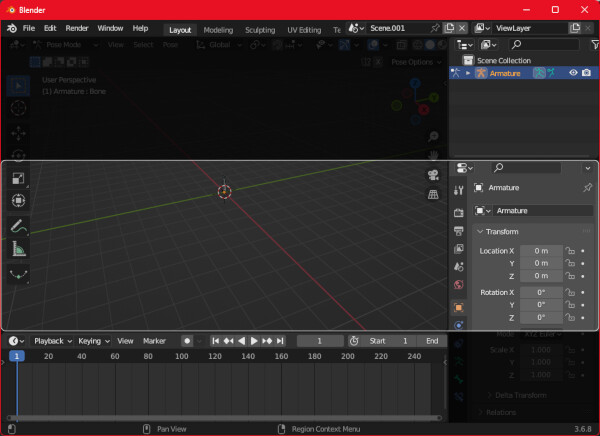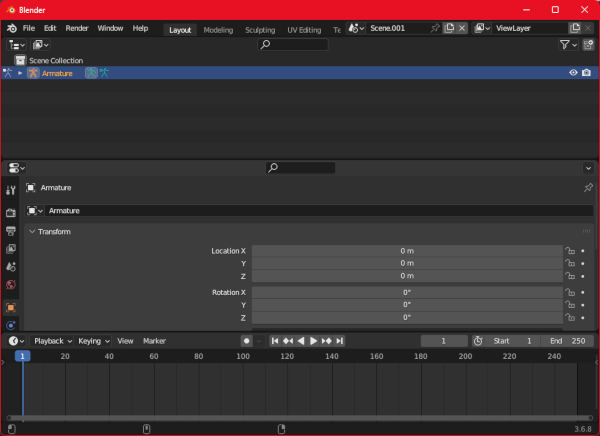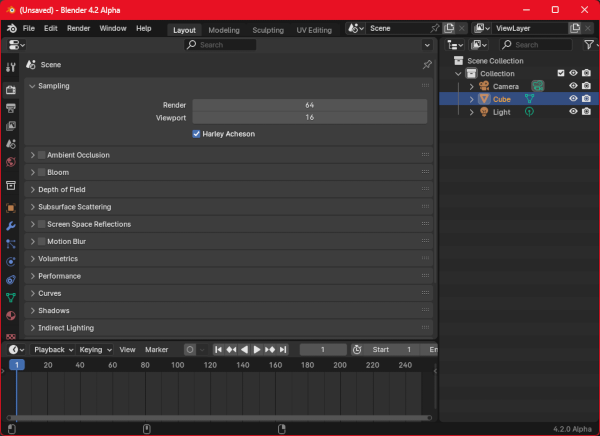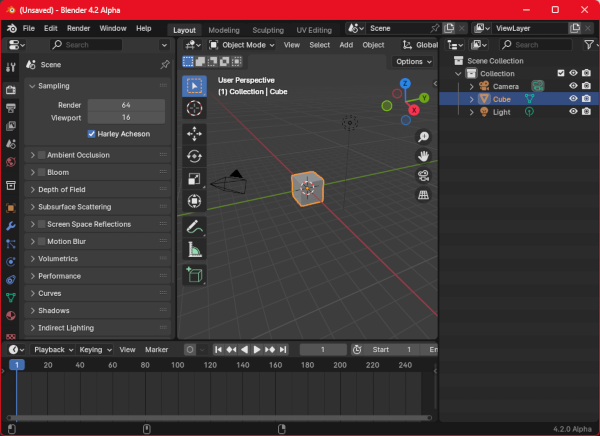I’m hoping for (yet) another round of testing on my PR for screen area docking. This time considering this specific implementation for possible inclusion in a near-term Blender release. So not just evaluating the idea of docking, or of having something like this, but of getting this in particular. Can you live with this?
If you have tested earlier in development, this version does everything from the corner action zones without modifiers, so no need to hold down shift or control - just drag from the corners. This also implements area splitting in a way that is as close as possible to how it works today. So hopefully this is minimally disruptive.
Builds:
Patch:
To recap, this extends the “Join Areas” operator. You just drag out from a corner zone and you will be presented with multiple docking locations along with possible joins. Split Area operation works as today, except that it only does so on mouse release, which allows for seamless transitioning between docking, splitting, joining, and floating new windows.
The following shows seamless transitioning between area joins and vertical and horizontal splitting:
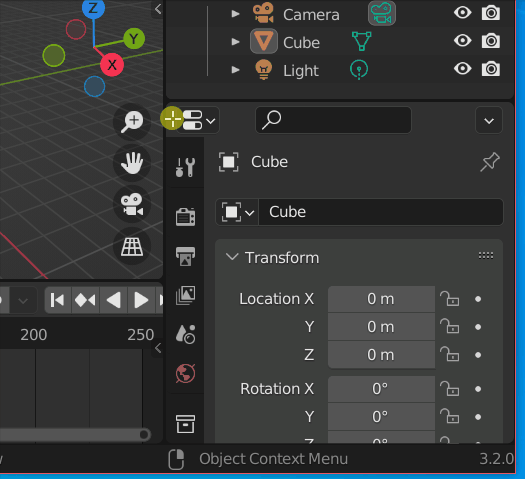
The following shows how dragging with your mouse gives you options for joining and docking in multiple locations:
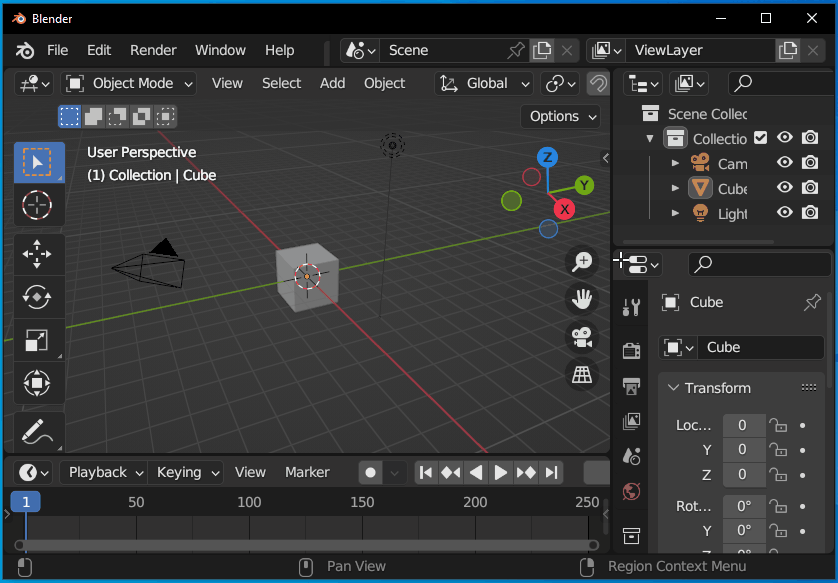
The following shows creating a new window by dragging outside the window:
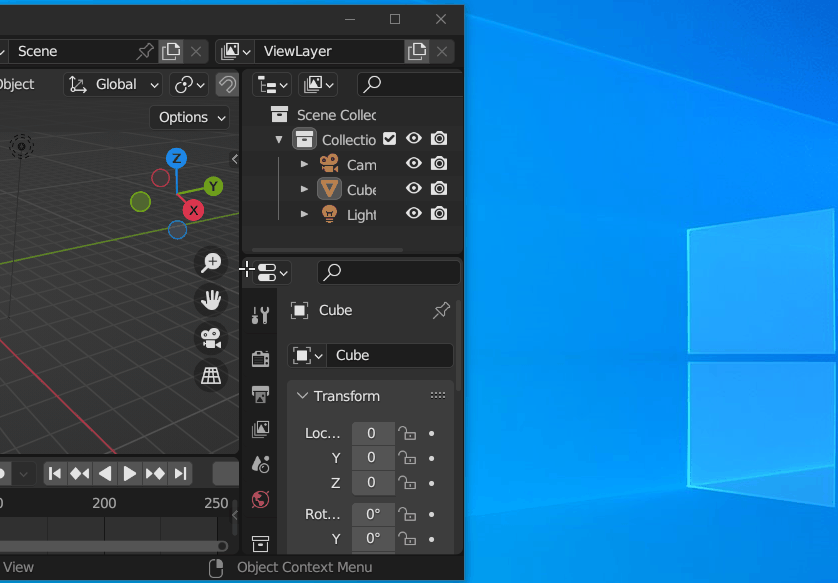
The following shows moving areas between separate windows:
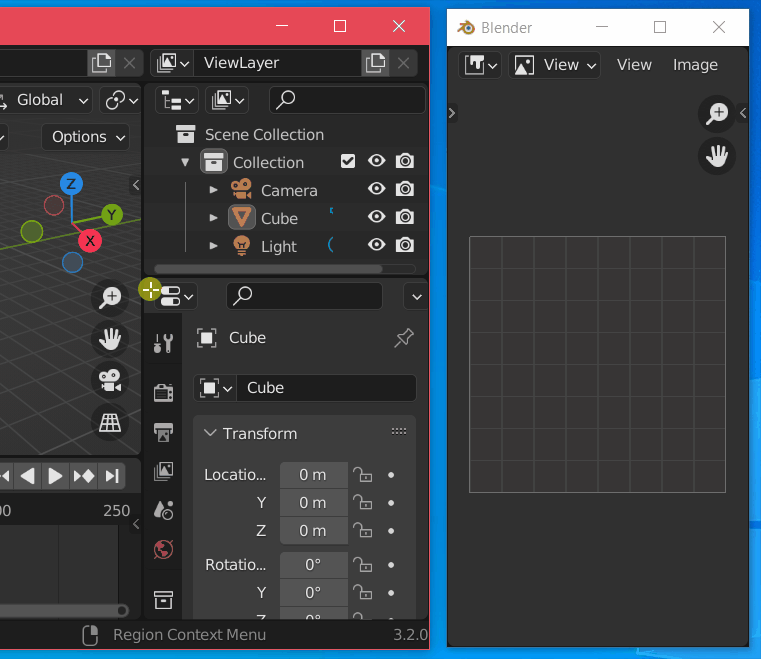
Right-clicking on the gap between editors, there is currently a “Join Areas” that starts an interactive join. Because this patch removes the ability to reverse join direction mid-operation, this item becomes two which execute immediately:
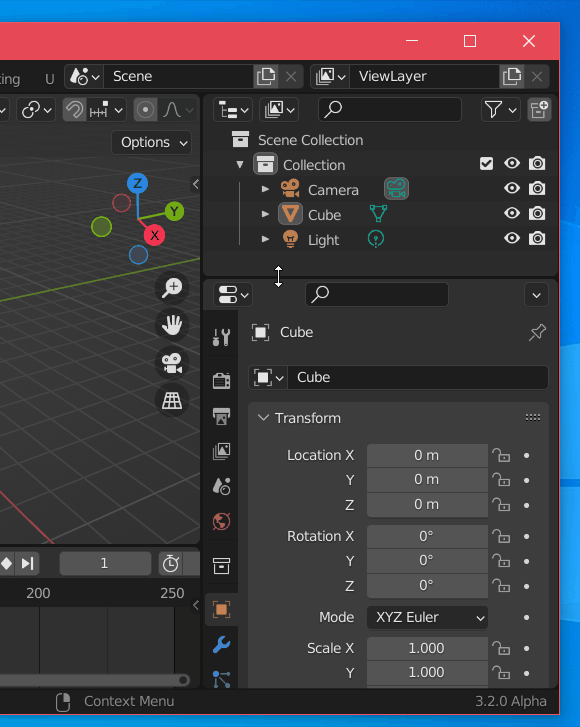
All comments are welcome, as long as you actually test this.