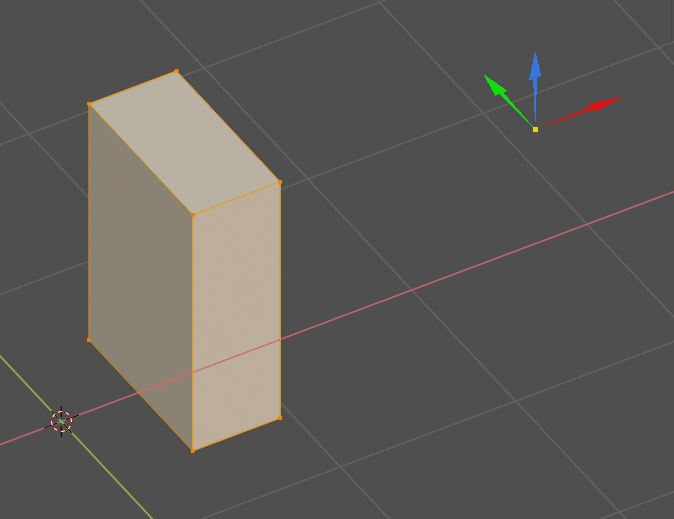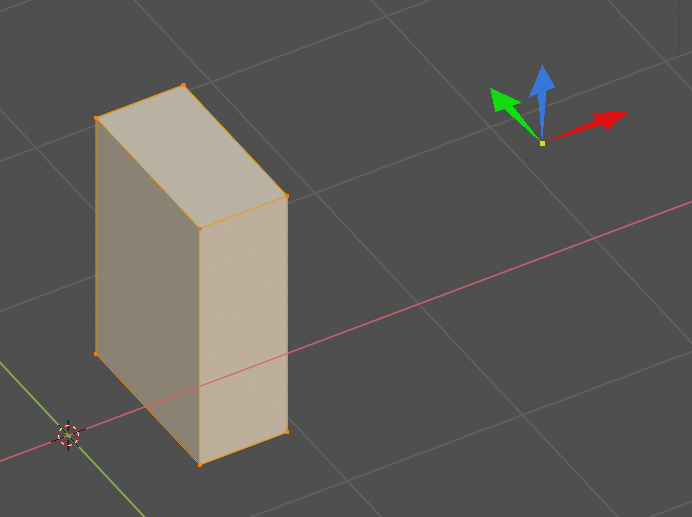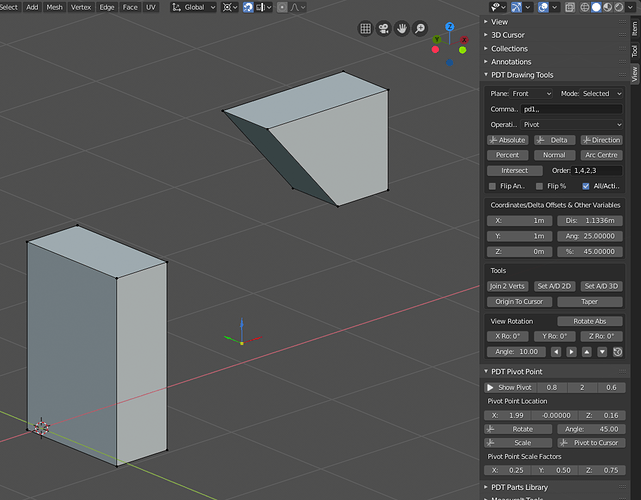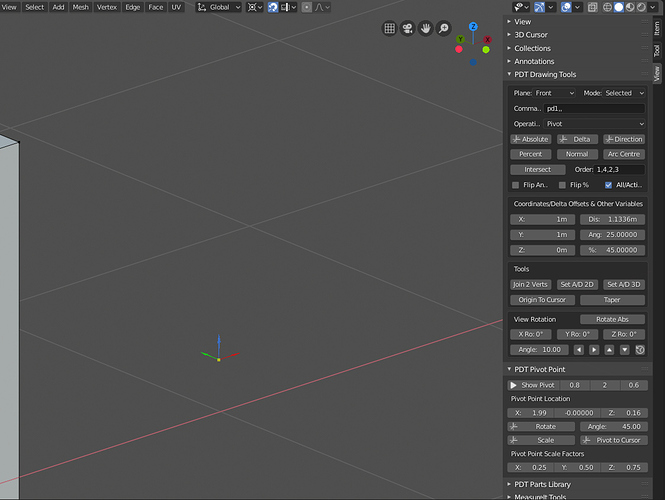Oh dear, senior moment I think.  What you youngsters have to bear in mind is that when you get to my age this will happen to you also.
What you youngsters have to bear in mind is that when you get to my age this will happen to you also. 
I think I may have a solution to this:
Pivot Width set to 1.
Pivot Width set to 5.
Code (you will probably tell me this is crap and also how to improve it):
shader = gpu.shader.from_builtin('3D_UNIFORM_COLOR') if not bpy.app.background else None
def draw_3d(coords, type, rgba, context):
scene = context.scene
batch = batch_for_shader(shader, type, {"pos": coords})
try:
if coords is not None:
#bgl.glEnable(bgl.GL_LINE_SMOOTH)
bgl.glEnable(bgl.GL_BLEND)
shader.bind()
shader.uniform_float("color", rgba)
batch.draw(shader)
except:
pass
def draw_callback_3d(self, context):
scene = context.scene
x = scene.pdt_pivotloc.x
y = scene.pdt_pivotloc.y
z = scene.pdt_pivotloc.z
a = scene.pdt_pivotsize
b = scene.pdt_pivotsize * 0.65
c = scene.pdt_pivotsize * 0.05 + (scene.pdt_pivotwidth * 0.01)
o = c / 3
# X Axis
coords = [(x,y,z), (x+b,y-o,z), (x+b,y+o,z), (x+a,y,z), (x+b,y+c,z), (x+b,y-c,z)]
colour = (1.0, 0.0, 0.0, 0.8)
draw_3d(coords, 'TRIS', colour, context)
# Y Axis
coords = [(x,y,z), (x-o,y+b,z), (x+o,y+b,z), (x,y+a,z), (x+c,y+b,z), (x-c,y+b,z)]
colour = (0.0, 1.0, 0.0, 0.8)
draw_3d(coords, 'TRIS', colour, context)
# Z Axis
coords = [(x,y,z), (x-o,y,z+b), (x+o,y,z+b), (x,y,z+a), (x+c,y,z+b), (x-c,y,z+b)]
colour = (0.2, 0.5, 1.0, 0.8)
draw_3d(coords, 'TRIS', colour, context)
# Centre
coords = [(x,y,z)]
colour = (0.2, 0.5, 1.0, 0.8)
draw_3d(coords, 'POINTS', colour, context)
I need to go and lie down in a darkened room in order to regain some mental capacity…
Cheers, Clock. 
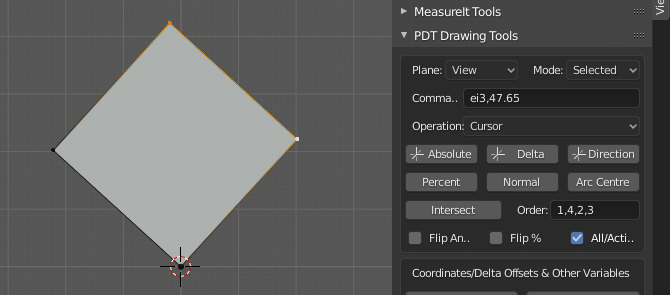


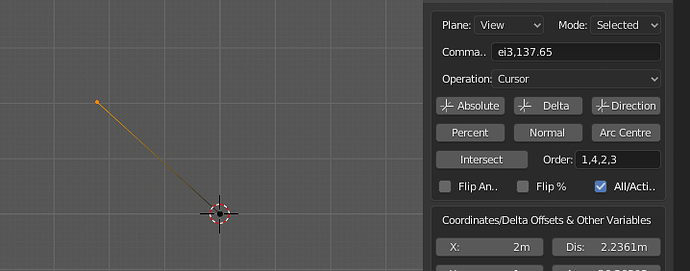
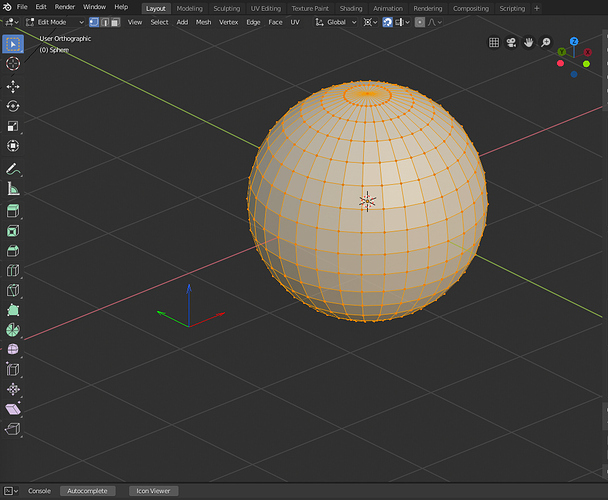


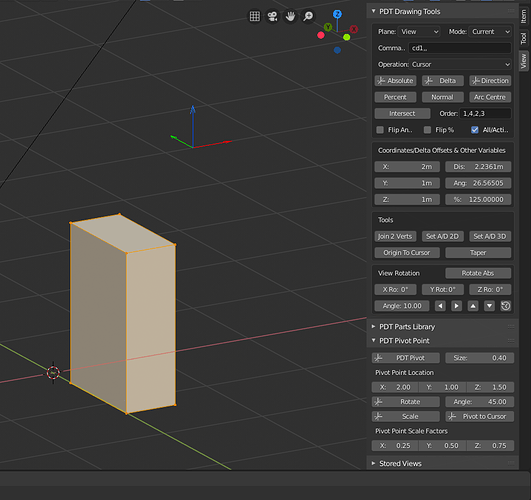
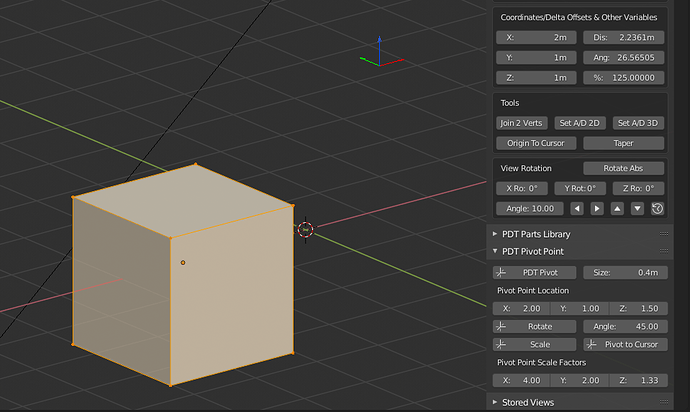





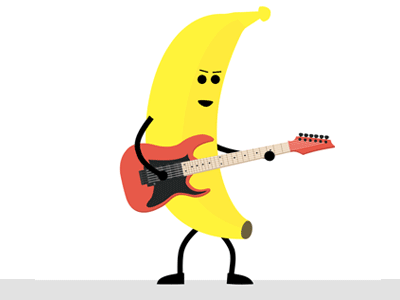

 , or is it not supported anymore. I am using official release 2.8 for MacOs.
, or is it not supported anymore. I am using official release 2.8 for MacOs. What you youngsters have to bear in mind is that when you get to my age this will happen to you also.
What you youngsters have to bear in mind is that when you get to my age this will happen to you also.