I really think the right click menu should be an active tool and you can assign it or any other active tool to left or right click depending on what mouse button you choose it with. Then the whole left vs. right click debate could be put to rest and anyone can have any tool assigned to either button they want.
what If context menu is considered as an active tool ??? This could resolve the problem !!!
**edit : after reflection , it move away the ability to have a quick menu in hand, so its a bad idea … but well right click should be an active tool ! give us the possibility at least ! i stay on my position
Seriously?.. 
Like I’ve said earlier, if RMB + Click and drag isn’t mapped to anything, why not let it be the box/lasso select? In that case you can use CTRL to deselect and SHIFT to add, it’s a win win 
Speaking of the default blender and blender27x keymap, it should be in the release/scripts/presets/keyconfig/, mostly keymap_data/blender_default.py
Drag action in tools should include box and lasso selection. A bug is that none moves the object. And also this type of selection configuration must be shared by all the tools.
because nobody is used to select with RMB in the industry ,and then its no more a left click select keymap
- i think this idea of dragging = active tool is bad because some tools cant work with drag, either give us the possibility to have the RMB as a active tool or make active tool more consistant with every tool
but the more choice we have about this the better , just let us choose what left click selectors want to do with the right click !
This is ancient workflow and makes no sense on modern apps.
With the context menu moving to RMB in LMB-select mode, it seems kind of a shame to be discarding the new information that gets you, i.e. the location of the click. I wonder if it would be worth considering designing new RMB context menus that allow you to right-click ON something and get a menu that’s even more sensitive to the context of the target of the click.
Can you explain yourself better? because all the applications I know work like this, and I can say that I know many applications.
You should try more user friendly apps, like C4D.
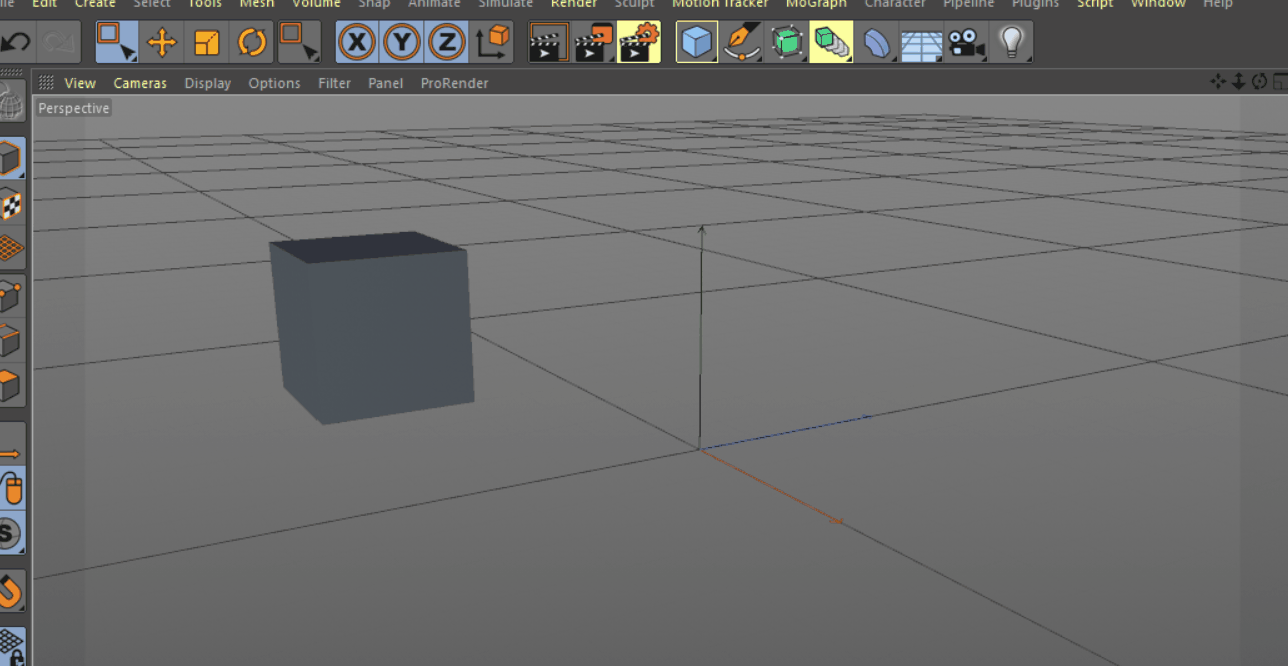
That’s not what I thought you mean. What you are showing is the rectangle selection with the gizmo, which is something we are requesting a lot in this thread. I thought you meant using the rectangle selection by click and dragging while you are with other modeling tools active, which makes no sense.
Just a thought, why rectangle selection is the default, it might work well with objects but in the edit mode it requires more than one input to select the correct vertices/edge/faces while lasso selection is as good as rectangle but has the benefit of precision.
Obviously it should be analyzed but I think it is useful for almost all tools, depending on the situation it will sometimes be more useful to choose box, lasso or circle. That is to say that it would be necessary to analyze if each tool can have its drag action or a shared way of selection should be used for all the tools.
The move tool should be the default. The lack of gizmo in the selection tools makes it look weird.
About selecting components behind the manipulator.
I think this is not a problem. There are different ways one can do that.
Neither shortcut keys are used here nor changing of tools, just left click.
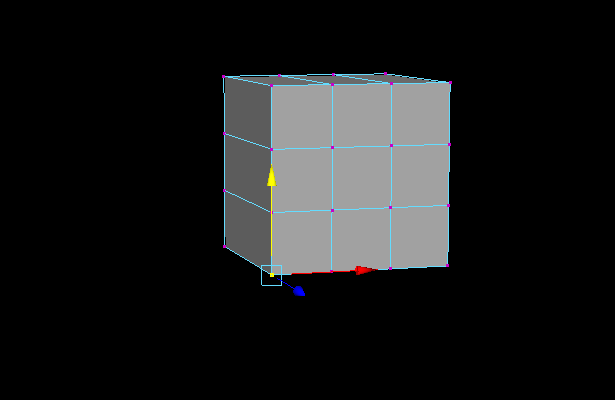
I think this situation happens rarely. And if for some reason one decides that non of these methods work, changing to the select tool is always an option.
This way with one mouse button we get move/rotate/scale, select (regular and box), grab (center of gizmo) and constrain to X,Y,Z axis at the same time.
No changing of tools or using extra keys.
We just need the gizmo in the selection tools, that’s all.
We can live without the gizmo, just press G, R or S as standard and click MMB to choose which axis, actually I think is better to not have it obstructing the screen.
if you compare with maya and unity for example, where you have to choose between Q, W, E and select the axis to move its kinda worse than blender.
Once you get used ti GRS, you dont want that weird arrow thing anymore.
actually we can have everything in the transform tools, here u can see i switch between them using G,R,S, not only that i can select and tweak at the same time,and even hide/show the gizmos with a hotkey if i don’t need them the only thing missing was the box select which i mapped it to ctrl+RMB, ctrl+alt+RMB…etc it works but needs getting used to, but if we can get transform tools to have box select on LMB or using active state or something(tablet users will need that), because i don’t think gizmos work well with selection tools, this will be the perfect combination,at least this is how i see it.