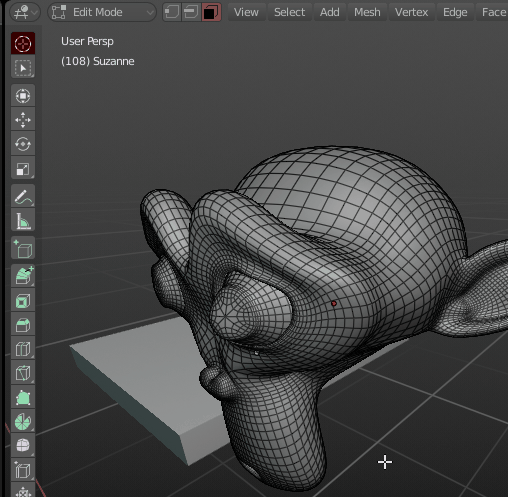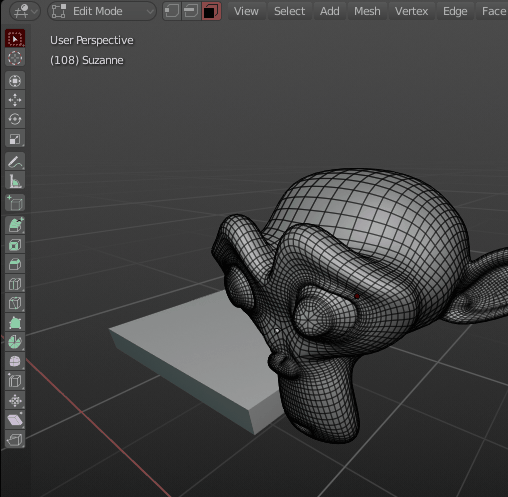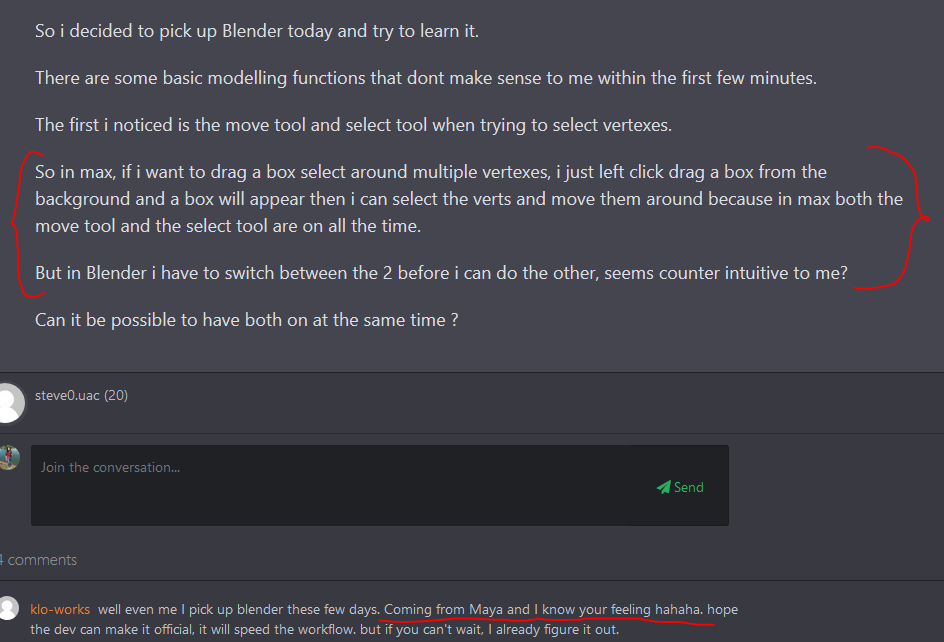before LMB select :
you could do normal action with left click and select with left click
while the RMB was dedicated to the active tool , so you could do two things at the same time
exemple : you want to use the active tool two time with two different selection:
- LMB click on the desired active tool in the toolshelf
- LMB select your first target
- RMB use tool
- LMB select your second target
- RMB use tool
- LMB select your third target
- RMB use tool
Done, 7 click needed
the cursor was moved back and forth to the toolshelf one time only
OLD WAY OF DOING IT IS REALLY FAST BECAUSE RIGHT CLICK IS ACTIVE TOOL :
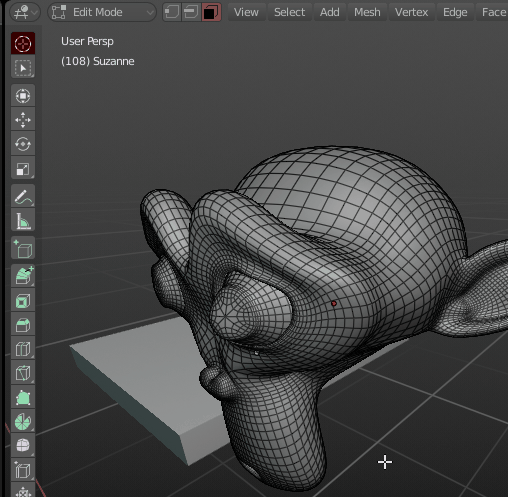
you can also use every other shortcut from your keyboard and still have this right click reserved for this special tool , its amazing
New LMB select:
everything is with left click , if you want to use an active tool, you need to go back to the selection mode eveytime to make a selection , the possibility to use both left for selection and right for active tool is missing
because now right click is the context menu at anytime
exemple : same situation
- LMB Select your first target
- LMB click on the desired active tool in the toolshelf
- LMB use the active tool
- LMB click on the selection tool in the toolshelf
- LMB Select your second target
- LMB click on the desired active tool in the toolshelf
- LMB use the active tool
- LMB click on the selection tool in the toolshelf
- LMB Select your third target
- LMB click on the desired active tool in the toolshelf
- LMB use the active tool
Done , 11 click needed
the mouse cursor was moved back and forth to the toolshelf 5 time !
this need to be taken in consideration, because a lot of time is lost here !
NEW WAY IS SLOW BECAUSE RIGHT CLICK IS FORCED TO BE THE CONTEXT MENU :
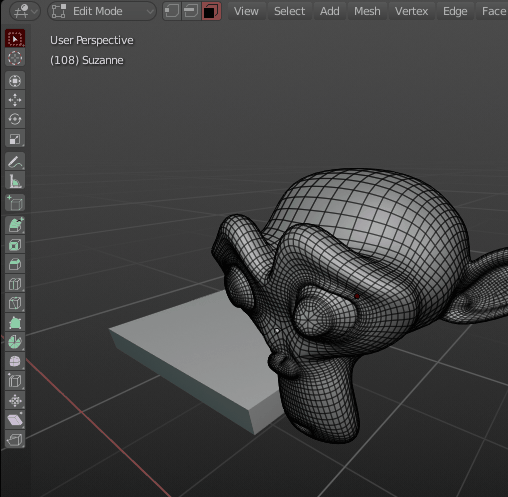
Proposed Workflow with the ESC key = go out of the active tool and go back to selection like i told before
ther’s this solution in many other software
- LMB Select your first target
- LMB click on the desired active tool in the toolshelf
- LMB use the active tool
- ESCAPE KEY , escape tool and go back to selection
- LMB Select your second target
- LMB click on the desired active tool in the toolshelf
- LMB use the active tool
Done , 7 click needed
the mouse cursor was moved back and forth to the toolshelf 3 time !
im a left click selector , i feel in disavantage to not use the RMB for the active tool because of this forced RMB context menu …
my gif made quite some point
the solution is that in the input pref menu ,give us the choice for left click selector to have right click still avaible for the active tool like before
this workflow need to be more obvious to left click people, i mean its so powerful …
am i missing something ???a macro dedicated to the active tool ???
im really really sorry if i did
edit
i know that there is this drag=active tool function
its a bad idea because some tools like extrude to cursor, loopcuts, and other just cannot be used with this, some tools will need a simple click thats it, this idea is not future proof