I think, Selection and Movement are the two most basic actions. They should work as easily and quickly as possible. If you need to additionally use another mouse button, zoom in/out, hide/unhide the manipulator
or use other hotkeys - this is not a simplification or acceleration, it is a slowdown and complication.
with best regards
sorry for my english
So what solution do you propose? It’s not an easy problem to solve in any software. Blender solved it by making the entire keymap right mouse button centric, but given how well is the new left mouse button based keymap received, the RMB-centric workflow did more damage than good.
The most straightforward solution is simply switch to select tool temporarily, if you encounter this issue, and then once selection is done, switch back to move tool. Yes, it’s two additional hotkey presses, but this situation doesn’t happen that often, so it probably won’t attribute to more than minute a day, if you work 8 hour shit.
I think the main problem with the LMB keymap right now is that the GRS hotekys still use the old transform tools. New transform tools from the new tool system are very awkwardly hidden under a weird space+hotkey combinations, making a simple task of switching between new transform tools and the select tool a lot more daunting than it needs to be.
The spacebar menu is IMHO the biggest ergonomic mistake of the new LMB keymap. I introduces sort of schyzophrenia between new and old tools, as well as modes of same tools (the ones activated through hotkeys do not come with gizmos while ones from the spacebar menu do)
Hi guys,
I’ve question regarding the manipulator tool in 2.8, is there any plan to join it with Box Select ? I think in Blender 2.7 you can do this by modifying the input keymap and still mantaining the Manipulator. I made a video comparison between 2.7 and 2.8
Apologize if there any identical topic about this, I couldn’t find it in this site.
Bintang, Yes, this is how 3ds max works too. And I hope that Blender also will.
Selection\deselection with a click, box selection\box deselection must work together with tools (move, rotate, bevel, extrud, inset etc.) without additional hotkeys and switchings between them.
Rawalanche, I described the solution to the problem with the left mouse button with several posts above.
Bintang, I little disagree with the fact that hotkeys are always faster. It is not always so.
For example, pressing G> Shift + Z> Drag - is no faster than just clicking and drag on the manipulator between X and Y axes. There are a lot of similar examples.
I suggest not to make a discussion here
I would love to see this could also work in Blender, in some cases it will be helpful, but if you want, you can try to get used to use G then Axis (X,Y,Z) though.
Once you get used to that I believe you will be faster working with Blender, I used 3dx max and Maya a lot before, and using gizmo somehow made me feel a bit slow compare to Blender. So almost my entire work I almost never touch manipulator in Blender  but for some reason I love to see this coming to Blender, it will make introducing Blender so much easier to new comers.
but for some reason I love to see this coming to Blender, it will make introducing Blender so much easier to new comers.
The new Select tool seem to have a bug when using Left click on viewing mesh from overlapping angle, please see below, it works fine on Right click btw.
It is possible to make the selection active?
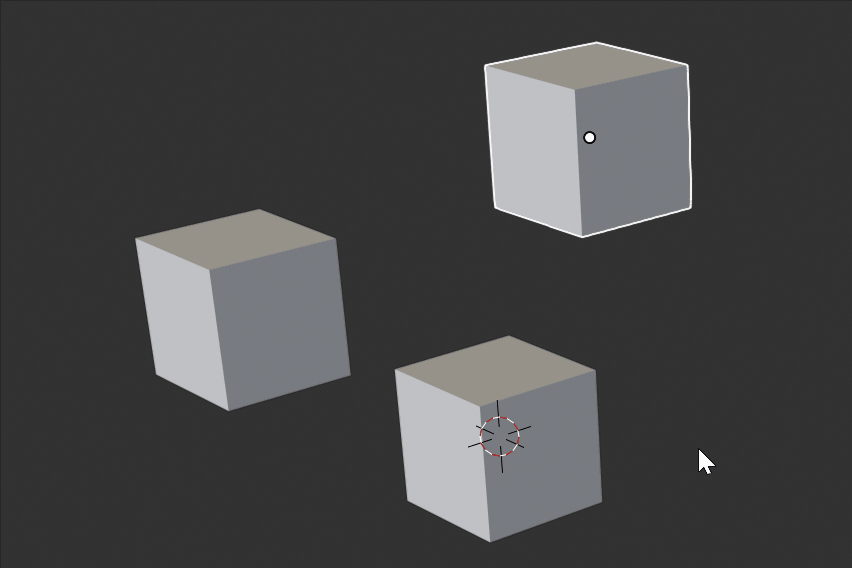
Hi!
On the 27X hotkey layout the “Extra Shading Pie Menu Items” setting is not accessible, moreover in the 3D view on missclick deselection does not occour. (It works fine with the 2.8 layout) I hope these problems will get resolved when the beta comes out.
Well, if you set Blender to use the 2.7x behaviour, then those things are (obviously) not relevant.
It’s already been fixed by @brecht
Yes this is a known problem with the box select tool. It’s very easy to make the active item deselected, which is not a useful state to be in.
The problem is, how to resolve this? Which item becomes active then?
If more than one object is selected > one of them, we don’t care which one
if only on object is selected > make it active
This made my day
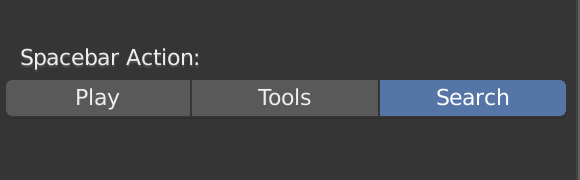
Click and drag in an empty area should always have box selection (in almost all editors that are useful), or at least add as drag action → box selection.
In Maya we use MMB drag to drag from any part of the viewport maybe you can emulate this behavior with Right click and drag.
Move the head of the timeline should be with LCS
It is well optional, but by default it is fine with F3 because in most of the softwares they use this shortcut. I get used to it easily. Because I use it on websites and in the code editor.
Along with the left click, I think the middle click could use a little work in replicating the same functions as the numpad since not everyone has one. Locking to the axis already works great with Alt, so I suggest continuing the theme. Double Middle mouse click replaces period very naturally since “showing active” is how double-clicking generally works. Shift double middle camera view, Ctrl double m as perspective, and alt double m could be local view. That about wraps it up.
Yes that’s a possible solution. It’s just that then it will seem somewhat random which item becomes active.
I honnesly don’t see the issue since it’s a box selection.
The last Object whose Origin will be covered by the selection border. Easy to say, I know…